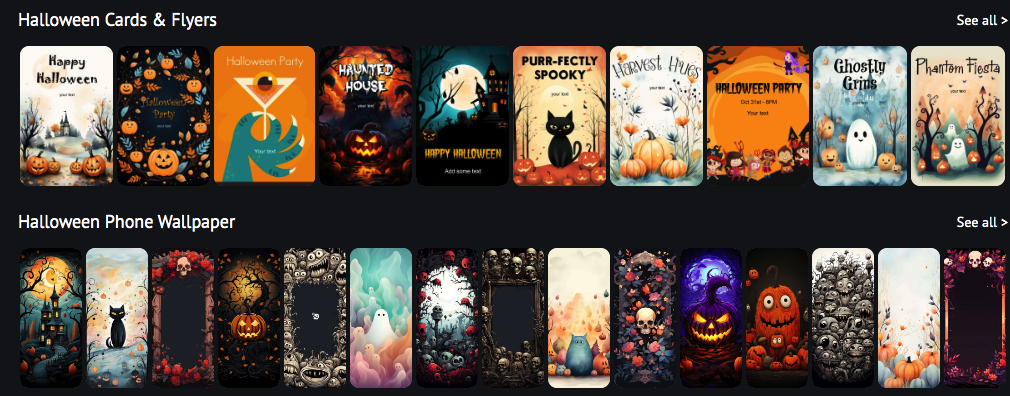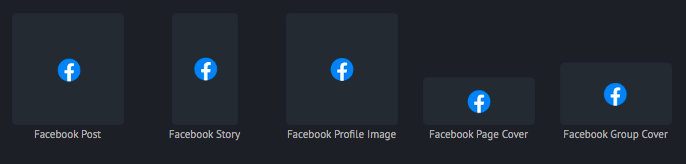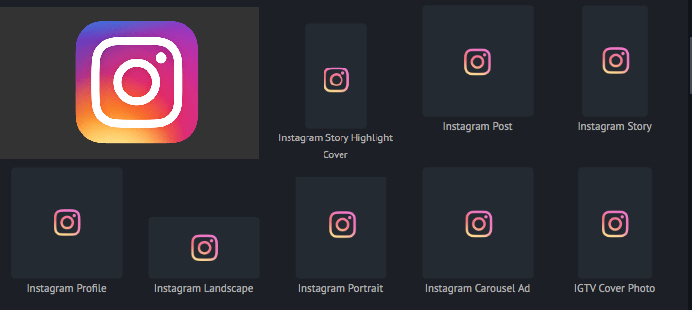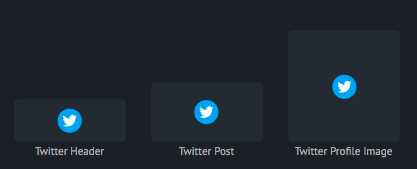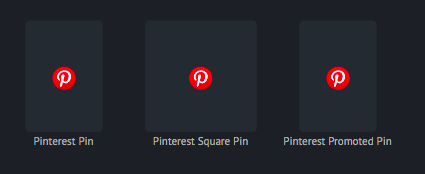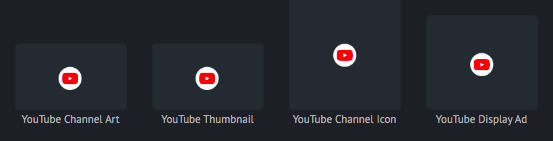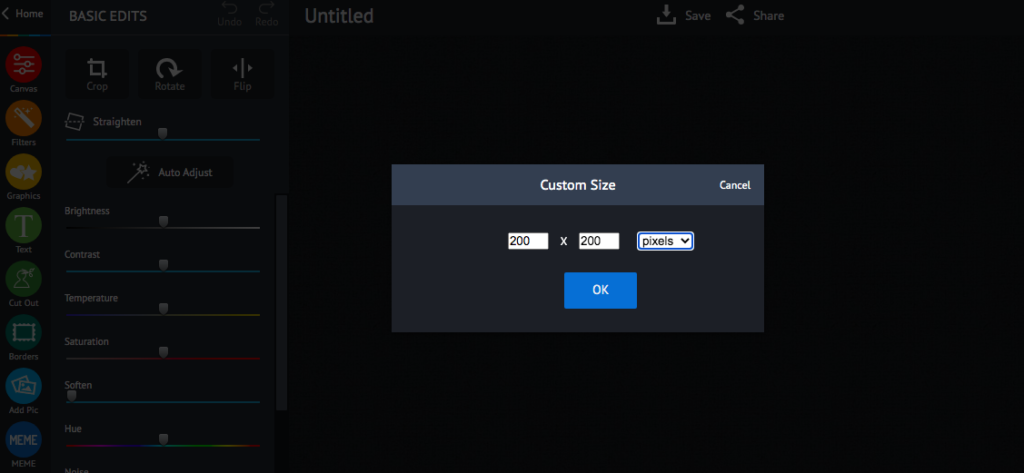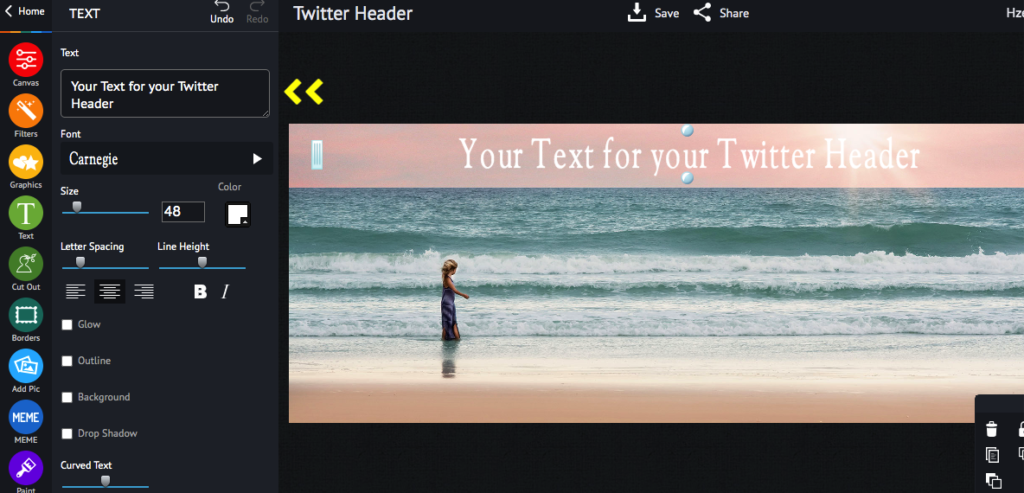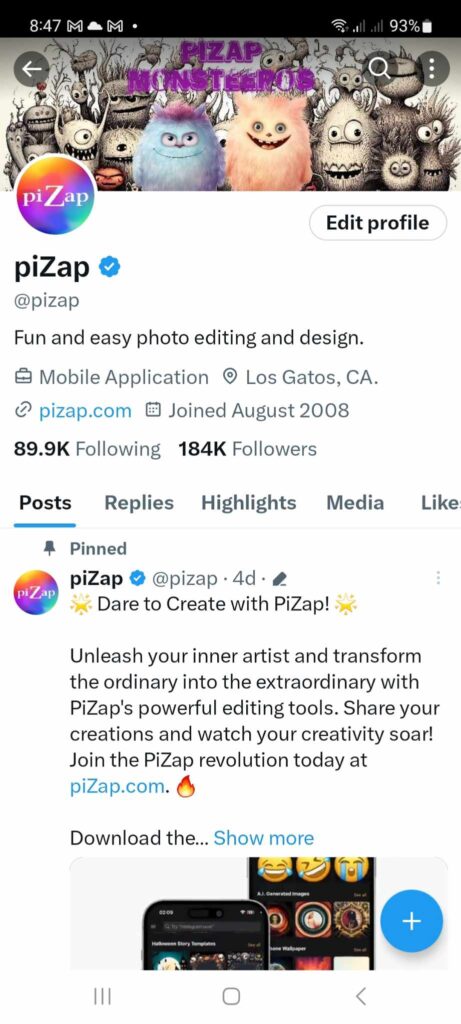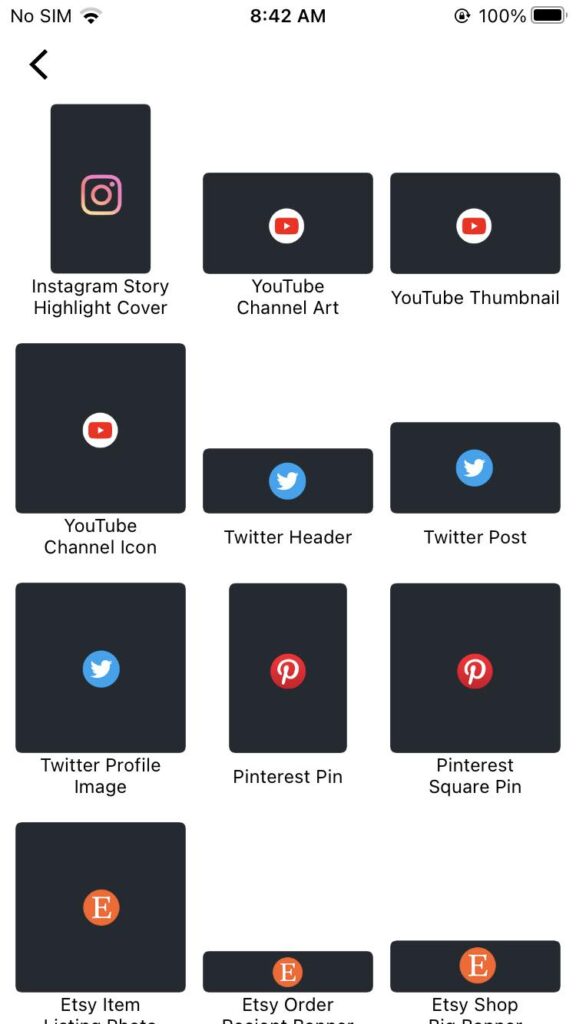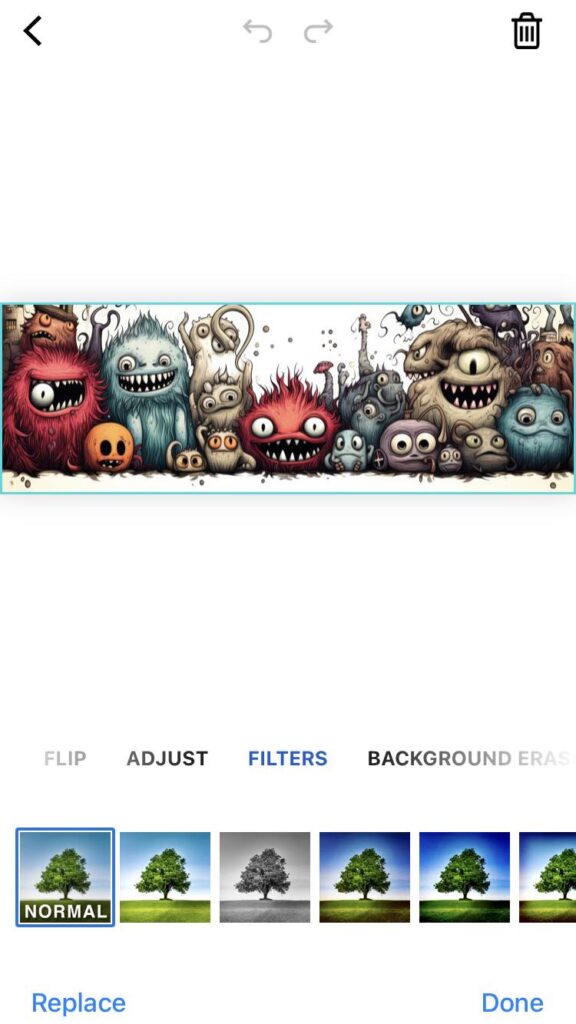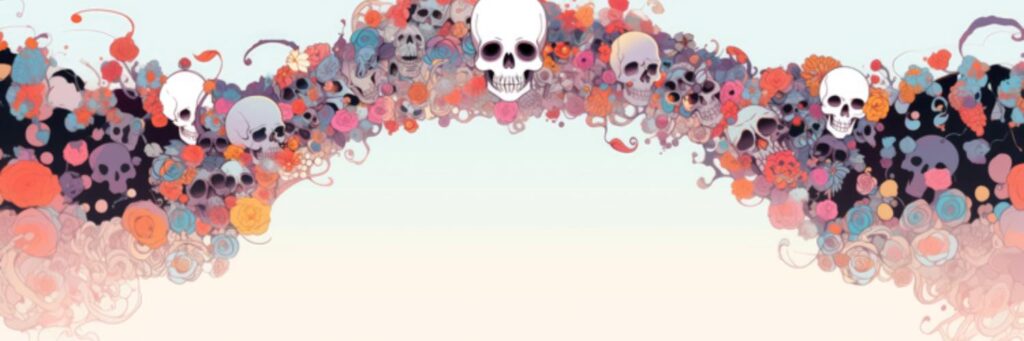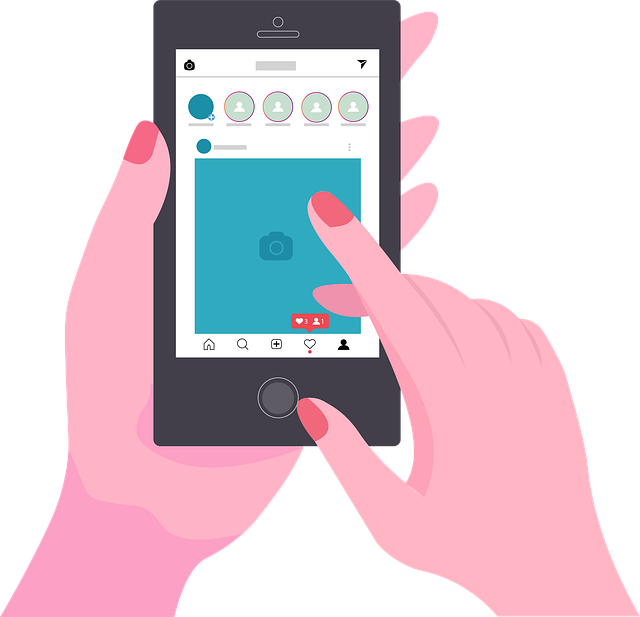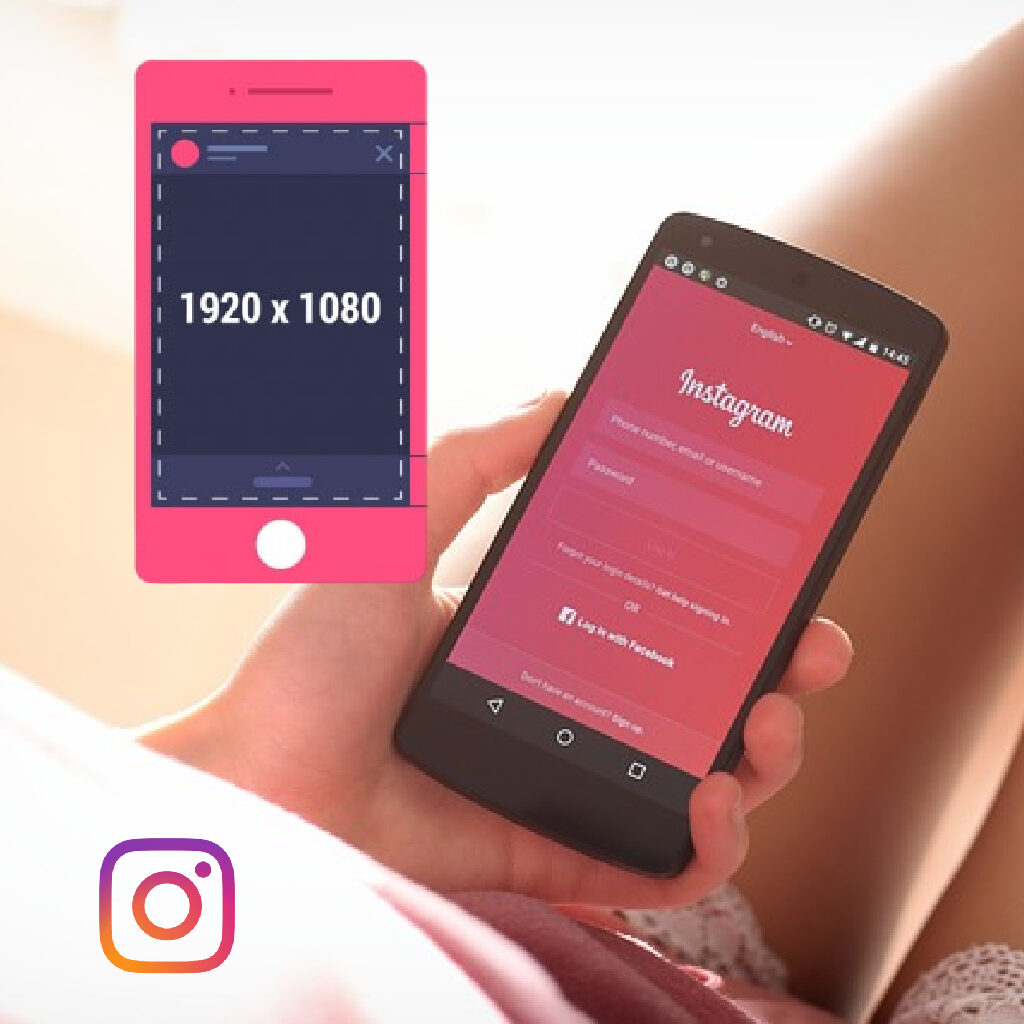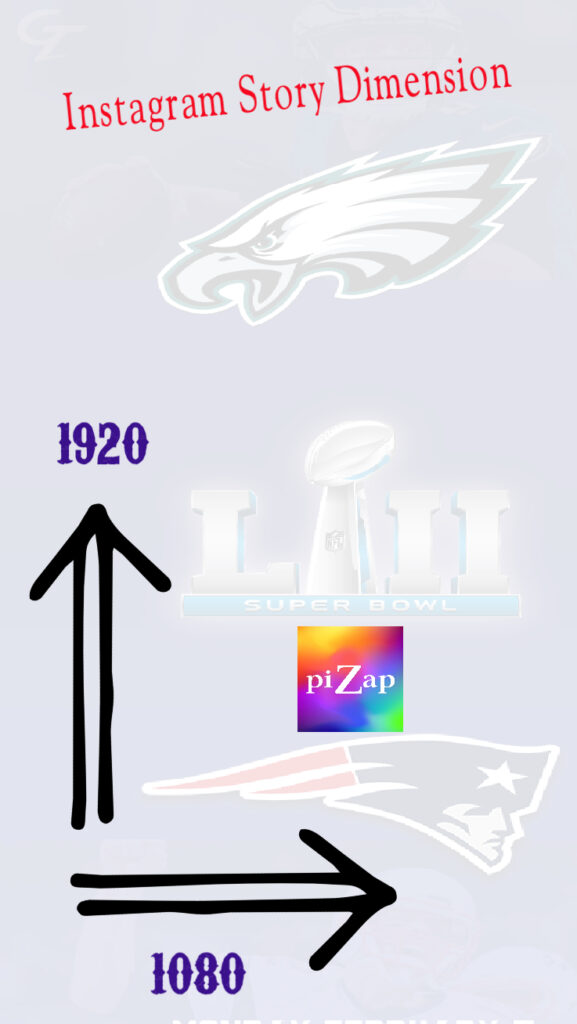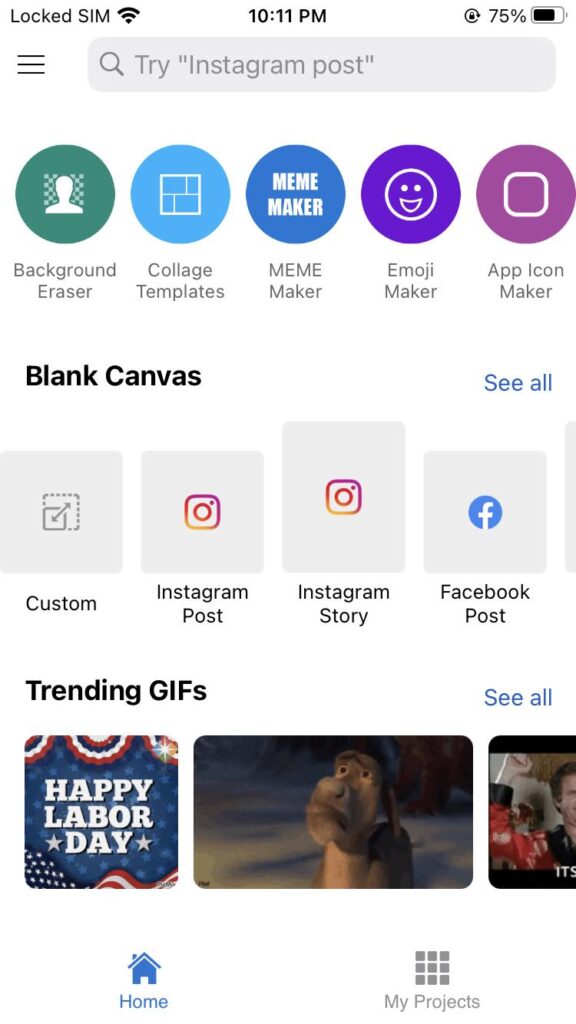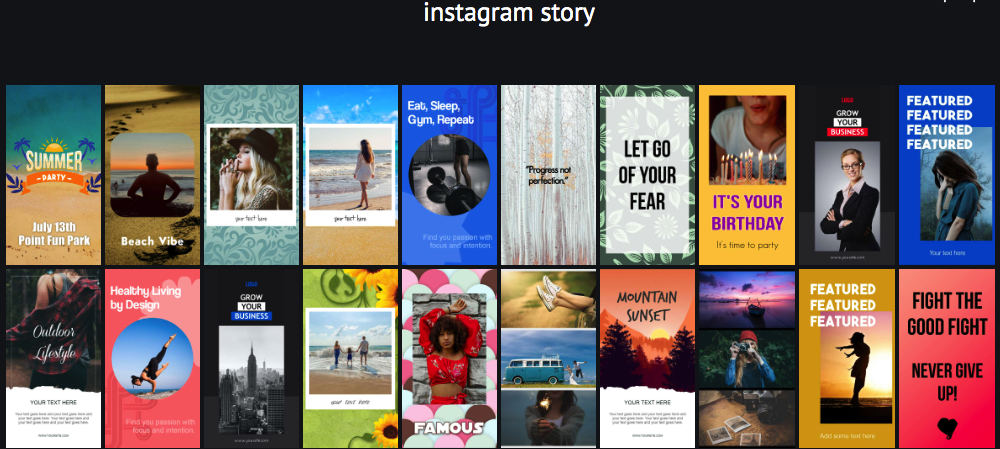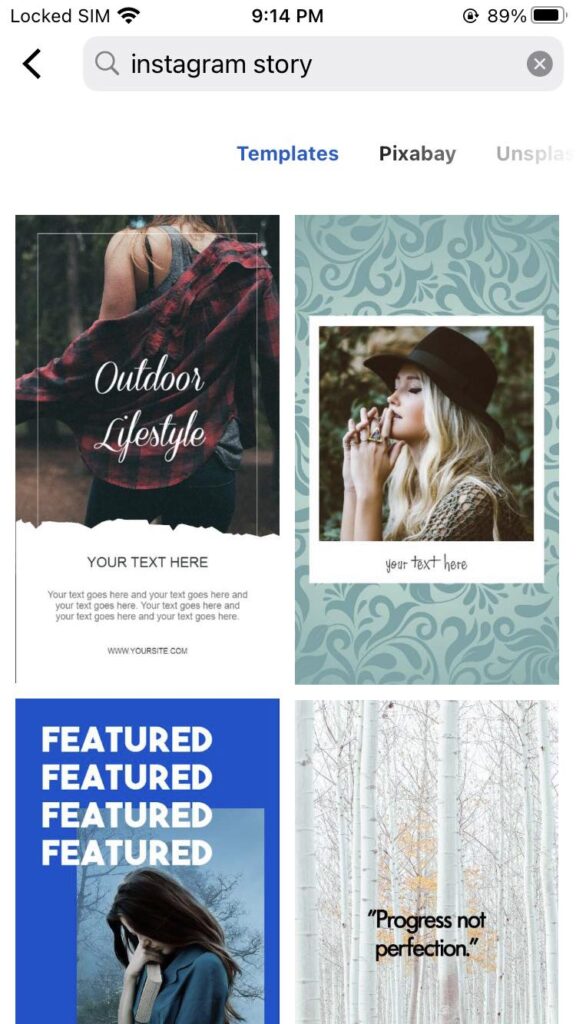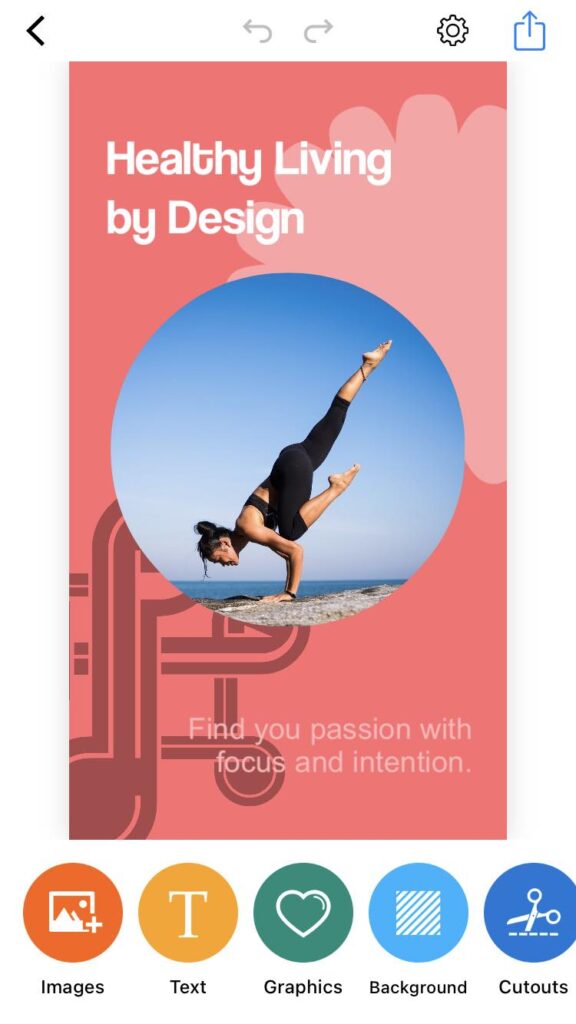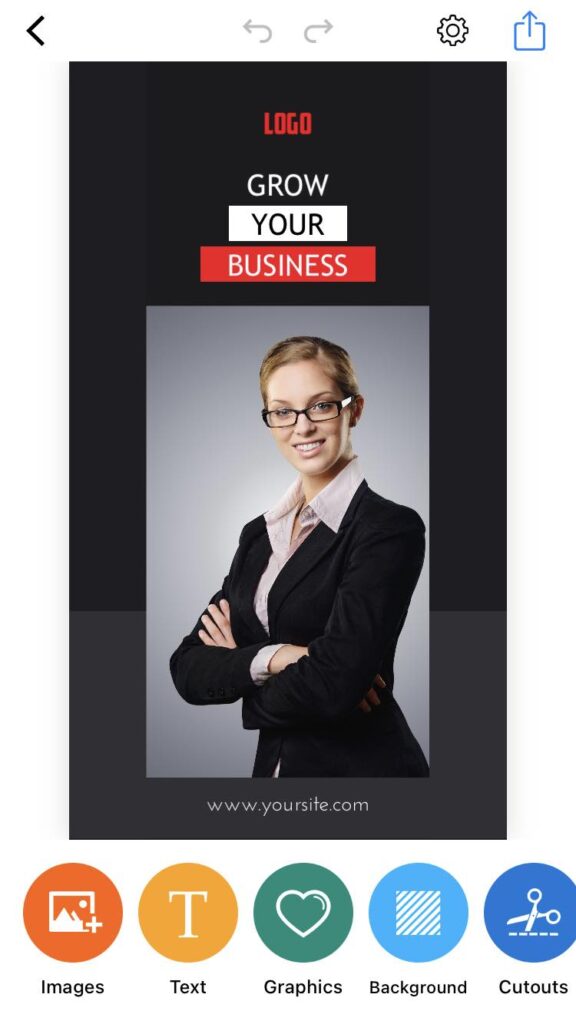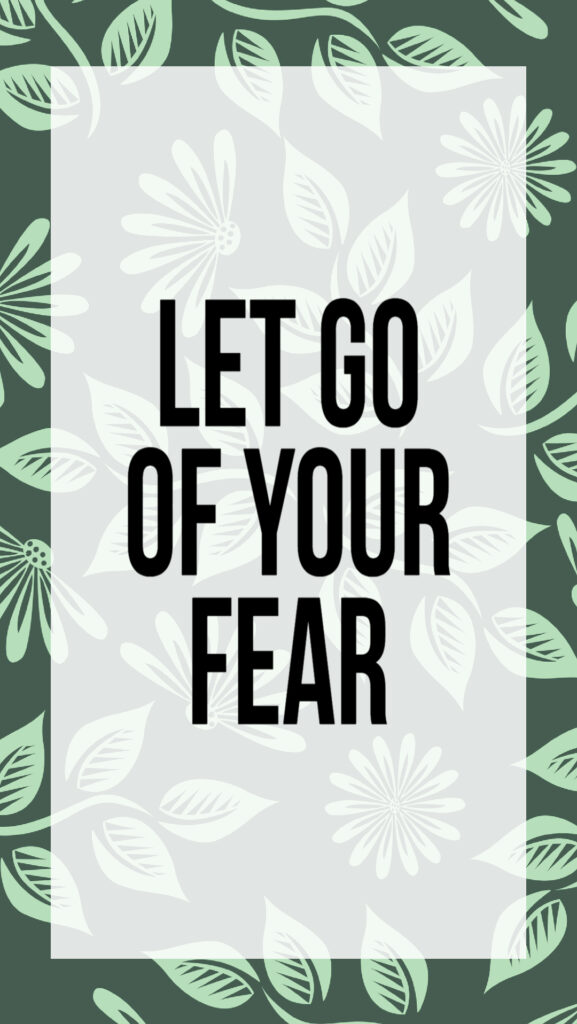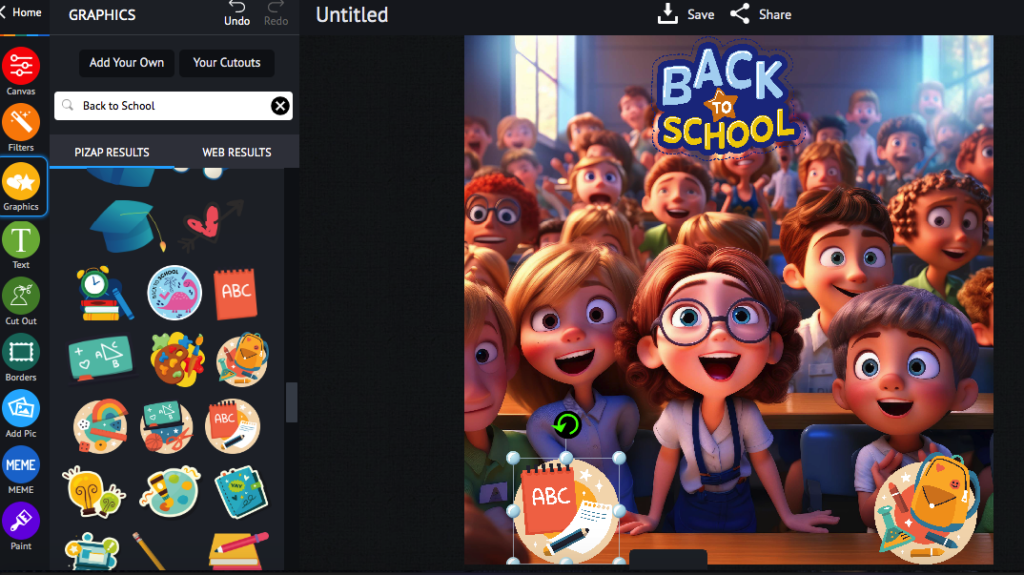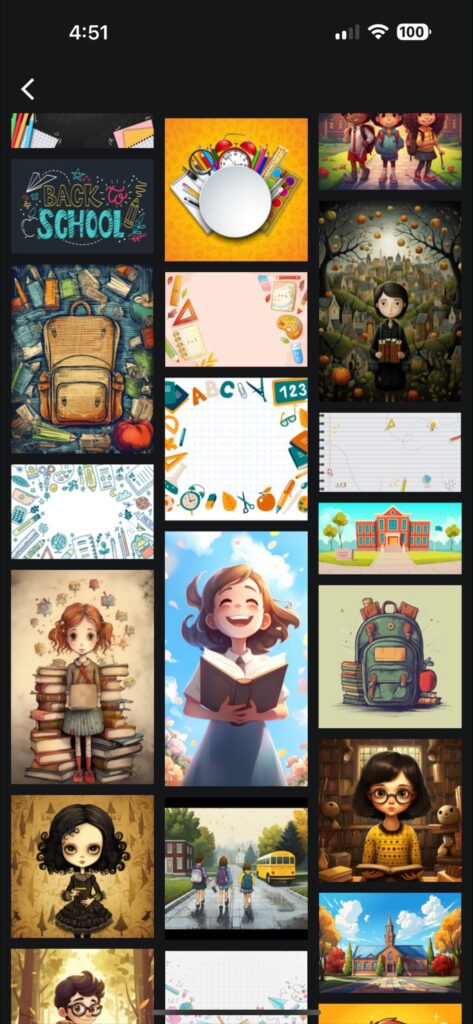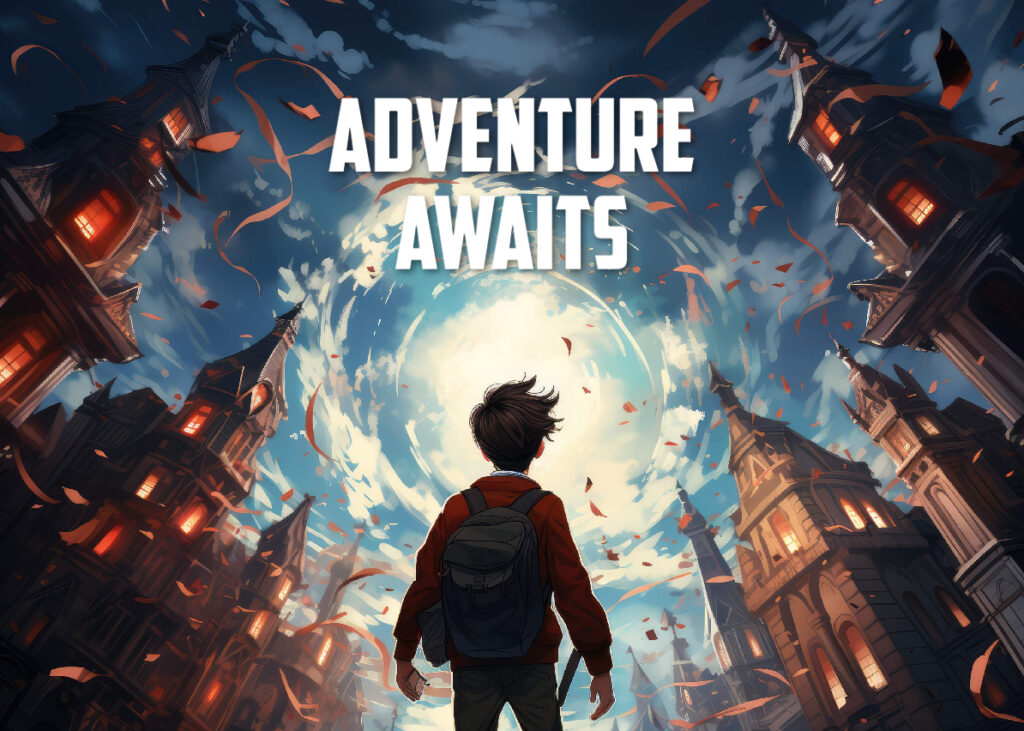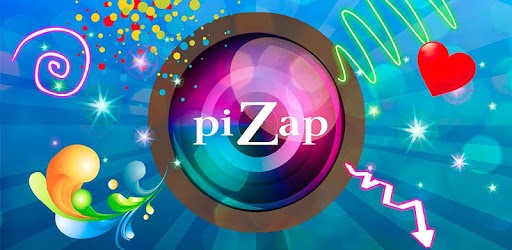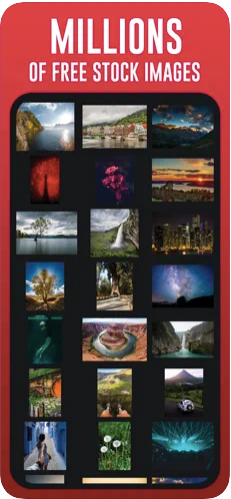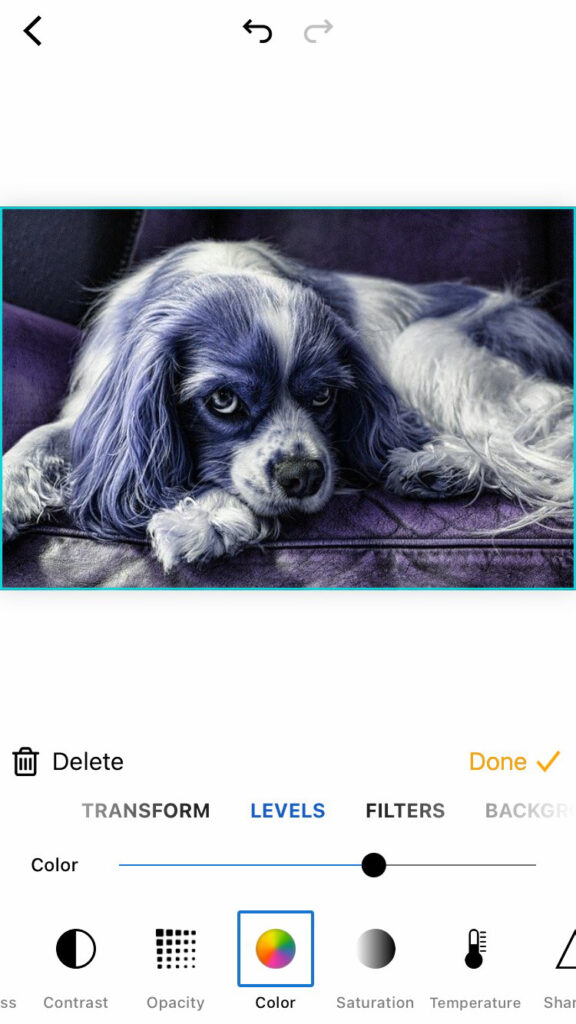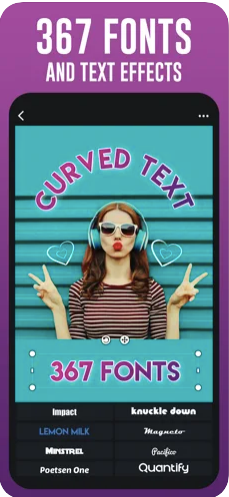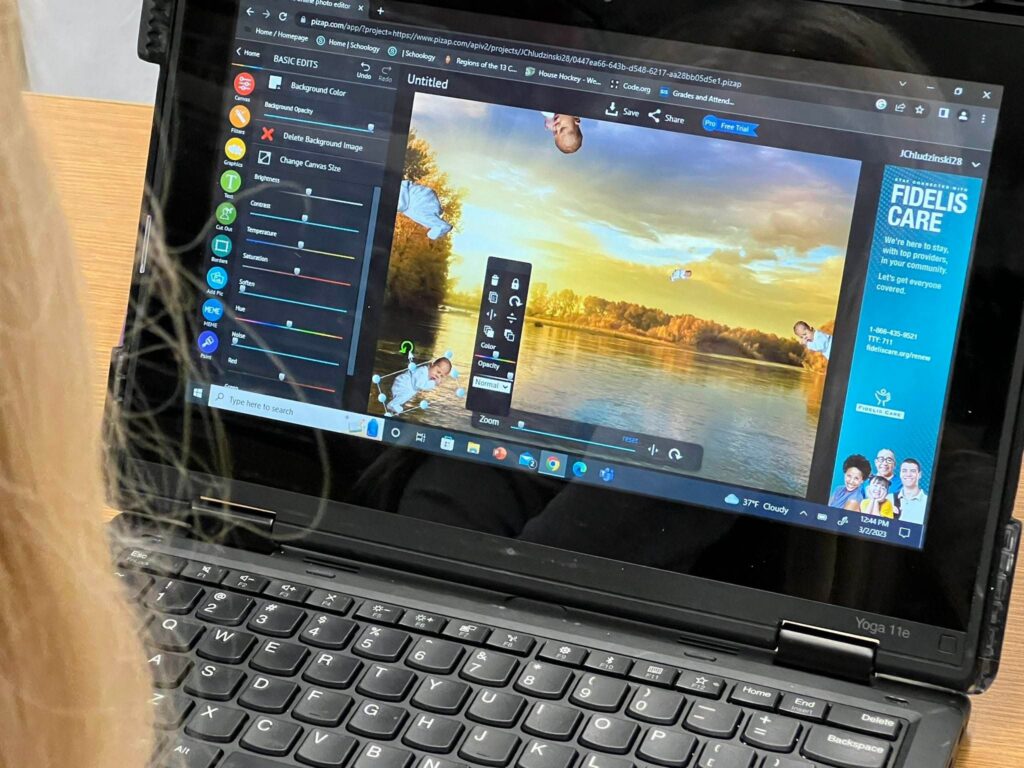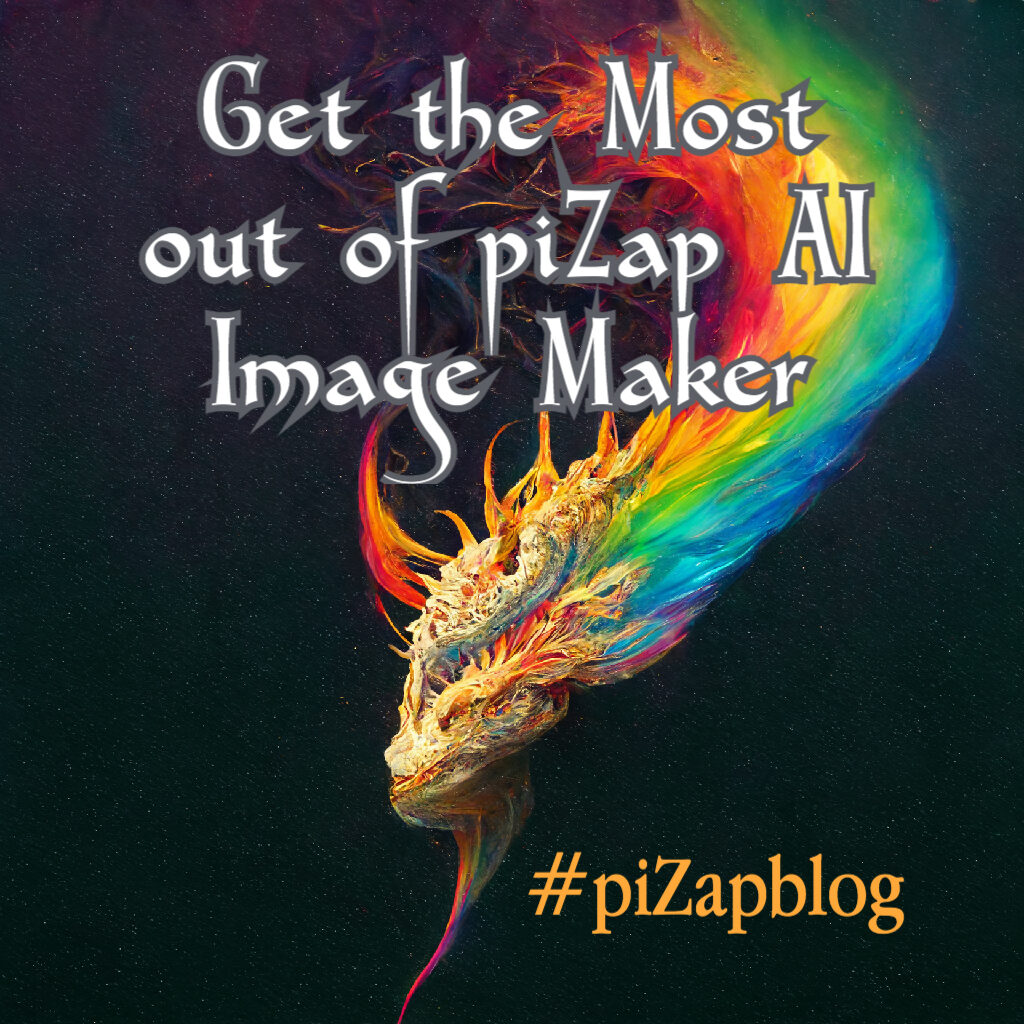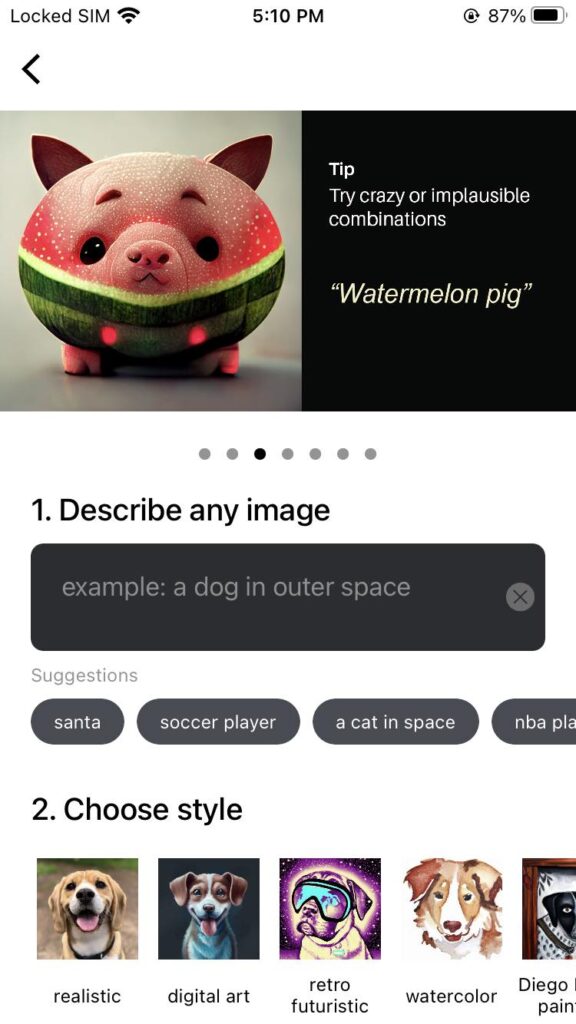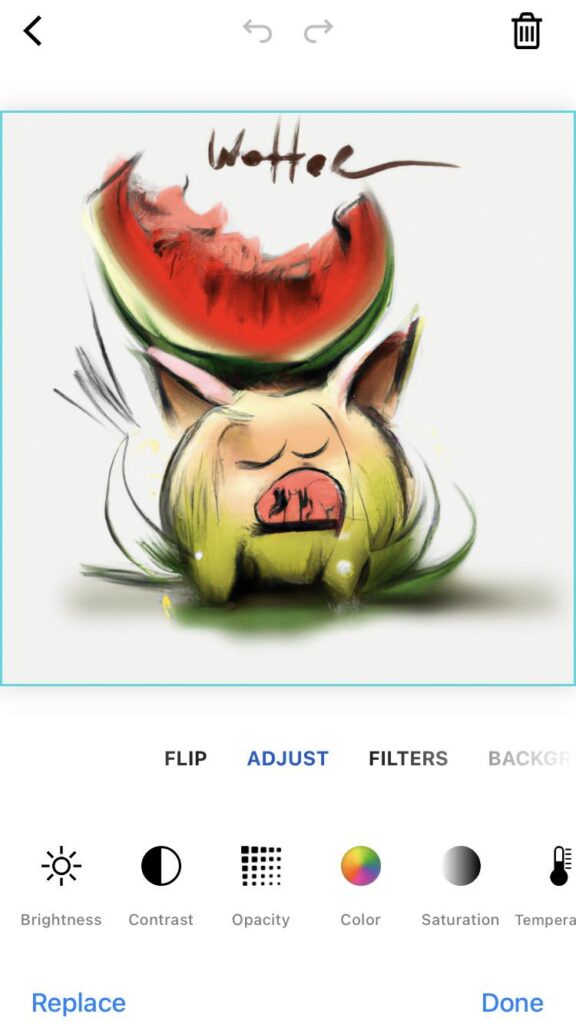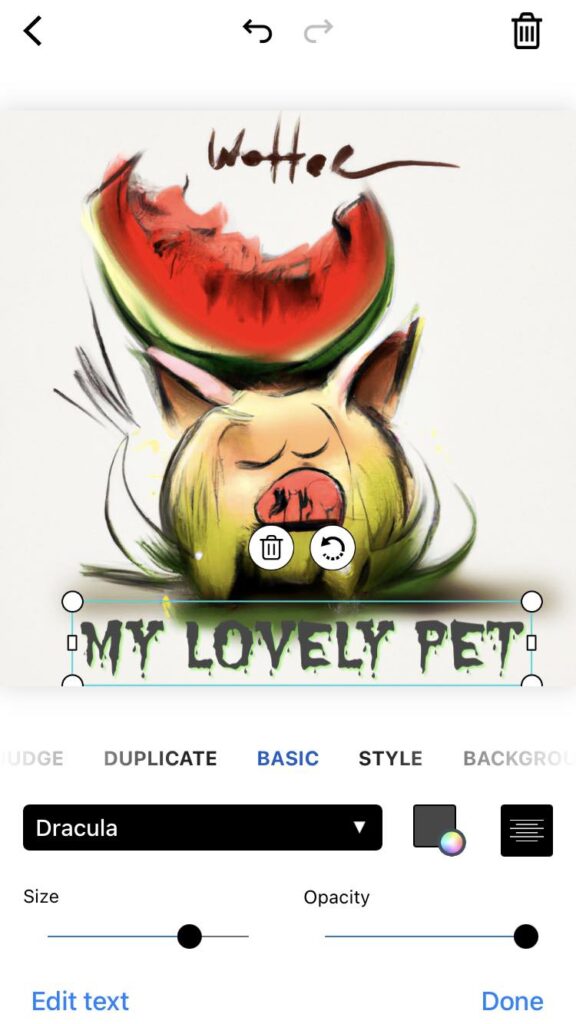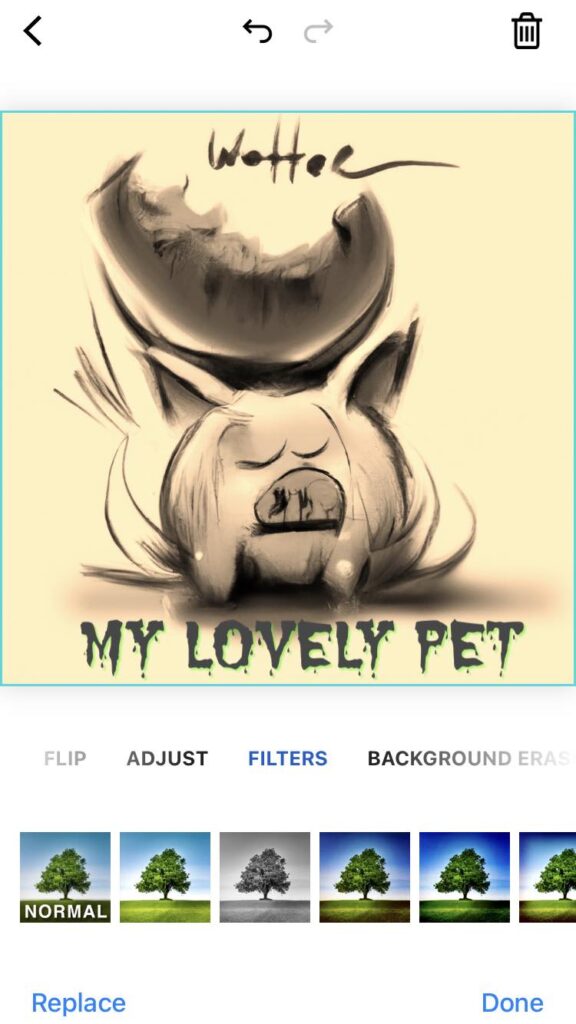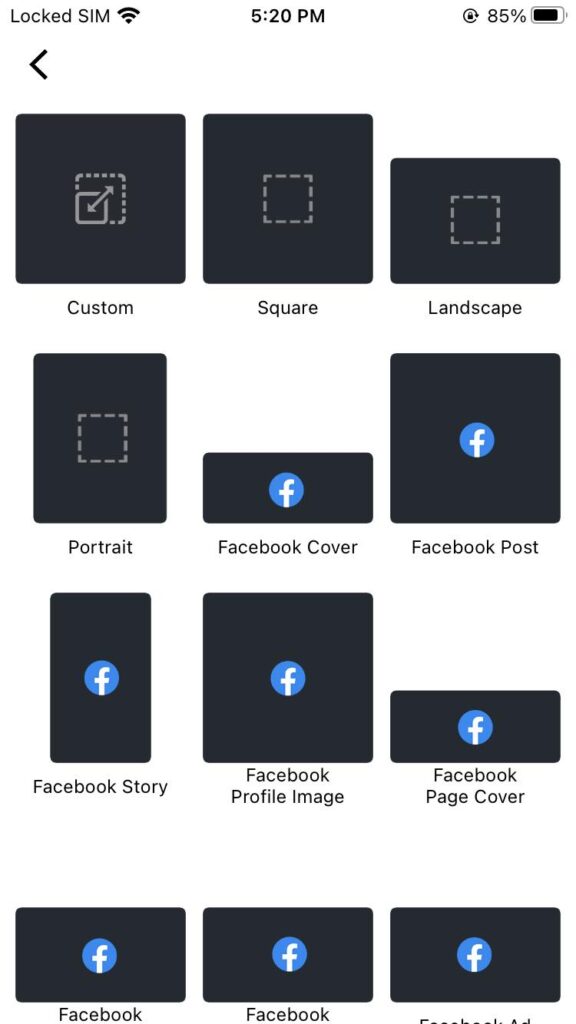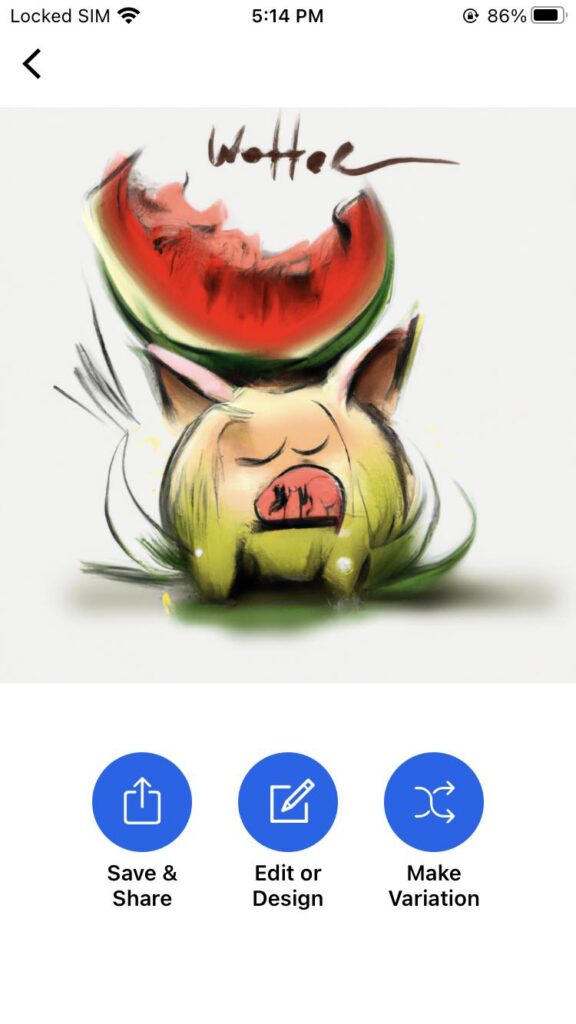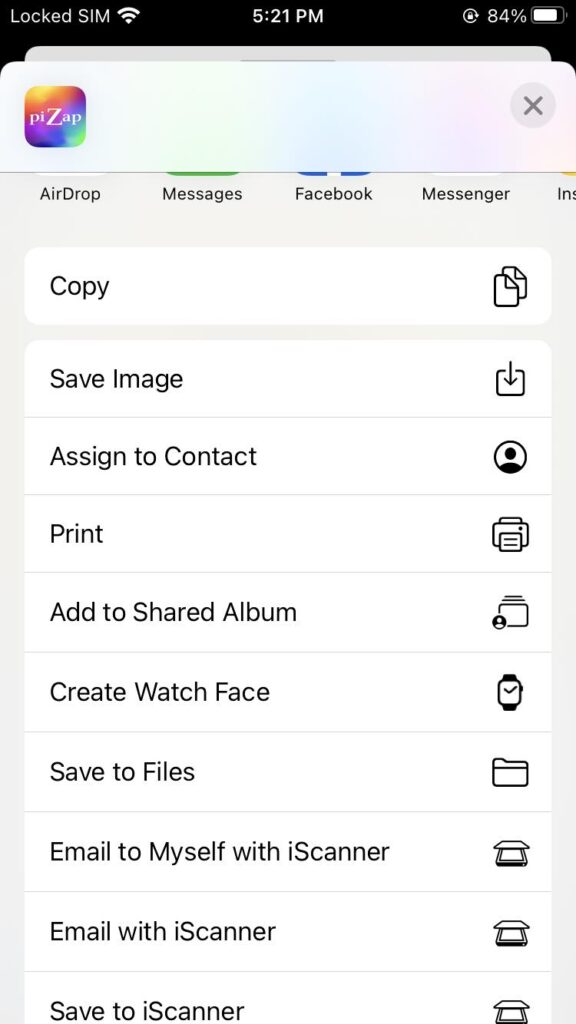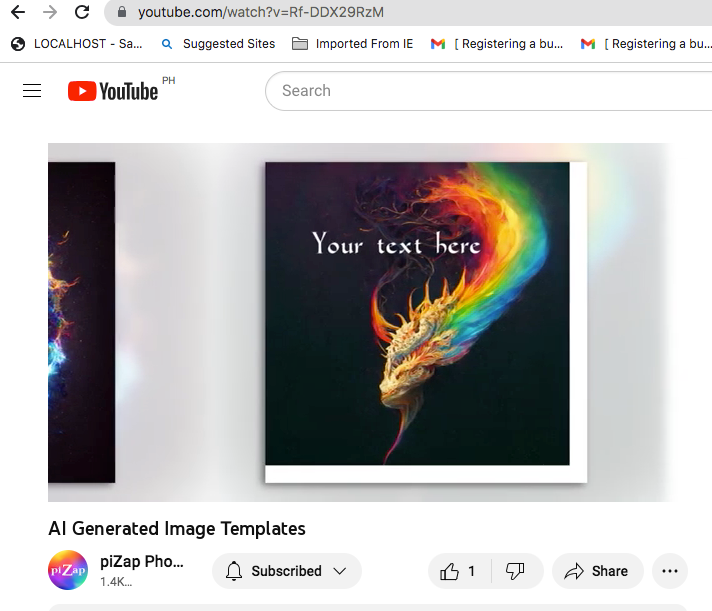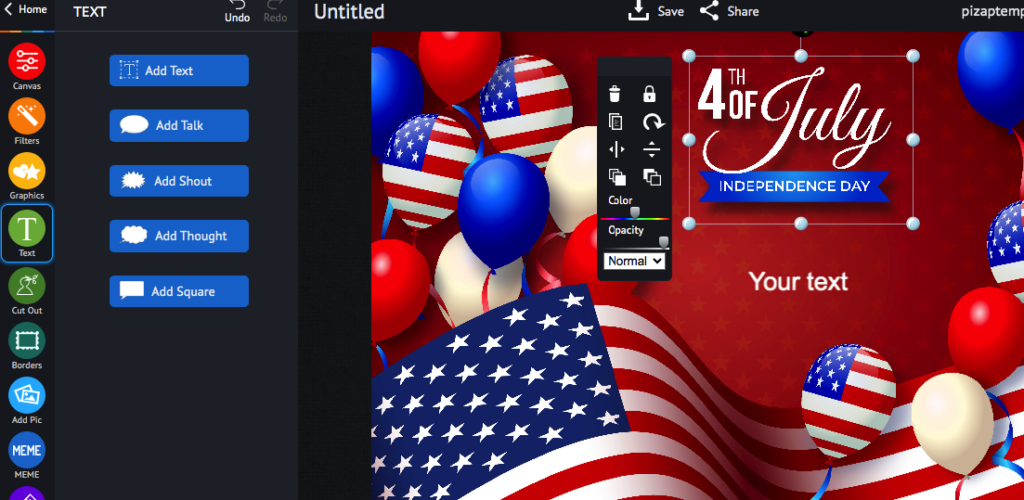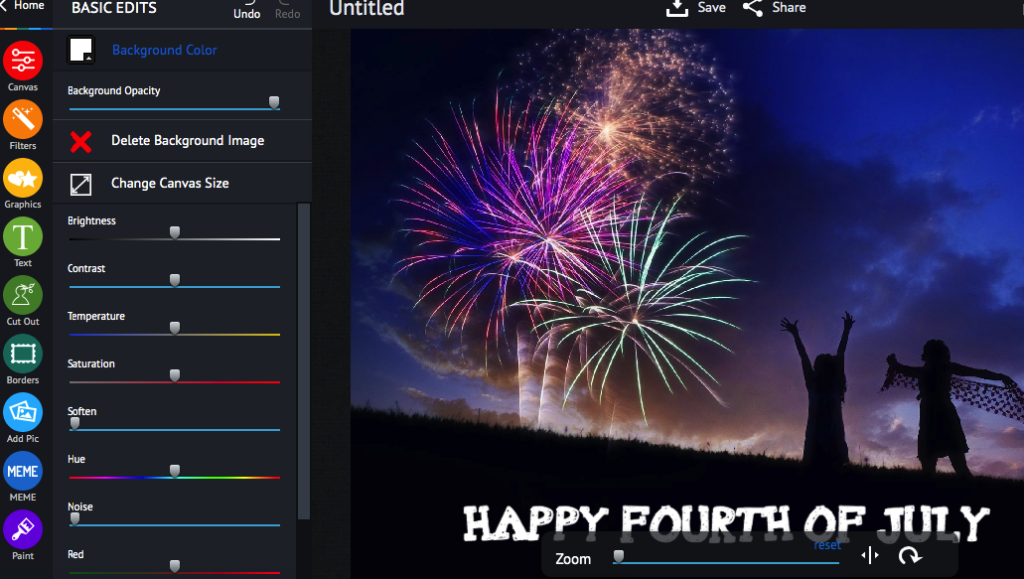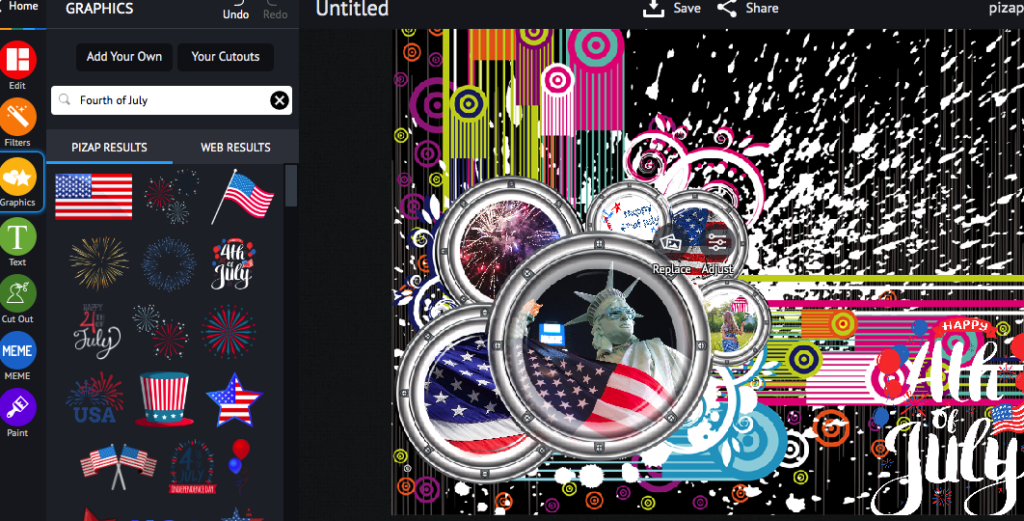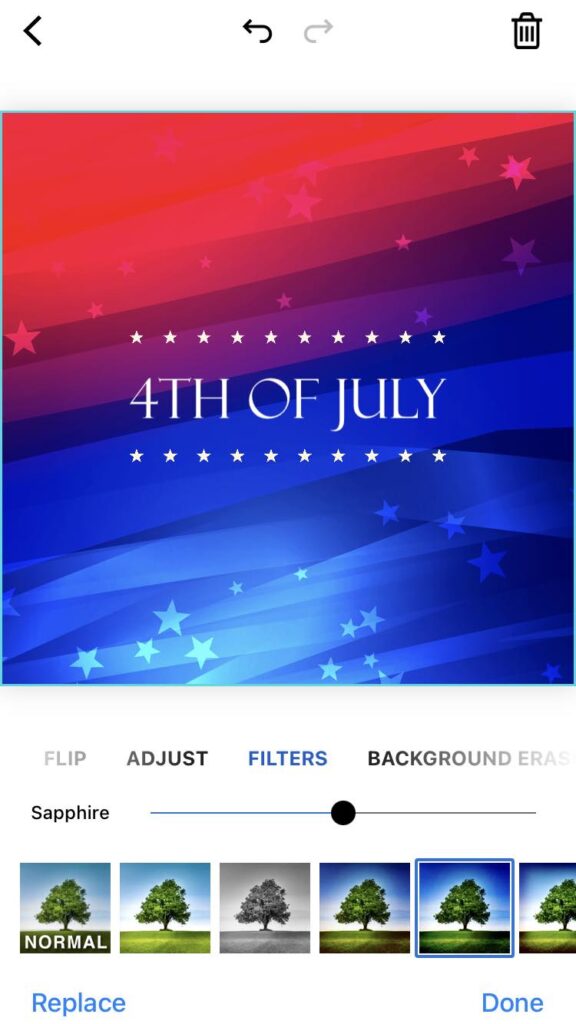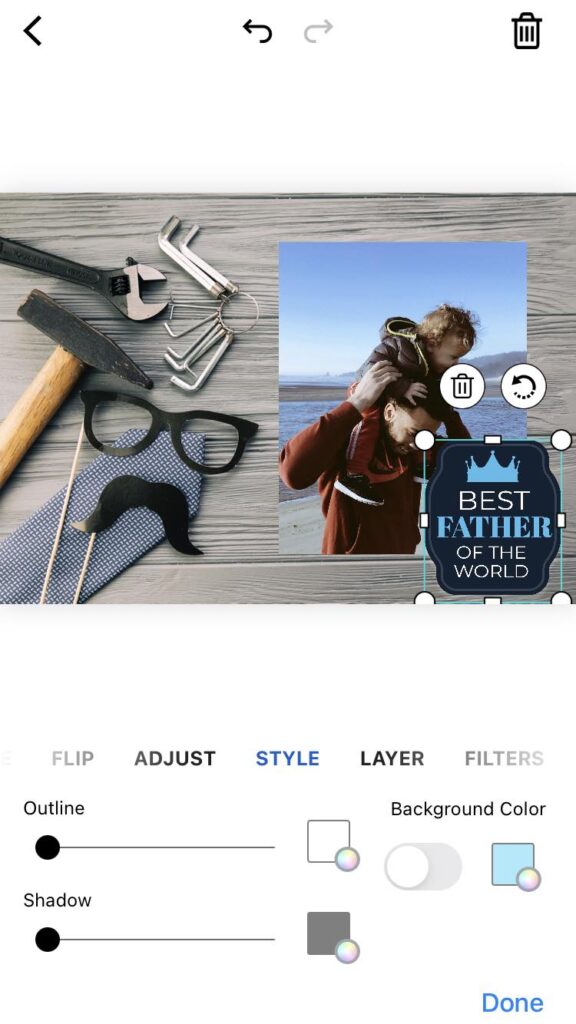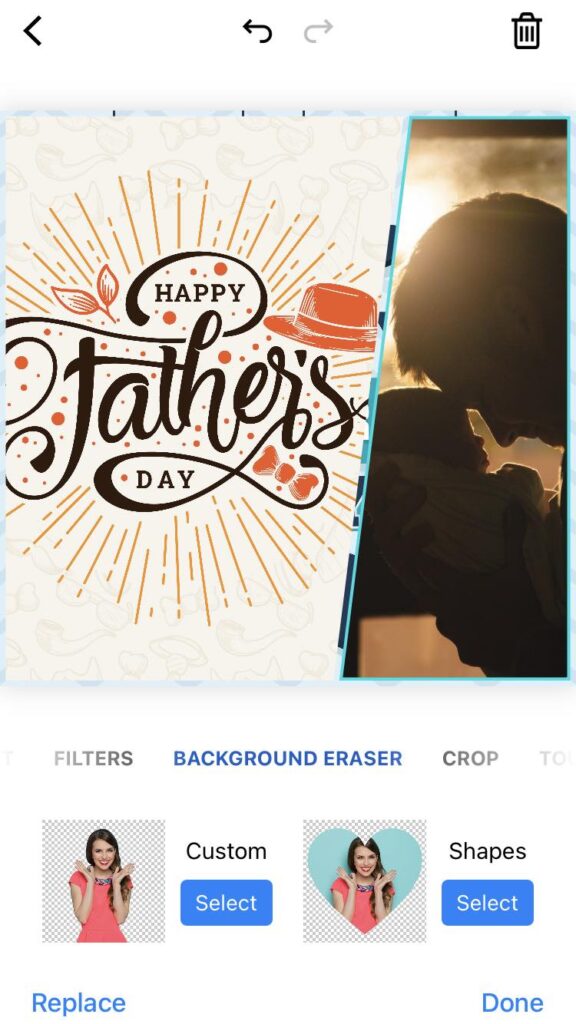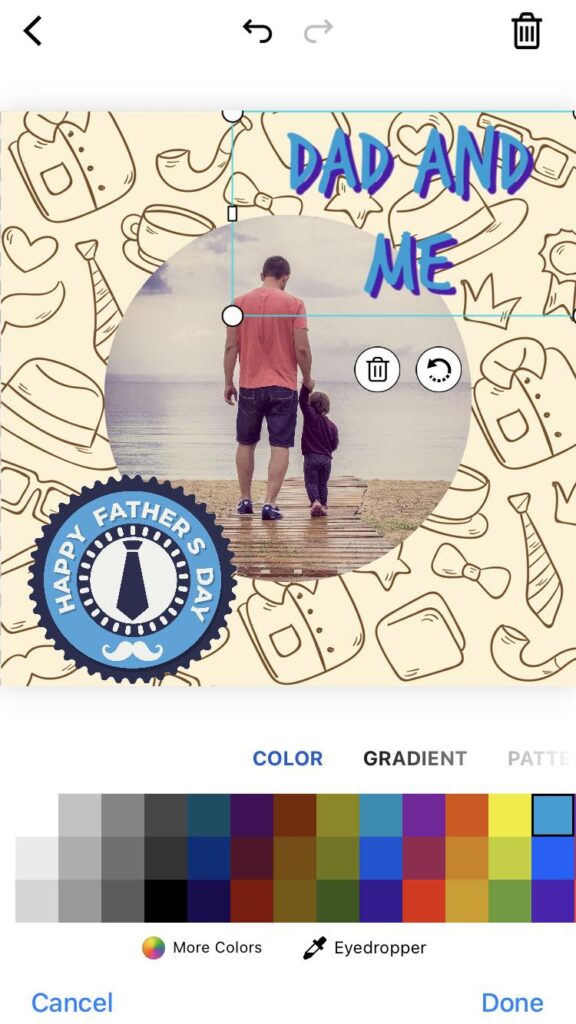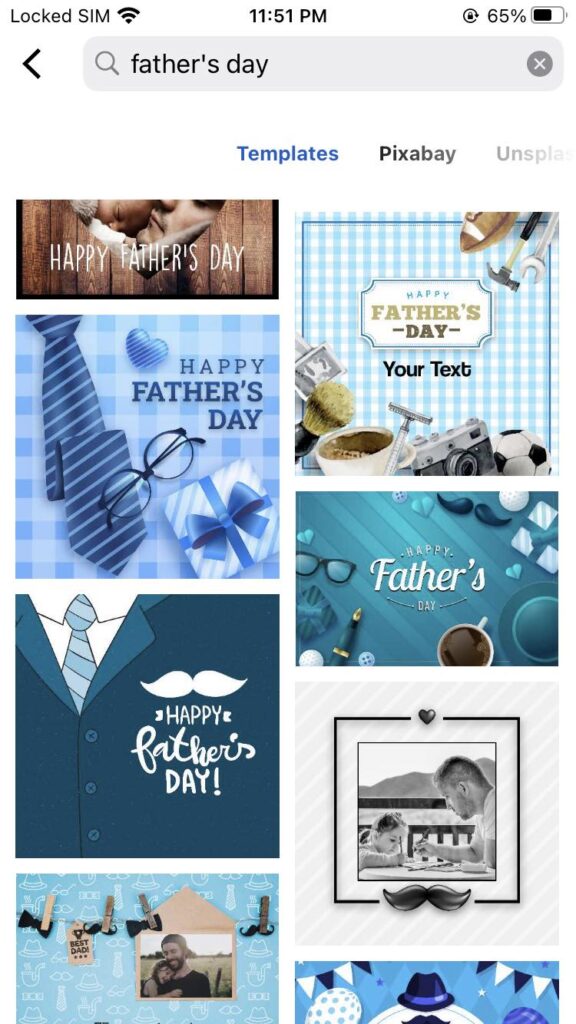Autumn is here, and it’s the perfect time to refresh your designs with seasonal elements. If you’re looking to incorporate the warmth and coziness of fall into your graphic designs, piZap photo editor has got you covered. In this guide, we’ll explore some must-have autumn graphic design elements and why piZap is the ultimate solution for your fall design needs.
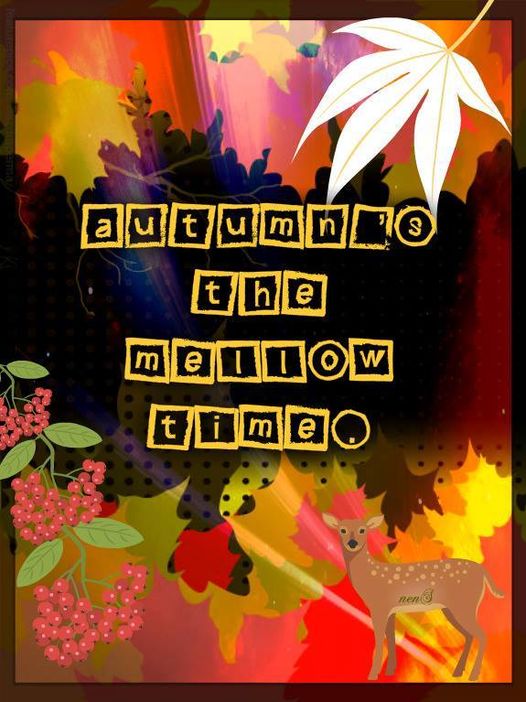
Fall Design Elements: Why They Matter
When it comes to crafting visually appealing designs, integrating seasonal elements can add that special touch. Fall design elements like leaf design assets, pumpkin graphics, and autumnal icons can not only make your projects aesthetically pleasing but also more relevant and timely.
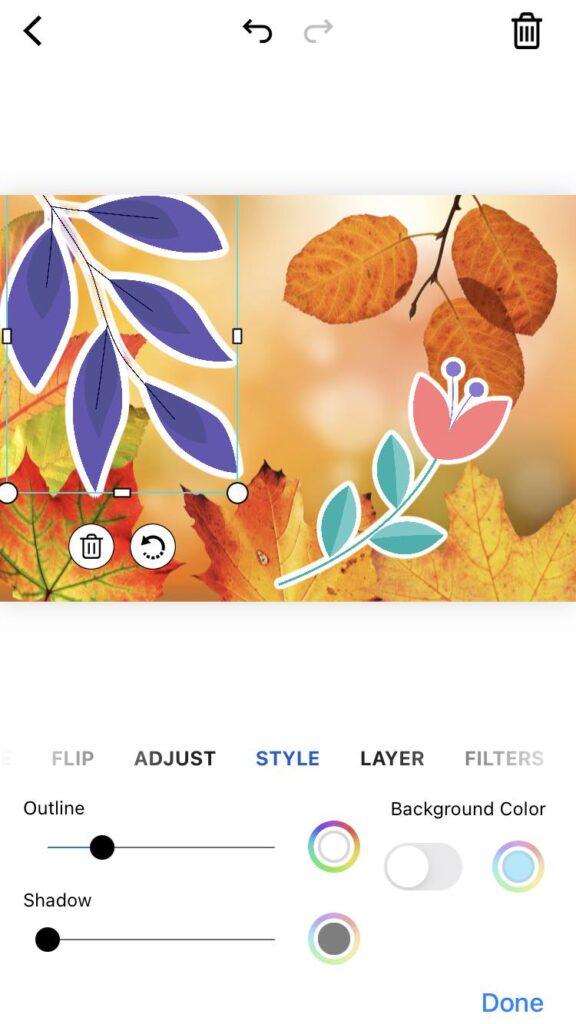
Autumn Graphic Design: A Palette of Possibilities
Choosing the right autumn color palette is essential. Warm tones such as deep reds, burnt oranges, and rich browns can transform any design. piZap’s extensive range of color options makes it easy for you to implement the perfect autumn color palette.

The Resources You Need: Graphic Design Resources on piZap
piZap offers an extensive tools of graphic design resources, from fall stickers, images to autumn textures. This makes it incredibly simple to find the seasonal graphics you need. Just search for terms like “Fall Digital Stickers” or “Harvest Graphics” to discover a wealth of resources.
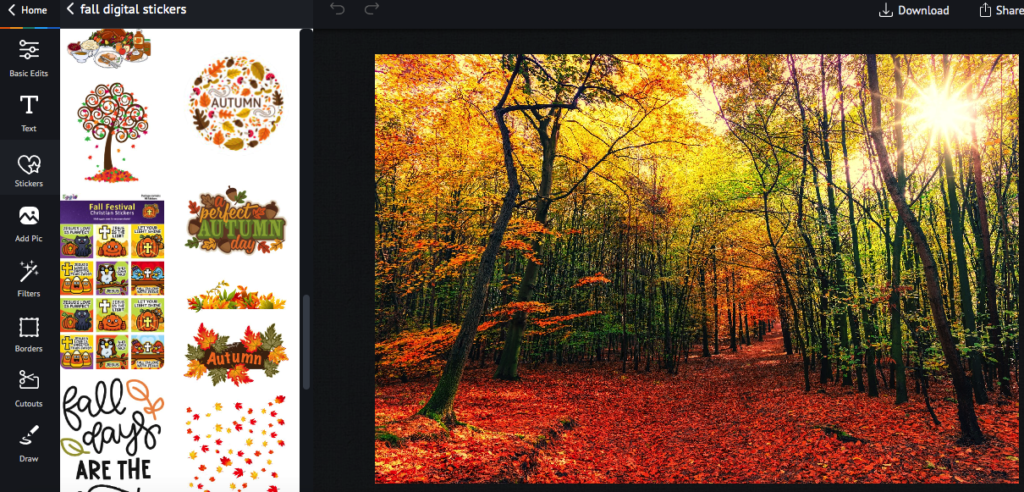
More Than Just Backgrounds: Autumn-Themed Backgrounds & Textures
Textures and backgrounds can add depth and dimension to your designs. Search for “Autumn-Themed Backgrounds” or “Fall Foliage Design” within piZap’s resource library to find the perfect backdrop for your next project.
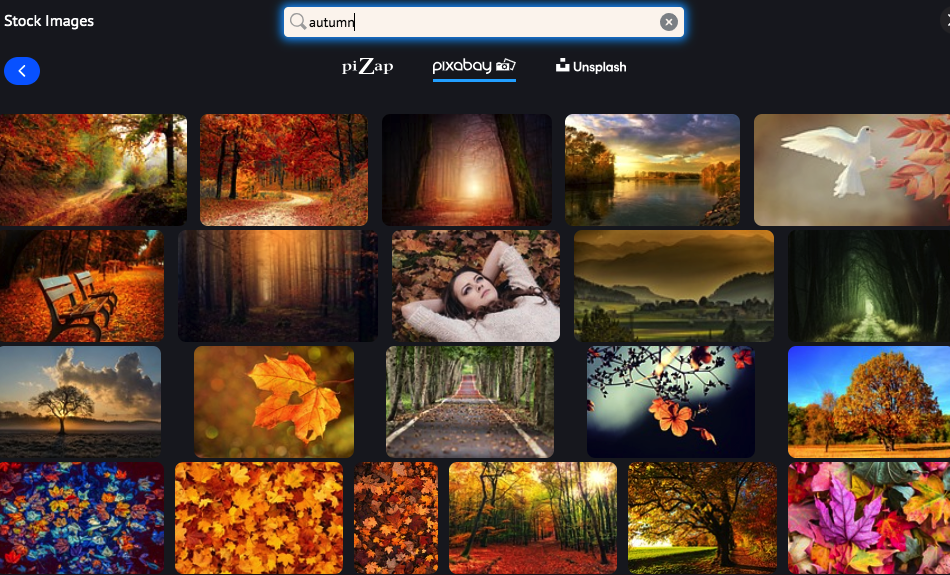
Typography Matters: Fall Typography Options
Fonts can dramatically alter the feel of a design. piZap offers a selection of fall typography options that will seamlessly fit into your autumn designs.
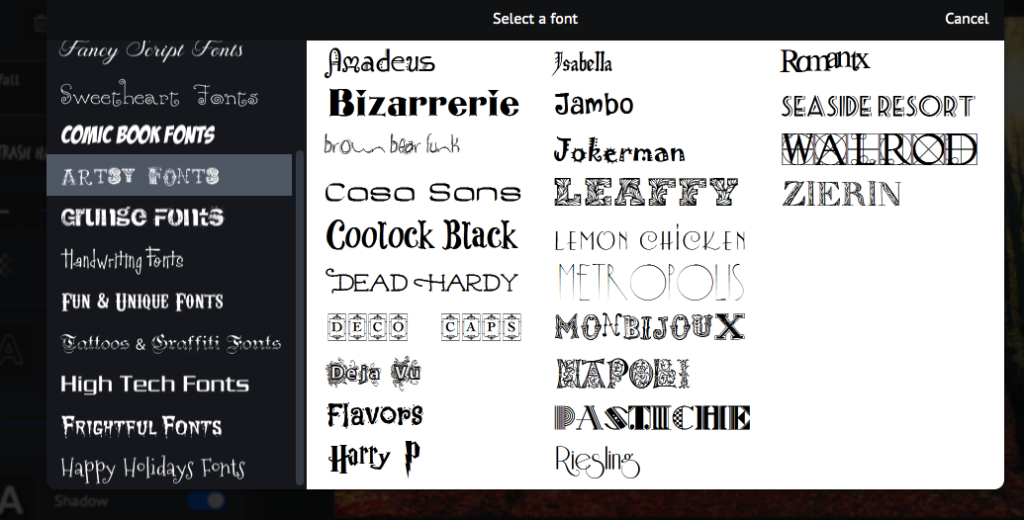
Free vs. Premium: What’s Right For You?
Whether you’re looking for free or premium graphic design templates for fall, piZap has options to fit every budget. Simply type “Fall” in the search bar to explore both free and premium options.
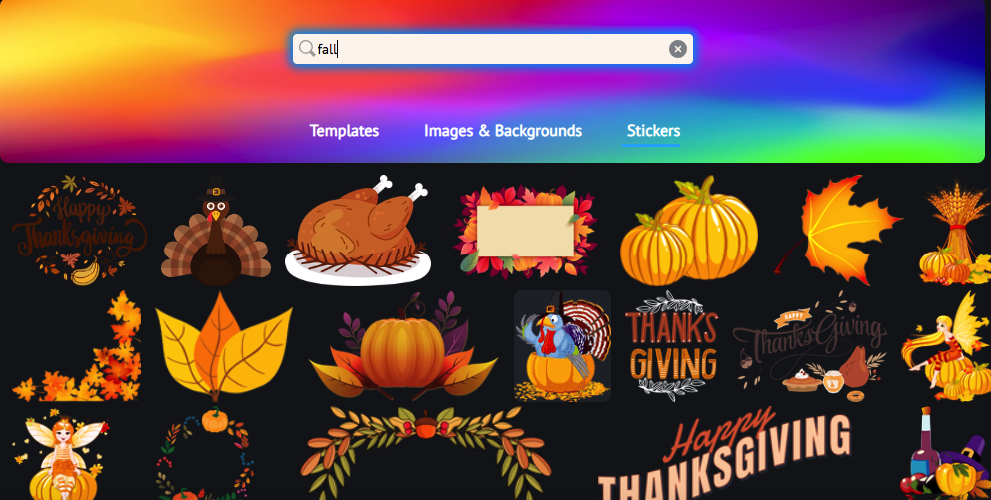
Autumn Design Inspiration: Get Creative With piZap
Feeling inspired? Here are a few examples of how you can use piZap’s graphic design elements to enhance your fall photos:
- Pumpkin Spice Delight: Spice up your photos by framing them with pumpkin shapes frames. It’s a seasonal twist in picture form!
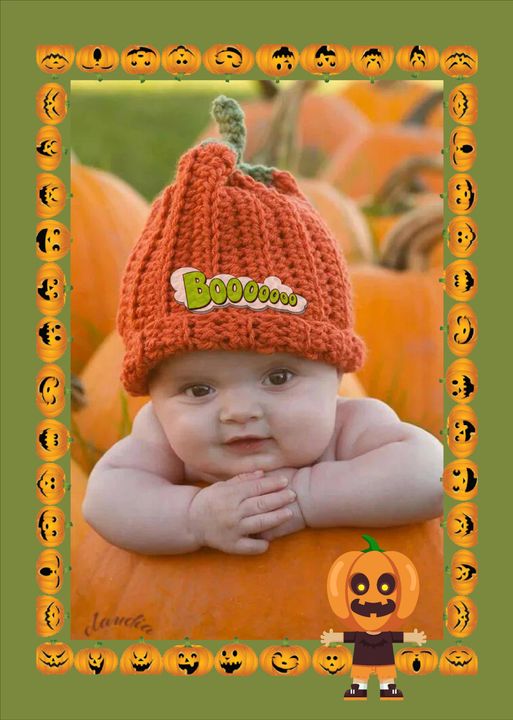
Fall Stolen Shots: Enhance your photos with some leaves frames or stickers in shades of crimson and gold. Nestle some seasonal stickers within a fun, memorable, autumnal vibe.

- Haunted Harvest: Turn ordinary pumpkins into spooky Jack-o’-lanterns by adding eerie triangle-shaped eyes and jagged mouth stickers. Surround them with ghost-shaped figures for a hauntingly good time.

With piZap’s autumn graphic design elements, the possibilities are endless. Whether you’re a photography enthusiast or just someone who loves adding a creative twist to their pictures, these stickers are your ticket to an imaginative fall adventure.

So, grab your favorite photos, let your creativity run wild, and watch as ordinary moments transform into extraordinary memories, all thanks to the magic of piZap easy-to-use editing tools. Happy creating! 🌼🍂✨

Special thank you to our piZap artists : Lorna Saldariega, Tau Subaru, and Samantha Ryan, and Claudia Saurenmann. Join the FB Group: piZap Artists and Fans Club!