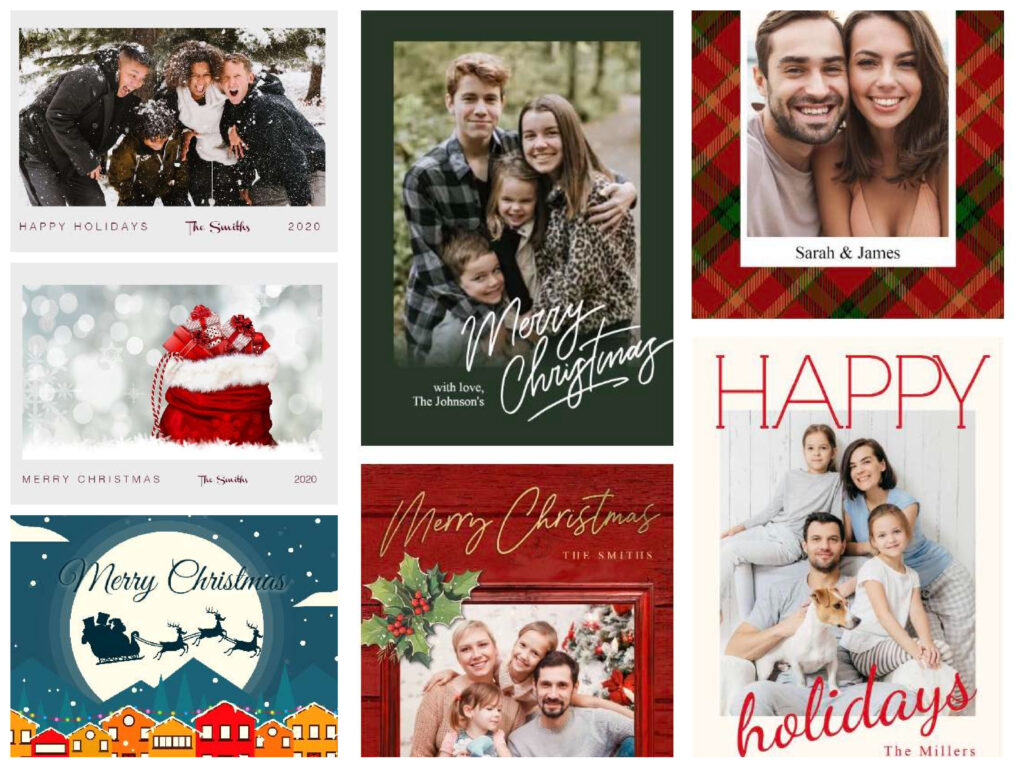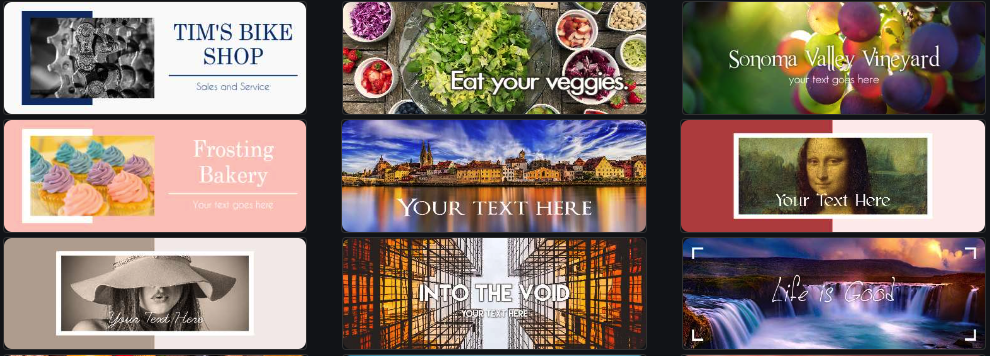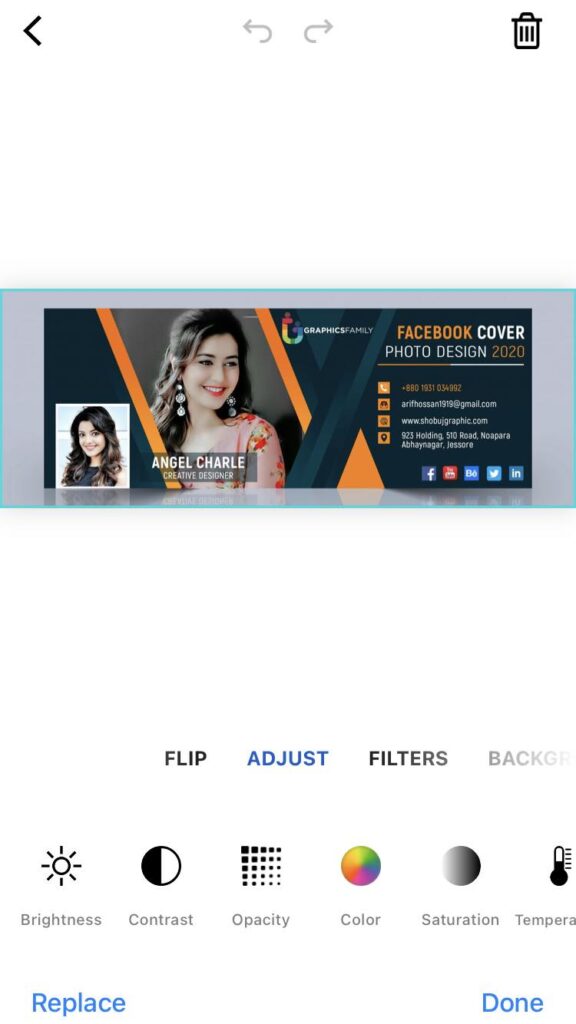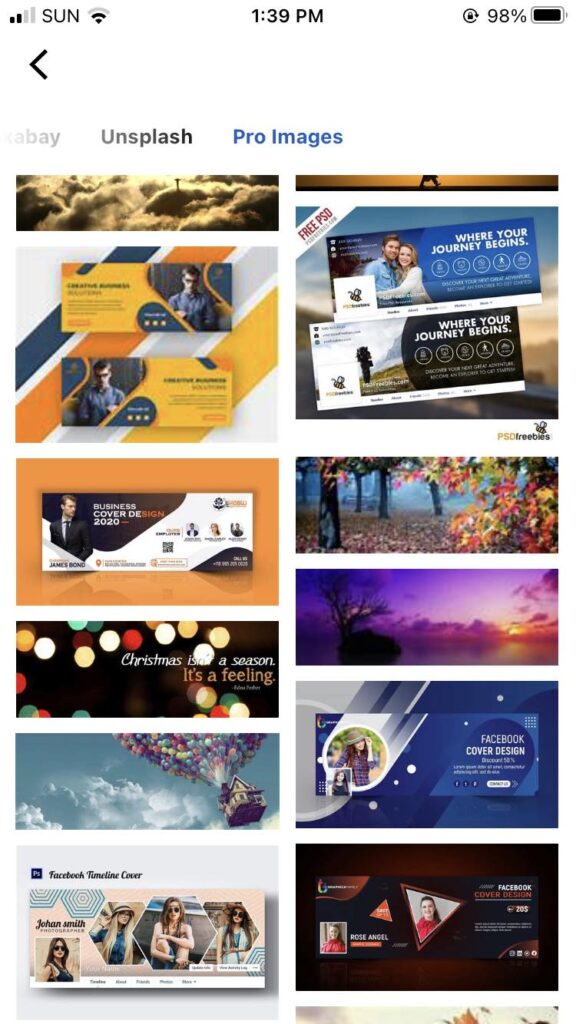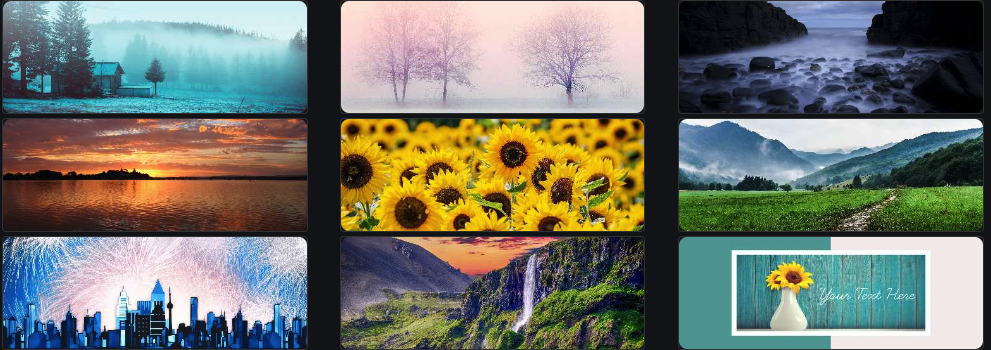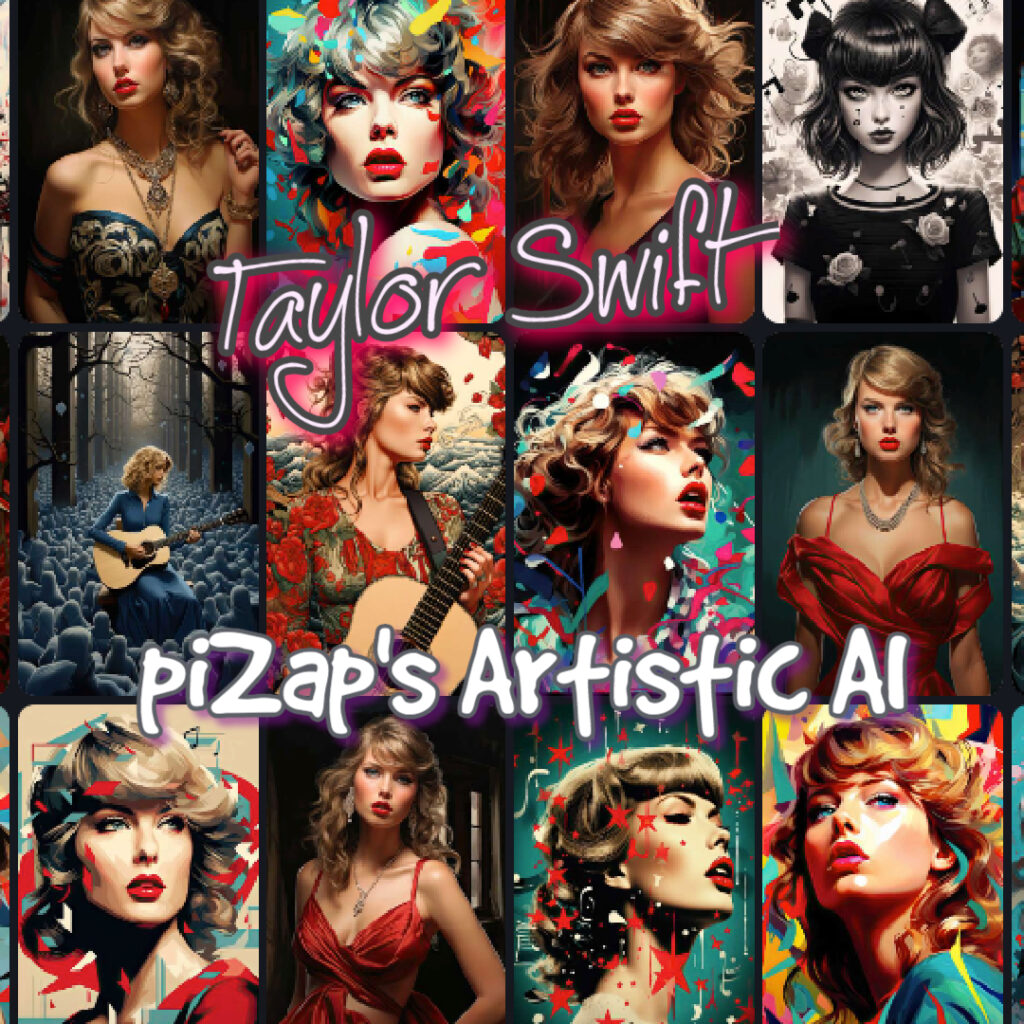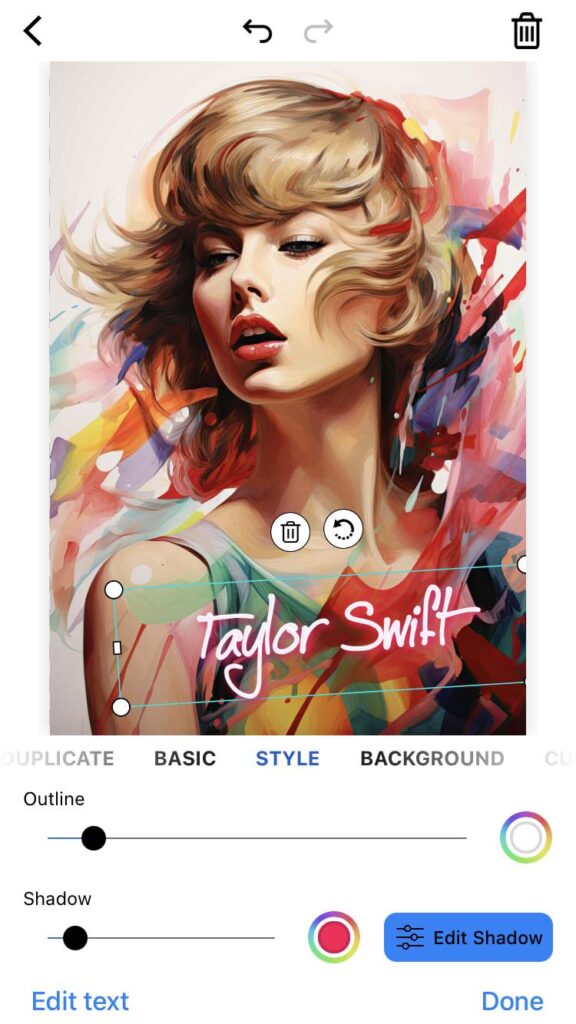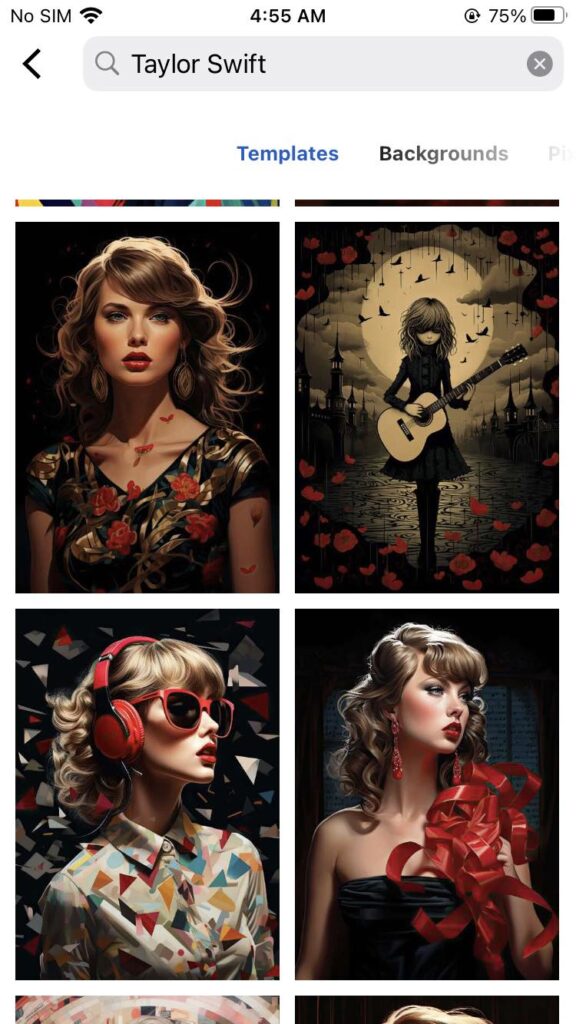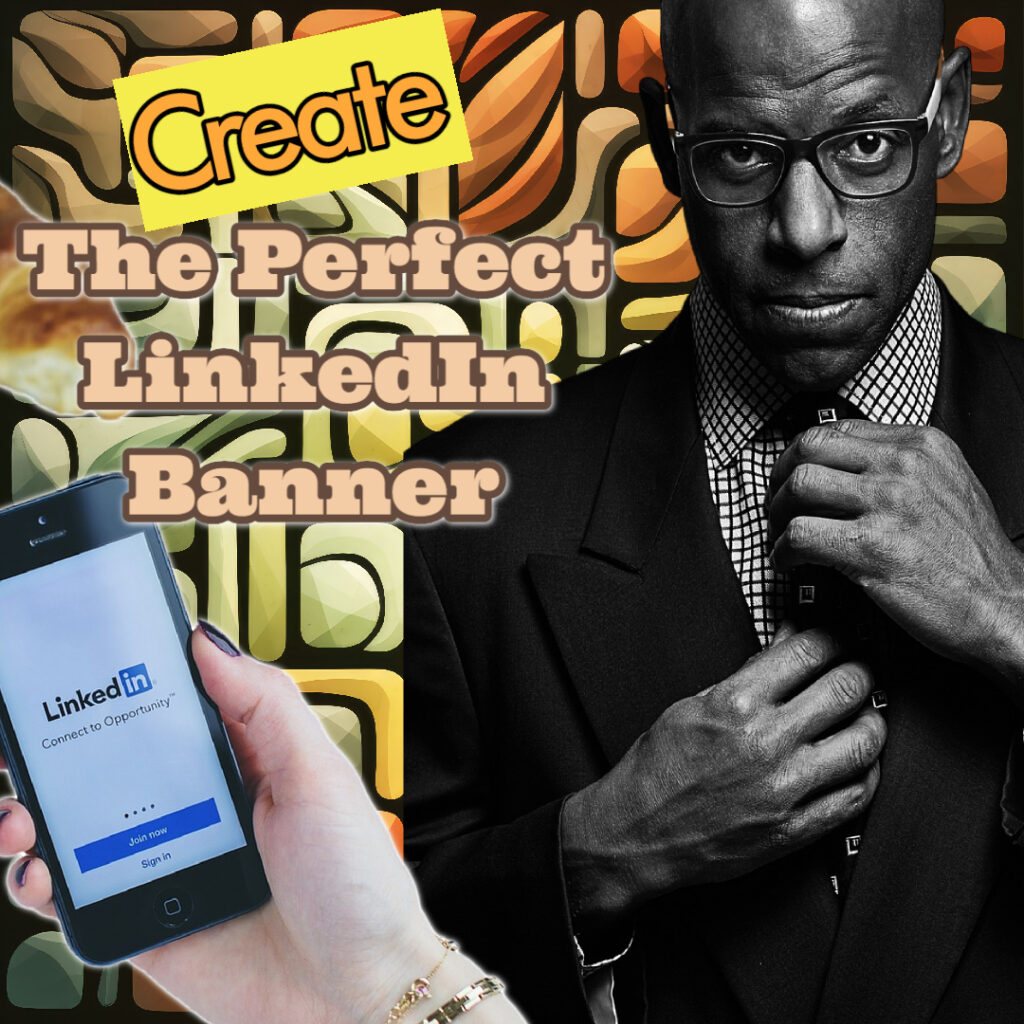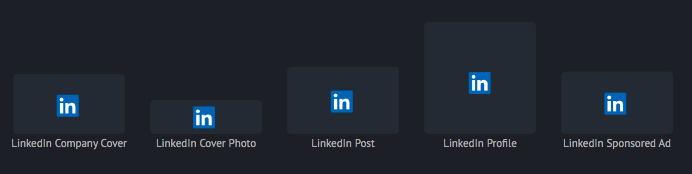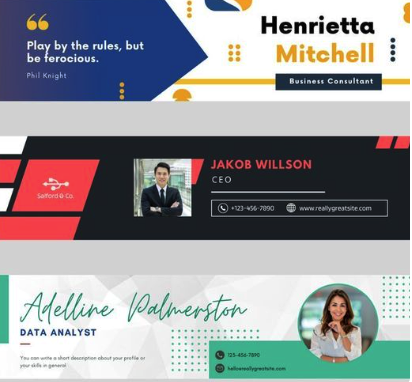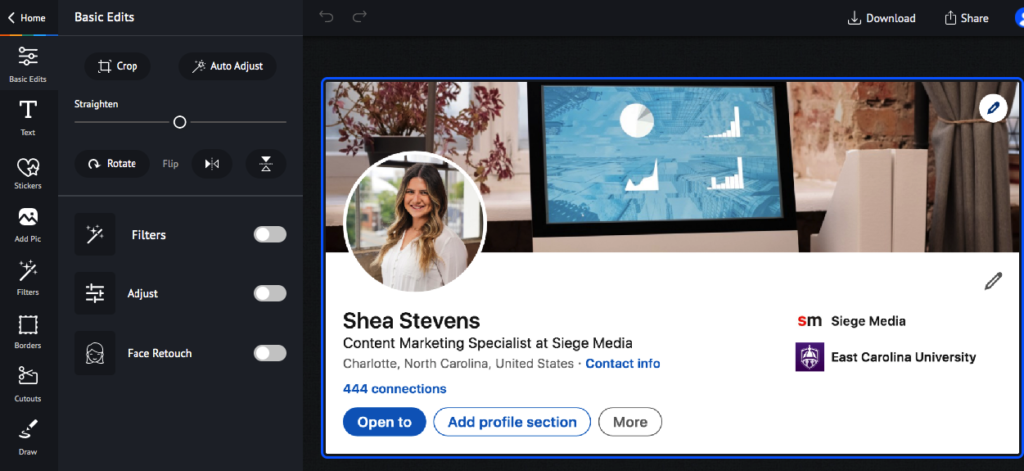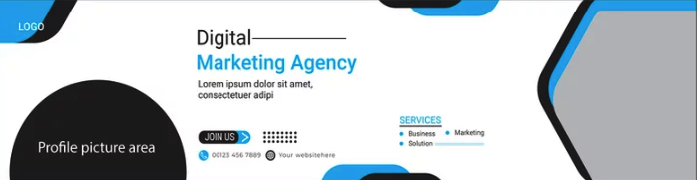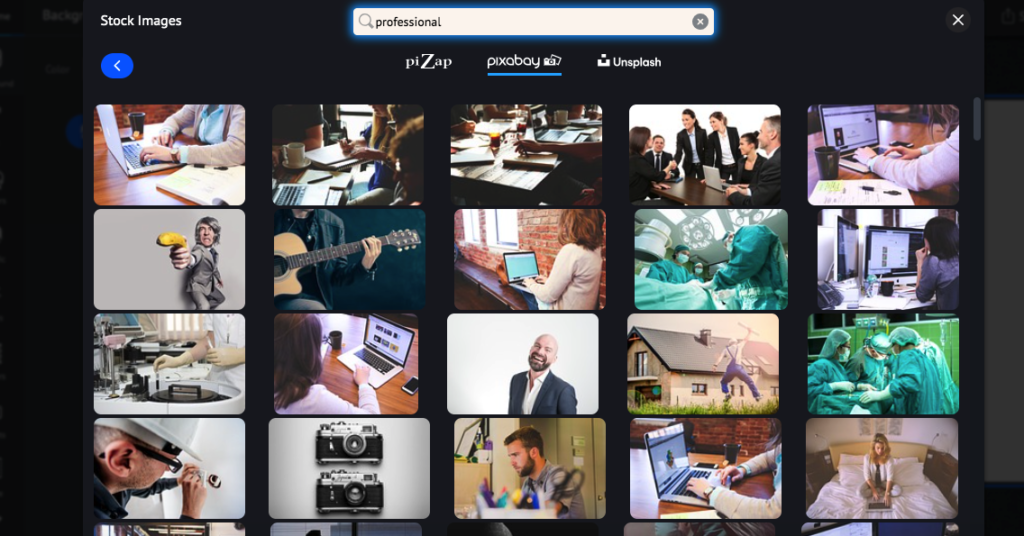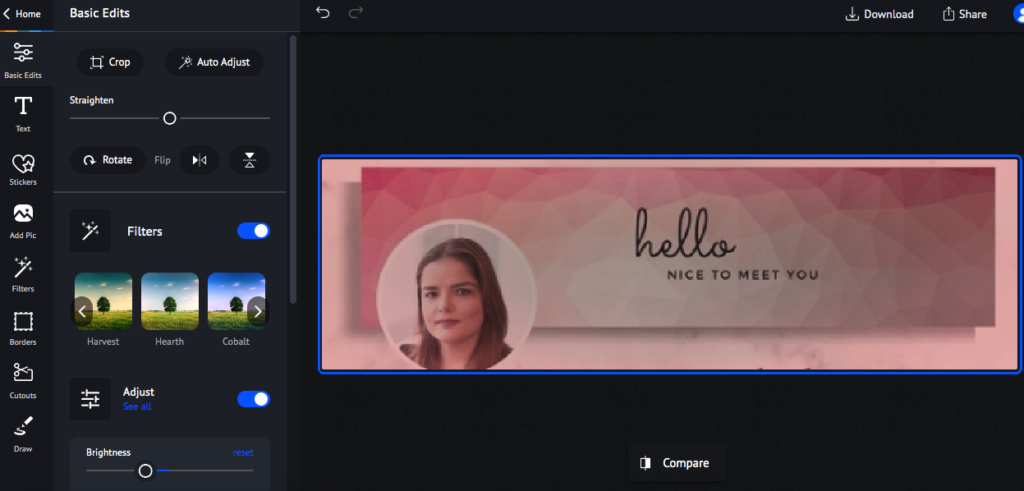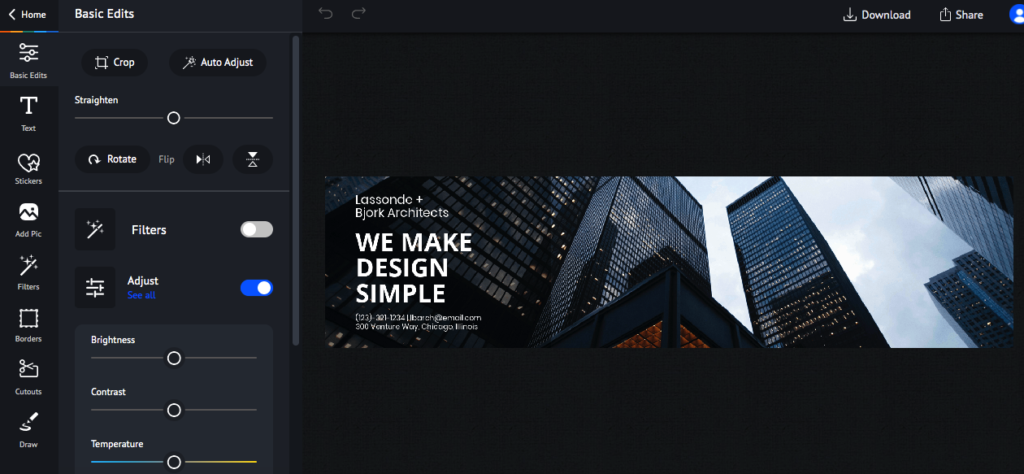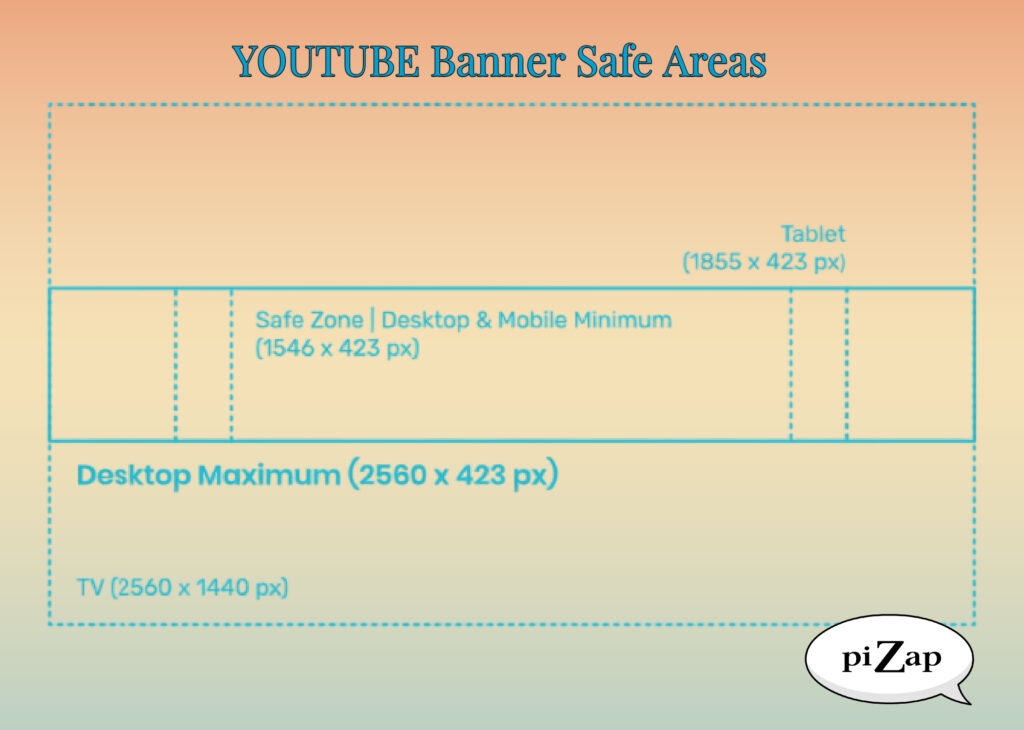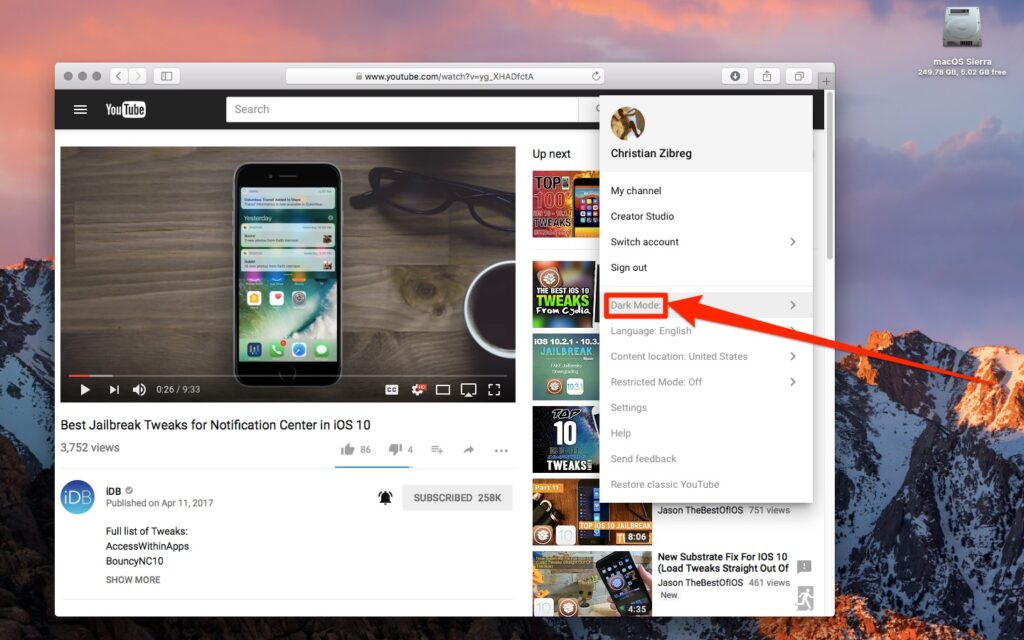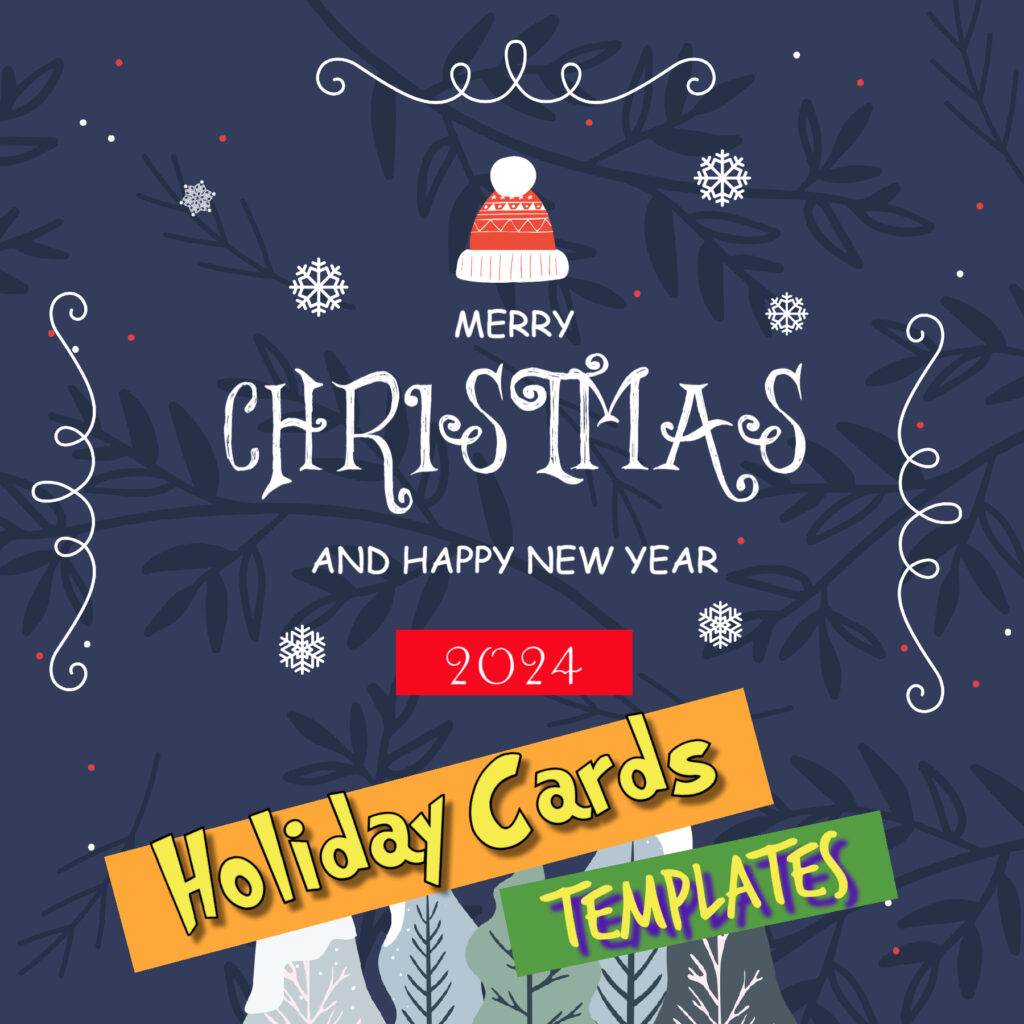
As the festive season approaches, it’s time to think about spreading joy and warmth to our loved ones. What better way to do this than with personalized Christmas cards? piZap, with its user-friendly Christmas Card Templates, offers a plethora of options to craft that perfect holiday message.
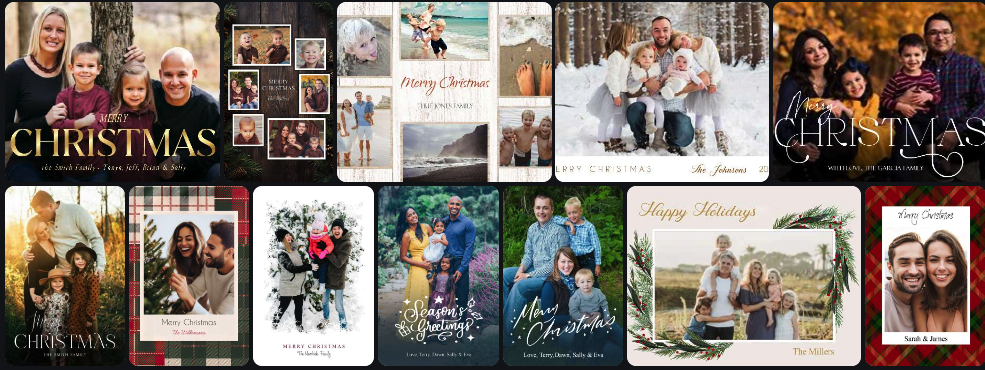
Unleash Your Creativity with piZap Christmas Card Templates
piZap’s array of templates serves as an ideal starting point. Whether you’re leaning towards funny Christmas wishes or heartfelt Christmas messages, these templates provide a versatile foundation. With easy-to-use tools, piZap enables you to add a personal touch to your holiday greetings.
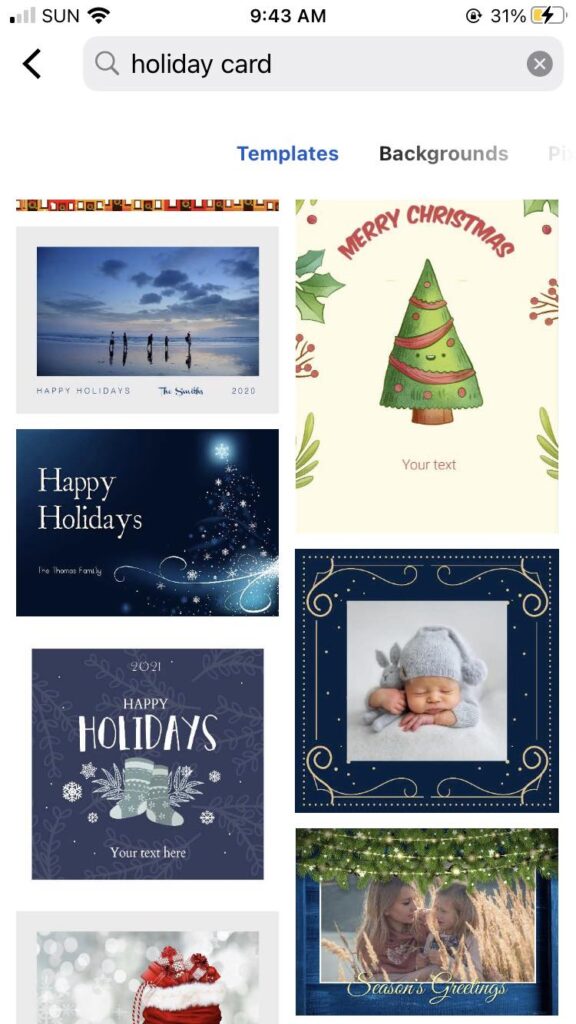
Add a Splash of Color: Christmas Watercolor Stickers
To further enhance your cards, delve into piZap’s collection of Christmas Watercolor Stickers. These vibrant and festive stickers can transform your cards into captivating works of art, perfect for conveying holiday spirit.

Custom Christmas Cards: A Personal Touch
The beauty of piZap’s platform is in its ability to create custom Christmas cards that resonate with your personal style. By combining photos, text, and unique design elements, you can send out holiday greetings or thank-you notes that are genuinely one-of-a-kind.
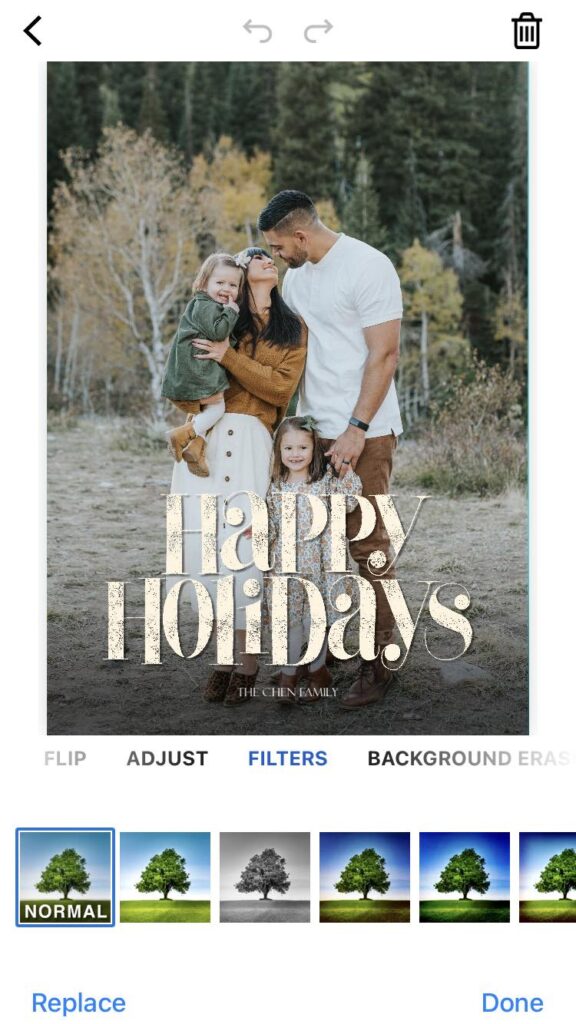
The Convenience of piZap Photo Editing
For those who love to tweak and perfect, piZap’s photo editing features come in handy. You can adjust your photos to perfection before adding them to your Christmas cards, ensuring every detail is just right.
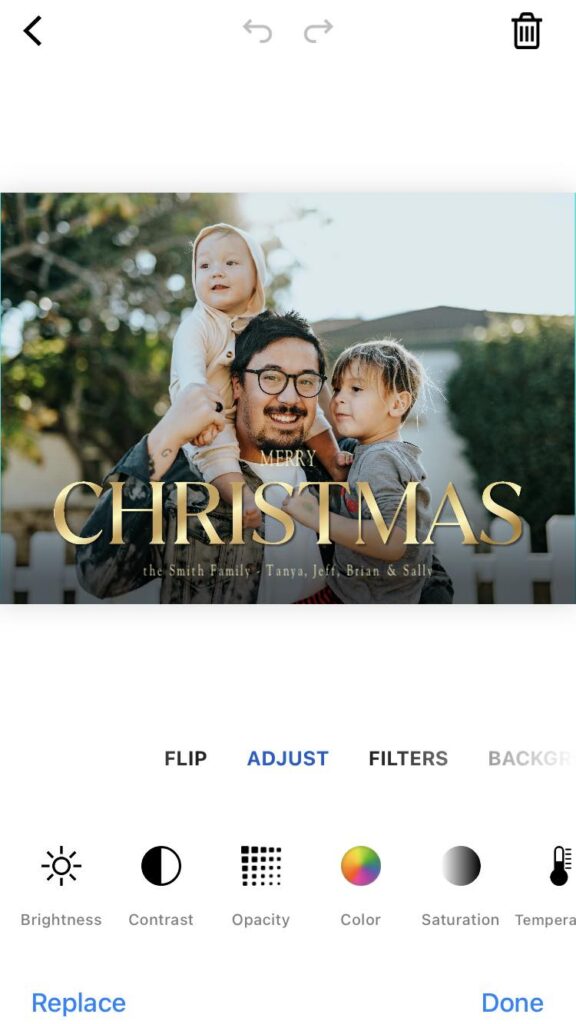
Design on the Go: piZap Mobile App
Not at your desk? No problem! With the piZap Mobile App available on iOS and Android devices, you can design your Christmas cards on the go. This flexibility ensures that your burst of creativity is never hindered by location.
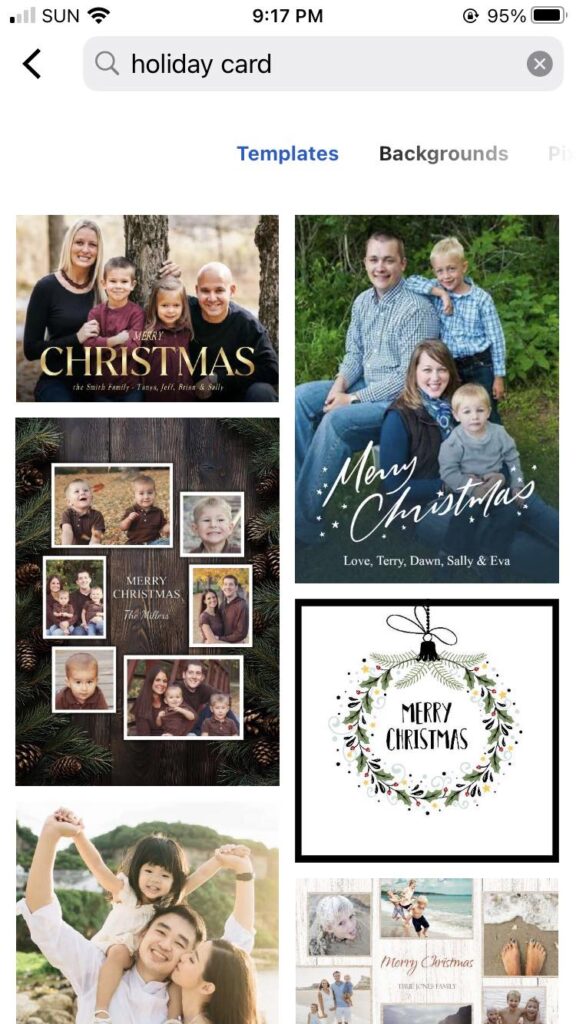
piZap’s Christmas Card Templates, combined with its vast array of stickers, fonts, and photo editing tools, make it a fantastic platform for creating holiday cards. Whether you’re aiming for humor or sentimentality, piZap offers all the necessary tools to craft cards that are both beautiful and meaningful. So this holiday season, take a moment to express your feelings creatively with a custom card from piZap.