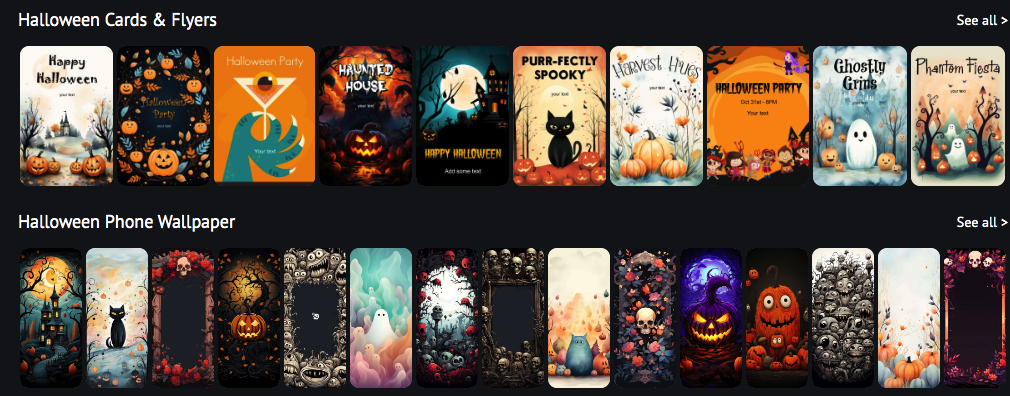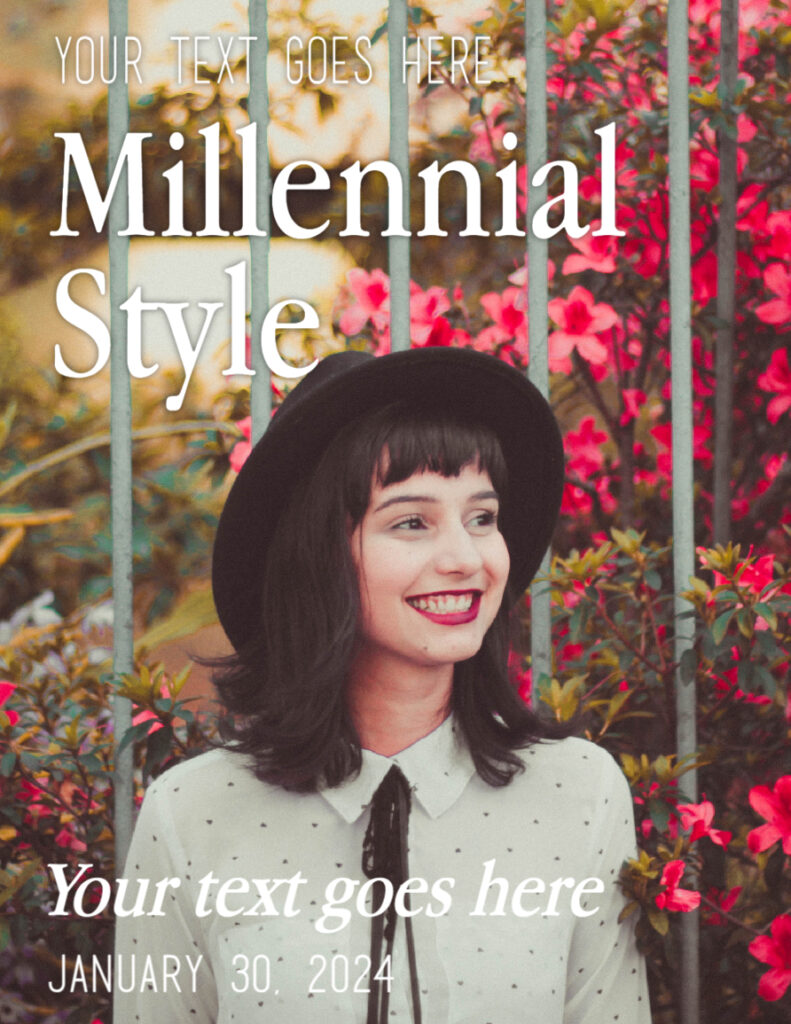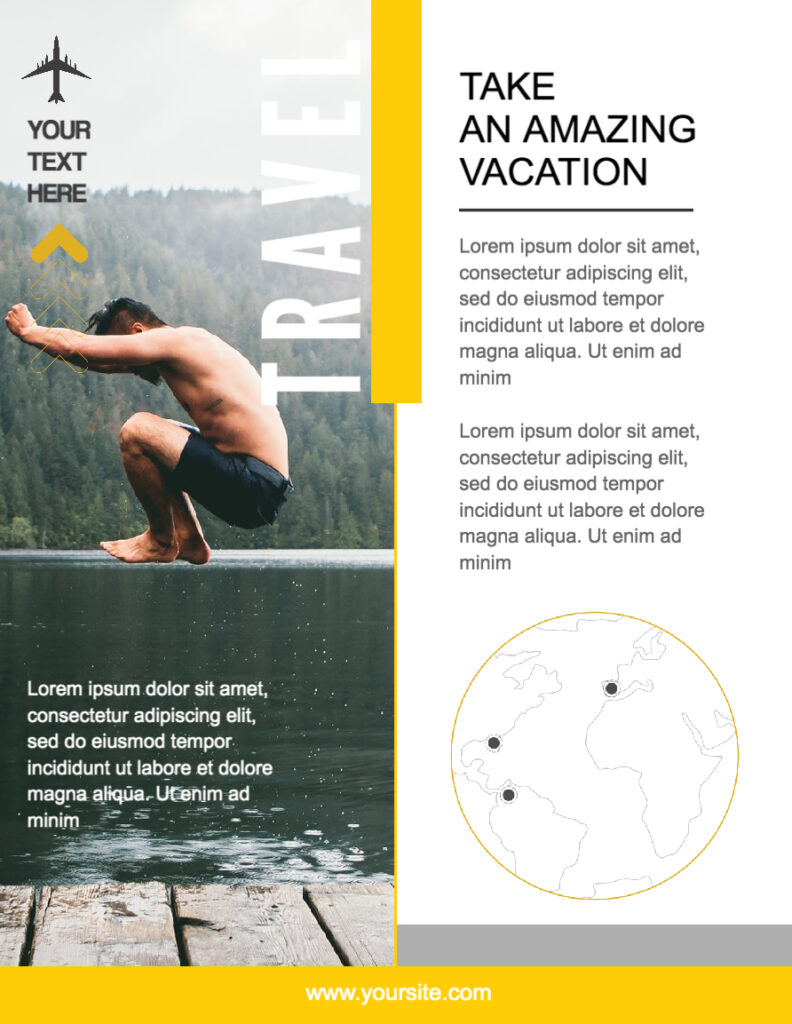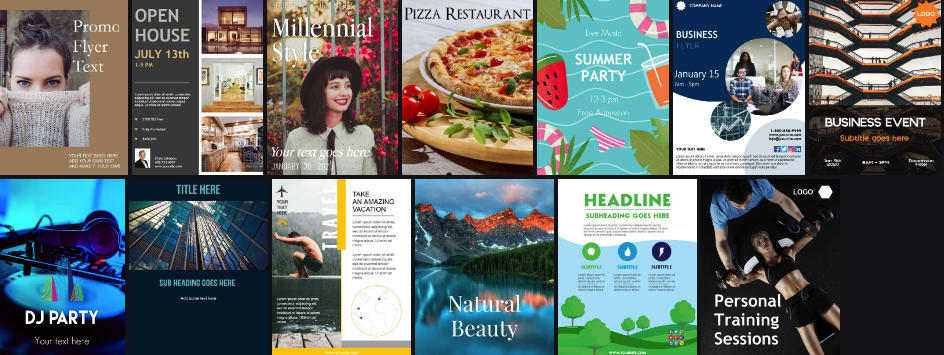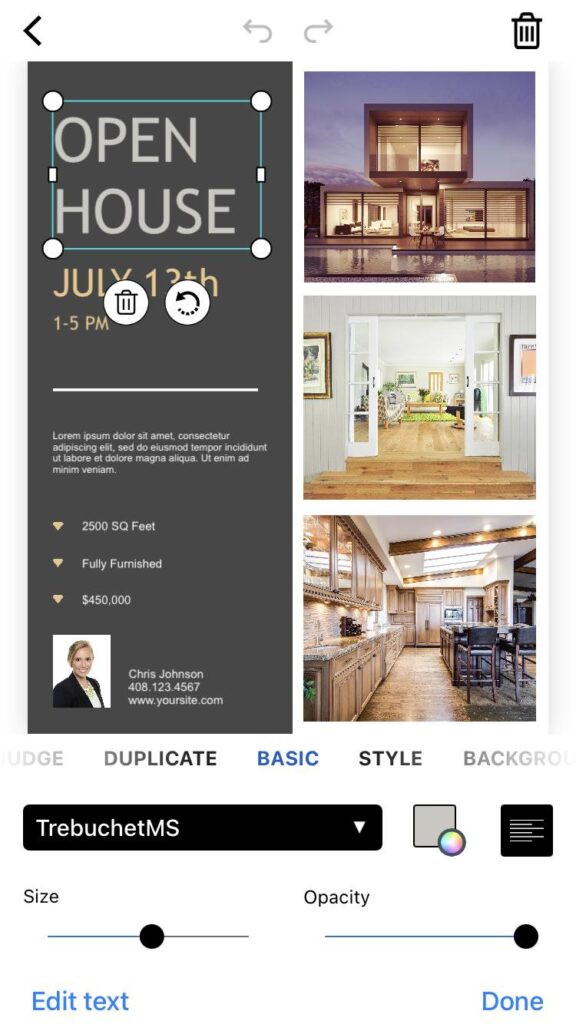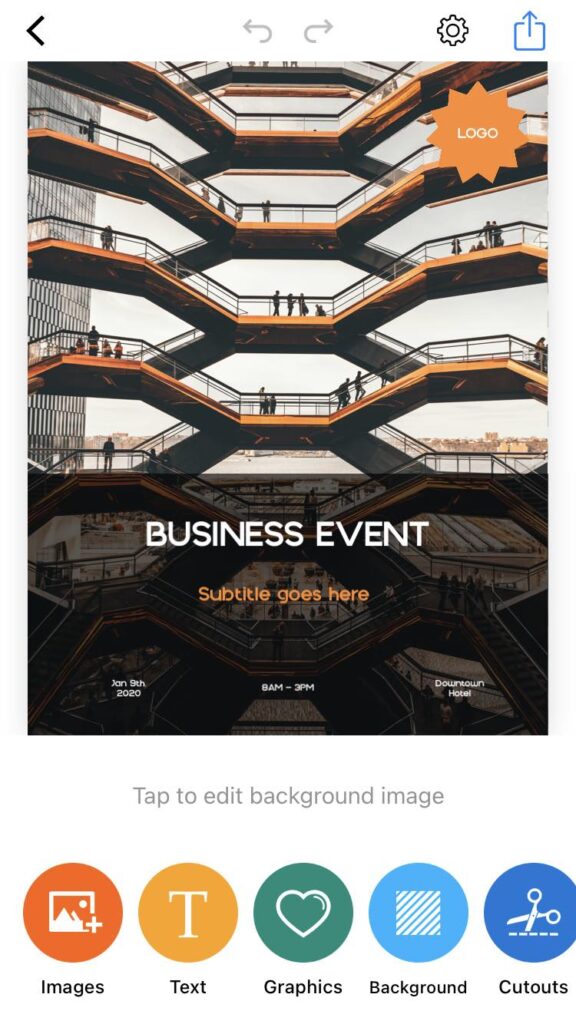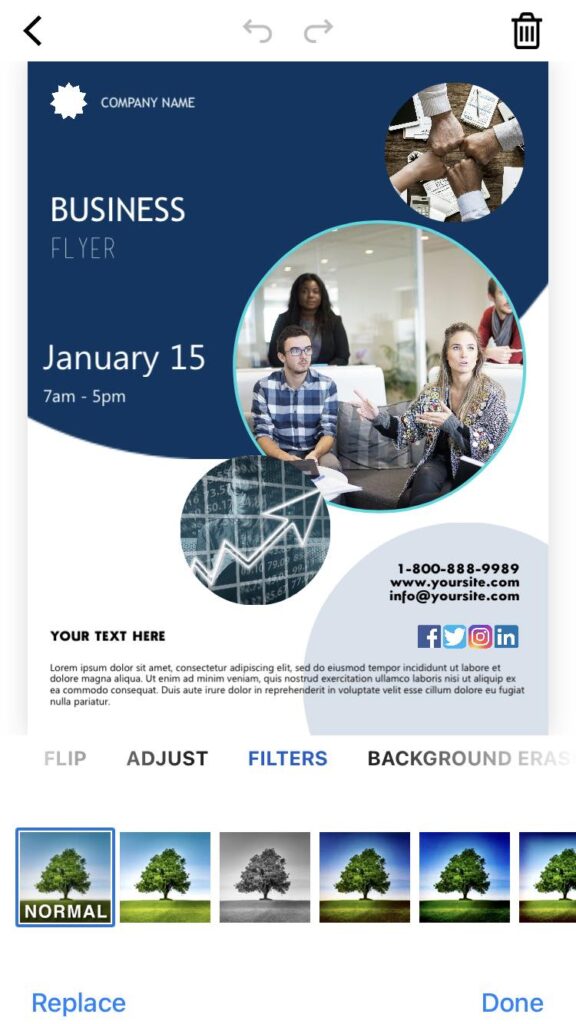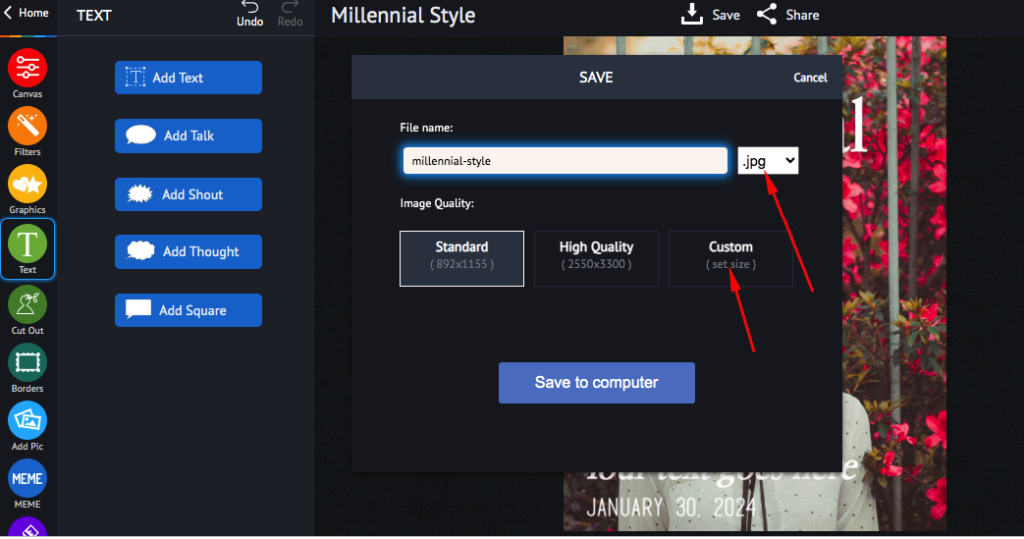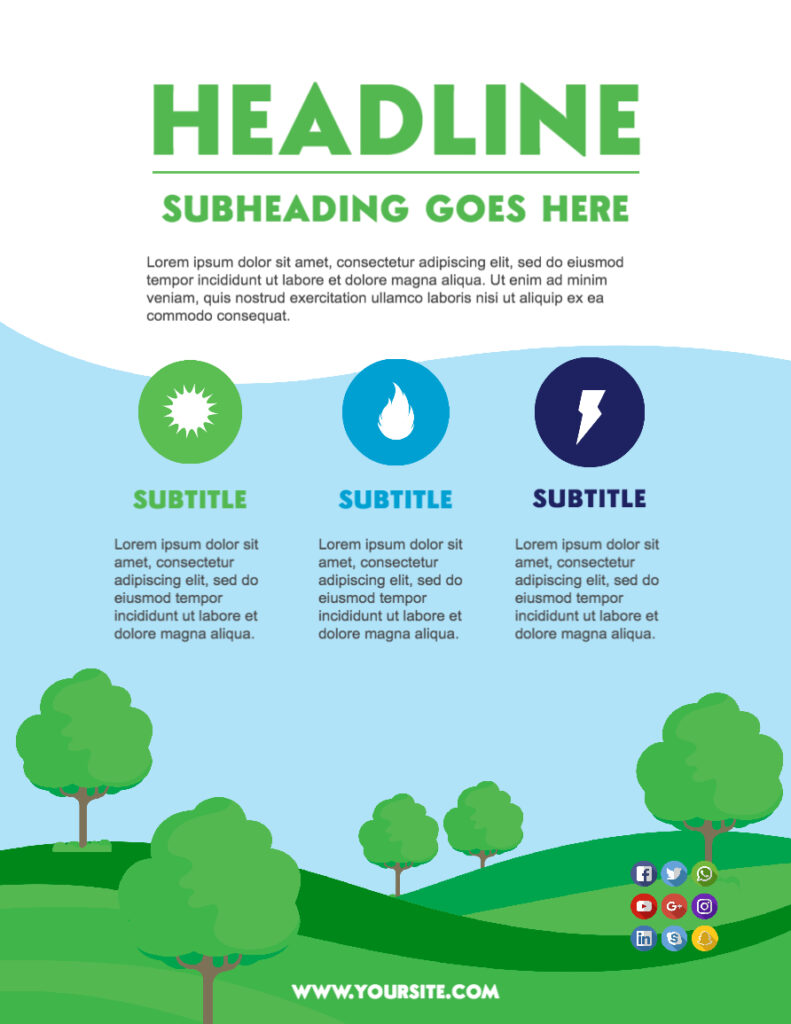The holiday season is a golden opportunity for businesses to captivate their audience and leave a lasting impression. With piZap Magic Design Tools, your brand can stand out in this festive period. Explore how to use piZap to create Eye-Catching Holiday Designs and Engaging Holiday Content.

Crafting Your Holiday Brand Identity with piZap
During the holidays, your brand needs to resonate with the festive spirit. piZap offers a suite of Custom Holiday Graphics and templates that can transform your brand’s look into a holiday wonderland. Whether you’re revamping your website or updating your social media profiles, piZap has you covered.

Engaging Your Audience with Creative Holiday Campaigns
A Creative Holiday Campaign is key to engaging with your audience. piZap simplifies this process, allowing you to design unique and personalized content that speaks directly to your customers. With tools tailored for Holiday Branding, your campaigns can reflect the joy and warmth of the season.
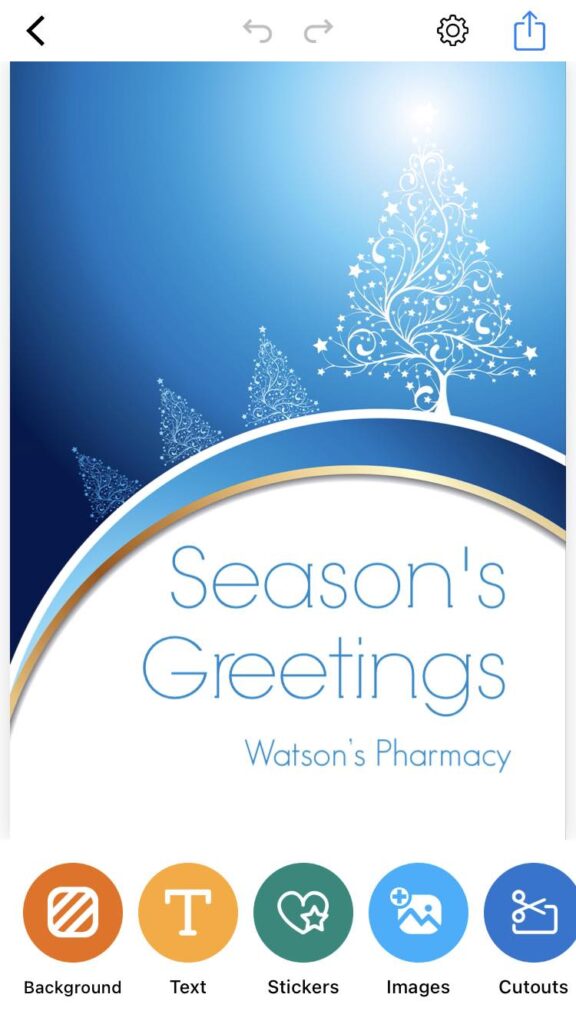
Tips for Seasonal Brand Enhancement
- Digital Marketing Holiday Tips: Utilize piZap to create festive-themed email newsletters and online ads.
- Social Media Holiday Branding: Design special holiday cover photos and post templates with piZap.
- Festive Marketing Strategies: Incorporate holiday themes into your blog posts and online content using piZap’s editing features.
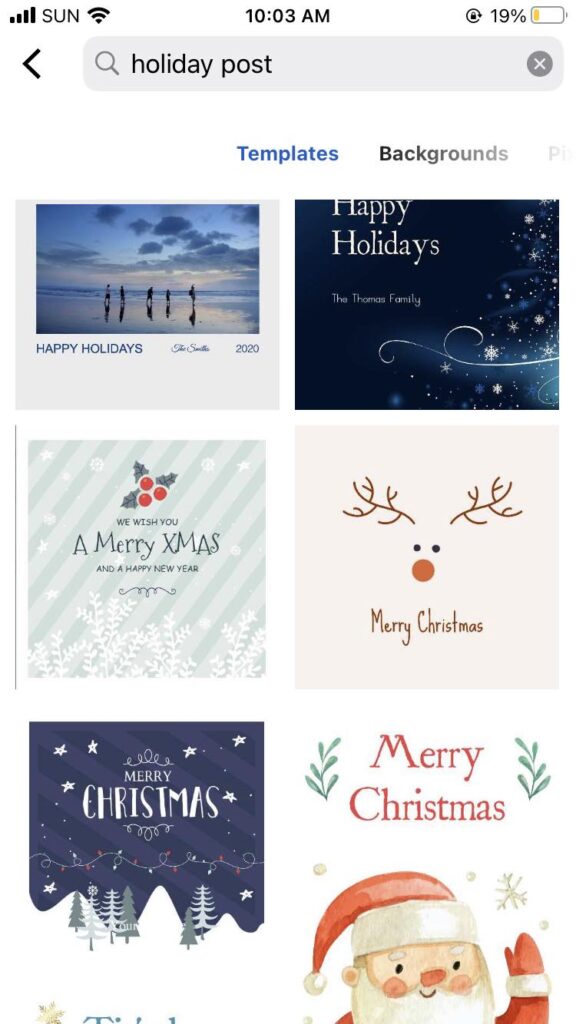
Elevating your brand this holiday season is seamless with piZap’s Magic Design Tools. From Seasonal Brand Enhancement to crafting memorable marketing campaigns, piZap equips you with all the necessary tools. Start your holiday branding journey today and witness the transformation.