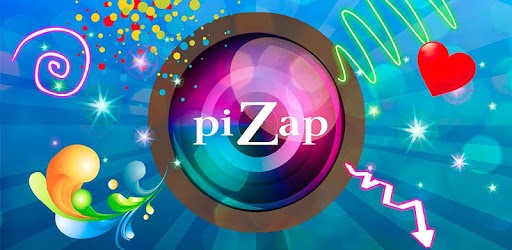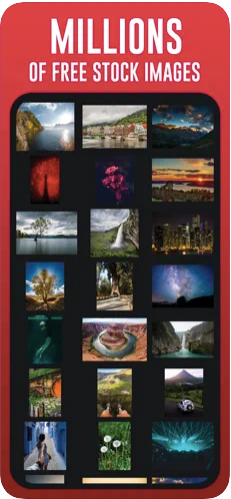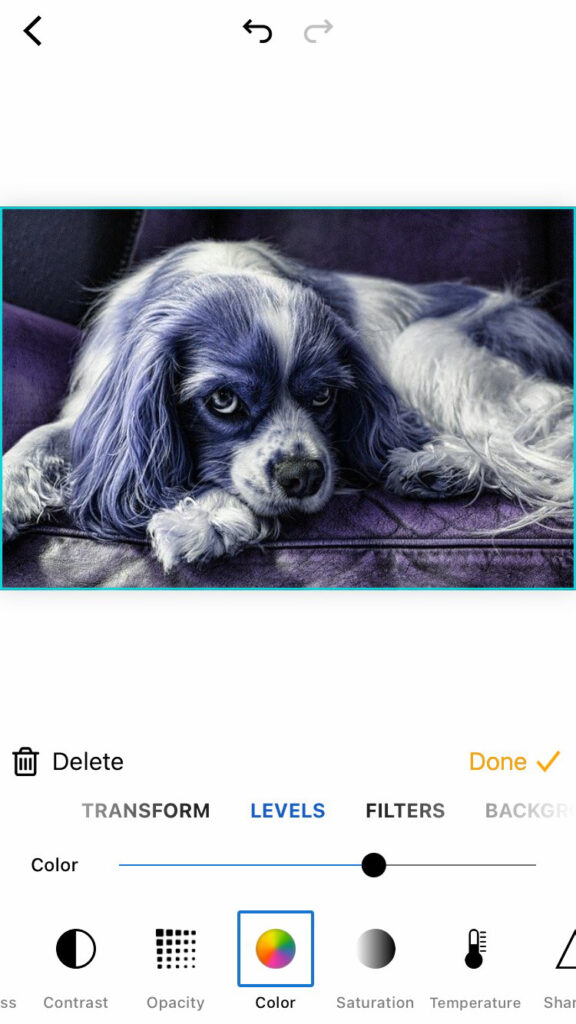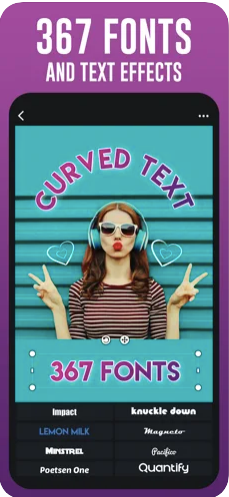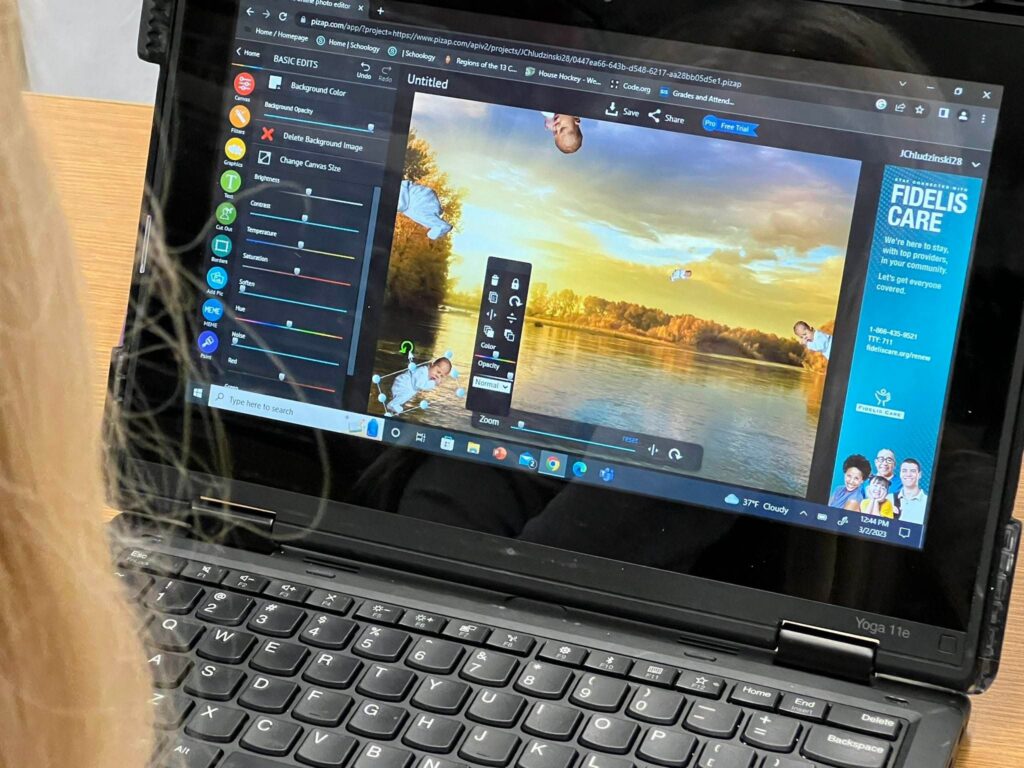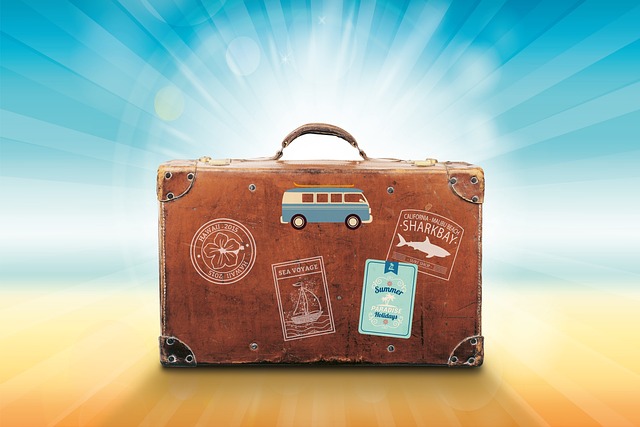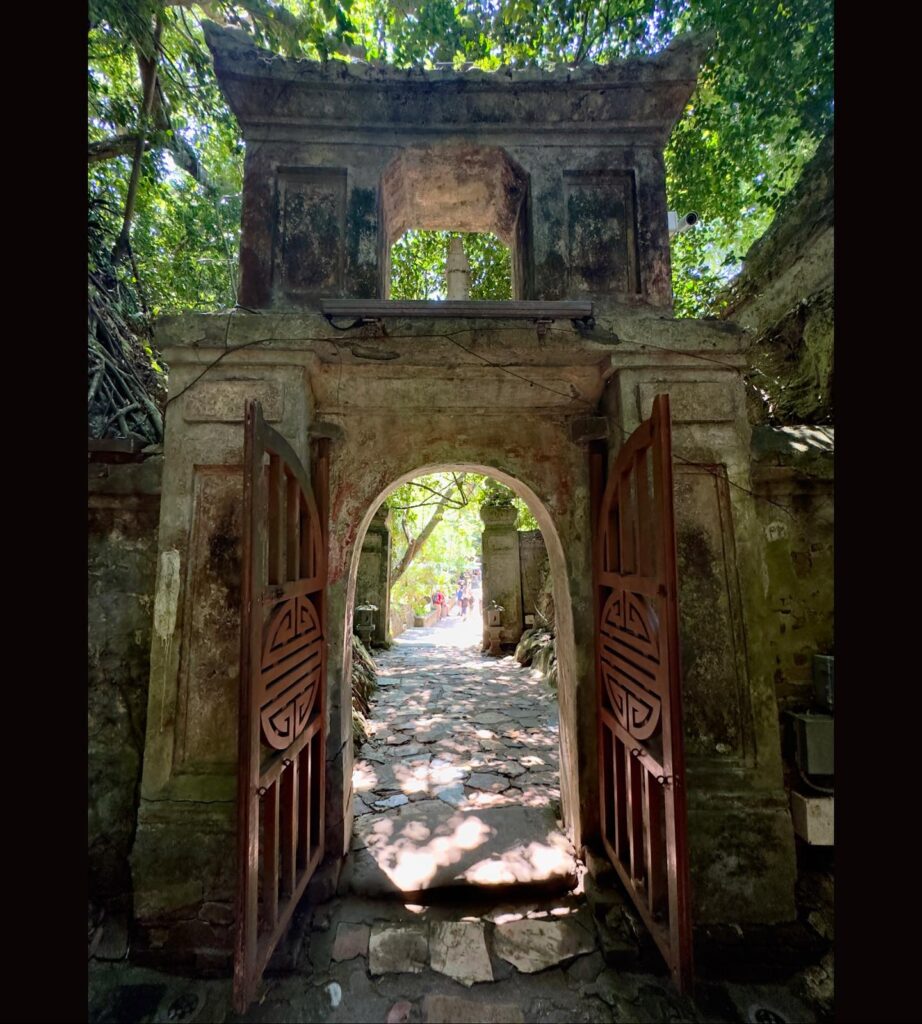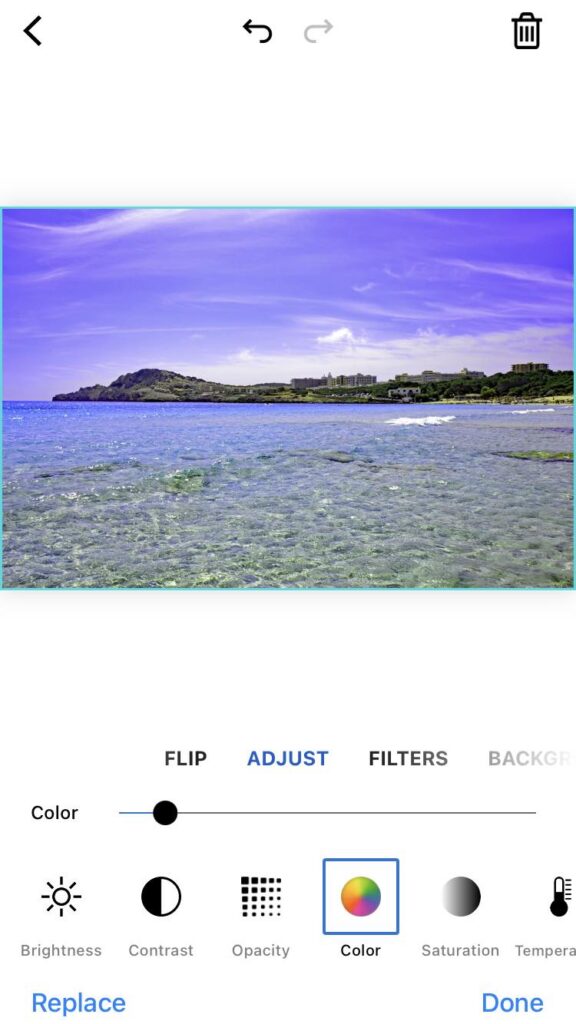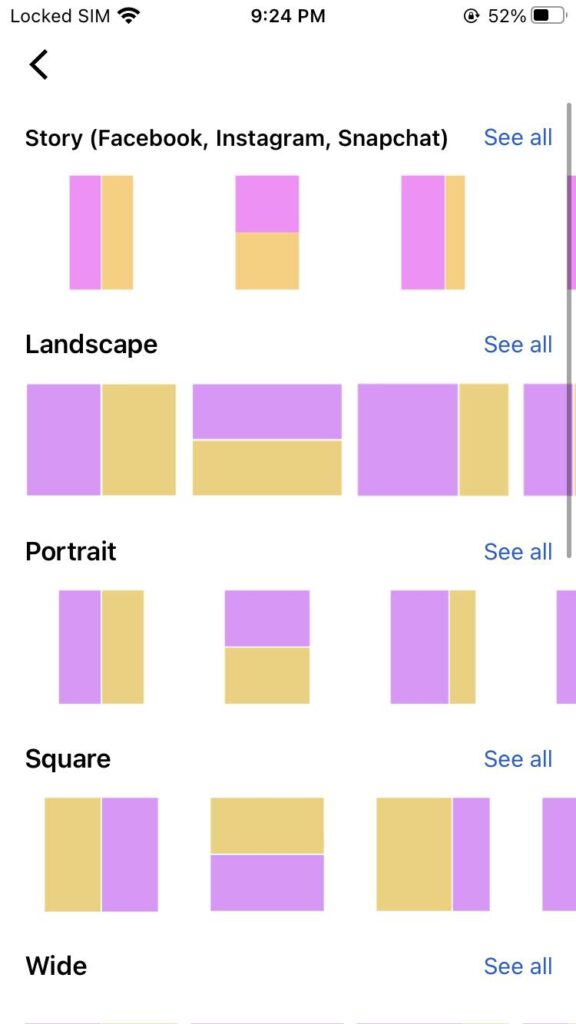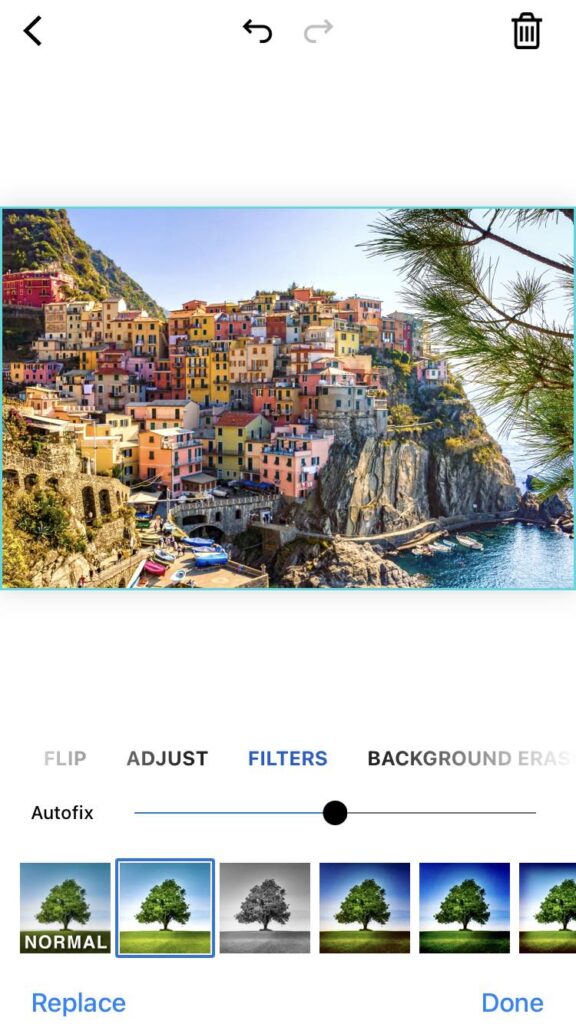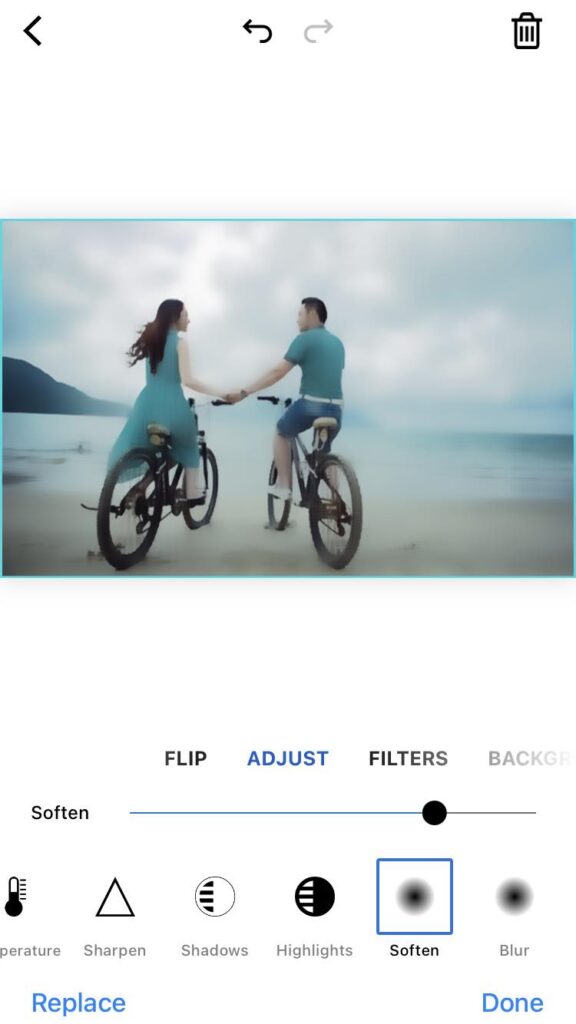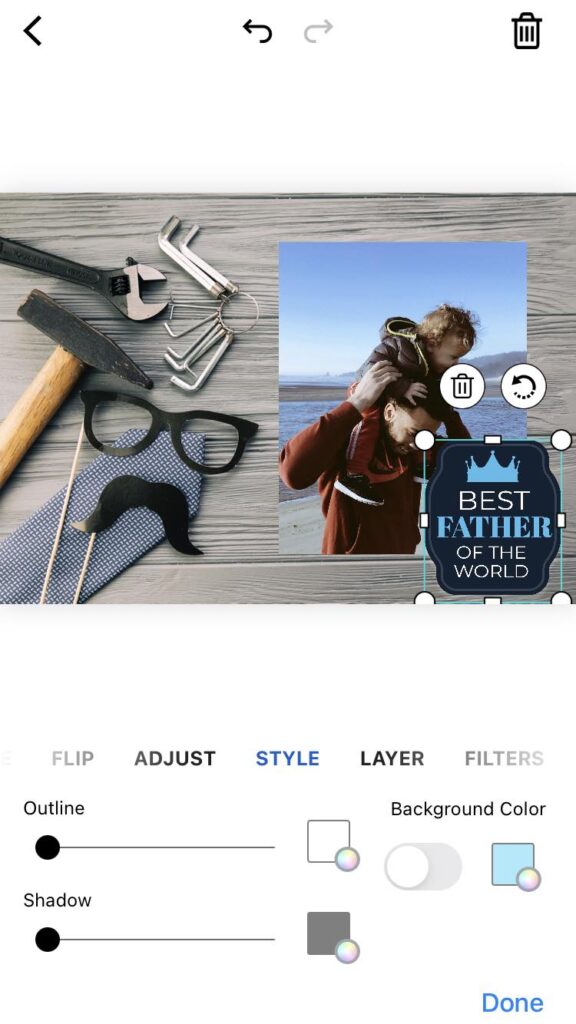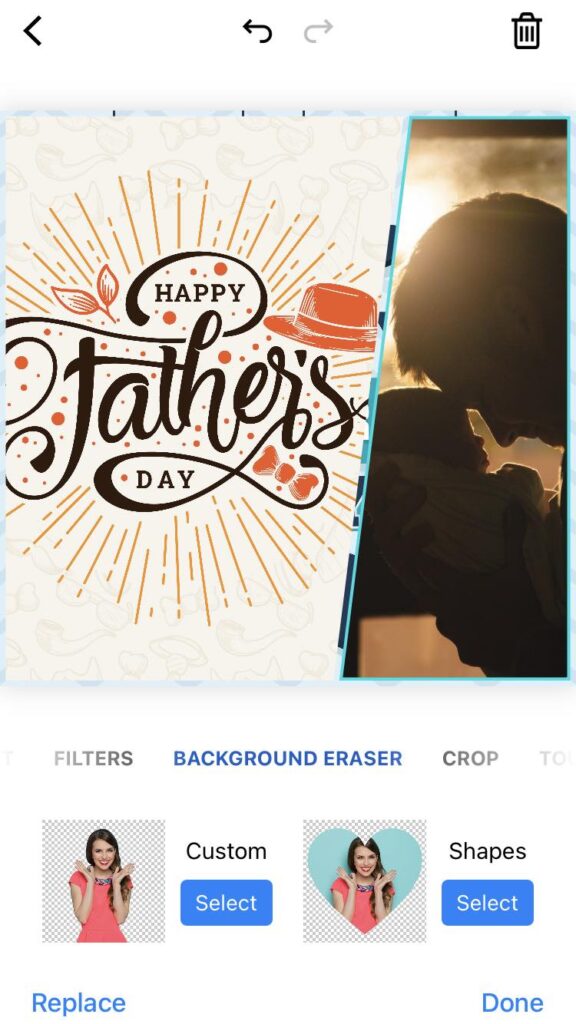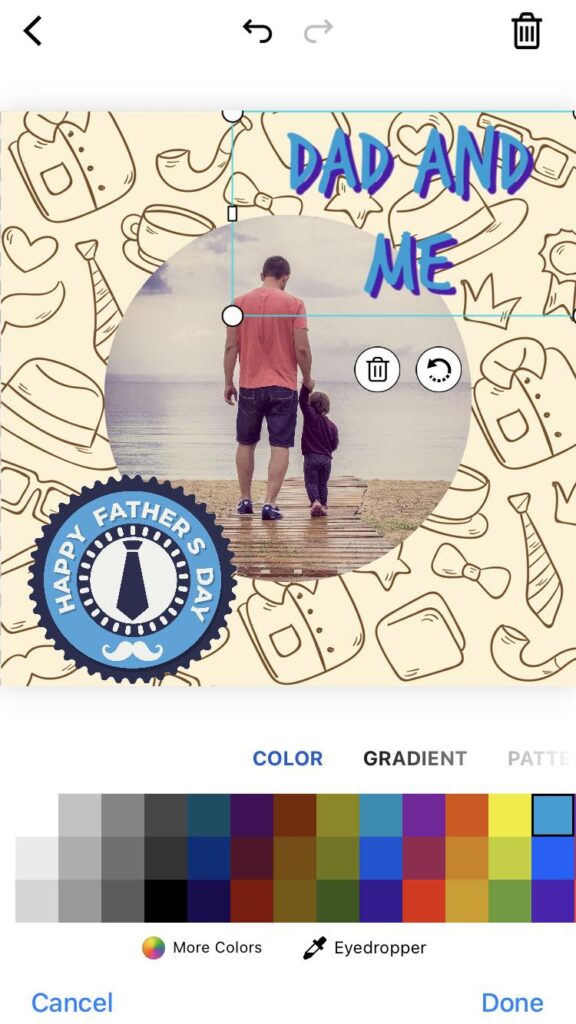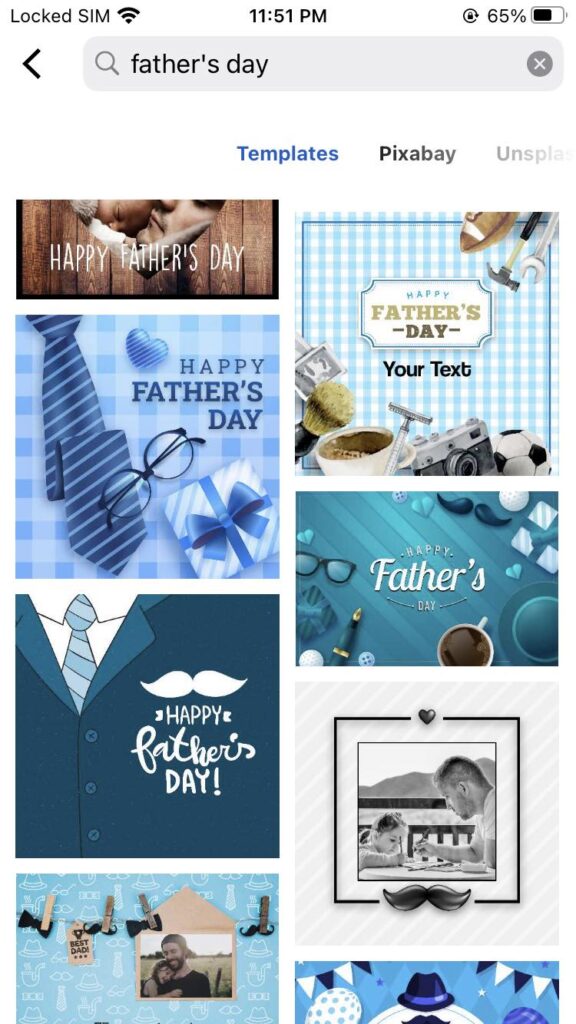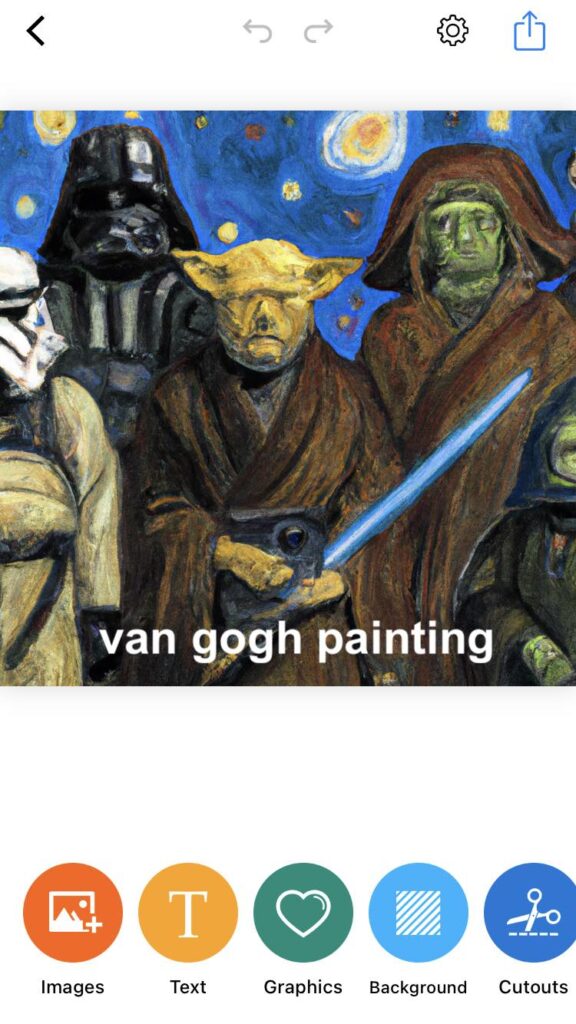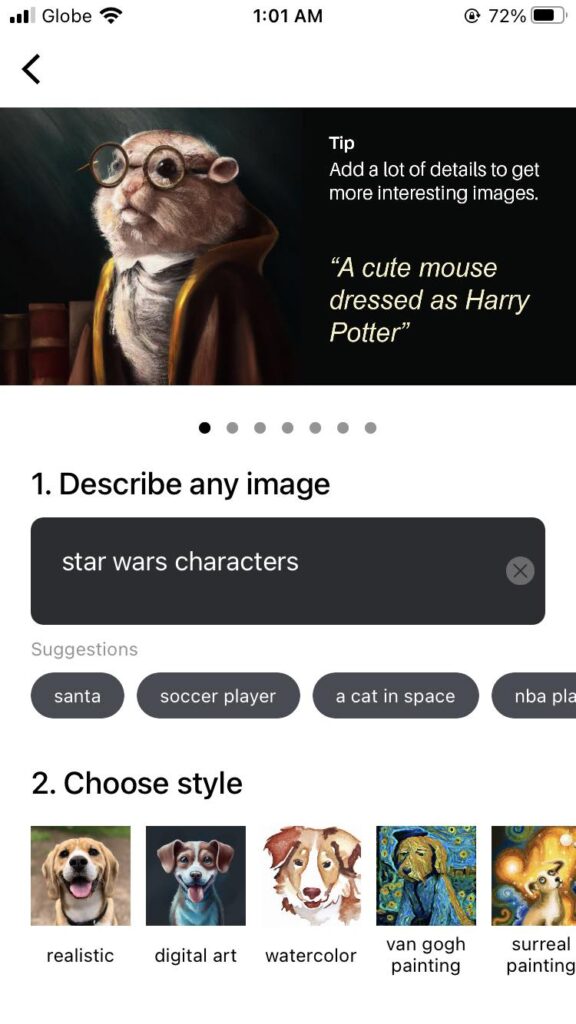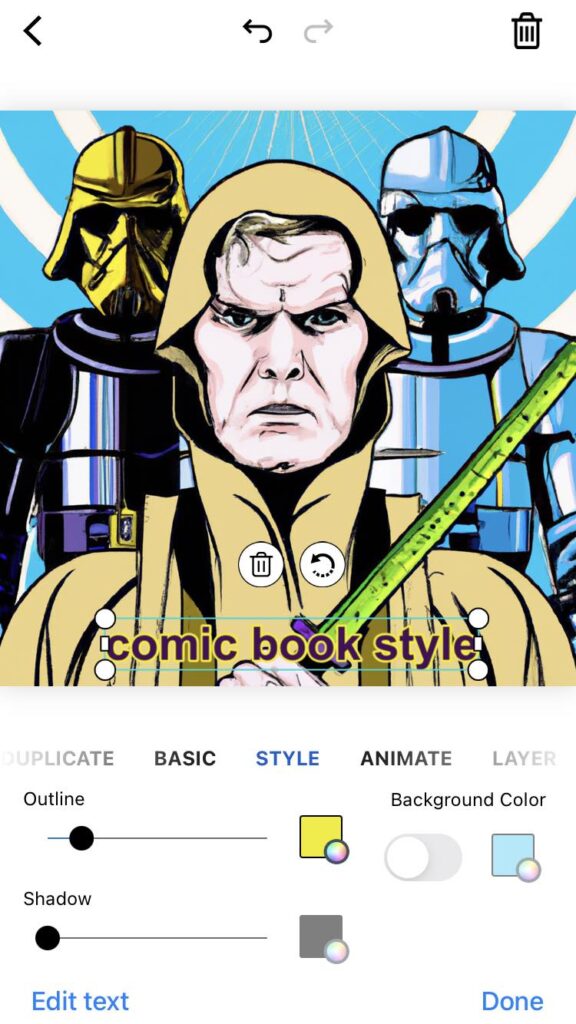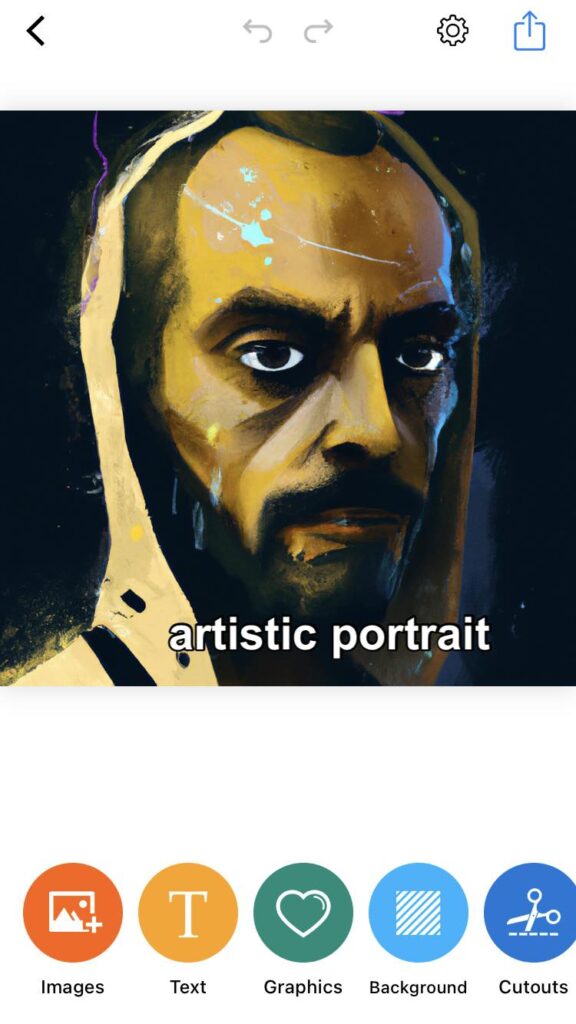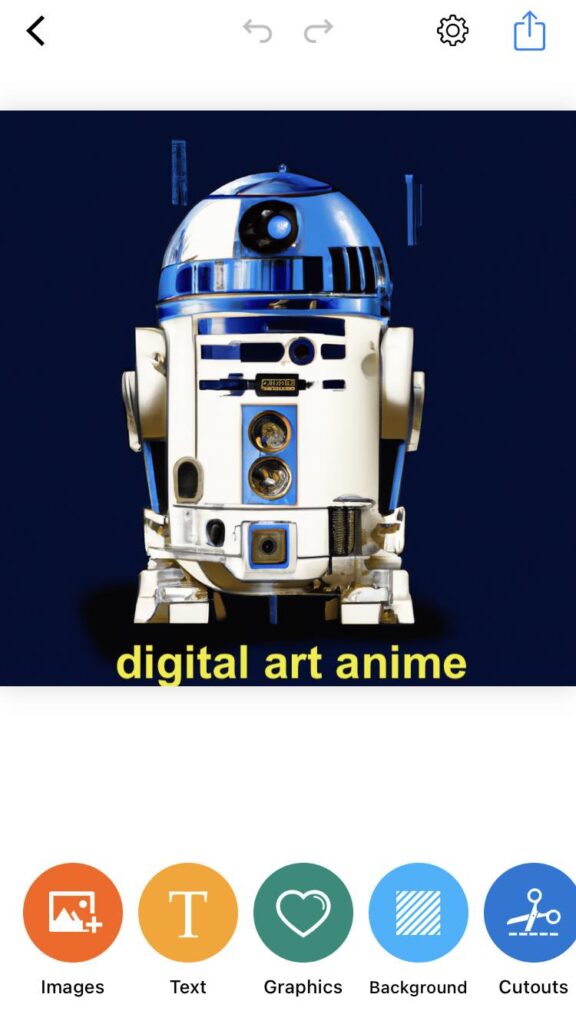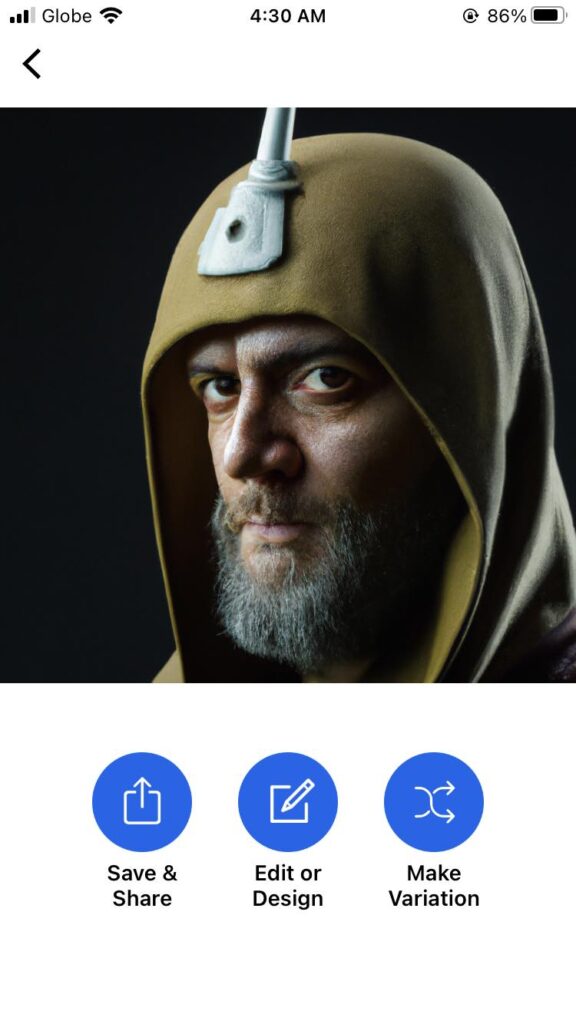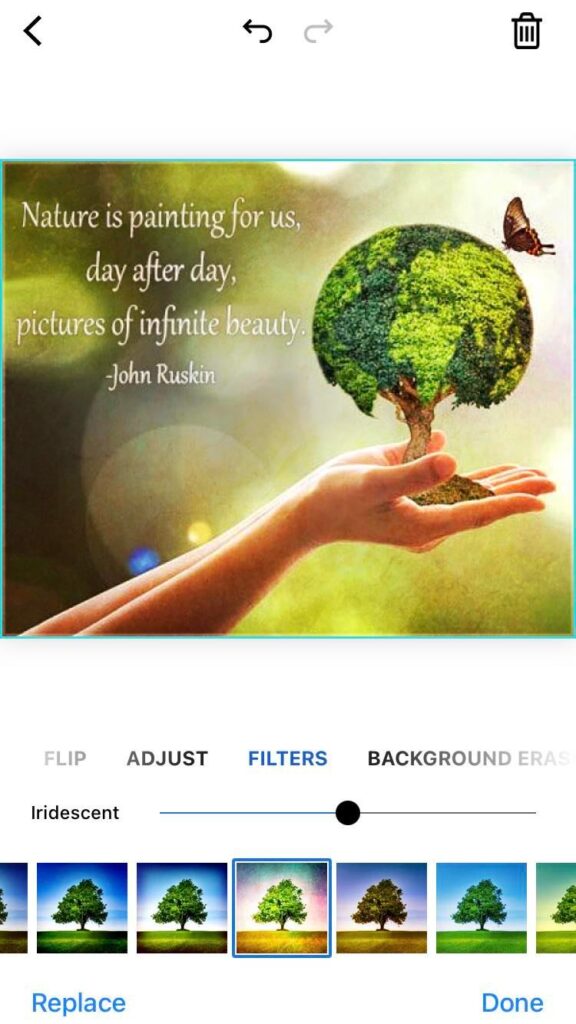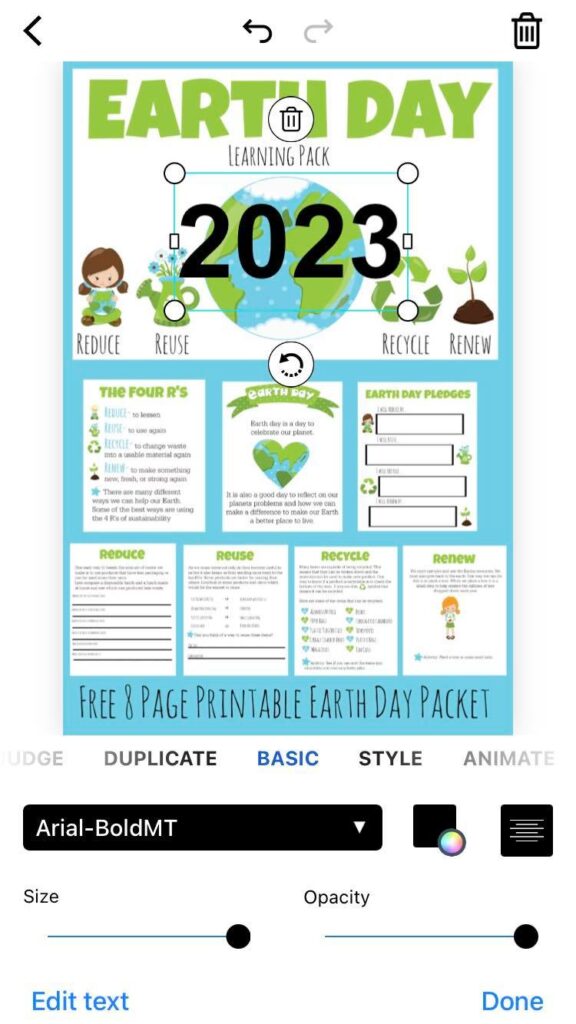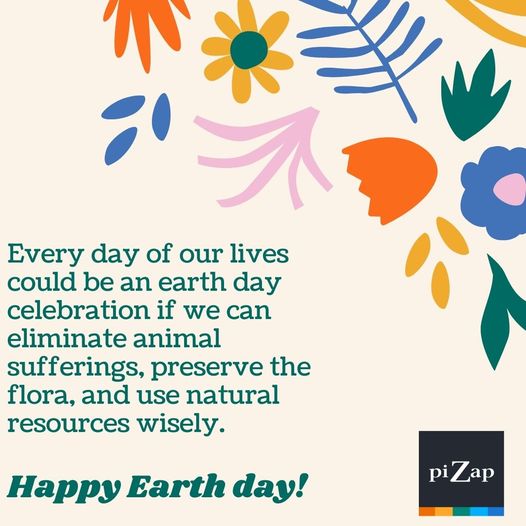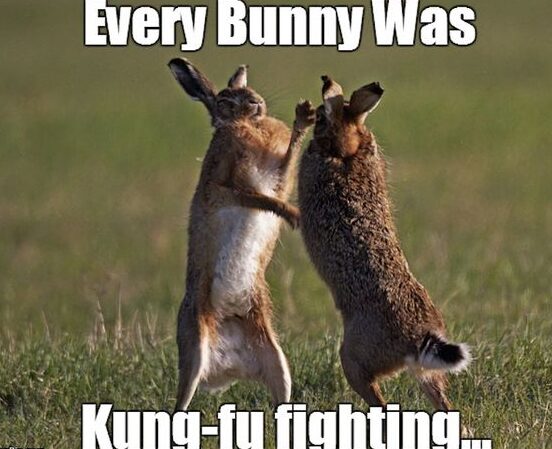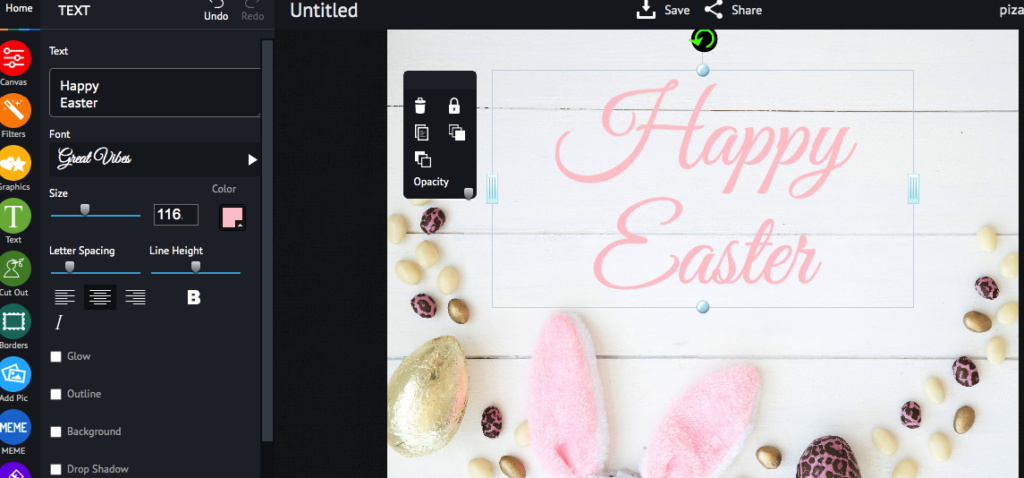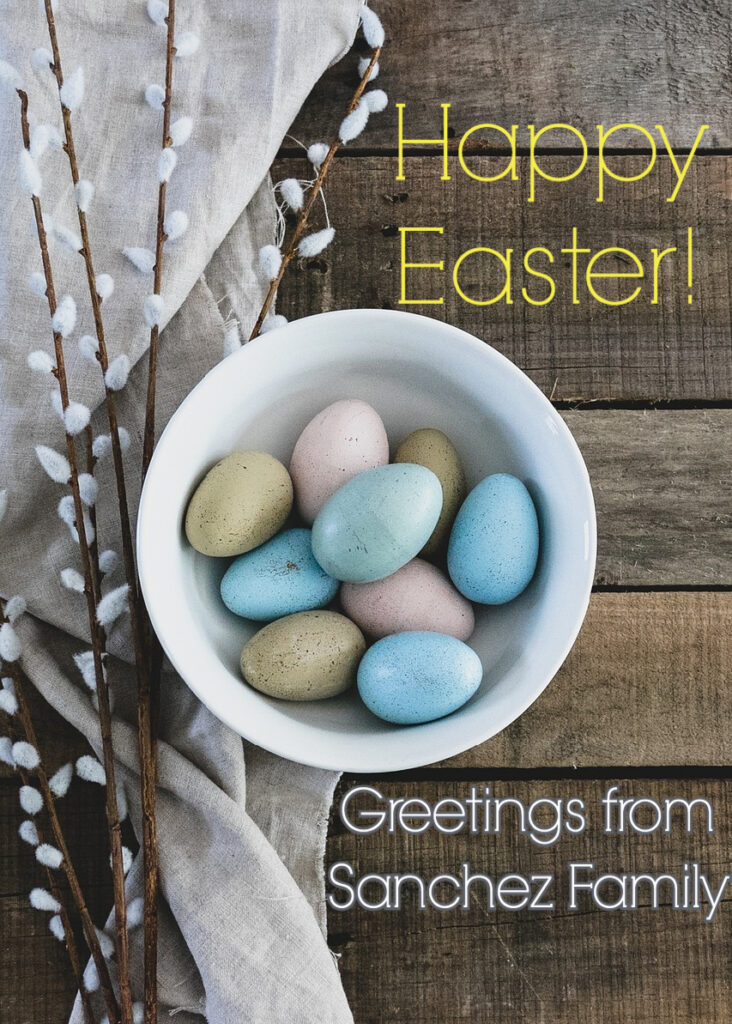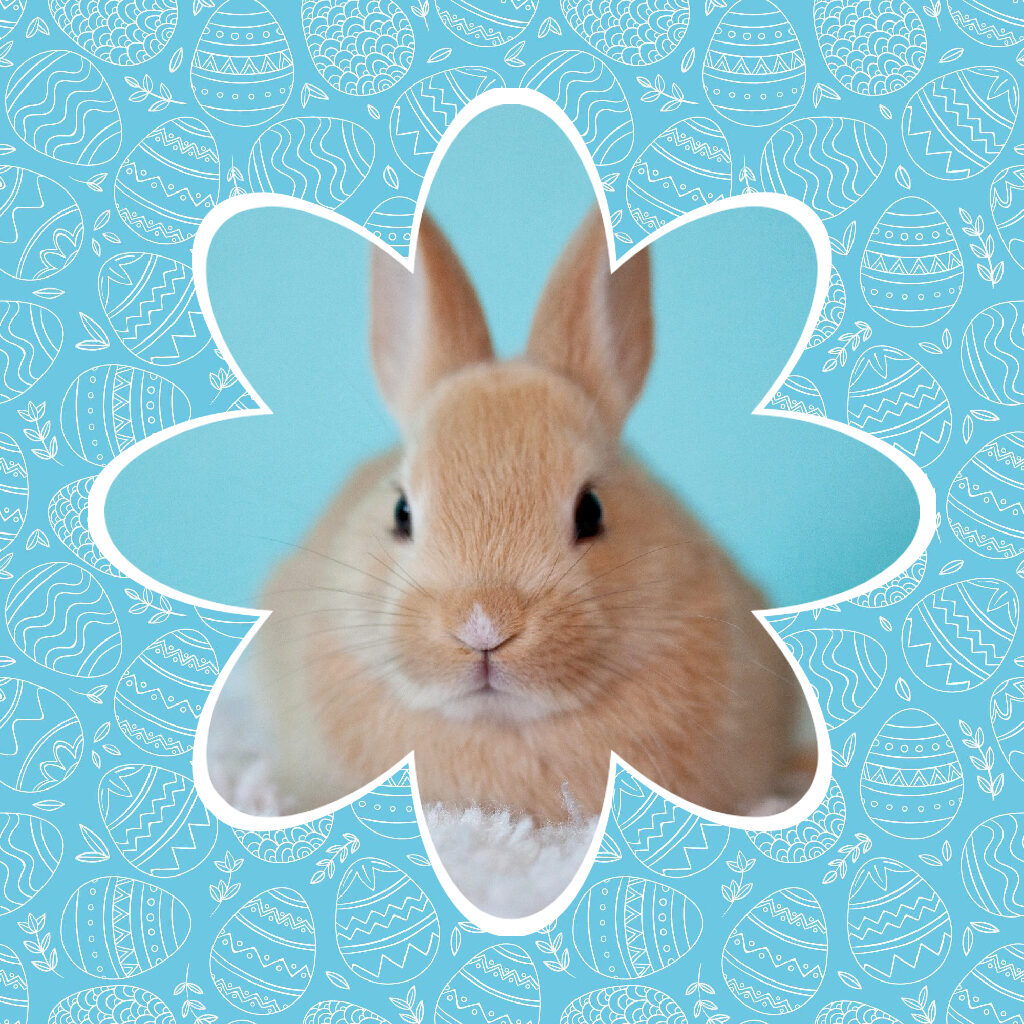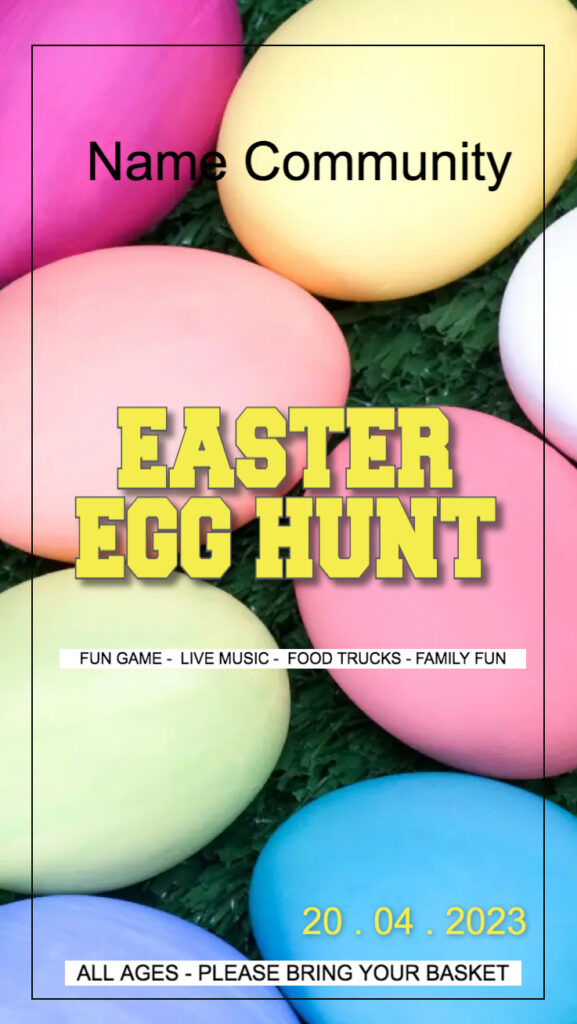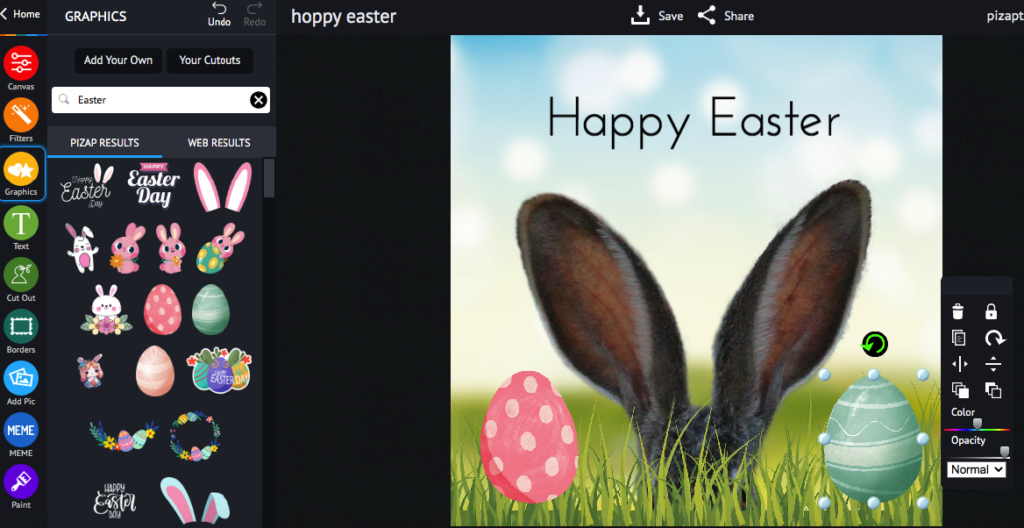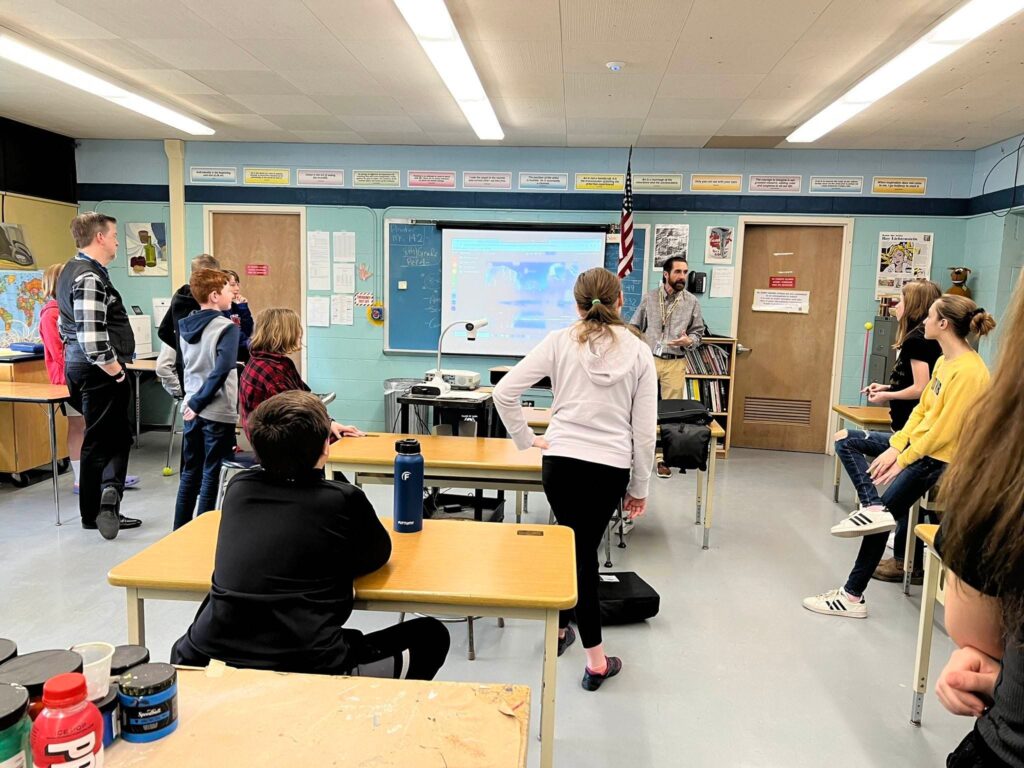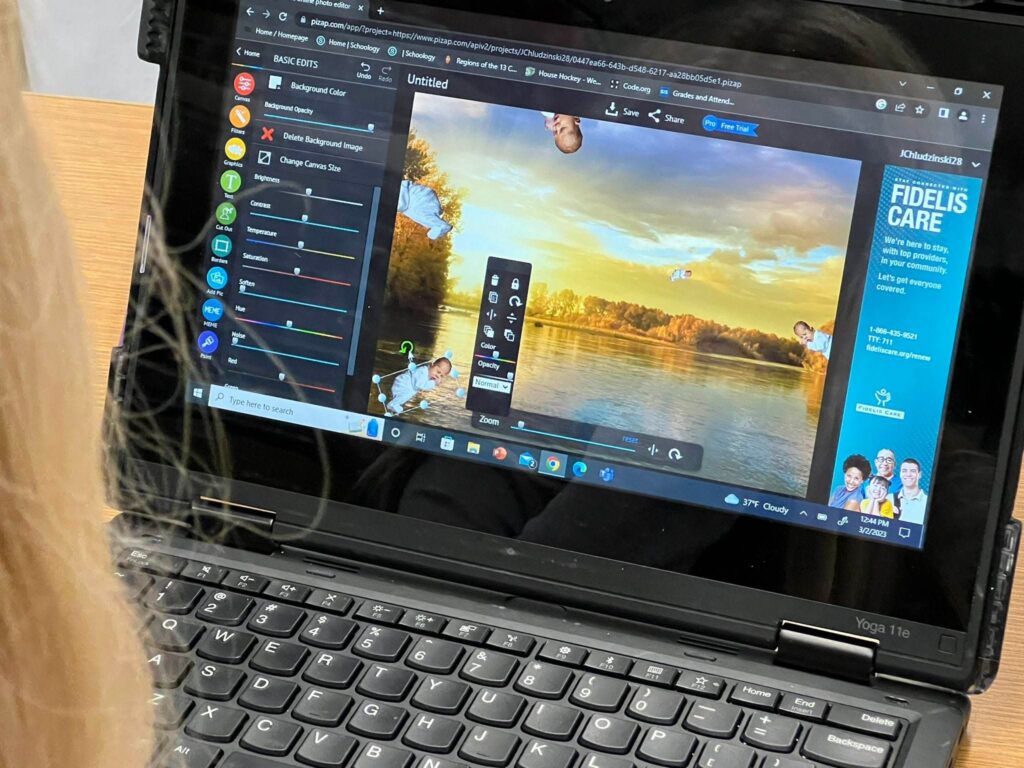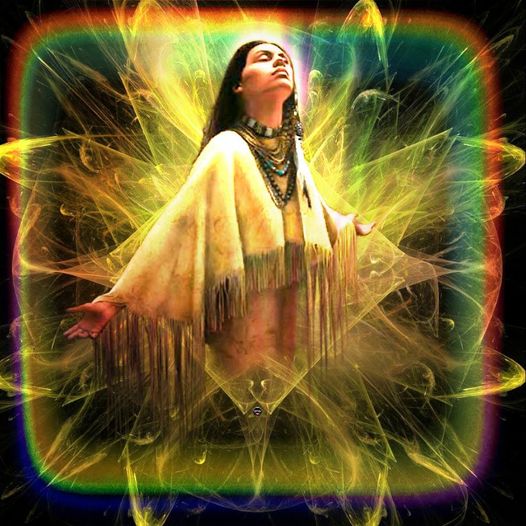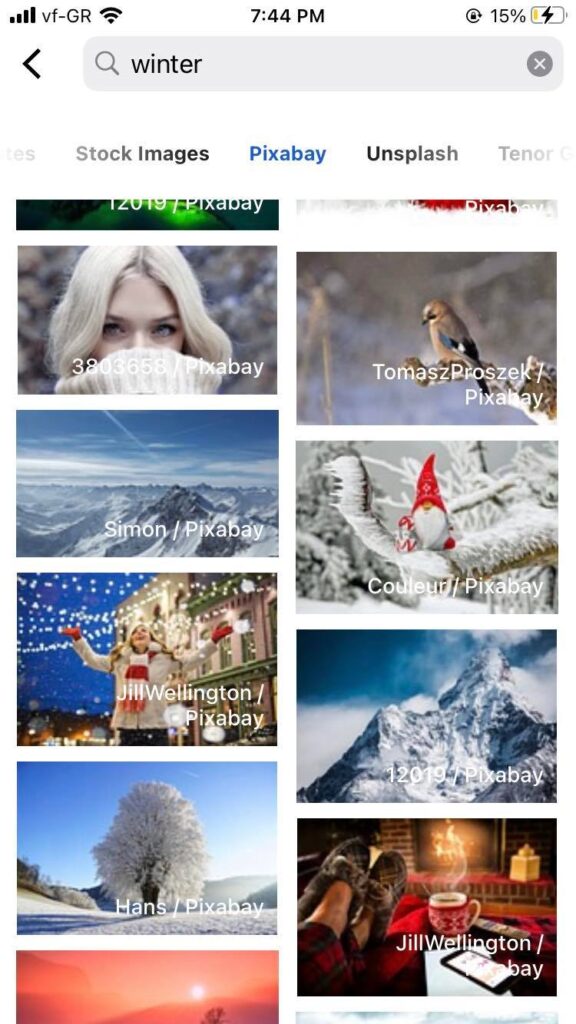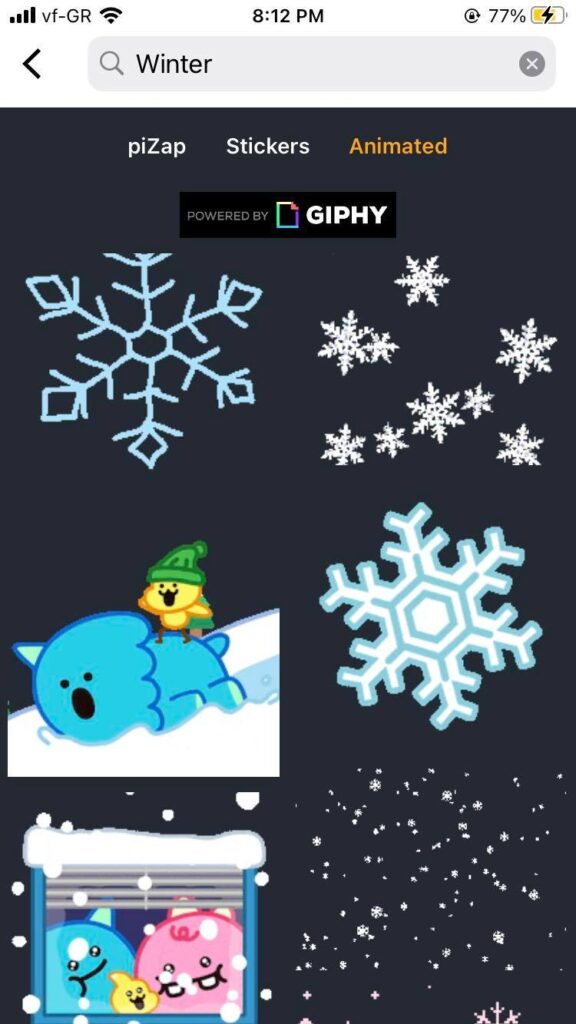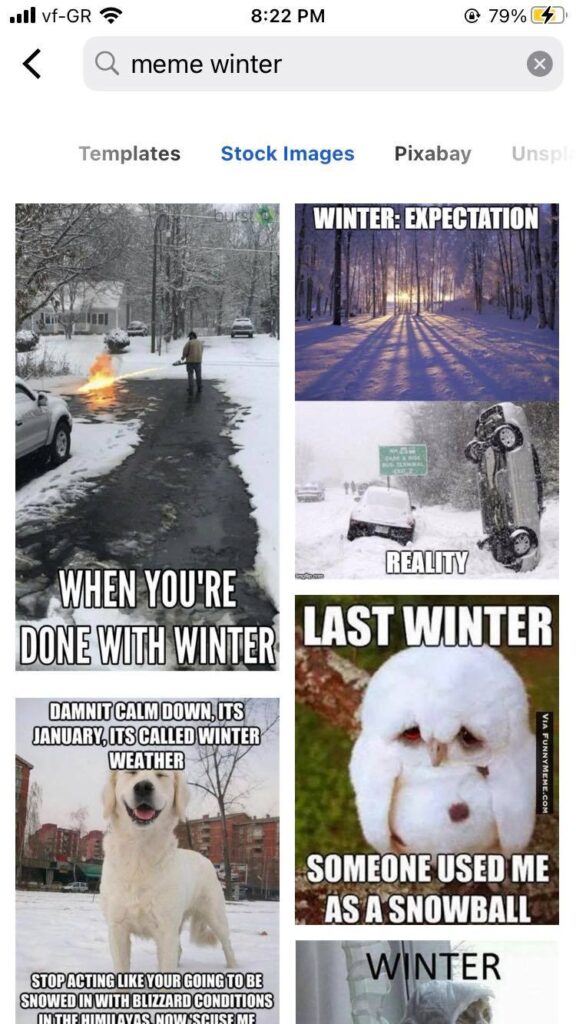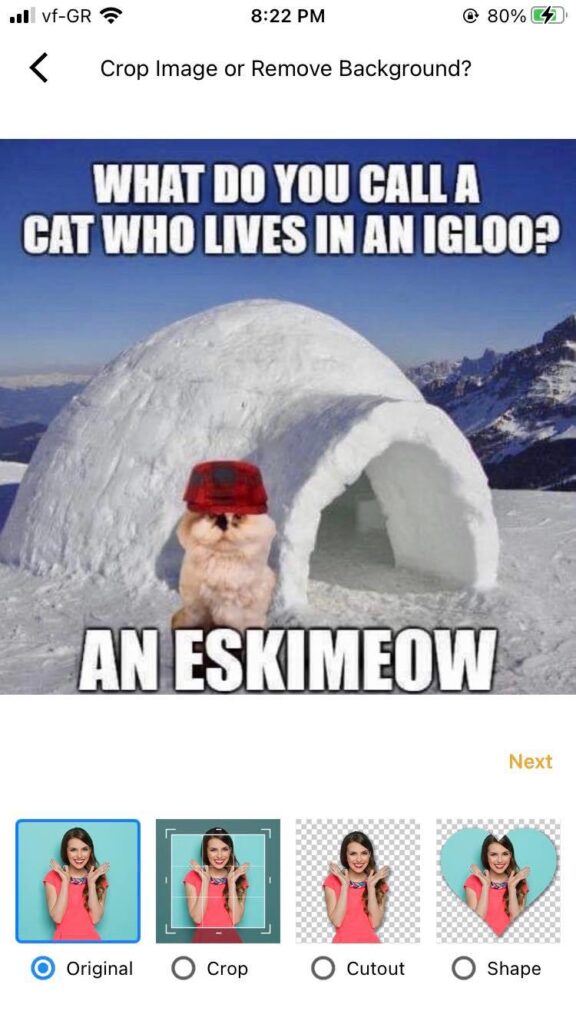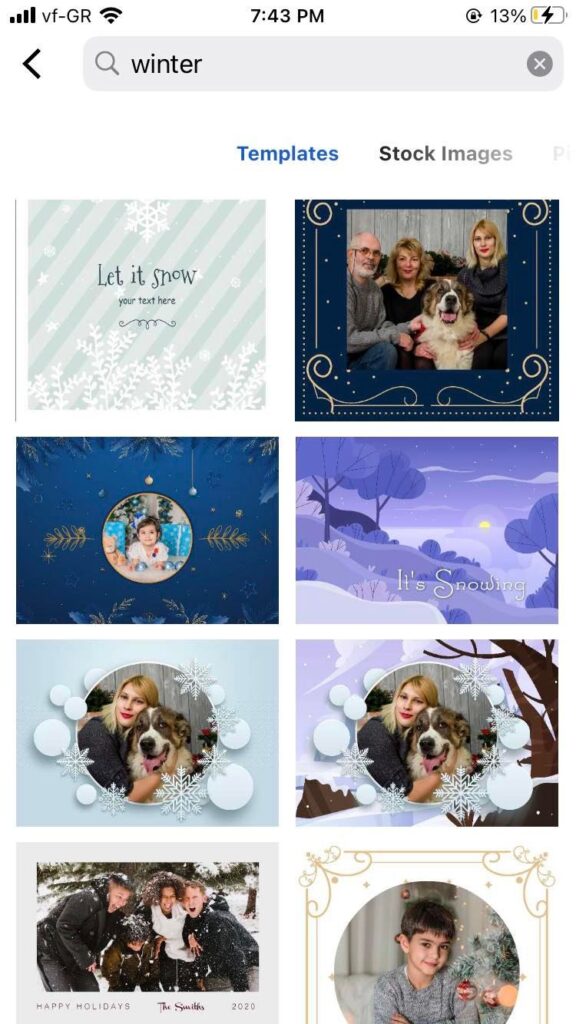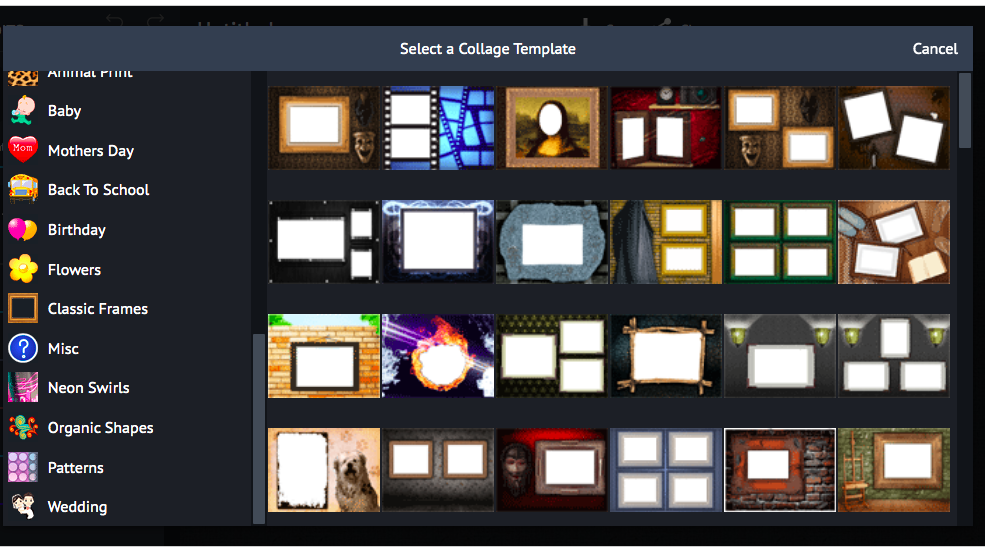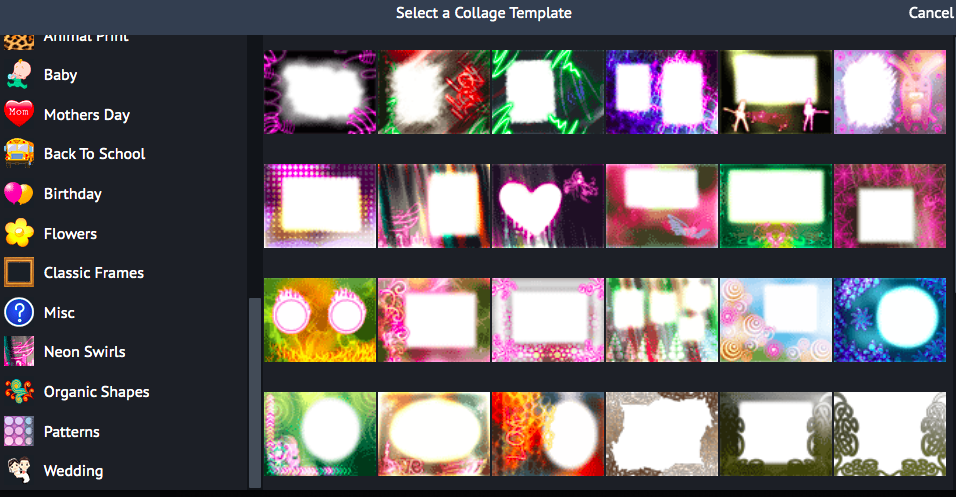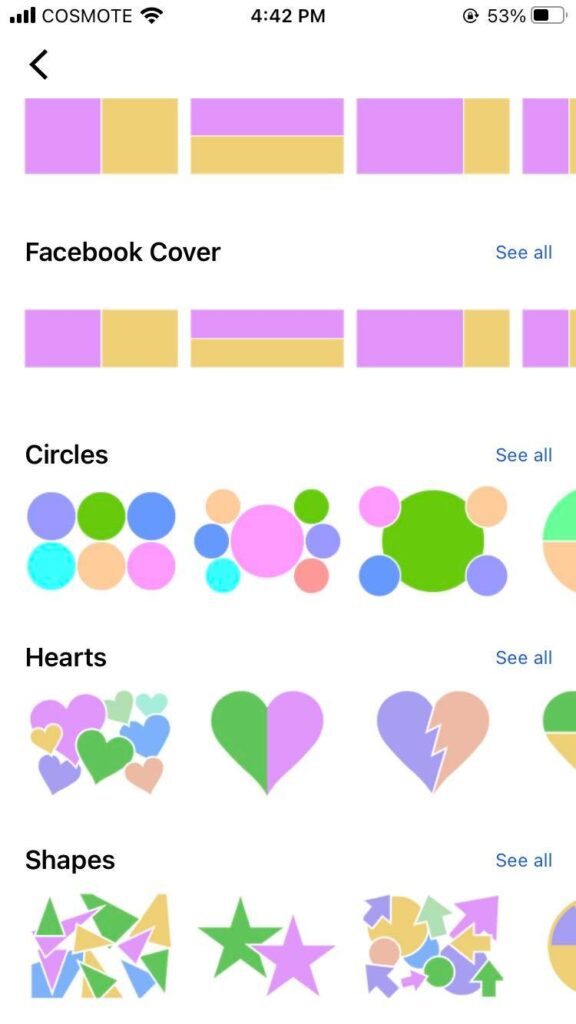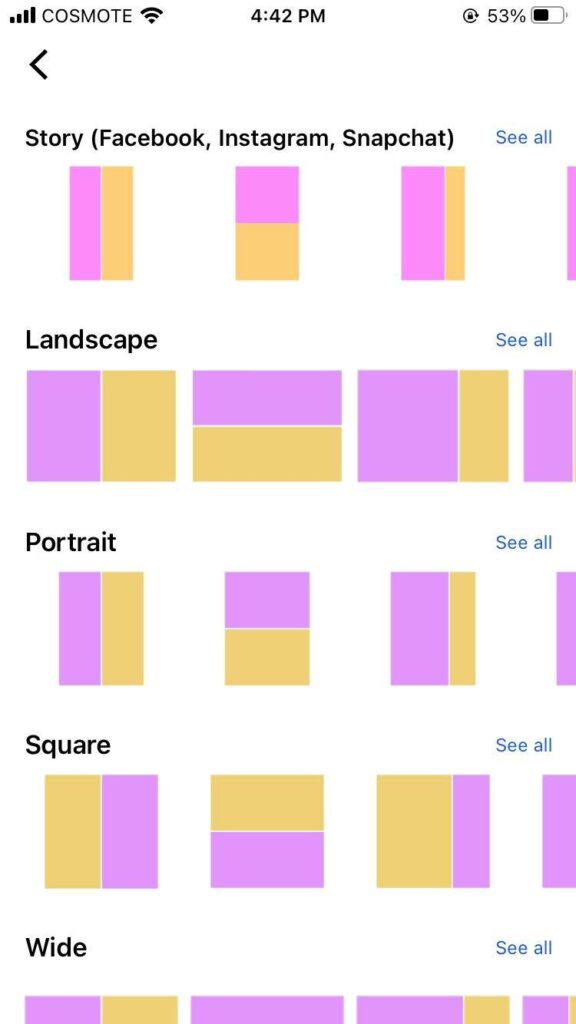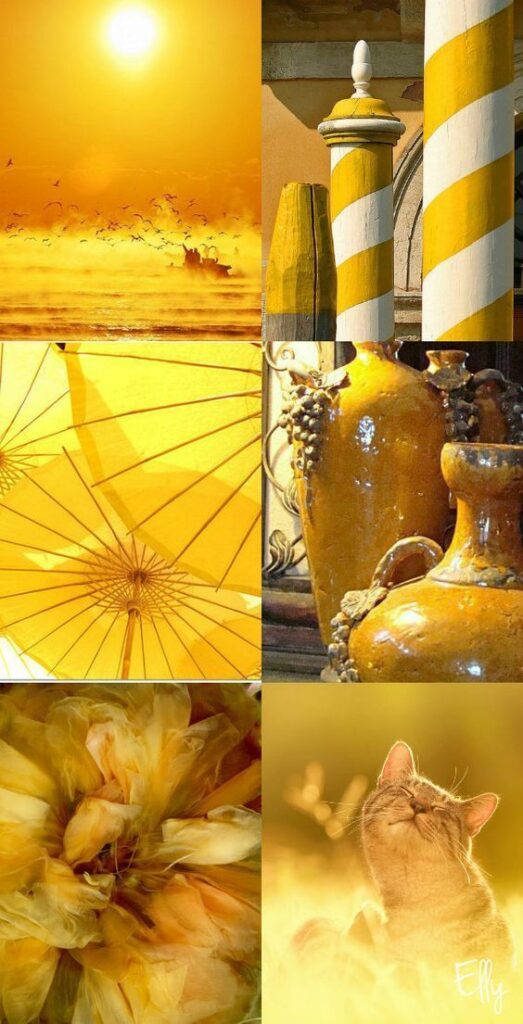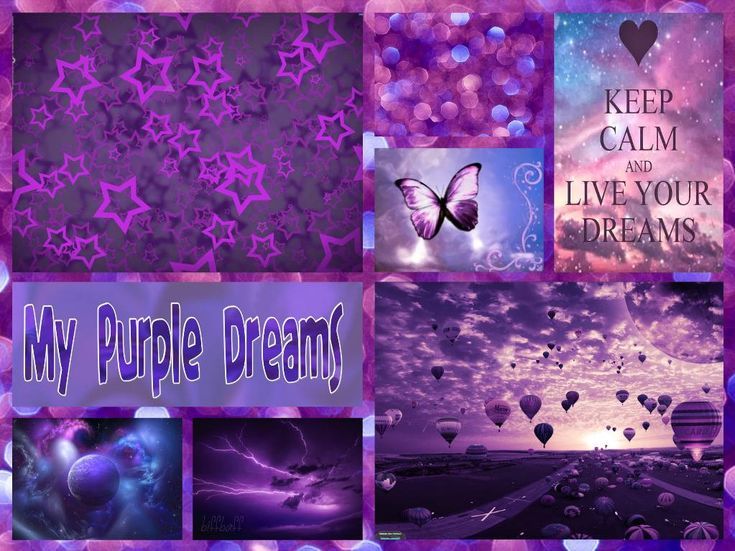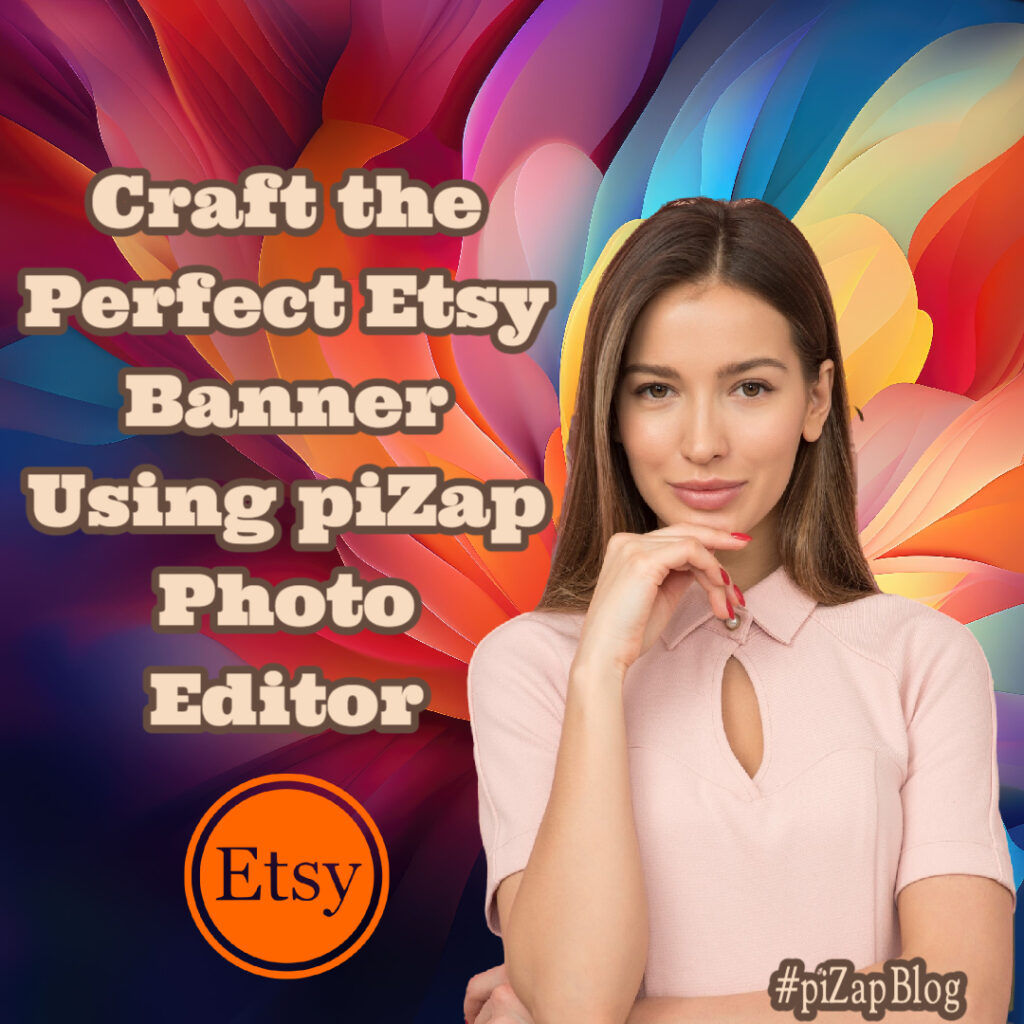
Etsy shop owners understand the importance of branding. A well-designed banner can set the tone for your shop and draw customers in. Thankfully, tools like the piZap photo editor make this process seamless, especially with their piZap Etsy templates.
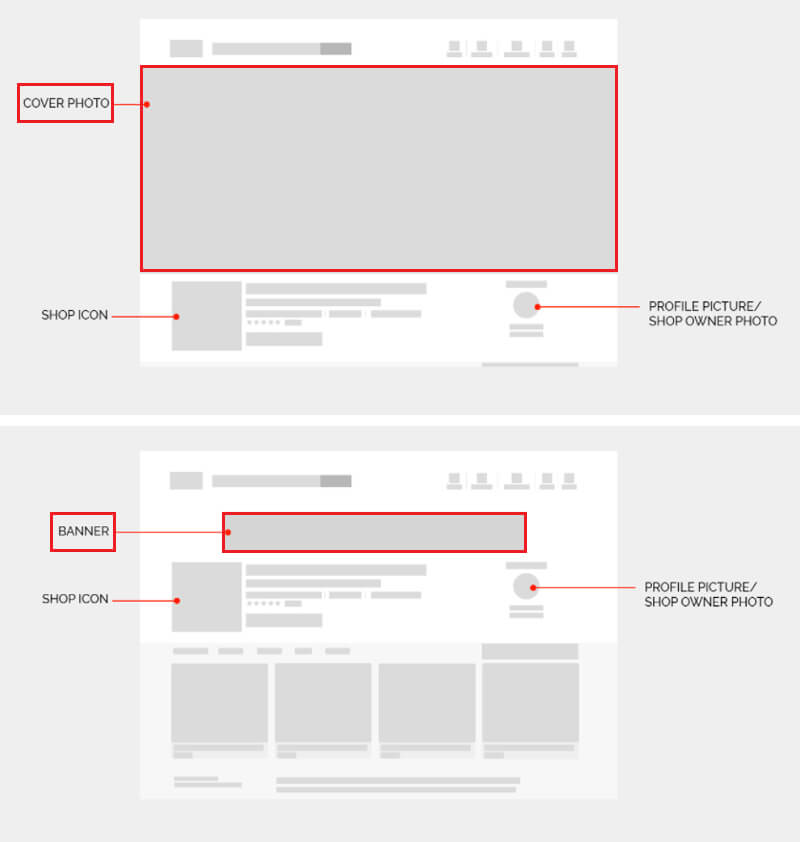
1. Starting With the Right Template
The piZap photo editor provides various Etsy-specific templates, ensuring you get the perfect fit for your shop. Simply go to Blank Canvas as shown below to access all the Etsy templates that you will need for your online shop.
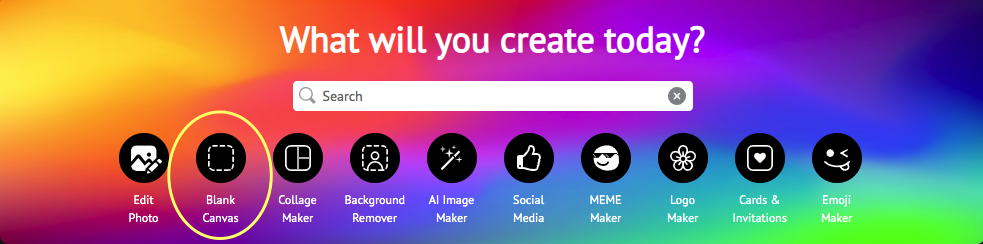

The most popular one being the Etsy Shop Big Banner template. This is ideal for those who want a large and impactful banner to captivate their audience.

2. Dimensions Matter
Understanding dimensions is key to ensuring your banner looks professional. The Etsy Shop Mini Banner dimensions are different from the Etsy Shop Big Banner template. PiZap has made this easier by offering distinct templates for each.
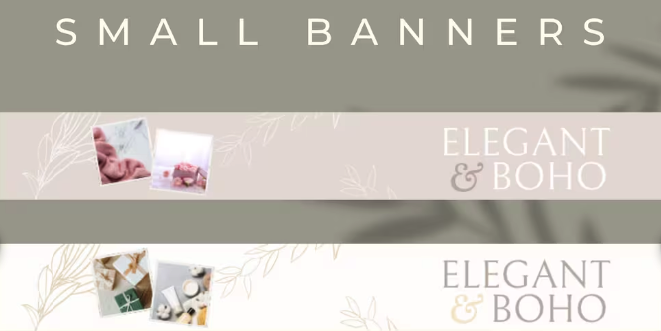
For those who want to add a personal touch to their profiles, the Etsy Shop Owner Banner design is a must-try, and for product listings, adhering to the Etsy Item Listing photo guidelines is essential.
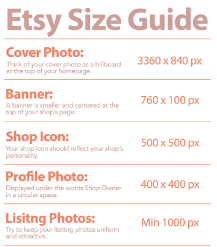
3. piZap Etsy Design Tips
Here are some piZap Etsy design tips to make the most of the tool:
- Use high-resolution images for clarity.
- Incorporate your brand colors consistently.
- Ensure text is legible, especially if you’re adding your shop name or tagline.

4. Customize and Optimize
With piZap’s features, customization is a breeze. Whether you’re working on an Etsy Order Receipt Banner or the main shop banner, piZap offers extensive Etsy customization features to make each design unique.
To further optimize Etsy shop visuals, consider using cohesive colors, fonts, and images. This ensures your shop has a professional and unified look.

The piZap photo editor is amongst the best photo editors for Etsy sellers because of its user-friendly interface and specialized templates. It serves as an all-in-one Etsy banner creation tool, allowing for DIY Etsy shop design without the need for professional graphic design skills.
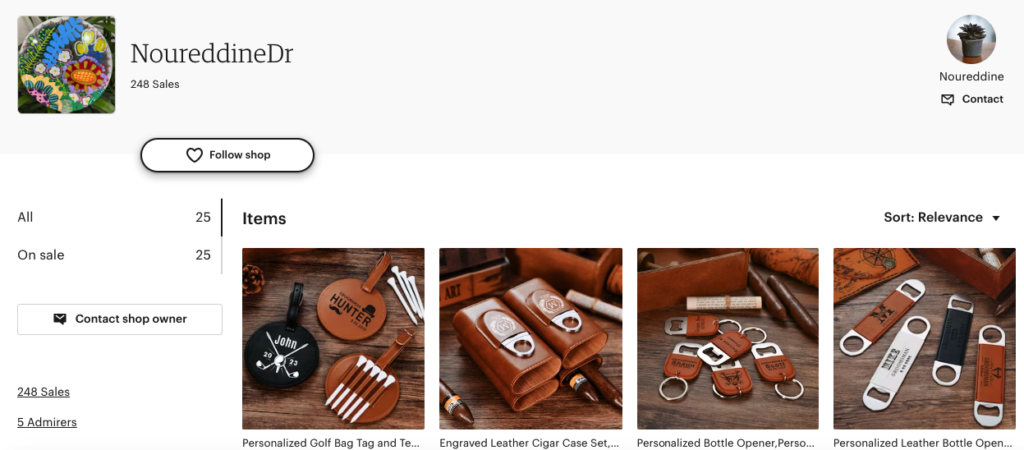
Branding is crucial for Etsy sellers, and a banner is often the first thing customers see. Using piZap’s Etsy templates, you can create banners that not only reflect your brand but also adhere to Etsy’s guidelines. With piZap, you can ensure that your shop visuals are not only stunning but also optimized for the best user experience.