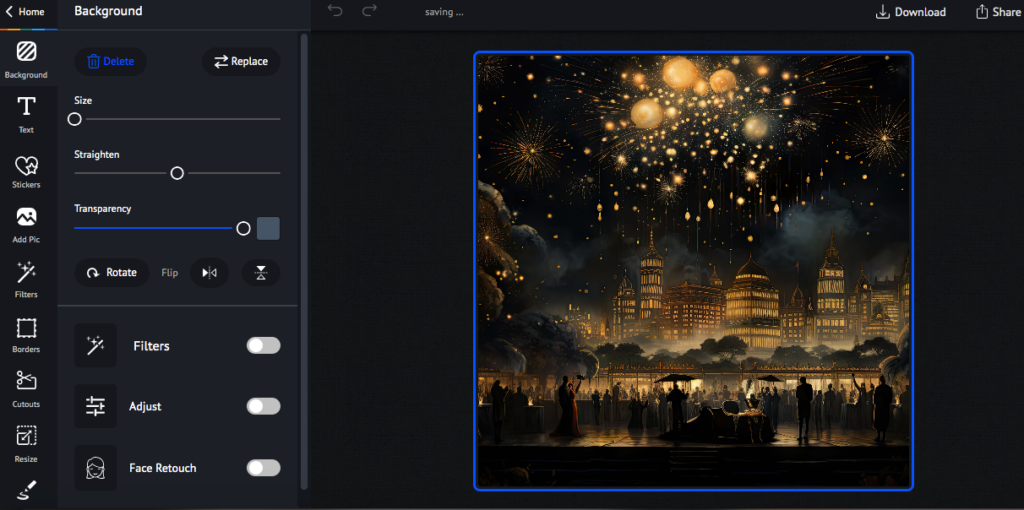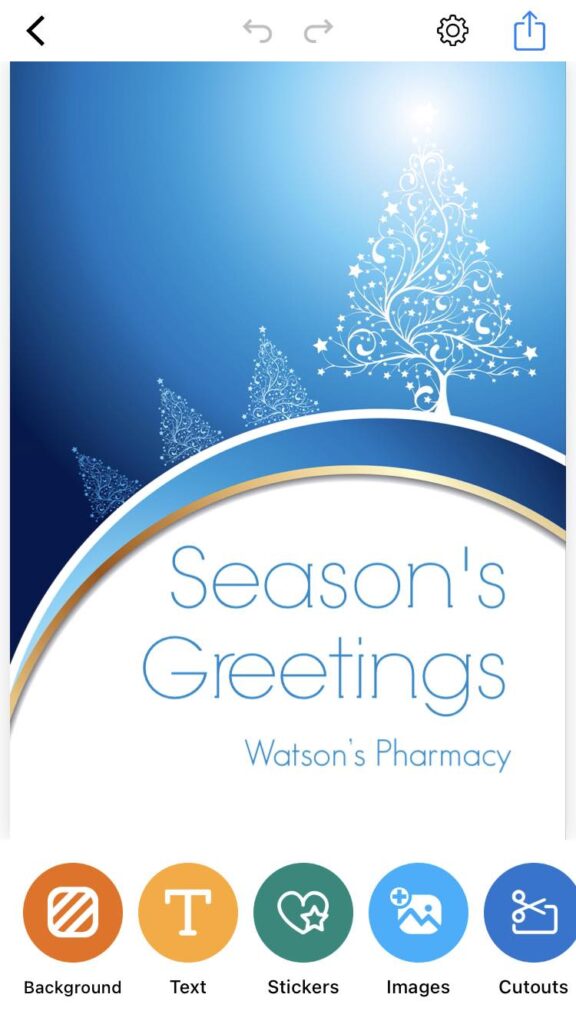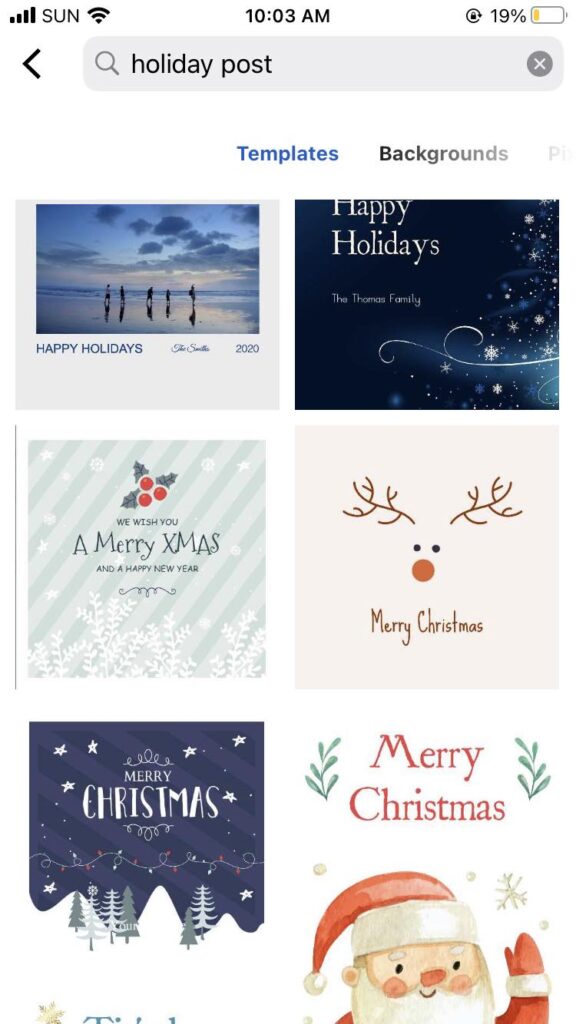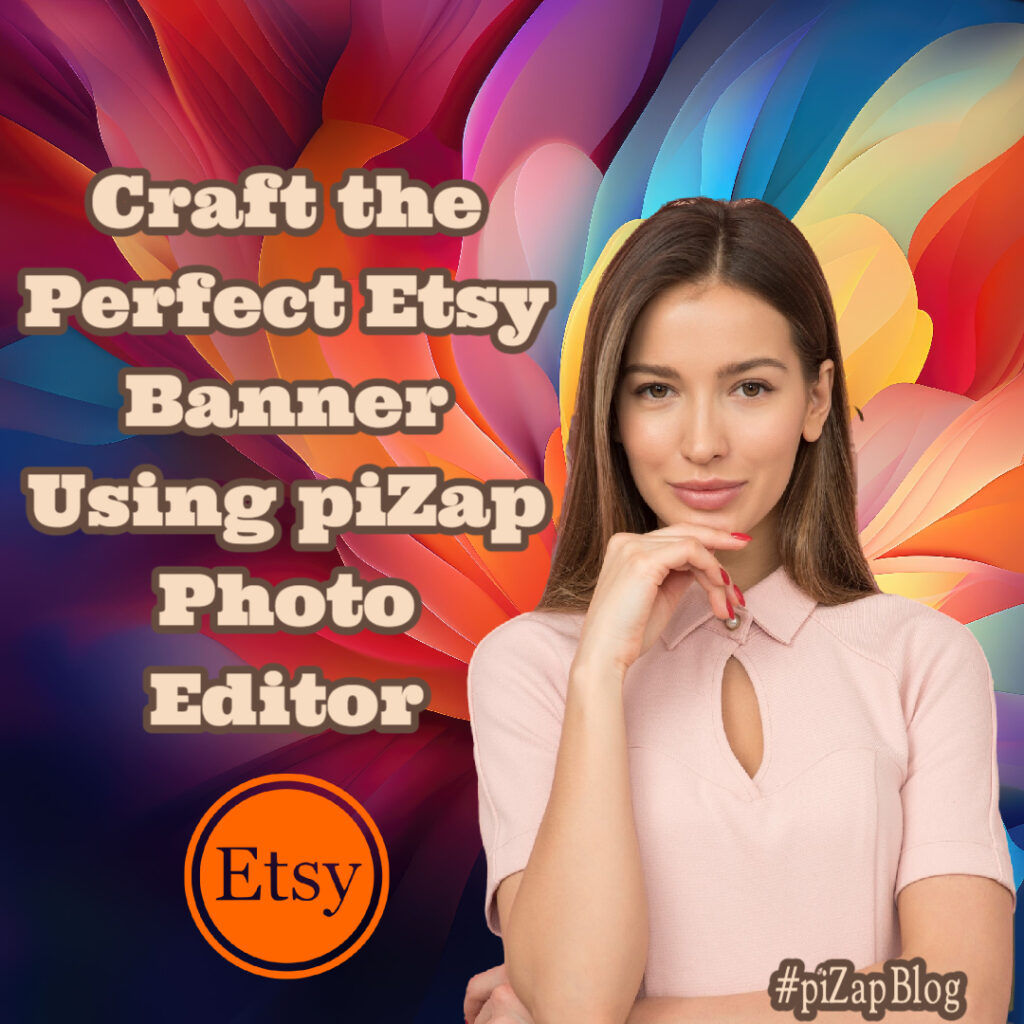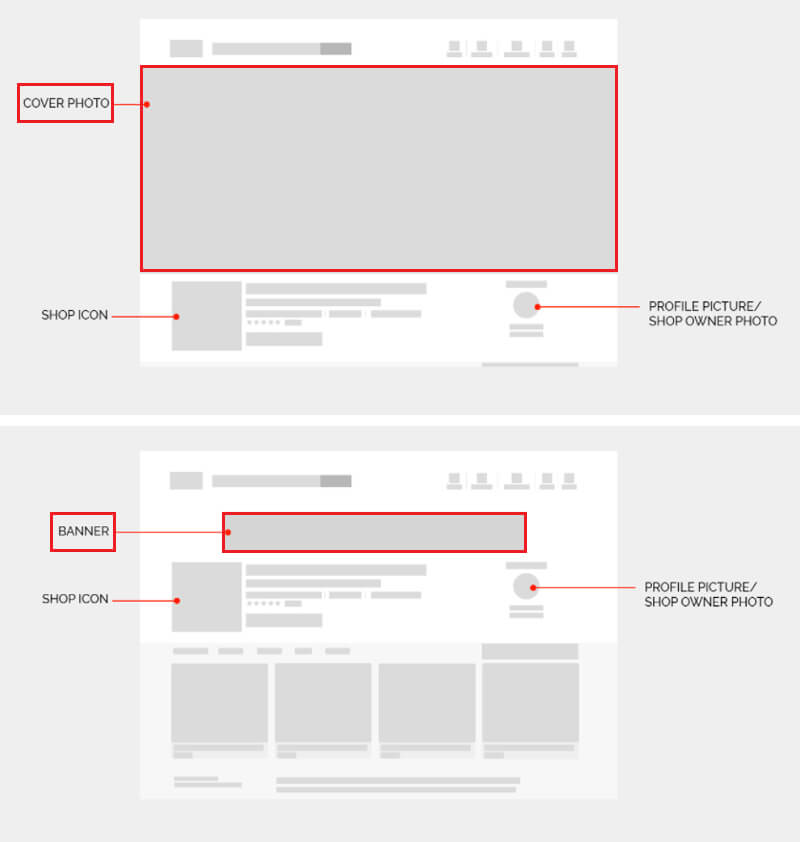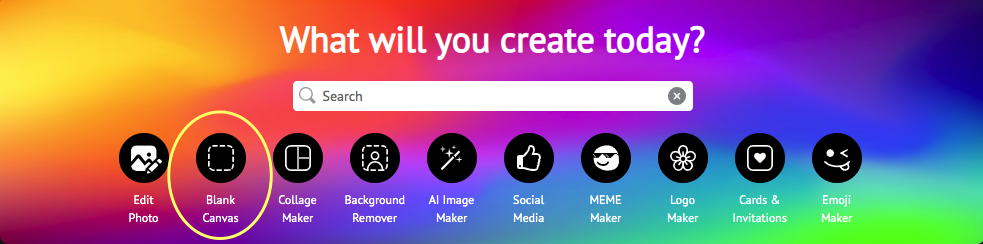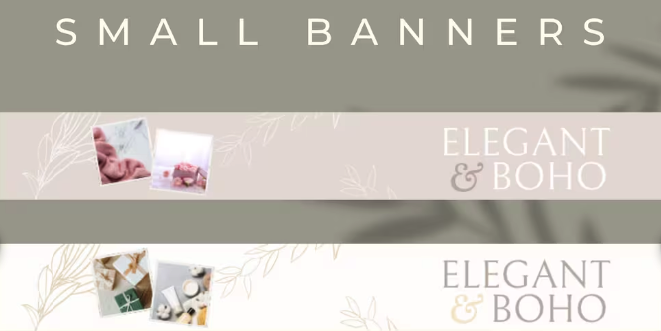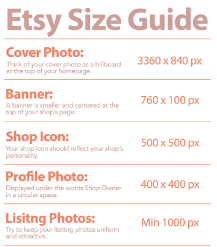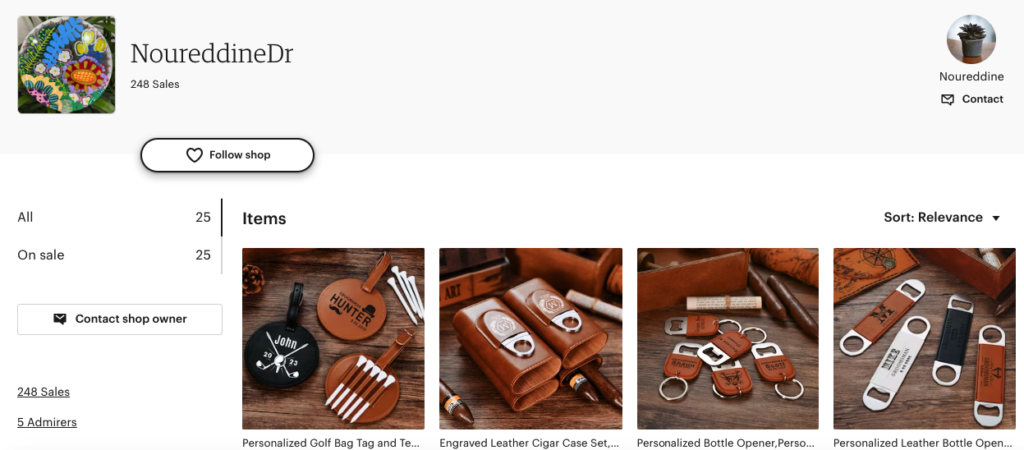In the realm of digital marketing and e-commerce, product photography stands as a critical component. With the evolving landscape of online retail, mastering the art of product photography, particularly creating perfect transparent backgrounds, is essential. This article delves into the techniques of using a photography editor, specifically piZap, to achieve stunning transparent backgrounds in your product images.
The Role of a Photography Editor in Product Photography
Product photography is more than just capturing images; it’s about presenting your products in the most appealing way. A photography editor like piZap becomes an indispensable tool in this process. It allows you to manipulate images, create transparent backgrounds, and enhance the overall aesthetic appeal of your products.
Step-by-Step Guide to Creating Transparent Backgrounds in piZap
- Preparing Your Image: Start by uploading your product image to piZap. Ensure your product is well-lit and the focus of the photograph.
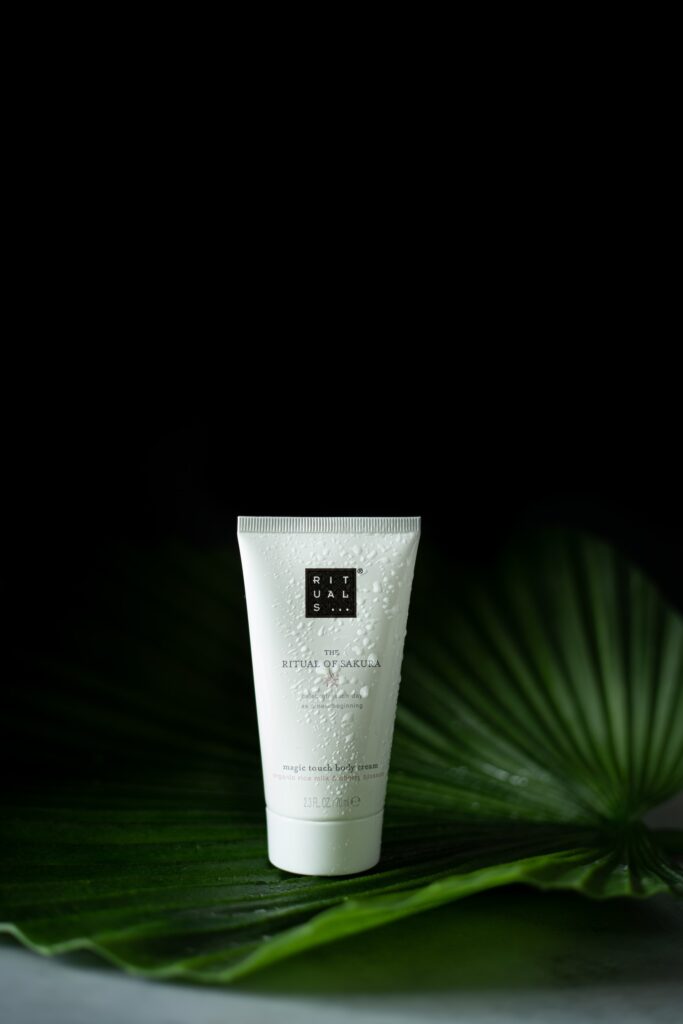
- Using the Background Removal Tool: piZap offers a straightforward background eraser tool. Select it and carefully outline the product to separate it from the background.
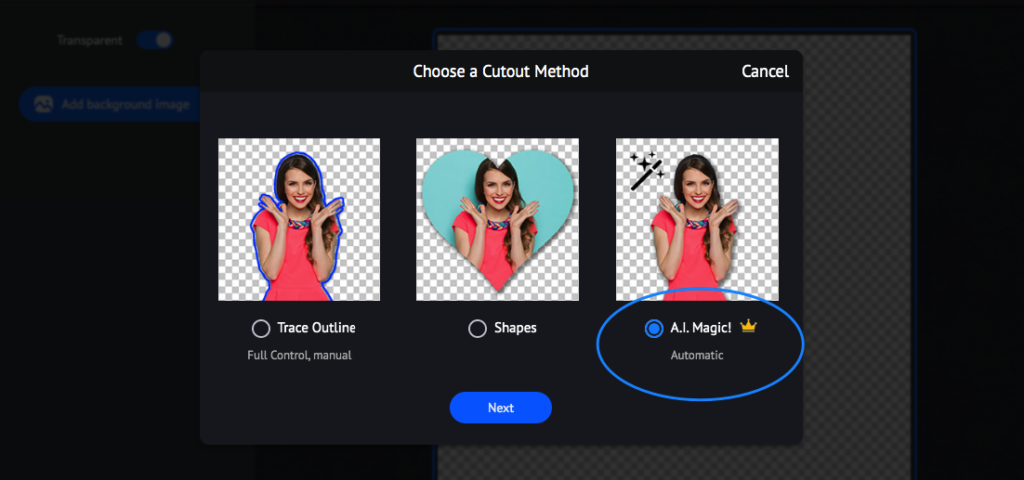
- Refining Edges: After removing the background, refine the edges of your product. This step is crucial for a natural and professional look.
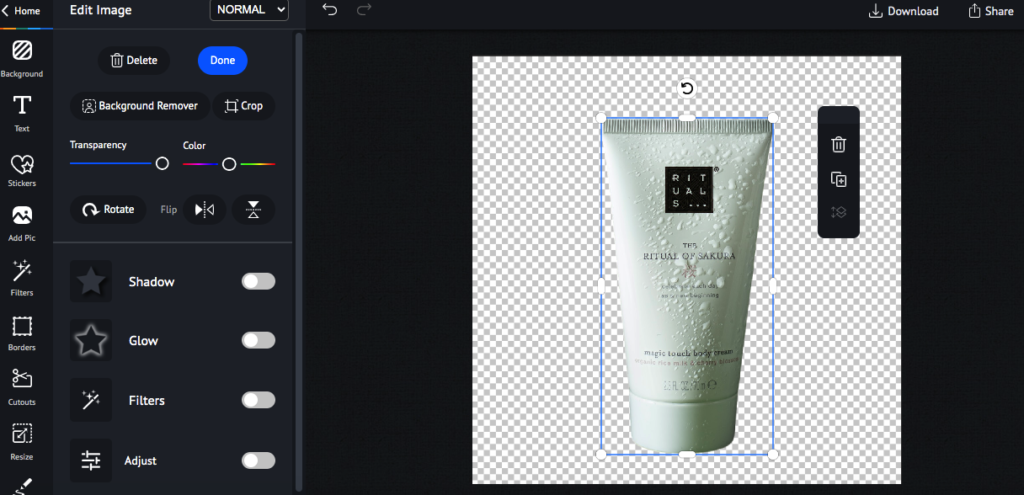
- Adjusting Transparency: With the background removed, adjust the transparency levels to achieve the desired effect. piZap offers sliders to fine-tune this setting.
- Adding Shadows and Highlights: To give depth and realism to your product, add subtle shadows and highlights. This technique helps your product stand out on any background.
Tips for Perfect Transparent Backgrounds
- Lighting is Key: Good lighting is essential for a clean cut-out of the product.
- High-Resolution Images: Start with high-resolution images for the best results.
- Patience with Detailing: Pay attention to the small details while removing the background for a polished look.
- Experiment with Features: Utilize piZap’s various features to enhance your product image.

Common Mistakes to Avoid
- Rushing the Process: Take your time with each step for a flawless finish.
- Ignoring Image Composition: Even with a transparent background, the composition of your product matters.
- Over-Editing: Keep edits realistic to maintain the product’s authenticity.
Advanced Techniques in piZap
For those looking to take their product photography a step further, piZap offers advanced features like:
- Layering: Combine multiple images or elements.
- Color Correction: Adjust colors to make your product pop.
- Text and Graphics: Add textual information or graphics to complement your product.
Mastering product photography with piZap’s photography editor tools, especially creating transparent backgrounds, can significantly enhance your product’s appeal. It’s an investment in your brand’s visual identity and can lead to better customer engagement and sales.