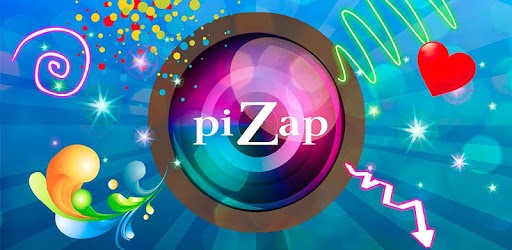
Are you ready to turn your everyday photos into works of art? With PiZap Photo Editor, the journey from amateur to editing pro has never been easier! Whether you’re an aspiring influencer, a small business owner, or just someone who loves sharing memories, piZap has got you covered. Let’s dive into a beginner’s guide that will have you editing like a pro in no time.
1. Getting Started with PiZap
To begin your photo editing adventure, head to the PiZap website or download the app in iOS and android devices. Creating an account will give you access to a world of editing possibilities.

2. Choosing Your Photo
Select a photo you’d like to edit. It could be a stunning landscape, a cute pet pic, or even a selfie that needs a little magic. You can even select tons of royalty free stock images in pIZap that you can use for your projects.
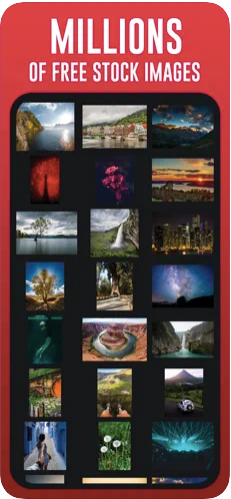
3. Basic Adjustments
Start with the basics: adjust brightness, contrast, and saturation. Use the intuitive sliders to enhance your photo’s overall look.
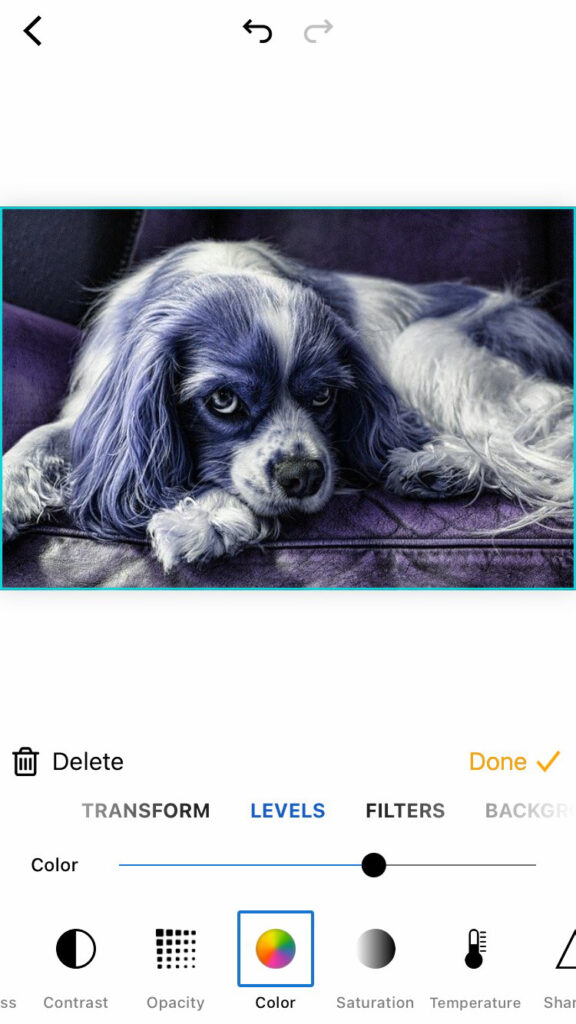
4. Exploring Filters
Give your photo a new mood by applying filters. Try the “Vintage Vibes” filter for a nostalgic touch or “Vibrant Hues” for a burst of color.

5. Adding Text and Stickers
Want to tell a story with your photo? Use PiZap‘s text and sticker tools. Add a witty caption or a heartwarming quote.
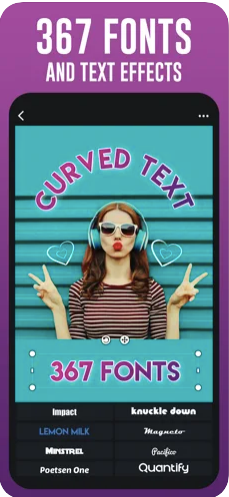
6. Creative Frames
Elevate your photo with creative frames. From classic borders to funky shapes, there’s a frame for every mood.

7. Embrace Collage Magic
Combine multiple photos into a stunning collage. Showcase different angles or tell a visual story with this feature.

8. Save and Share
Once you’re satisfied with your masterpiece, hit the save button. Now it’s time to share your creation with the world!
Challenge: Transform an everyday photo into something remarkable using piZap’s editing tools. Whether it’s a stunning sunset, a mouth-watering meal, or a candid shot of your furry friend, piZap can help you elevate it to the next level!
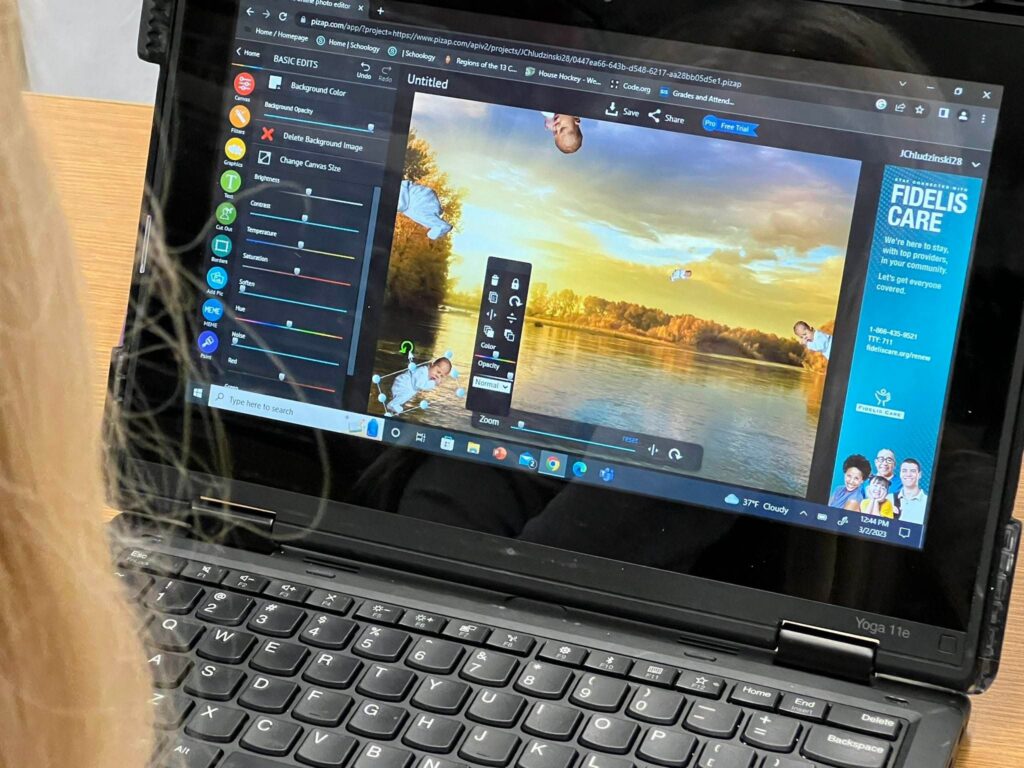
Join the piZap Community!
Ready to show off your newfound photo editing skills? Join the pizap Artists and Fans Club group on Facebook and connect with fellow enthusiasts. Share your before-and-after photos, exchange tips, and inspire others to embark on their own creative journey.

With piZap, there’s no limit to your creativity. Start your journey today and watch your photos transform into captivating pieces of art. Get ready to become the photo editing guru among your friends! 🎨✨
