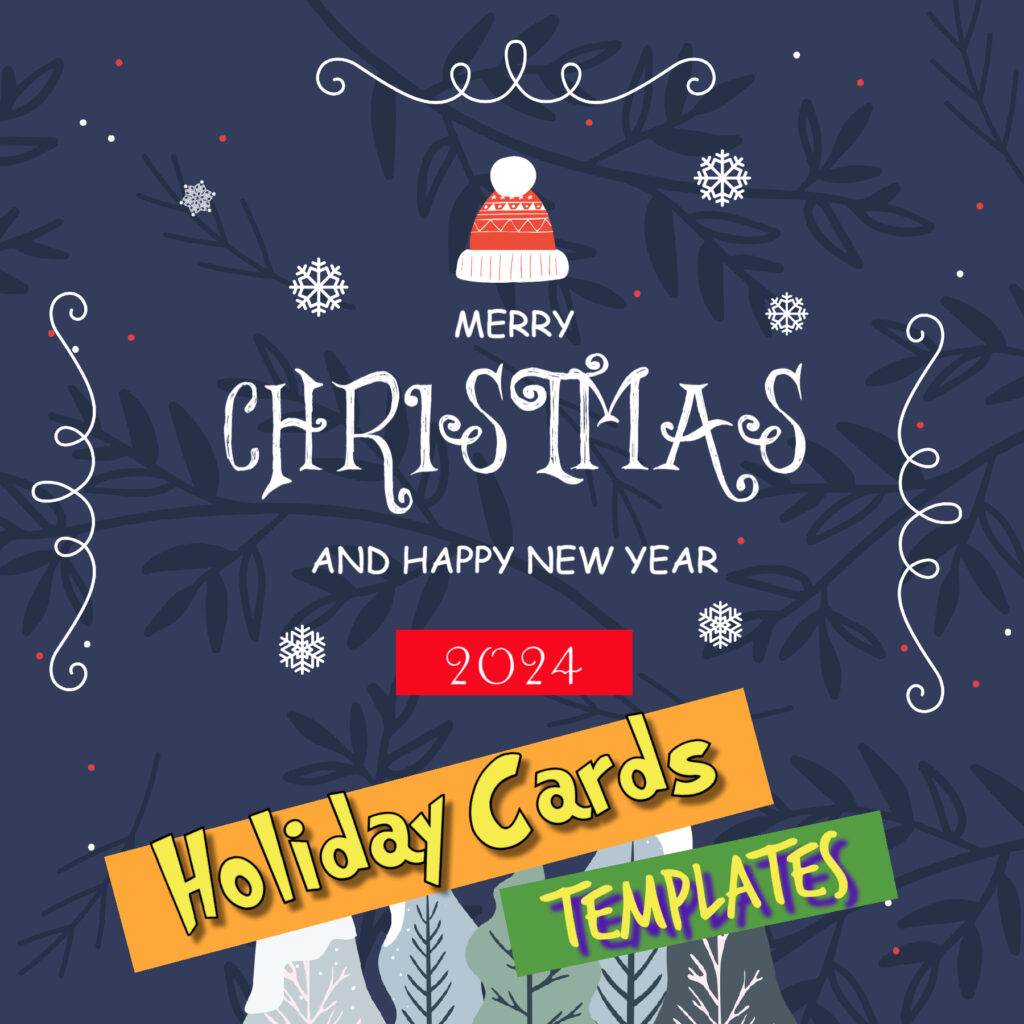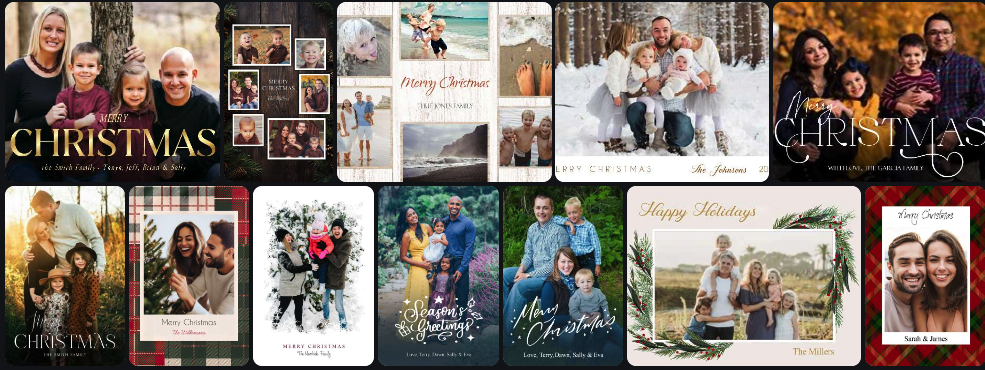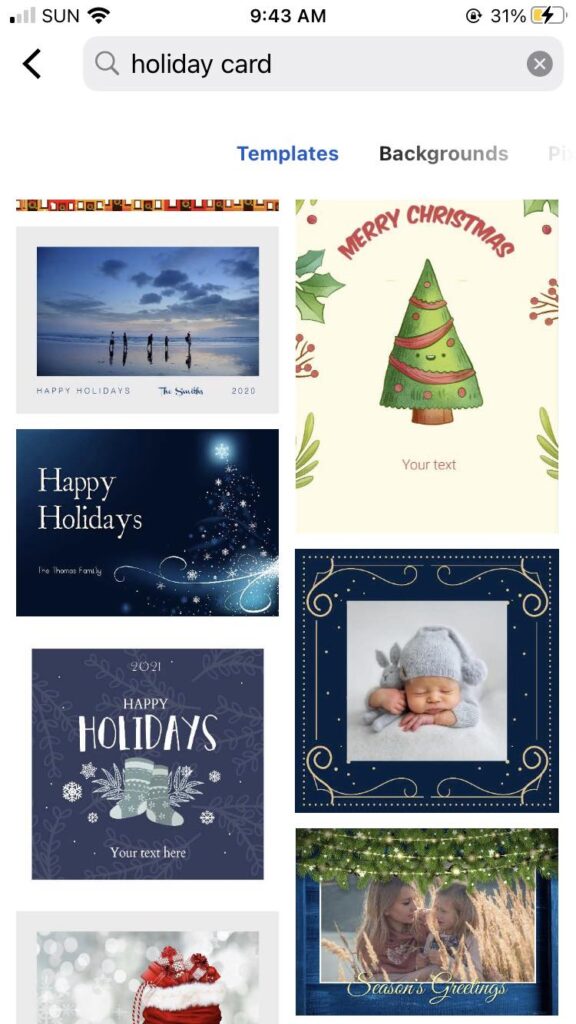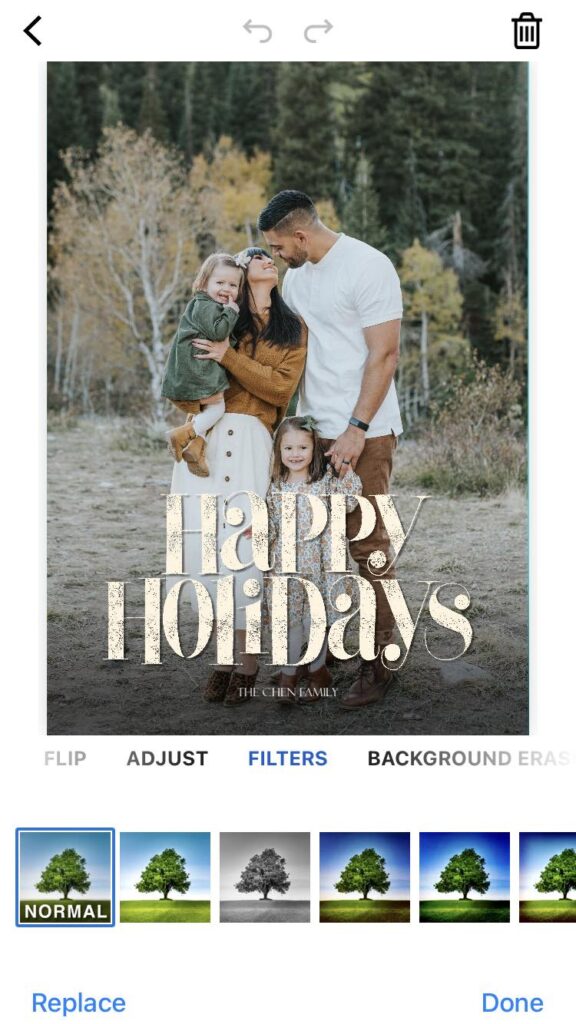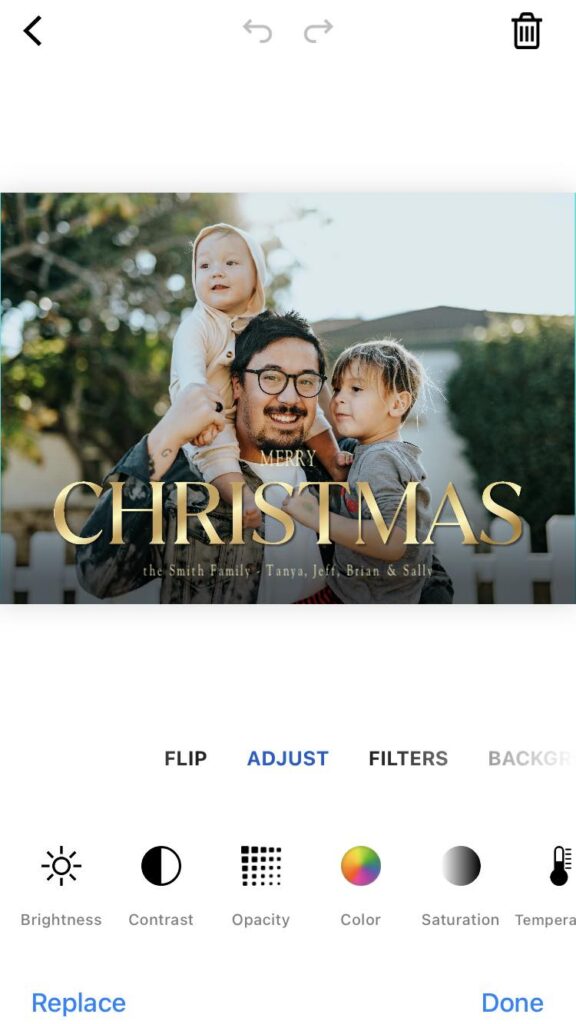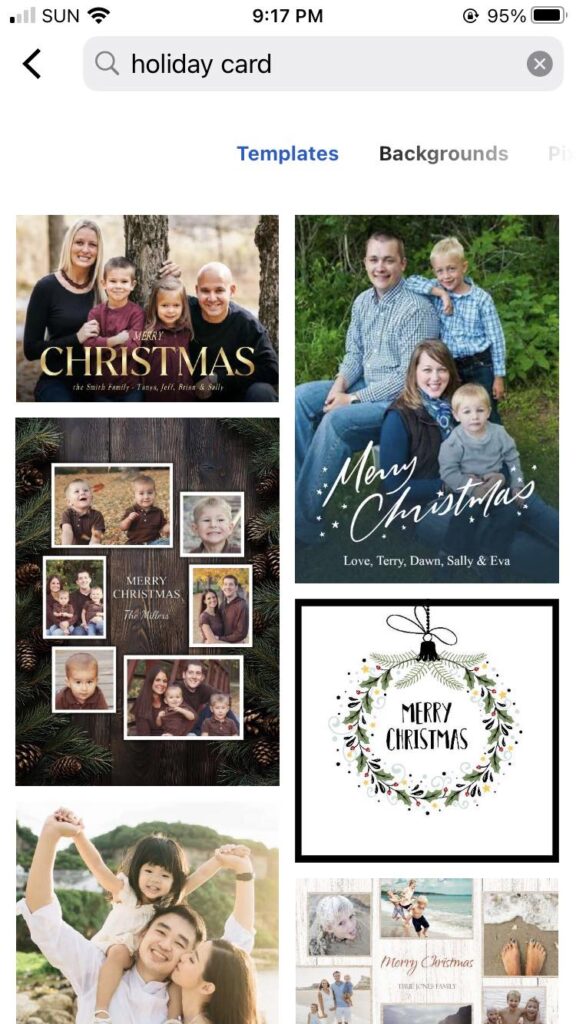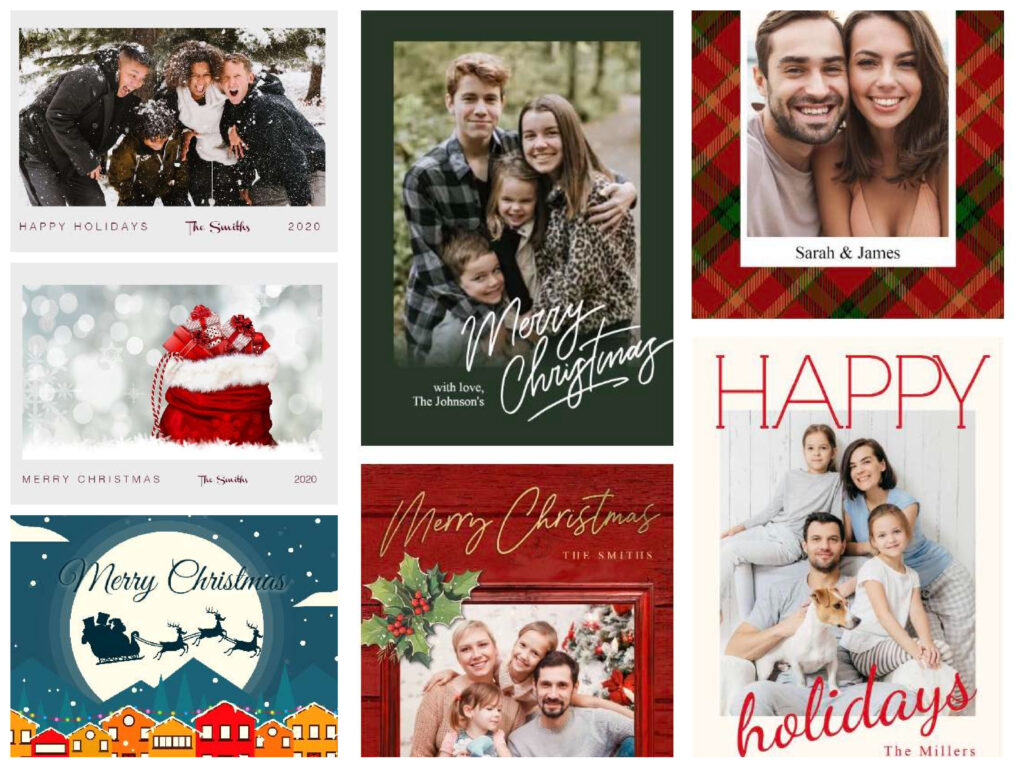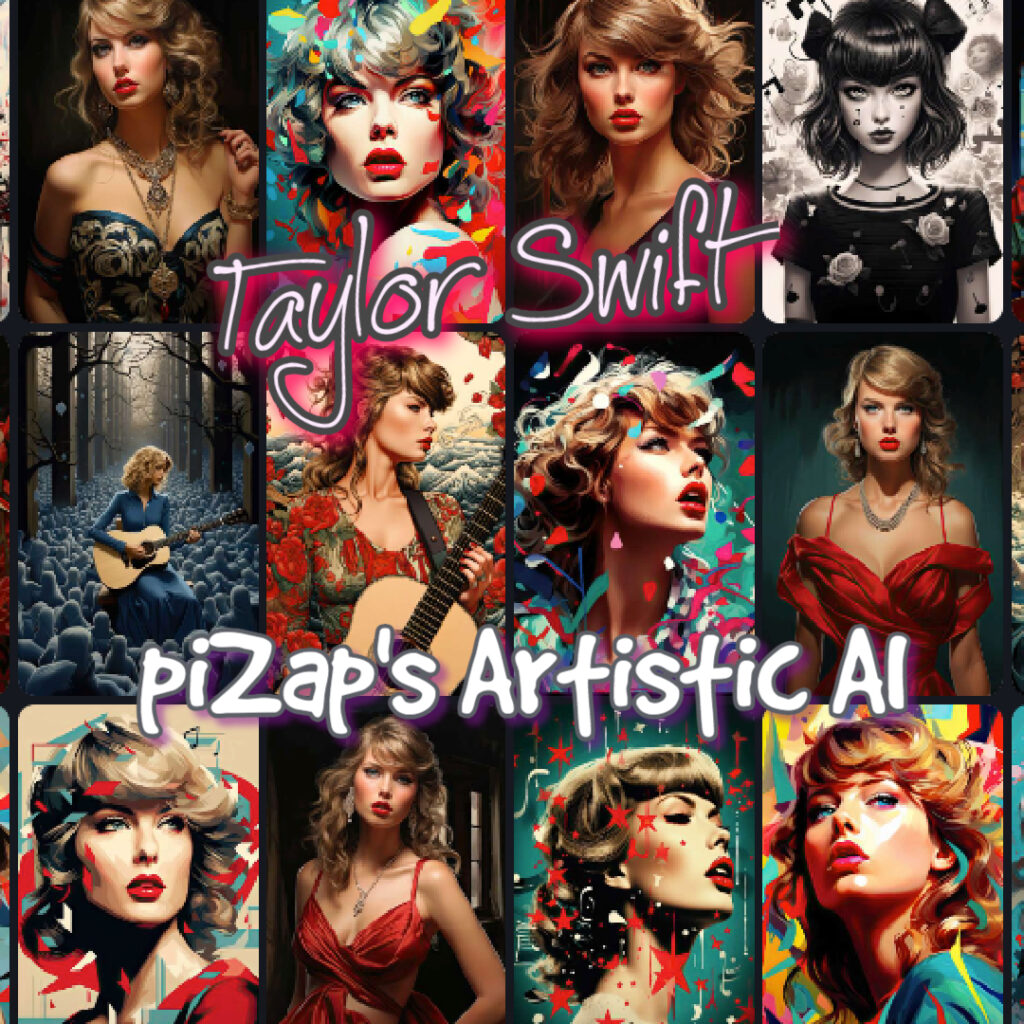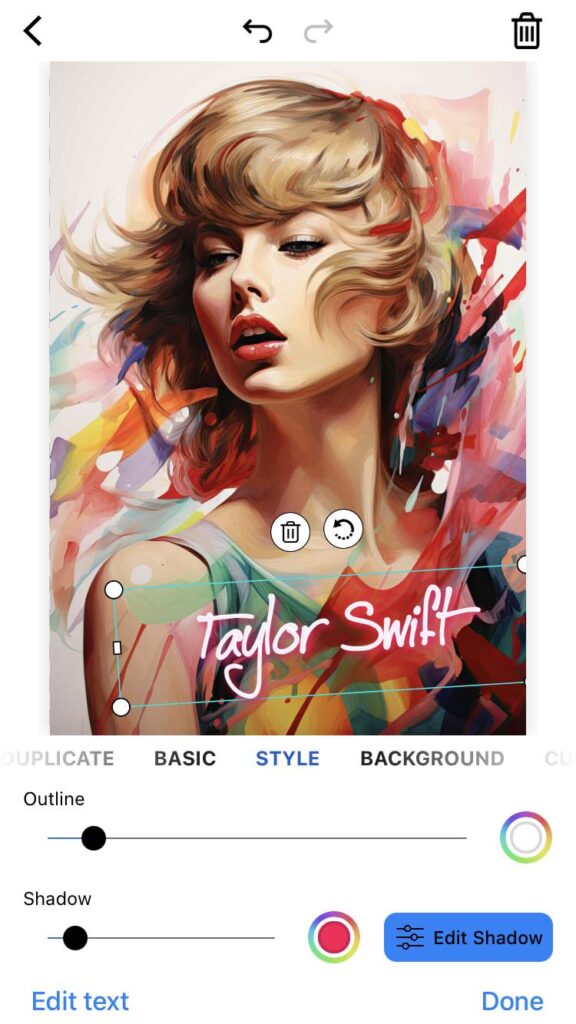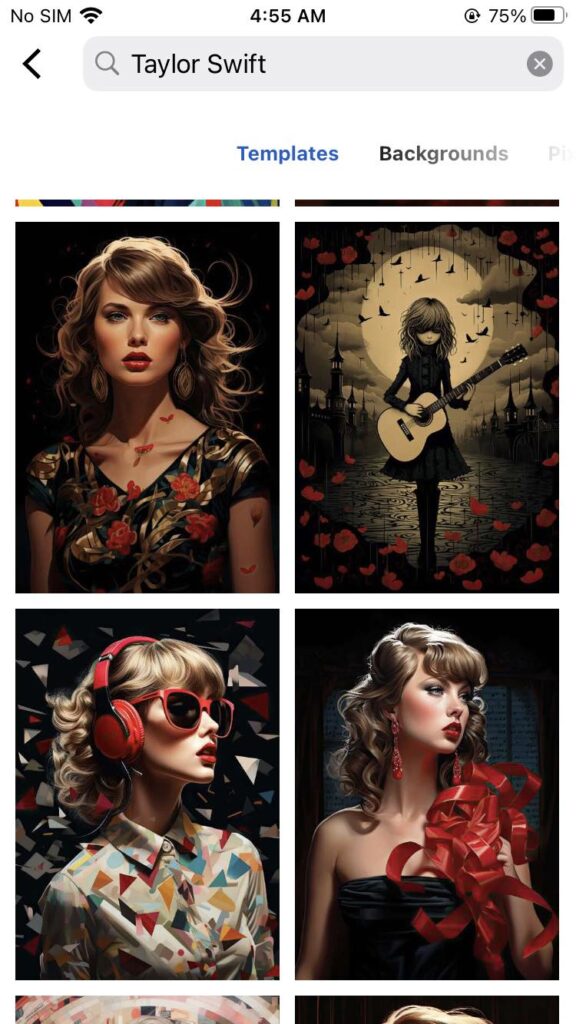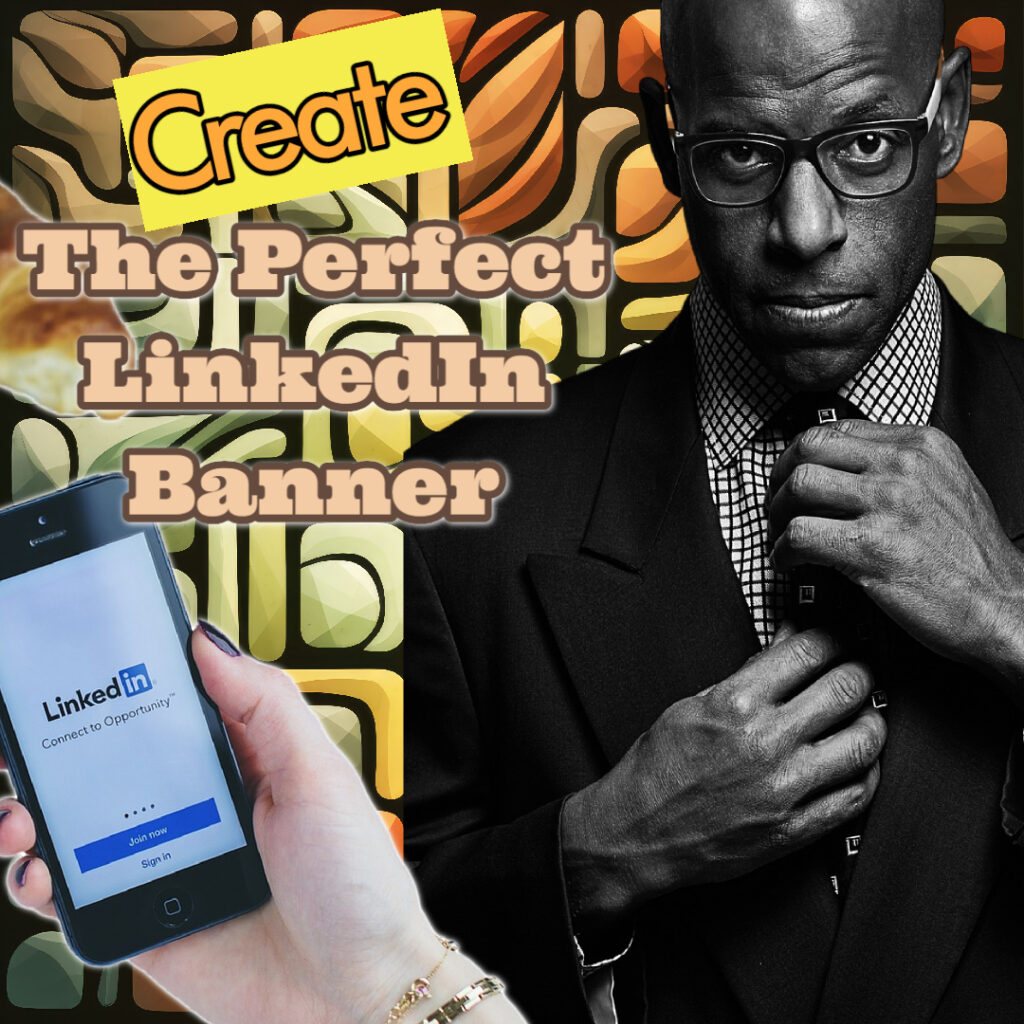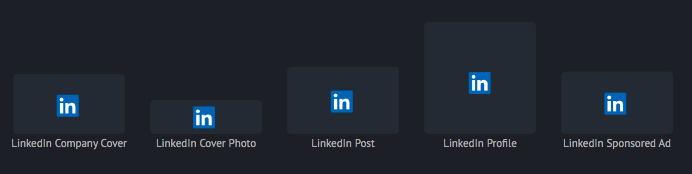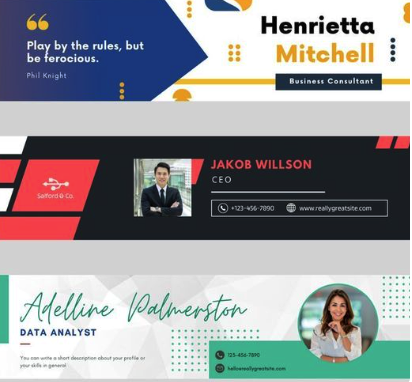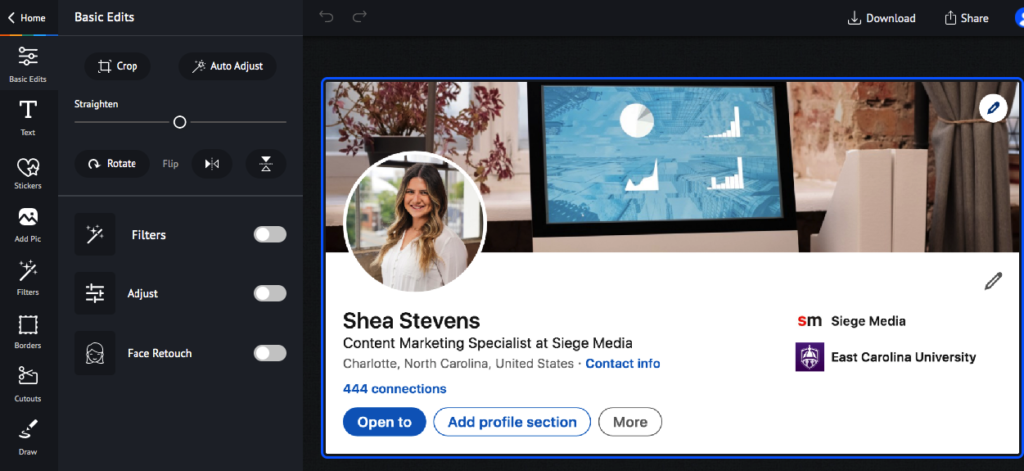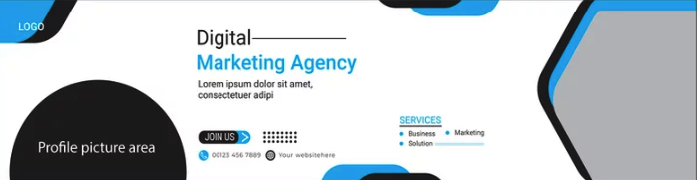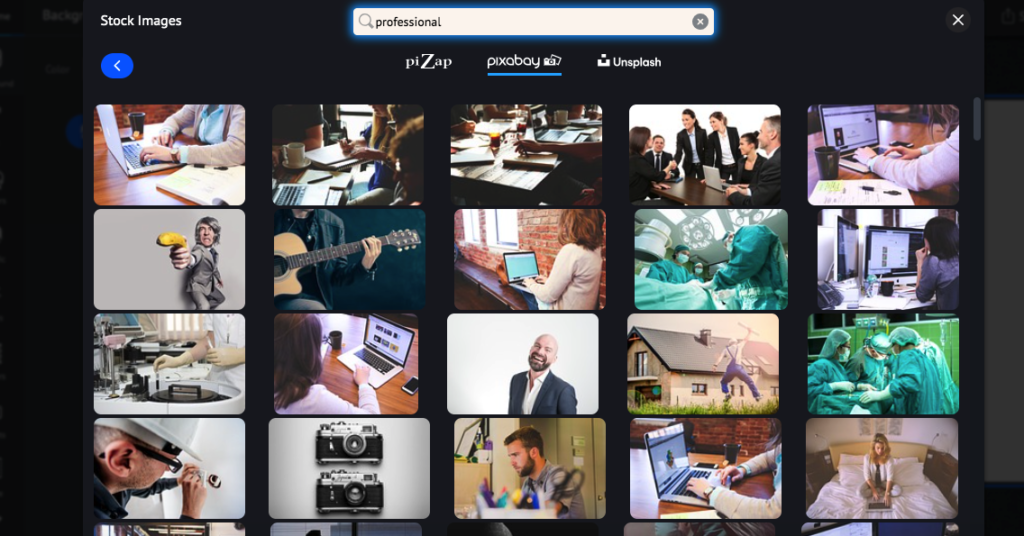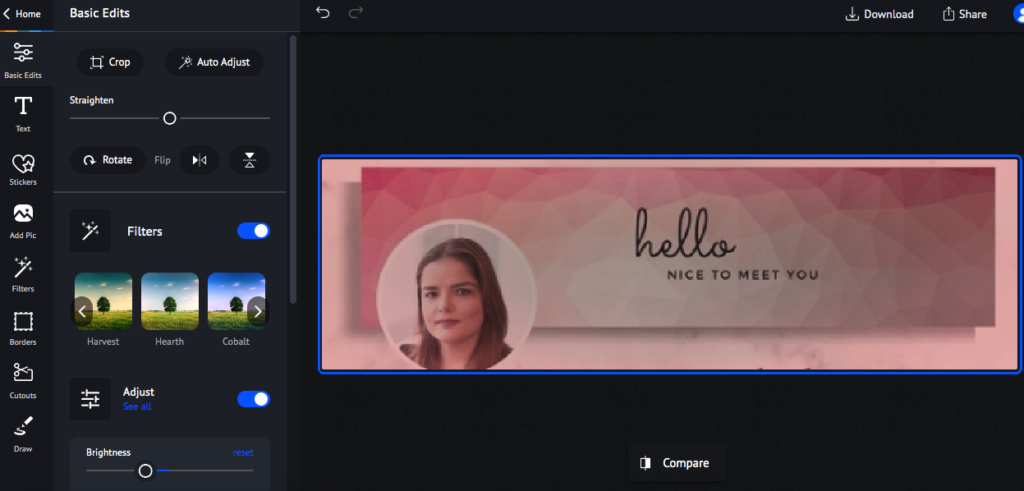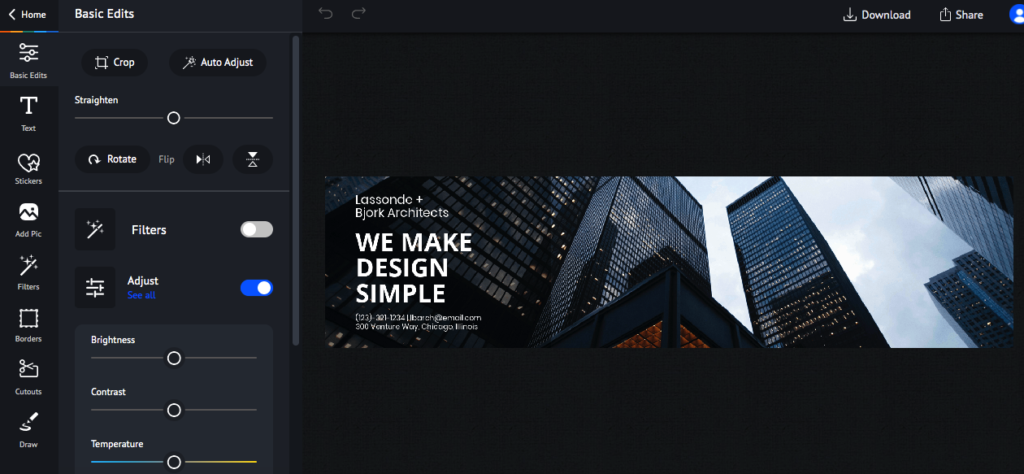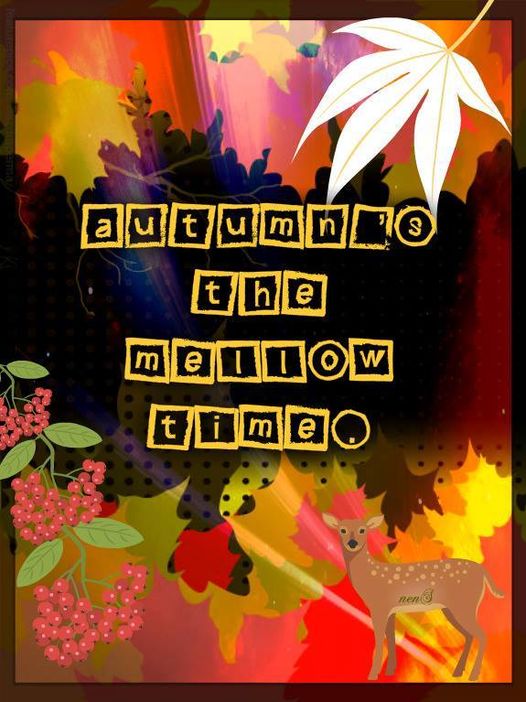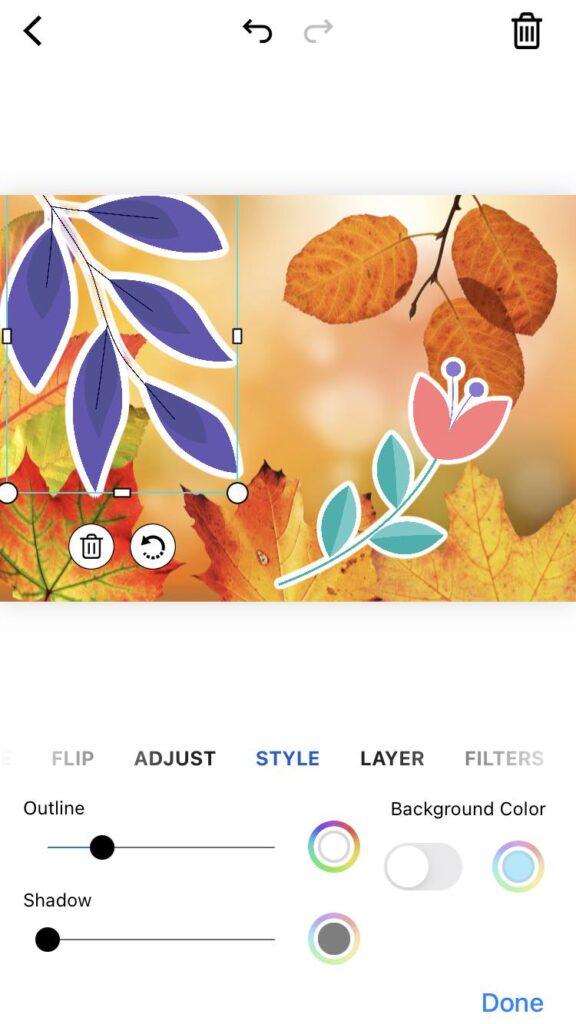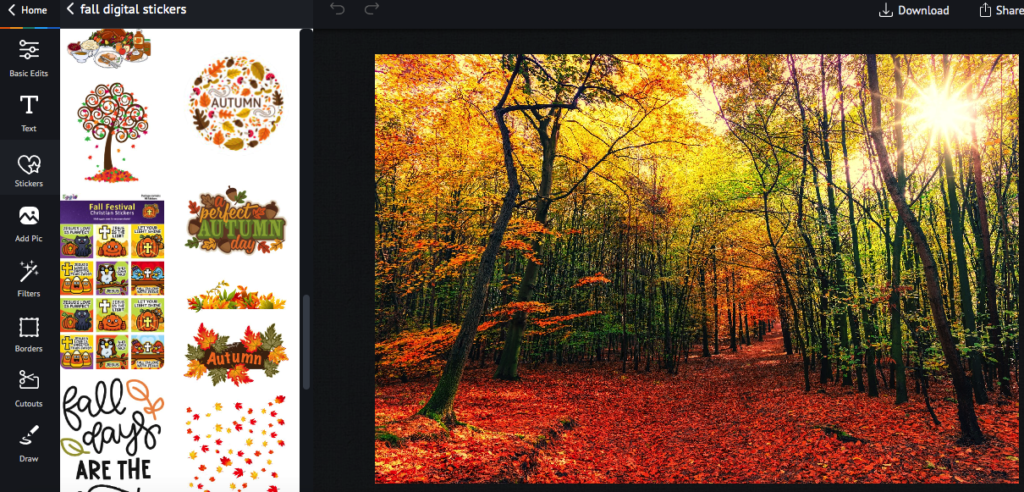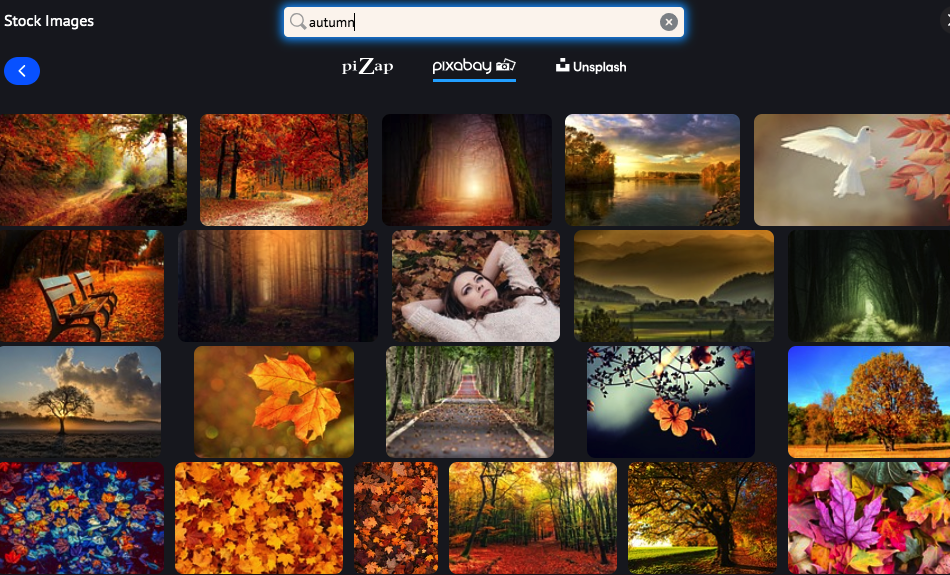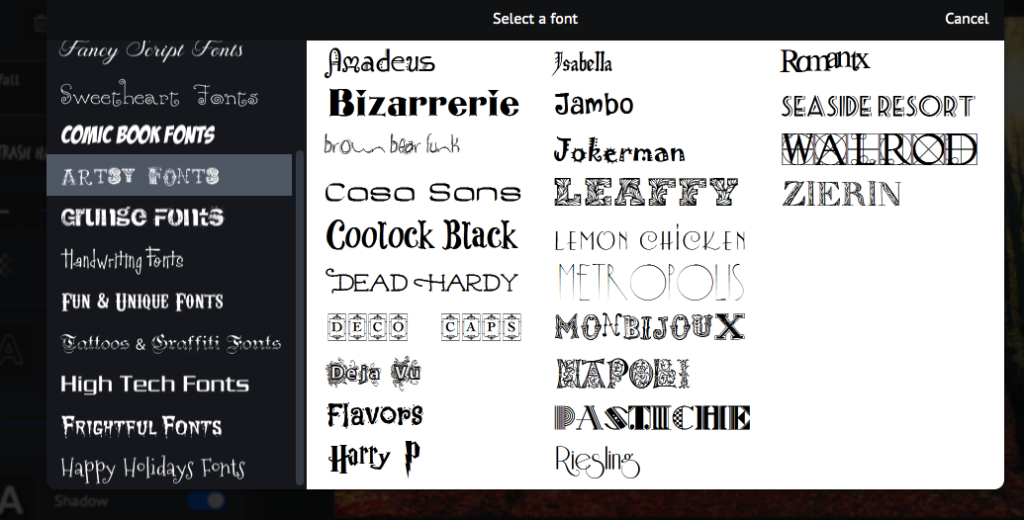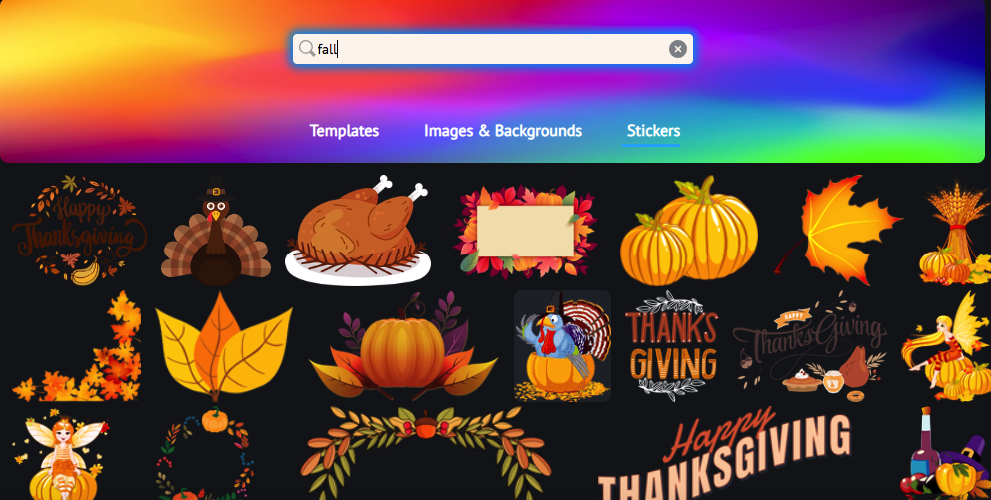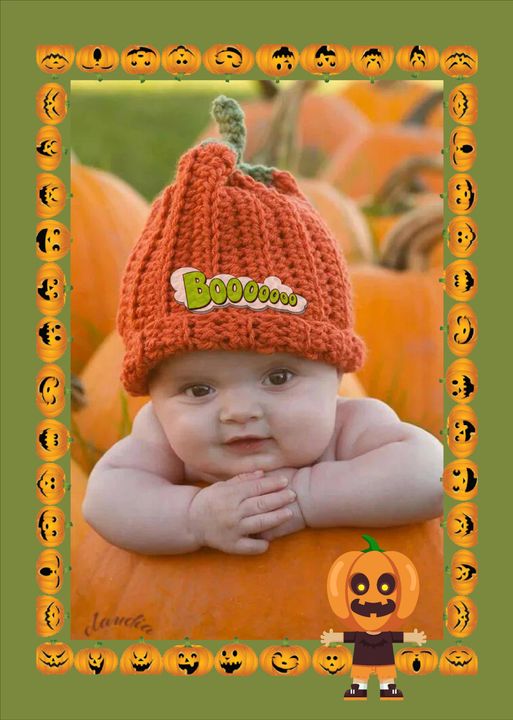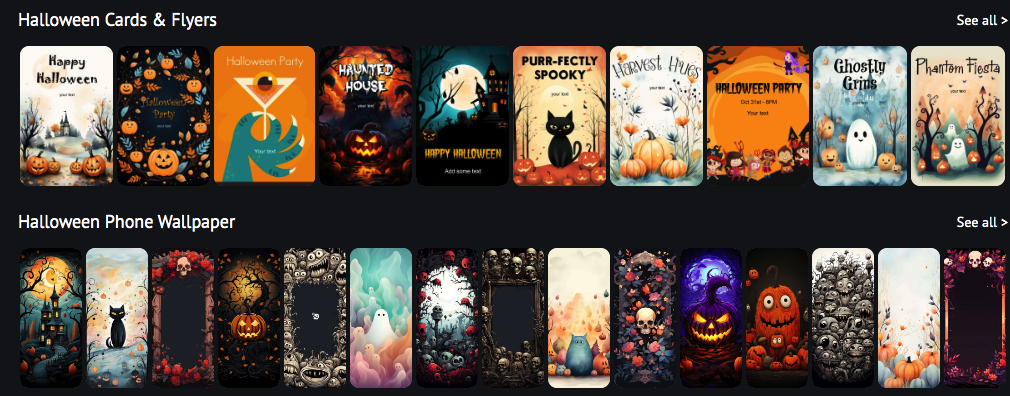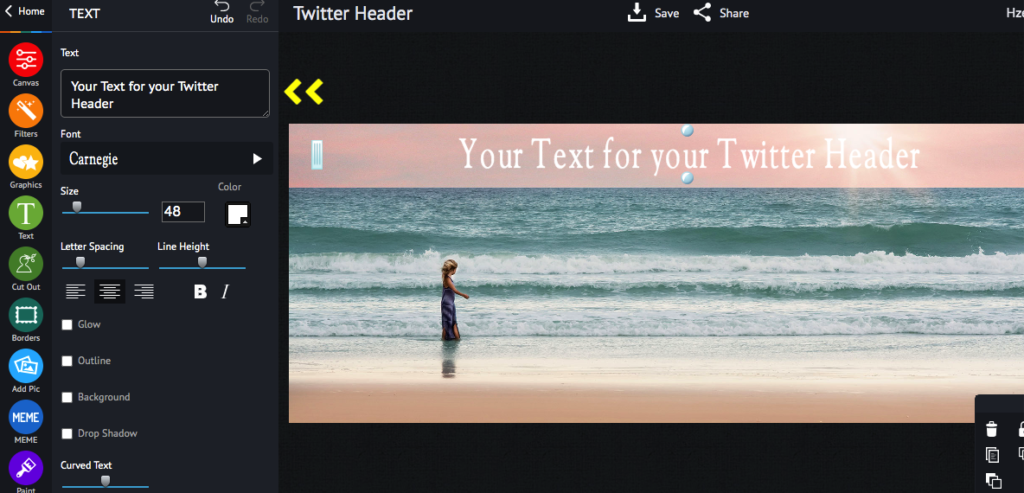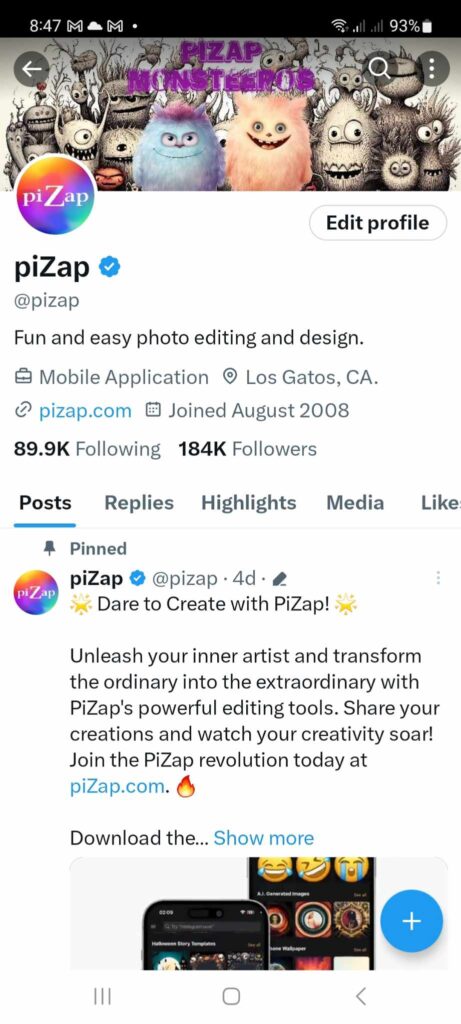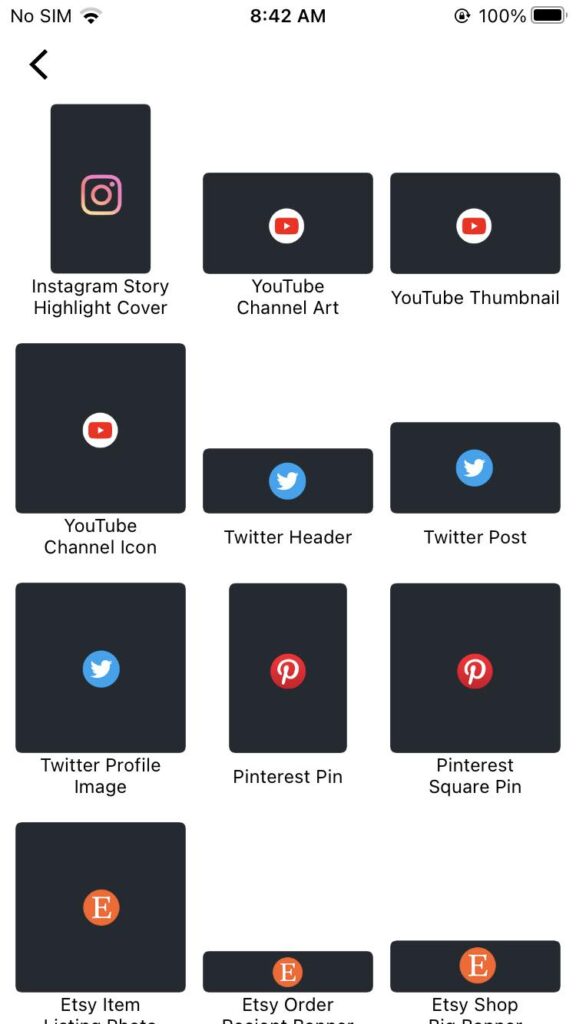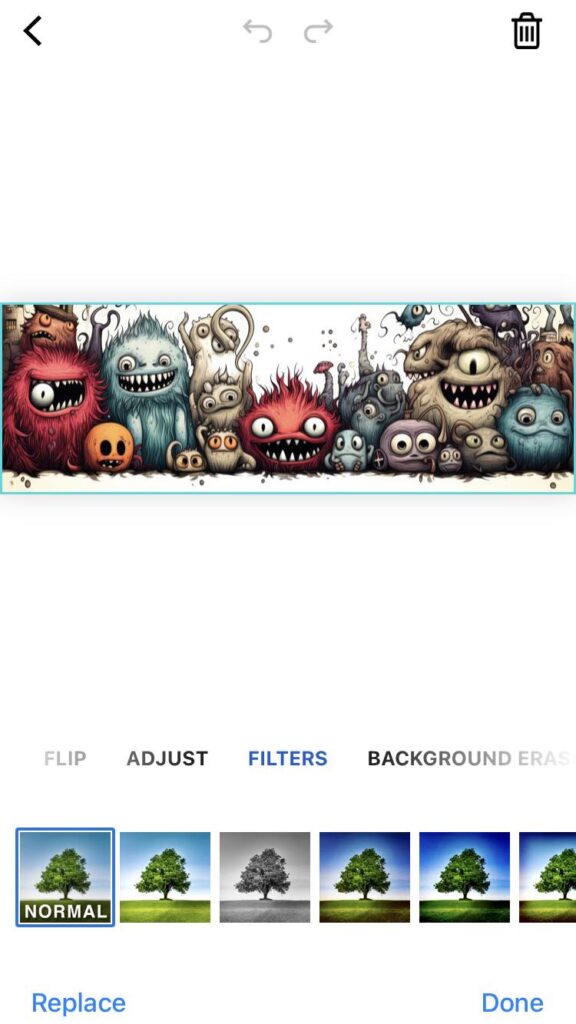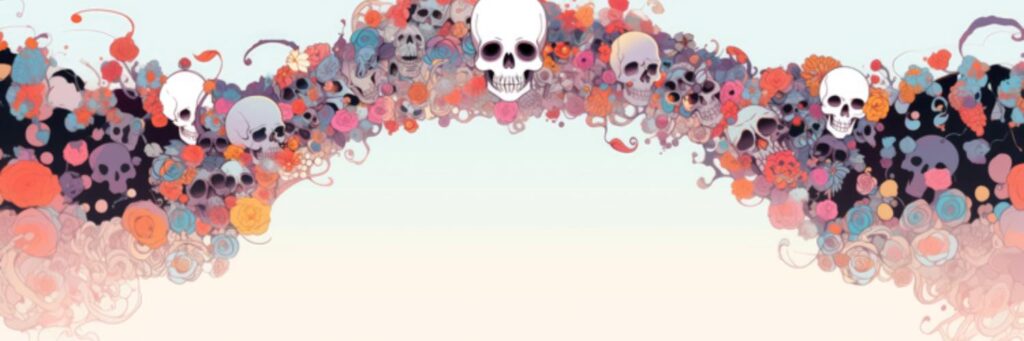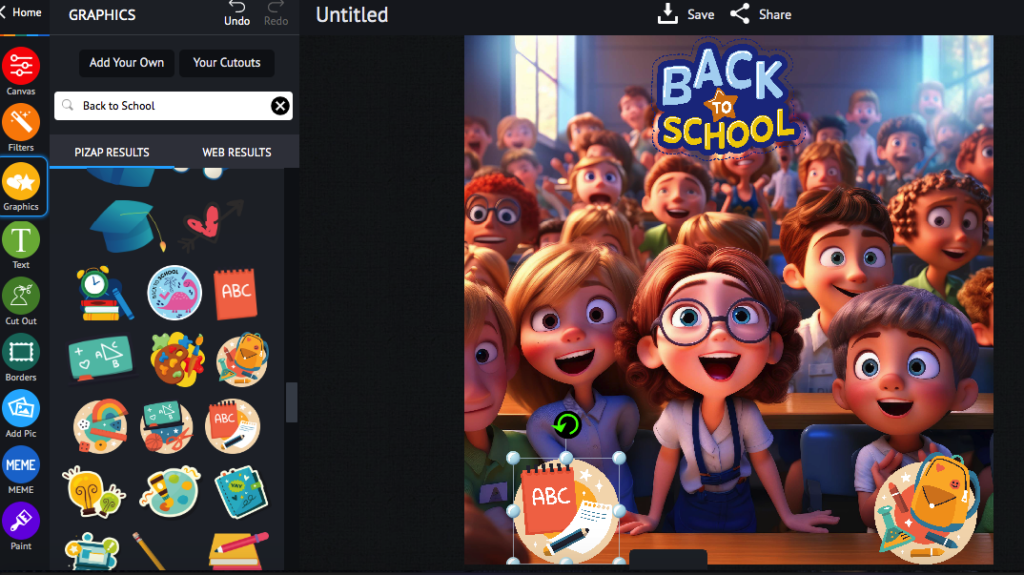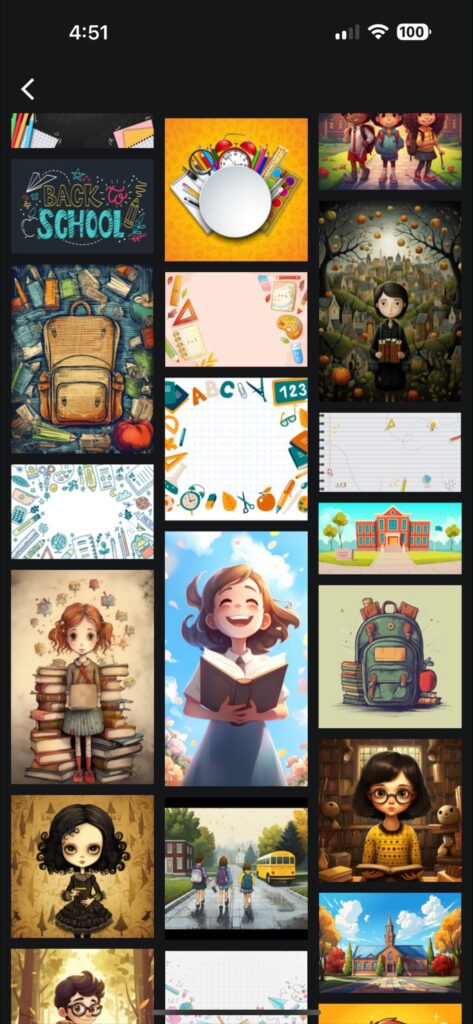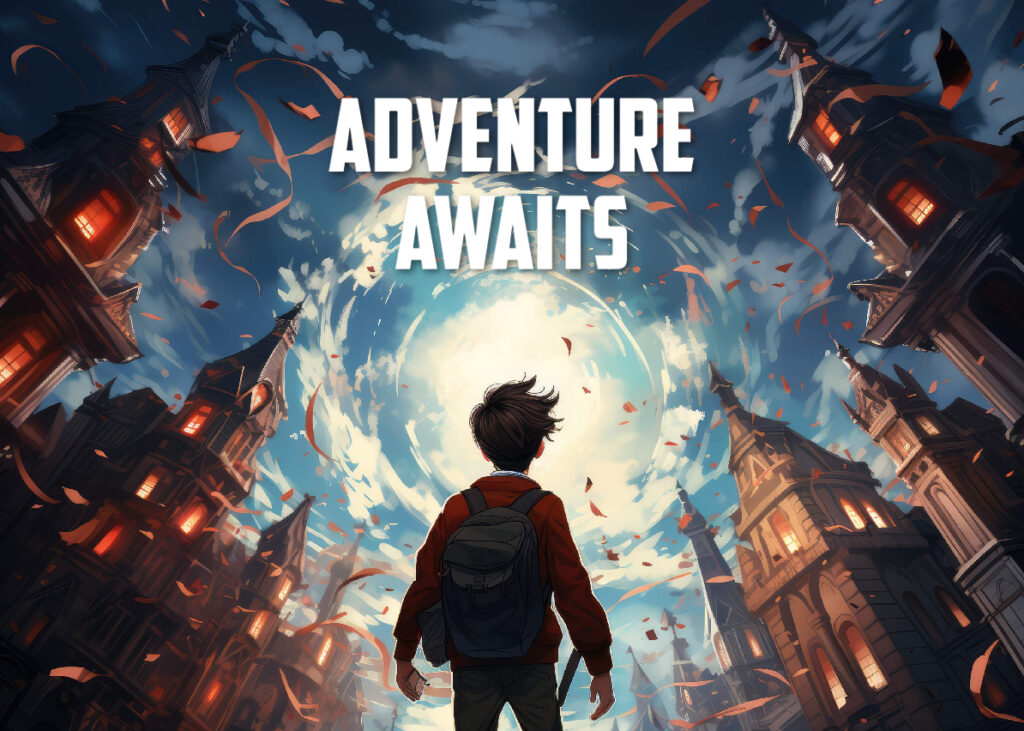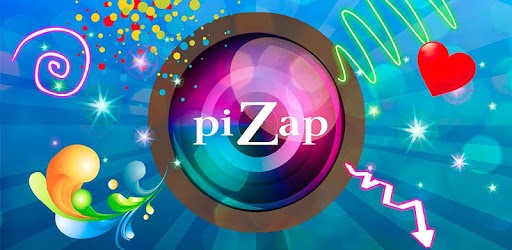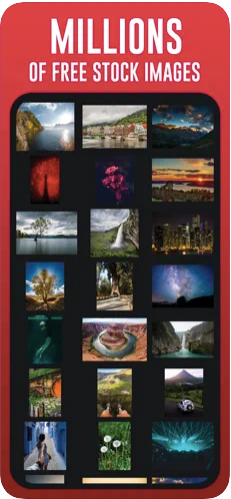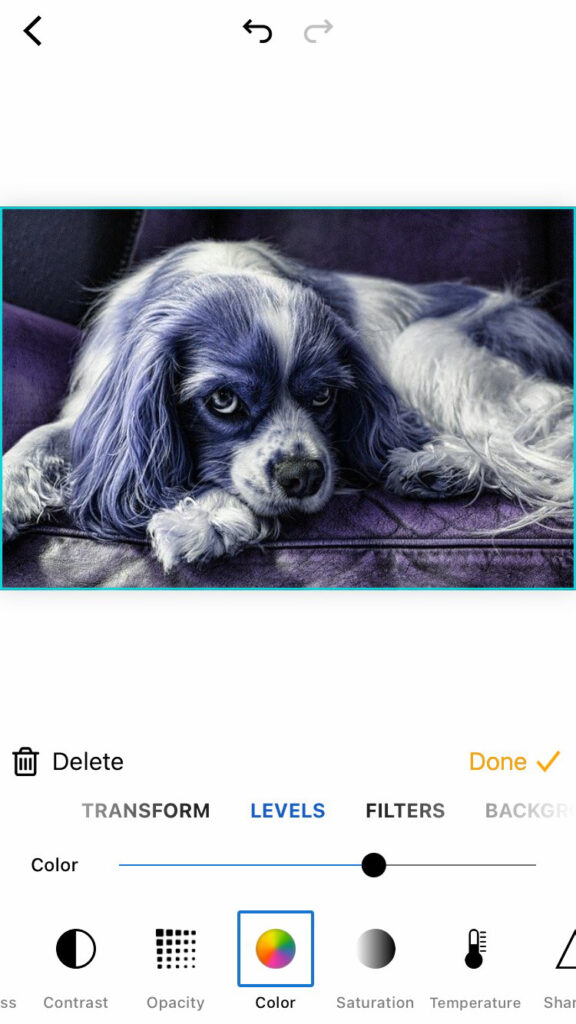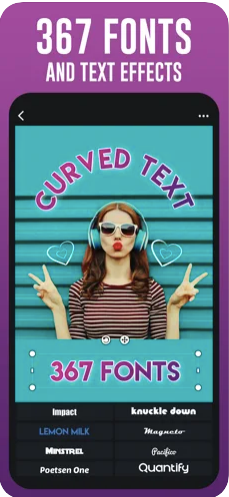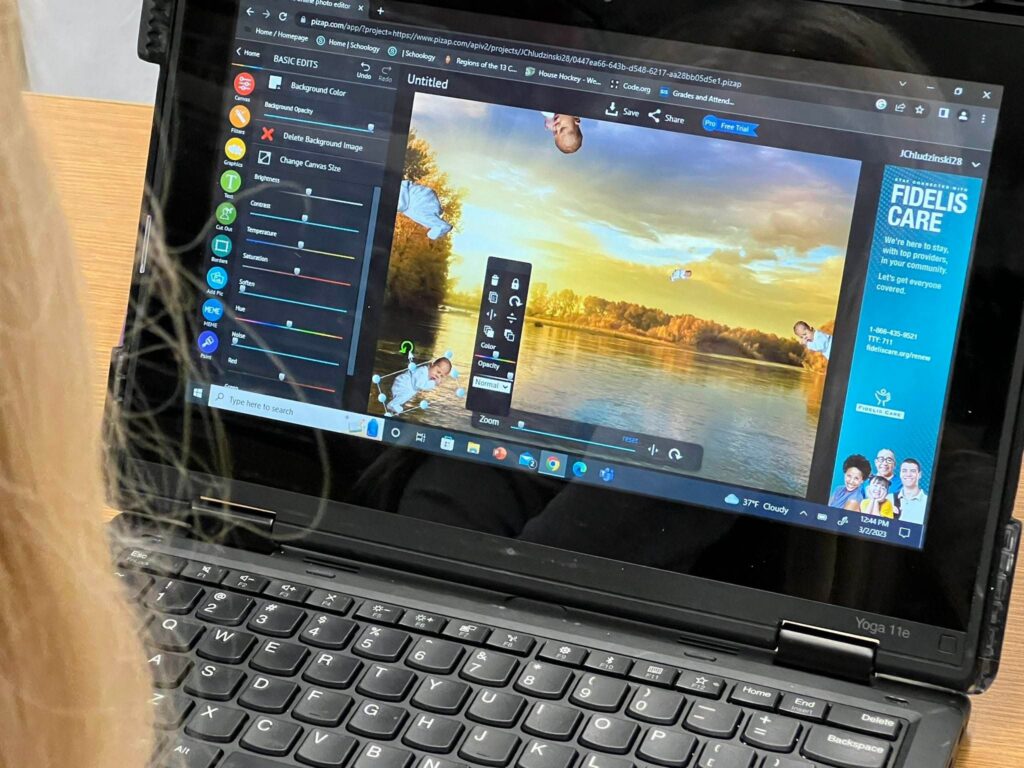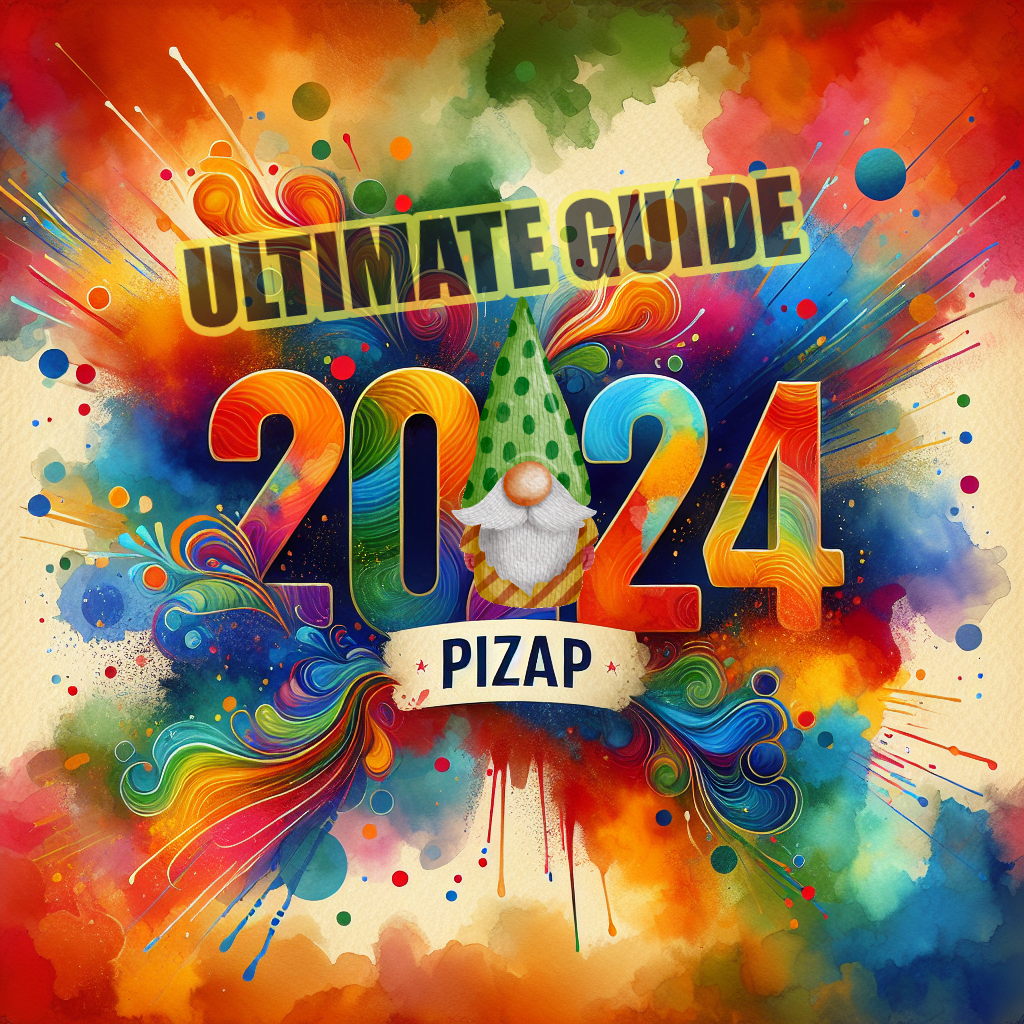
As we step into the new year, it’s time to elevate your photo editing game with the Ultimate Guide to piZap in 2024. This special guide will not only introduce you to the innovative features of piZap 2024 but will also give you some great ideas on how to refine your photo editing skills. Whether you’re a novice or a seasoned editor, this guide is your one-stop destination for all things piZap.
Understanding piZap 2024: A Revolution in Photo Editing
PiZap has always been a favorite for photo editing enthusiasts, and the 2024 edition takes this experience to a whole new level. With an intuitive interface and an array of advanced tools, piZap 2024 is designed to cater to the evolving needs of photographers and designers alike. The Ultimate Guide to piZap 2024 begins by familiarizing you with the latest updates and features that have been integrated into this powerful tool.
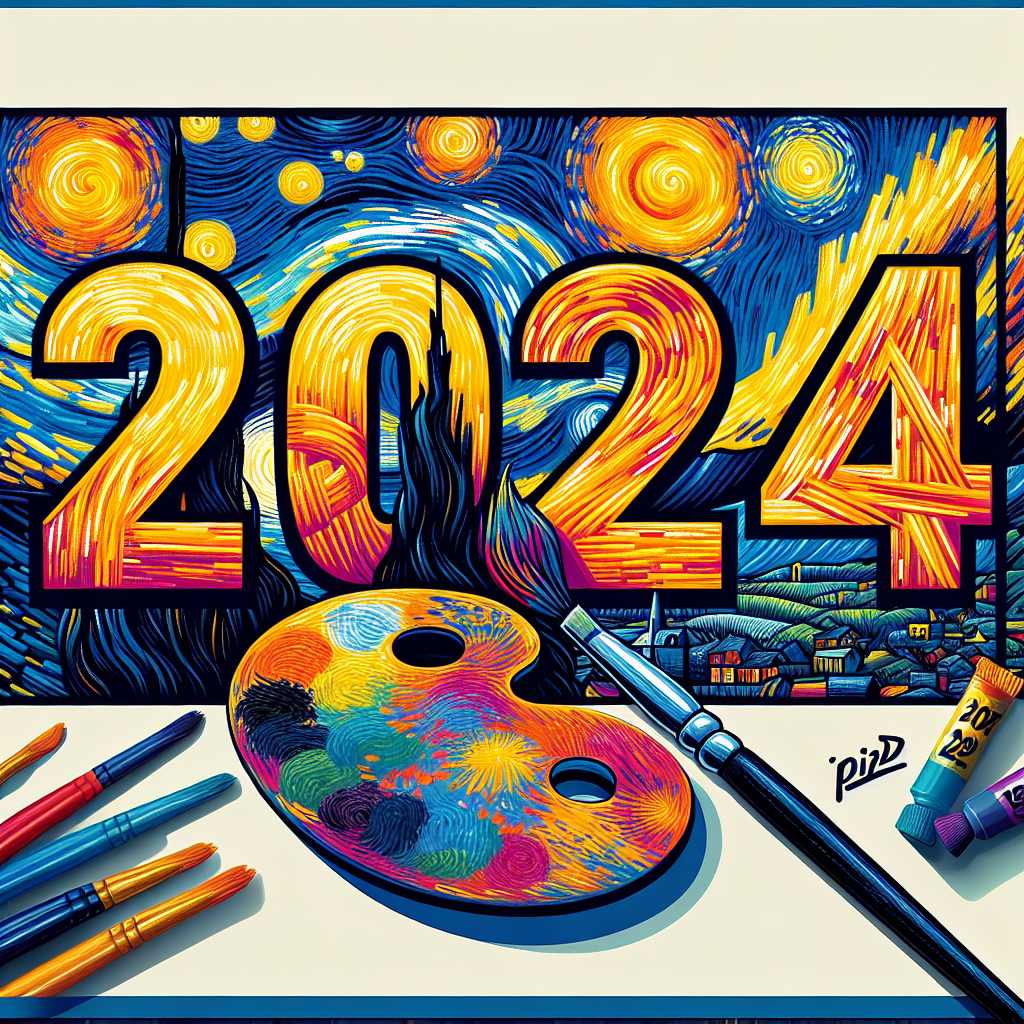
New Features in piZap 2024
The piZap 2024 edition introduces groundbreaking features that enhance usability and creativity. These include AI-driven editing tools, AI Magic Image Maker with 448 design styles to choose from, an expanded library of filters and effects, and enhanced cloud storage options. The AI tools, in particular, revolutionize the way you edit photos, making complex tasks like text to image output, or even object removal or background replacement a matter of a few clicks.
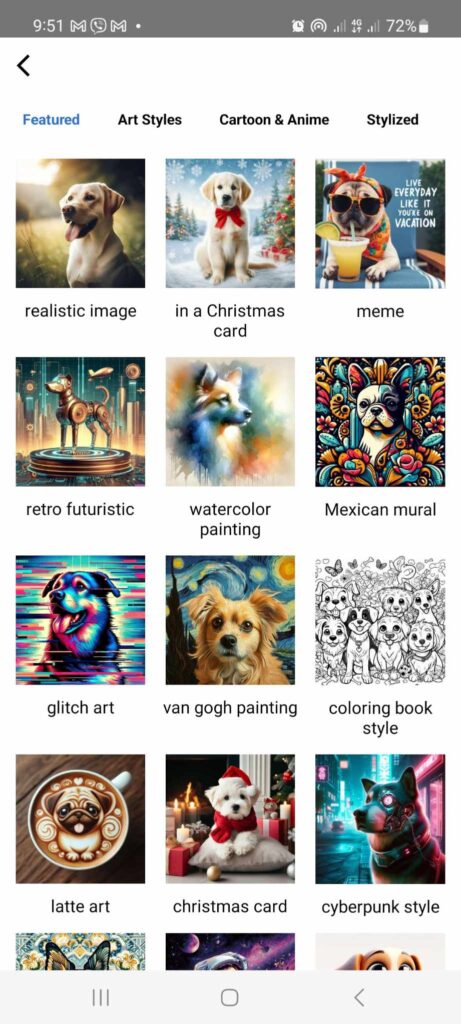
User-Friendly Interface
A significant highlight of piZap 2024 is its user-friendly interface. The layout is more streamlined, making it easier for users to navigate through different editing options. This special feature is especially beneficial for beginners, simplifying the learning curve and enhancing their photo editing skills.
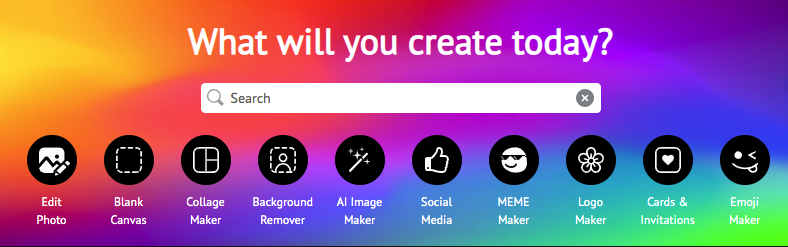
Mastering Basic Photo Editing Skills with piZap
Before diving into the advanced features of piZap 2024, it’s crucial to master the basics. PiZap’s Ultimate Guide focuses on fundamental photo editing skills such as cropping, resizing, adjusting brightness and contrast, and working with AI tools. These skills form the foundation of any photo editing endeavor and are essential for creating visually appealing images.
Tips and Tricks for Basic Edits
PiZap provides useful tips and tricks to enhance your basic editing skills even for beginners. Learn how to use the rule of thirds for cropping, balance exposure and colors, and effectively utilize layers to create depth and texture in your images.
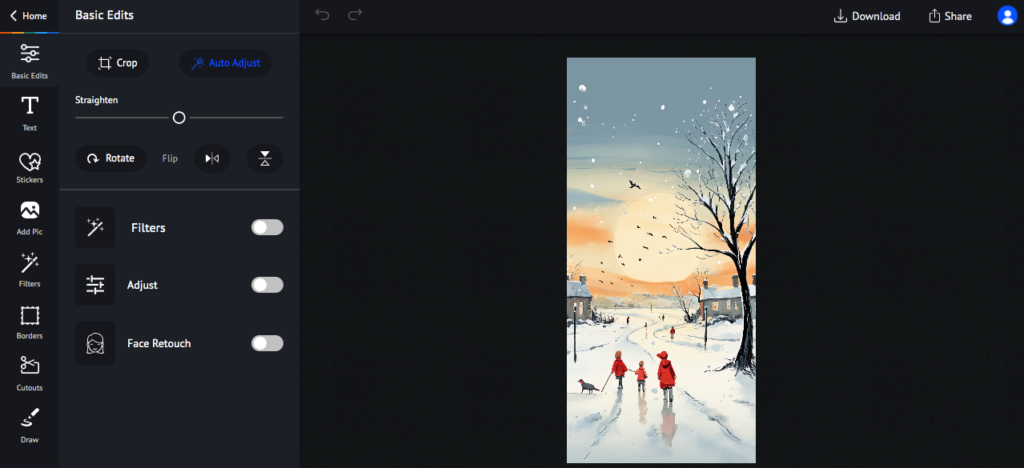
Advanced Editing Techniques in piZap 2024
Once you’re comfortable with the basics, it’s time to explore the advanced capabilities of piZap 2024. Explore how to delve into some sophisticated techniques like retouching, color grading, and working with complex filters and effects.

Harnessing the Power of AI
Learn how to harness the power of AI-driven tools in PiZap 2024 for professional-grade photo retouching. piZap features a state-of-the-art ‘Touch-Up Tool‘ on how to efficiently remove blemishes, enhance facial features, and create flawless portraits with minimal effort.
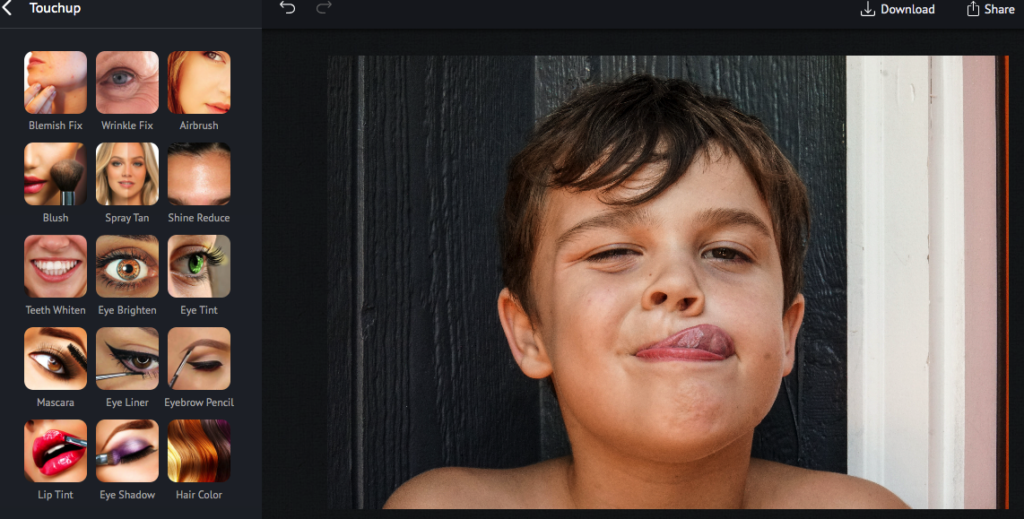
Moreover, with the piZap Magic AI Image Maker, one can easily create instant images with various design styles. Simply type in the texts that you want to create and the Magic AI Image Maker will instantly create some awesome images.
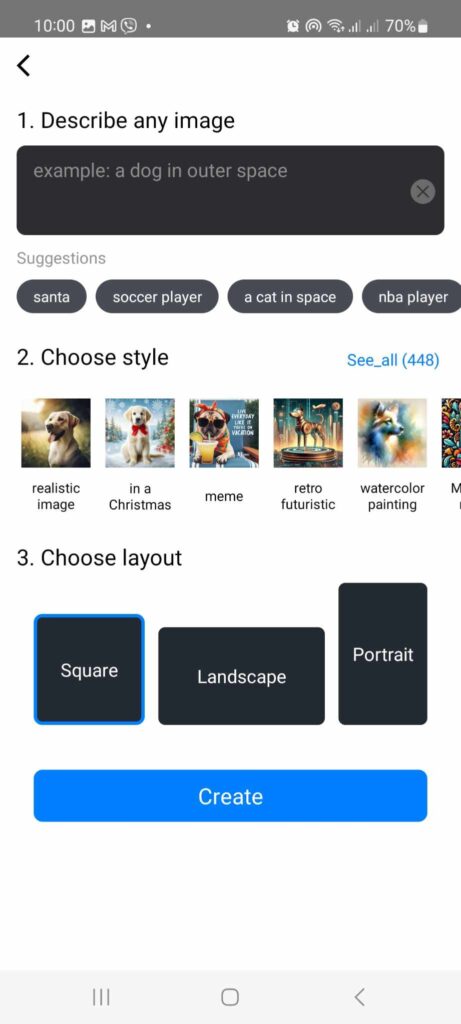
Creative Use of Filters and Effects
Discover the art of using filters and effects creatively. PiZap provides insights into selecting the right filters, blending effects, and creating unique artistic expressions that make your photos stand out.
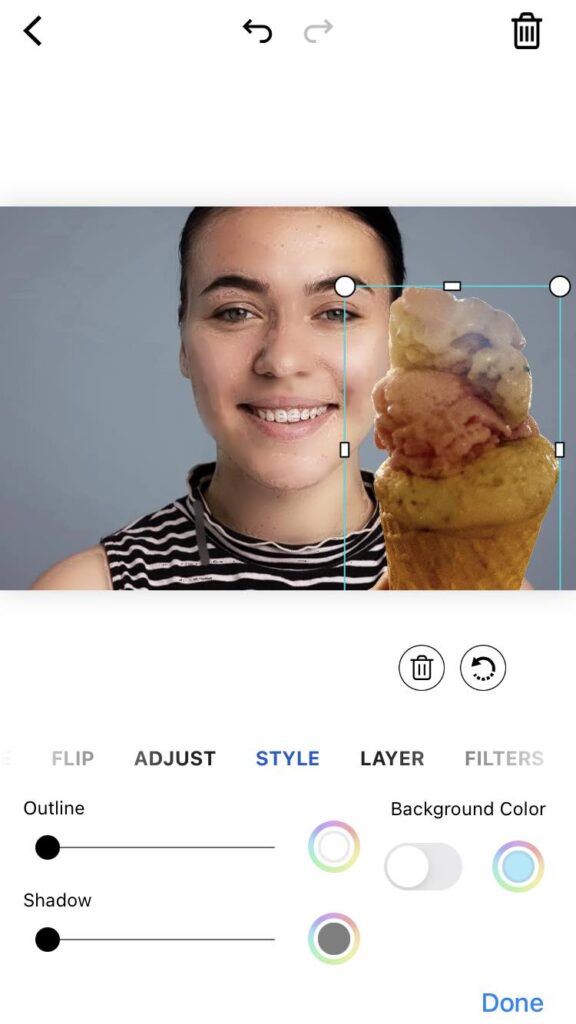
Design and Creativity with piZap 2024
PiZap is not just about photo editing; it’s a gateway to unlimited creativity. Learn to explore piZap in 2024 that you can use for graphic design, creating collages, and even digital art.
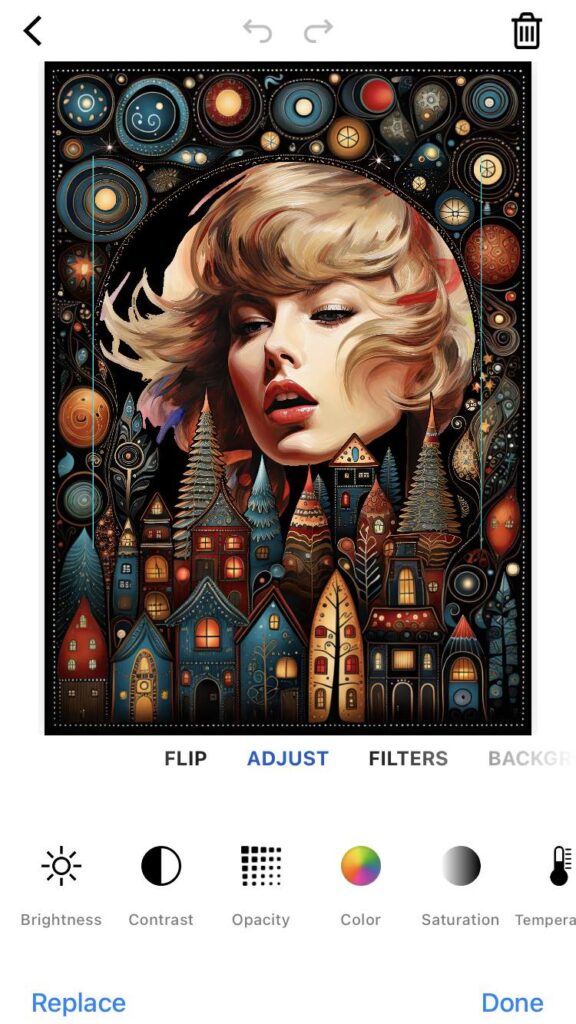
Expanding Your Creative Horizons
Learn how to leverage piZap 2024’s tools for creative projects beyond traditional photo editing. From designing eye-catching social media posts to crafting artistic digital collages.
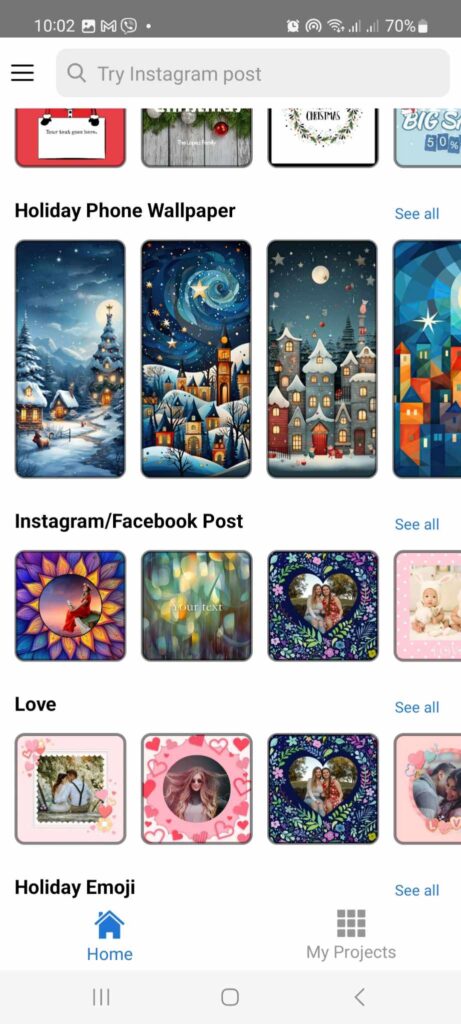
Collaborative Features in piZap 2024
An exciting addition to piZap 2024 is its enhanced collaborative features. The easy-to-use piZap will quickly make you use these features for teamwork, and sharing projects via multiple platforms, making it an ideal tool for both personal and professional use.
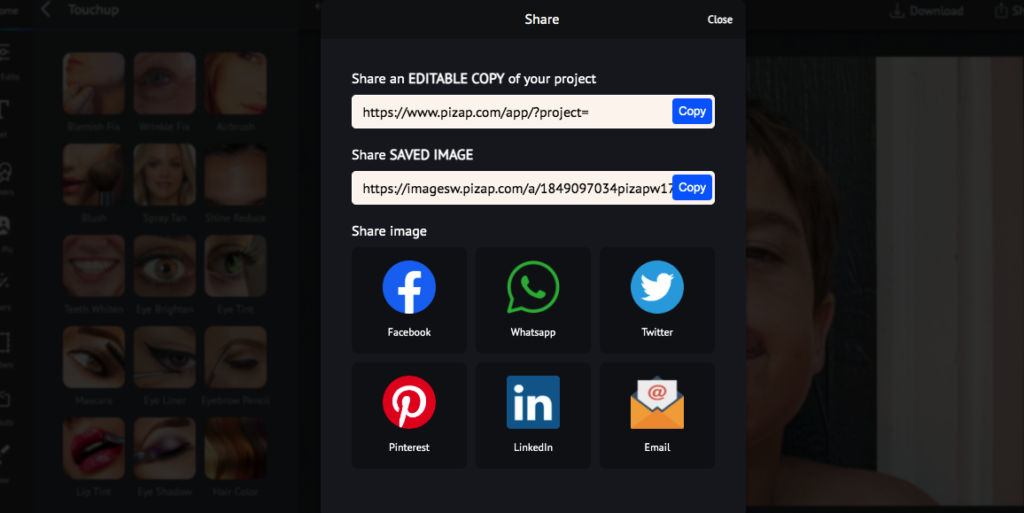
Concluding Thoughts: Elevating Your Photo Editing Journey
The Ultimate Guide to piZap in 2024 is not just about understanding a tool; it’s about embarking on a journey of creative discovery. Whether you’re looking to enhance your photo editing skills for personal satisfaction or professional growth, piZap 2024 offers an array of possibilities. Embrace these new features and tools, and watch as your creativity and skills reach new heights in 2024.