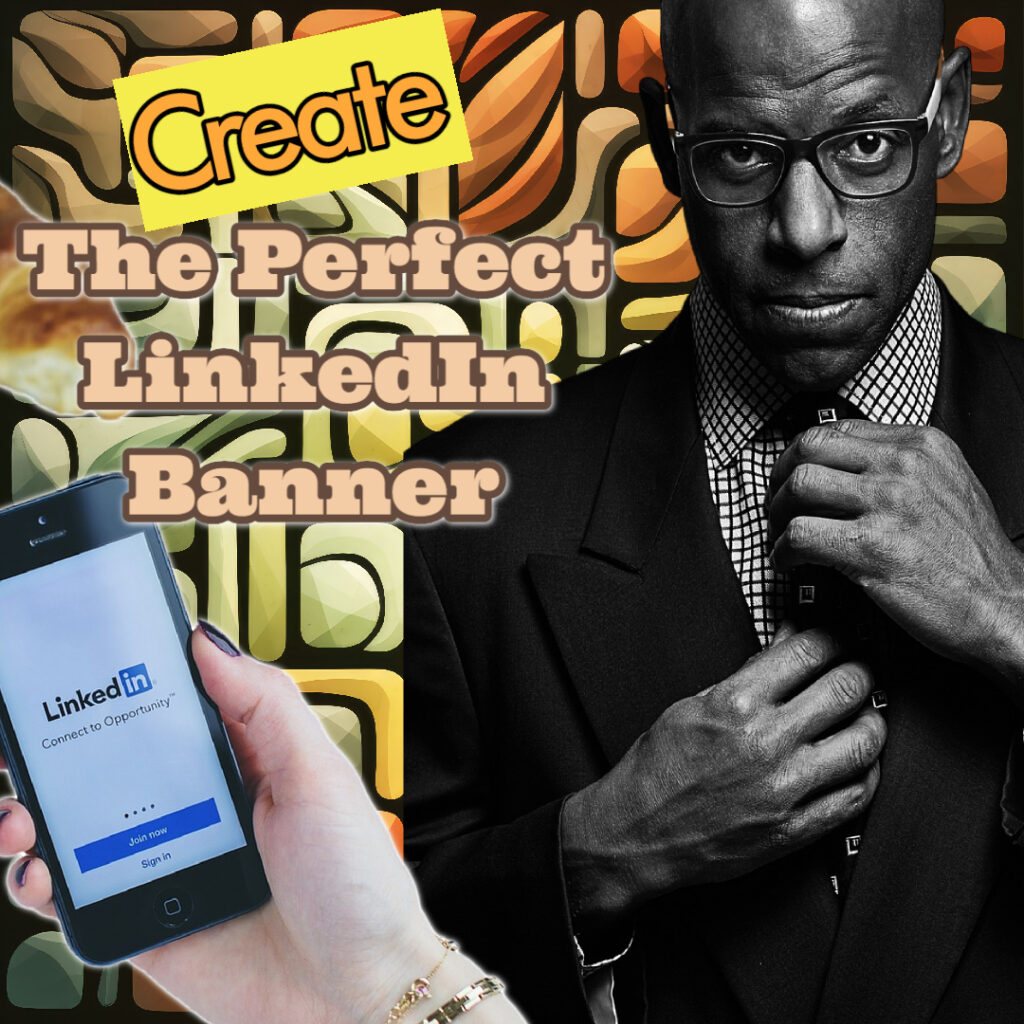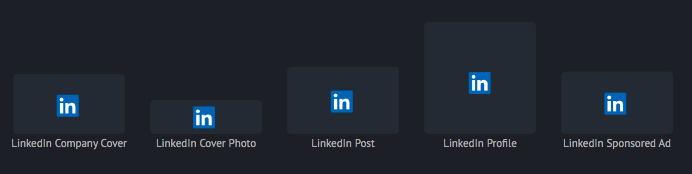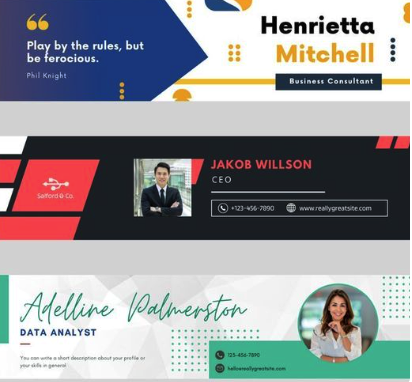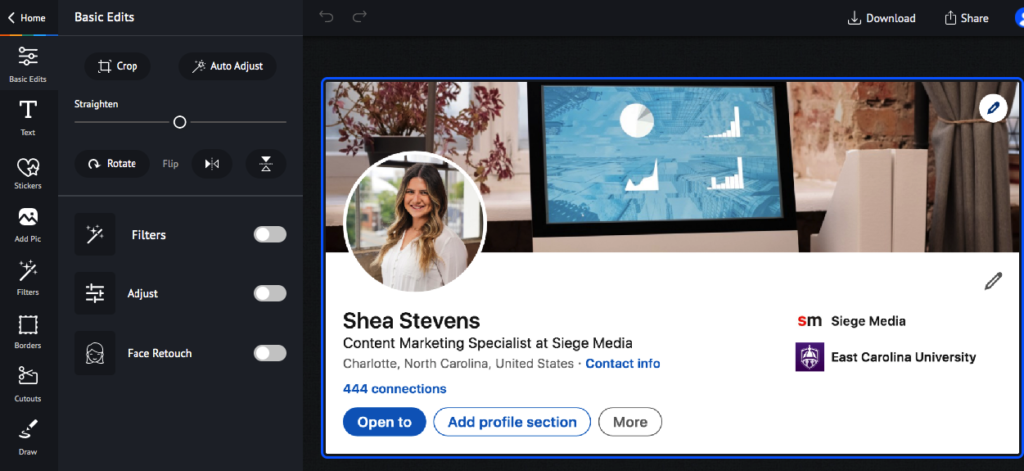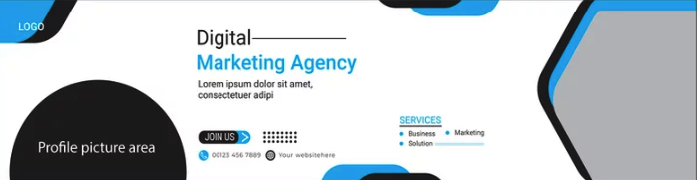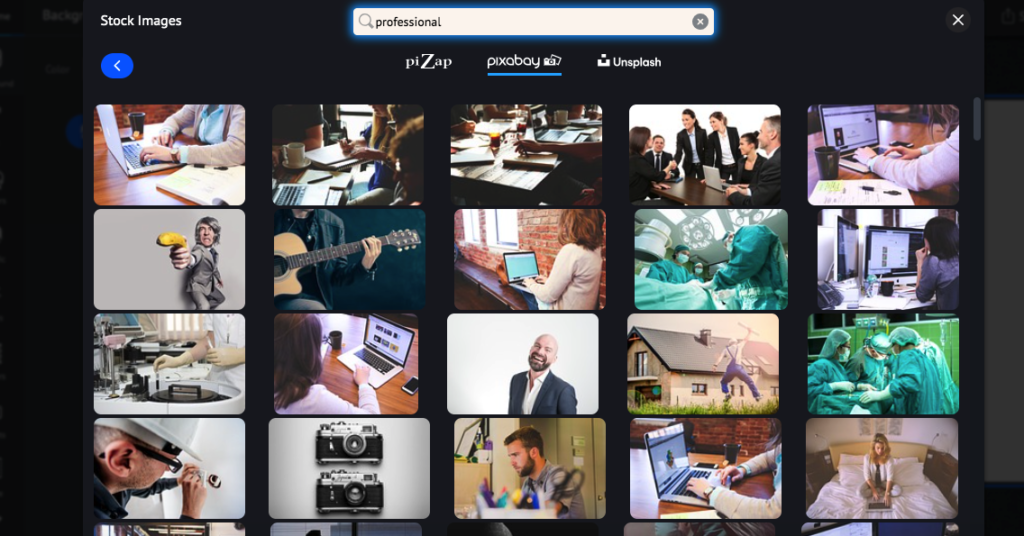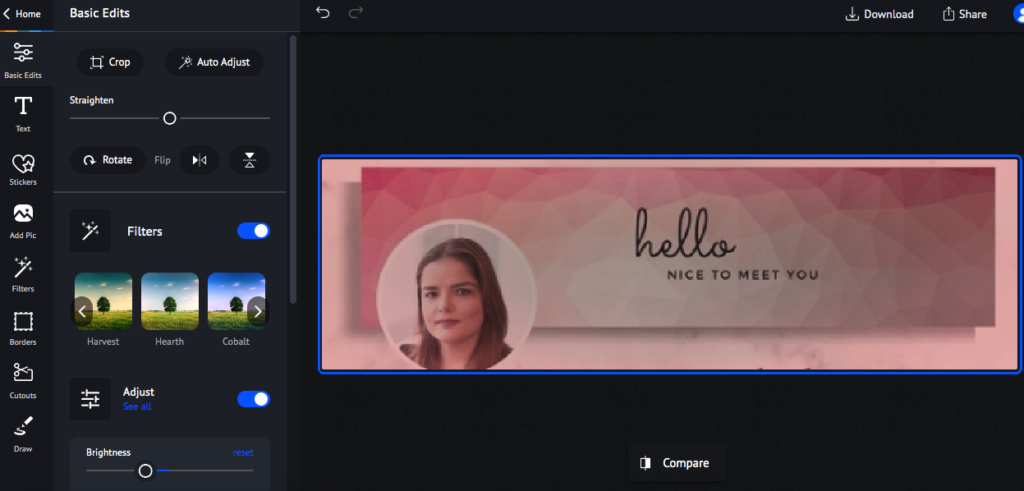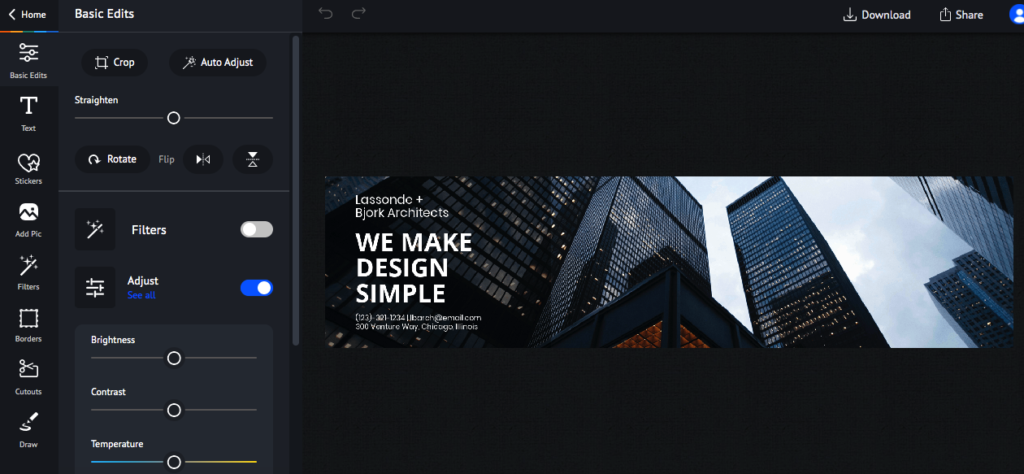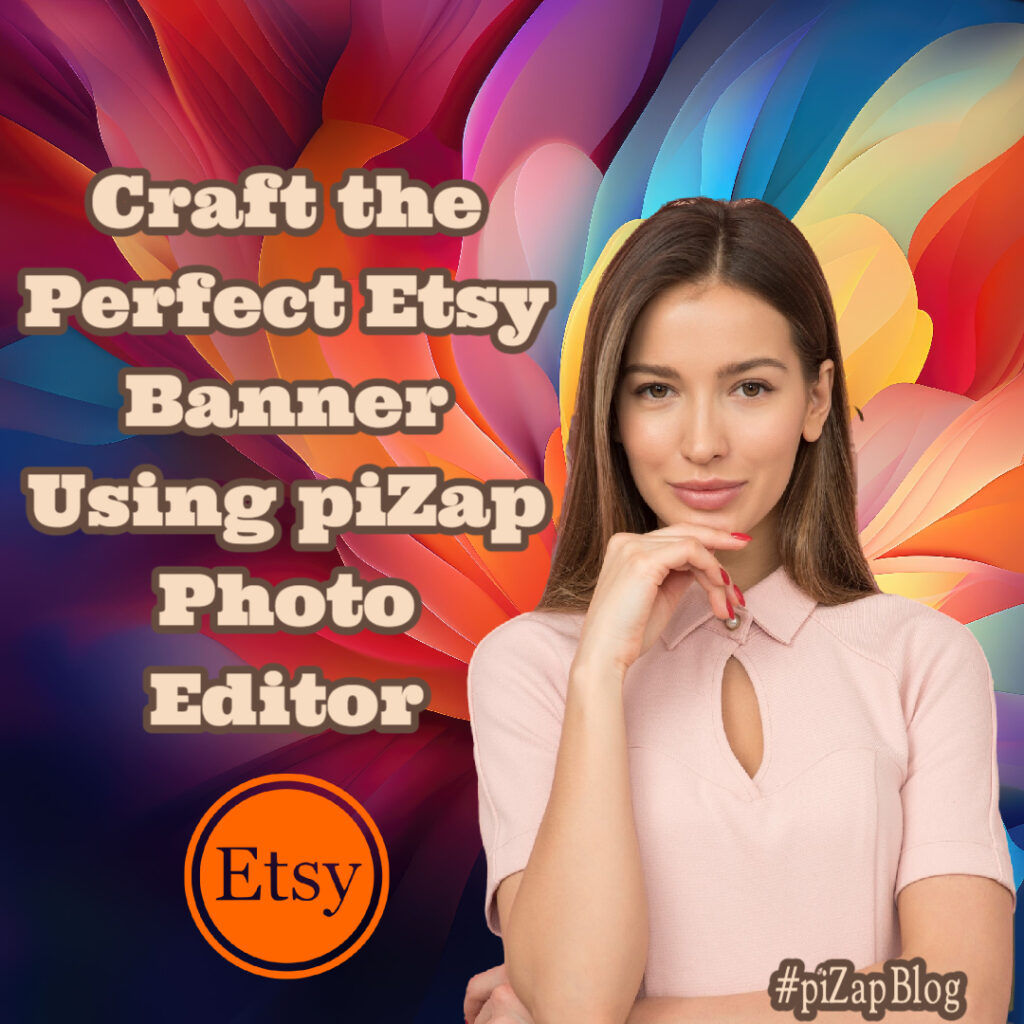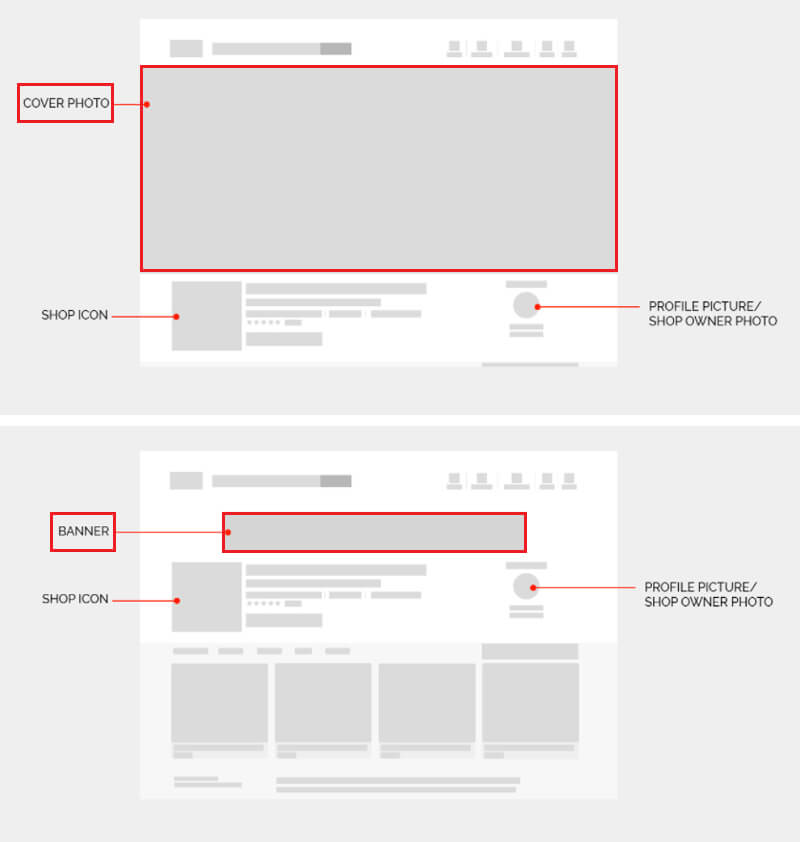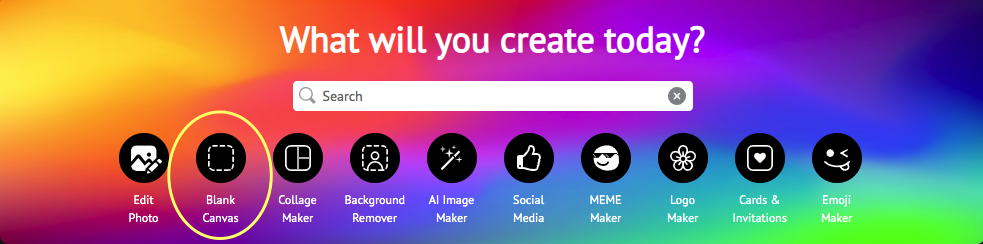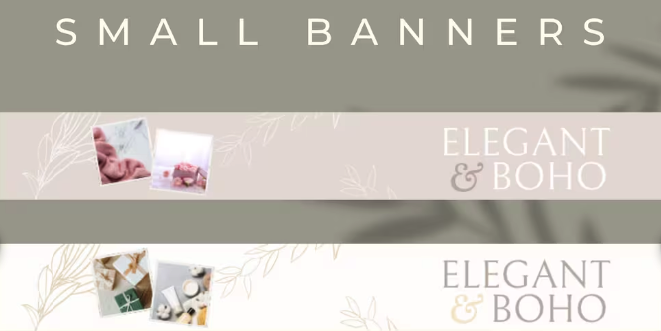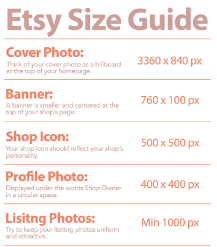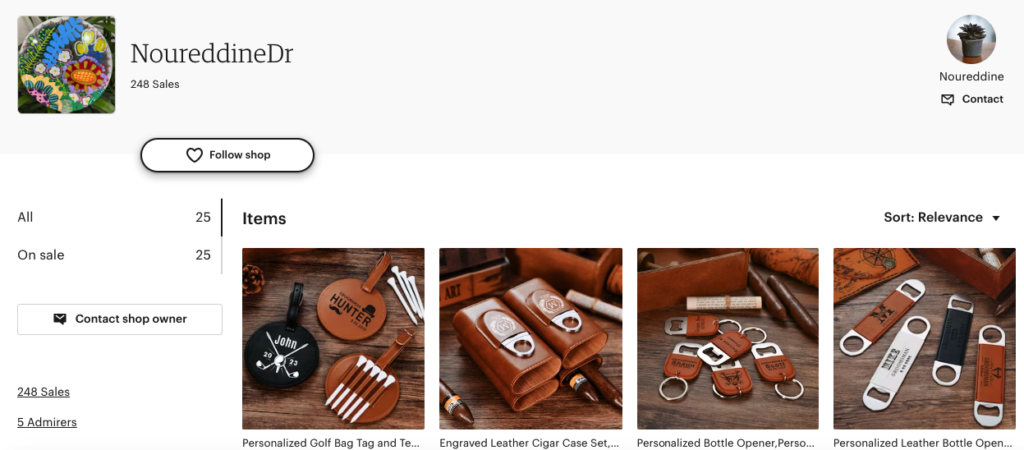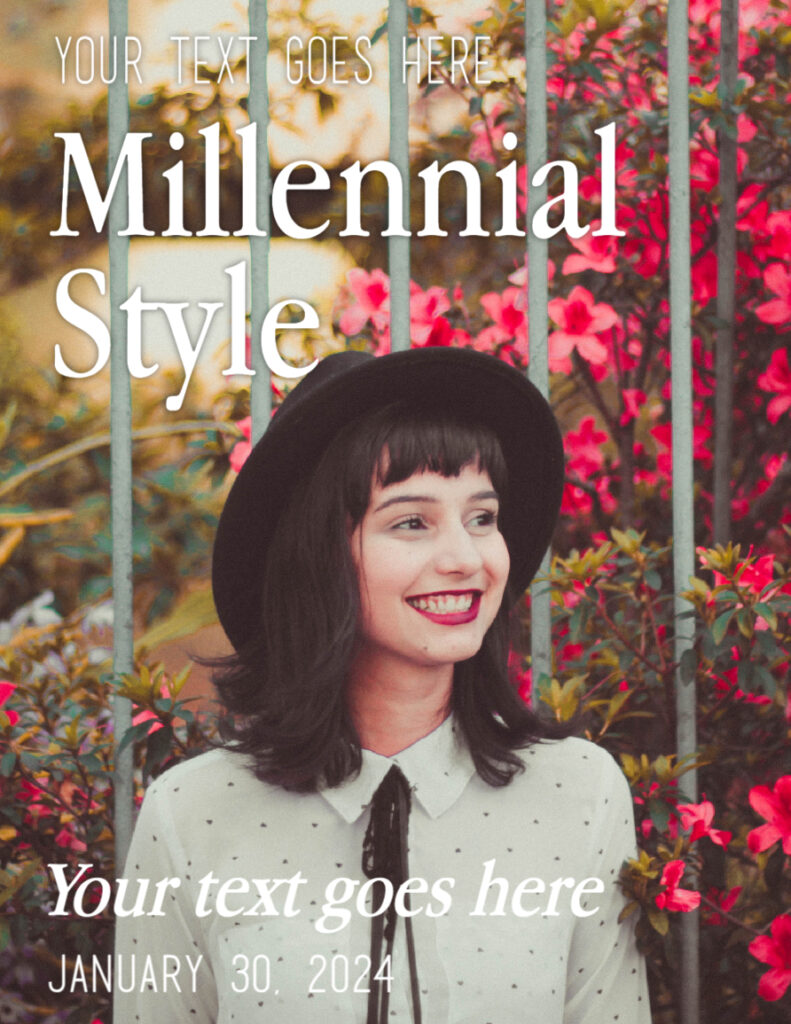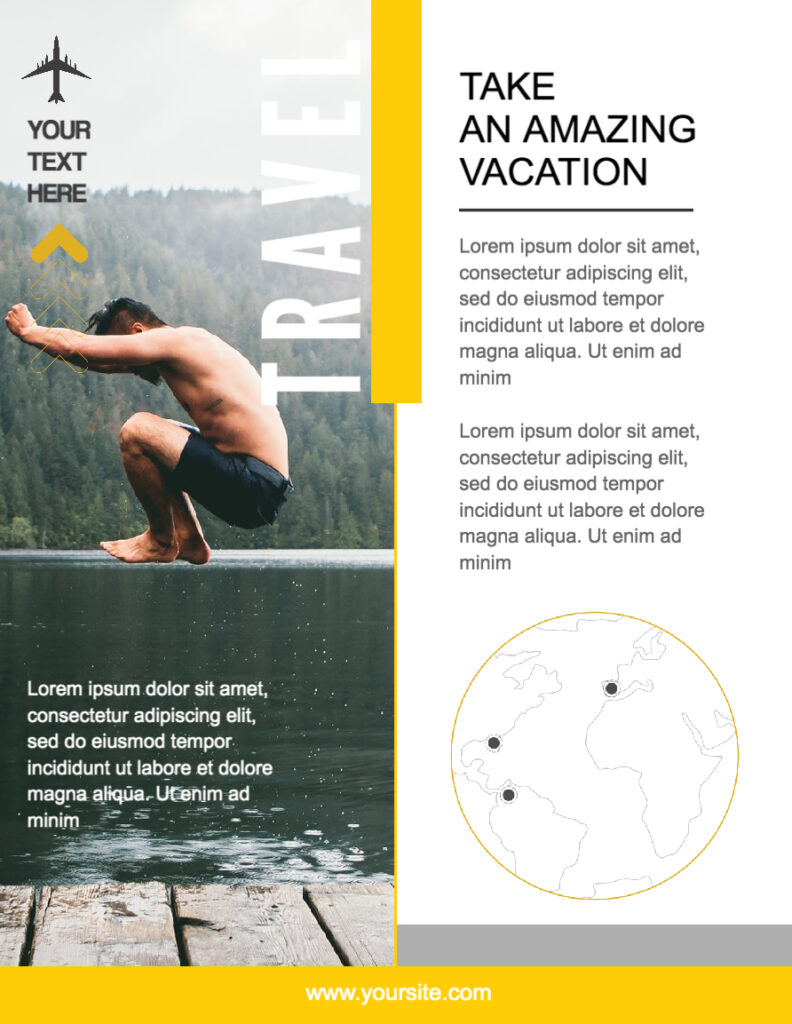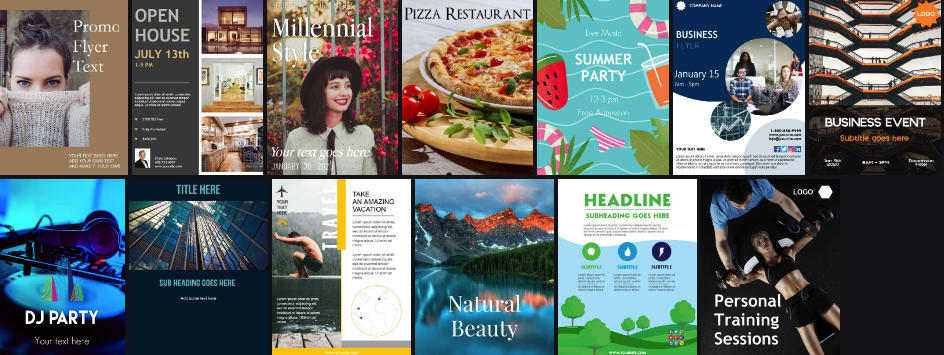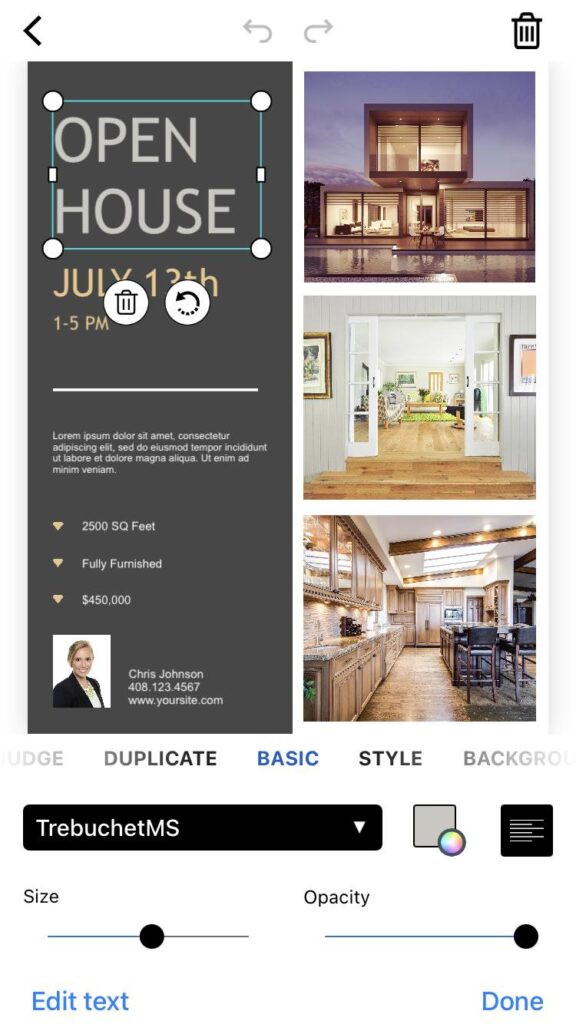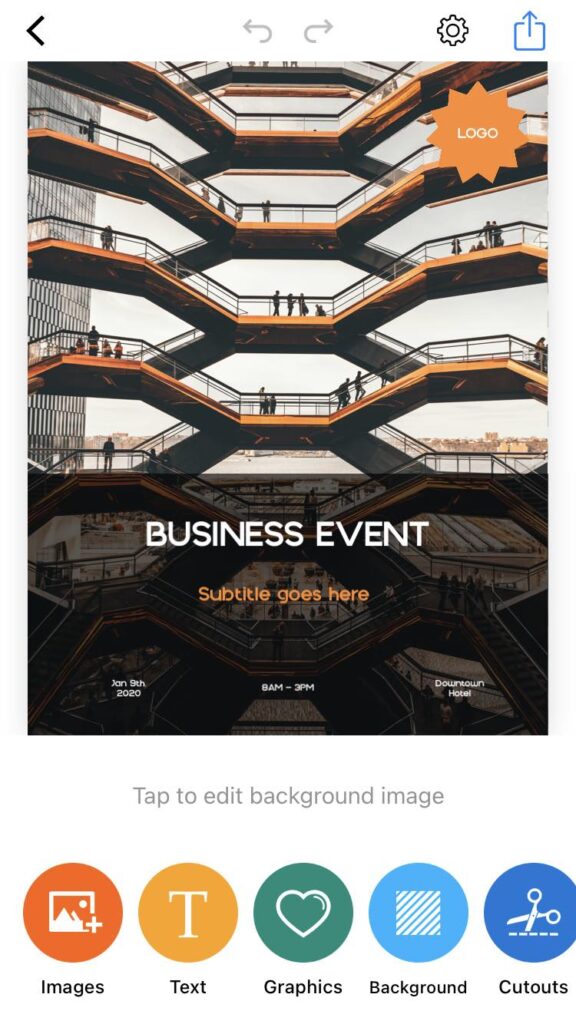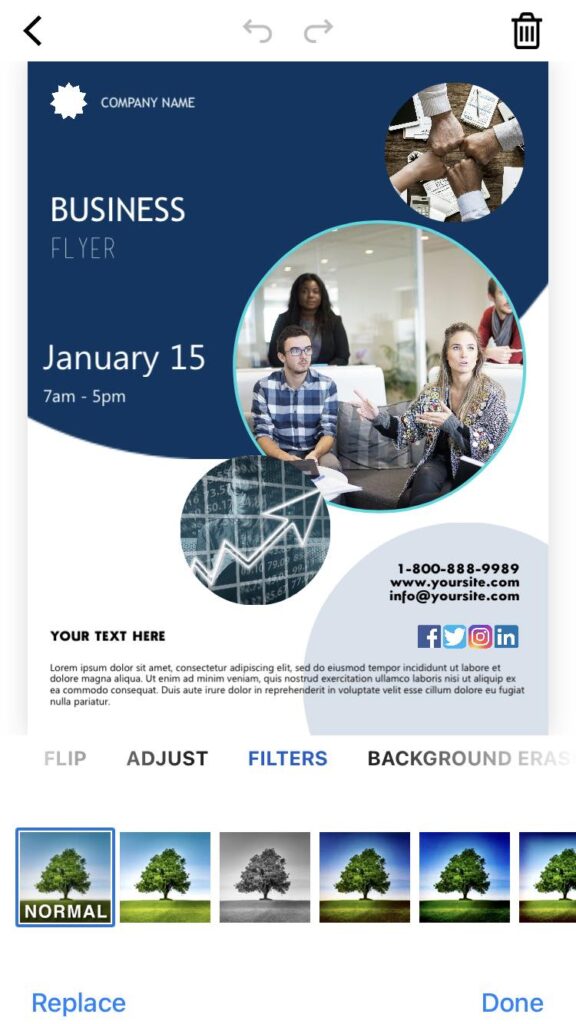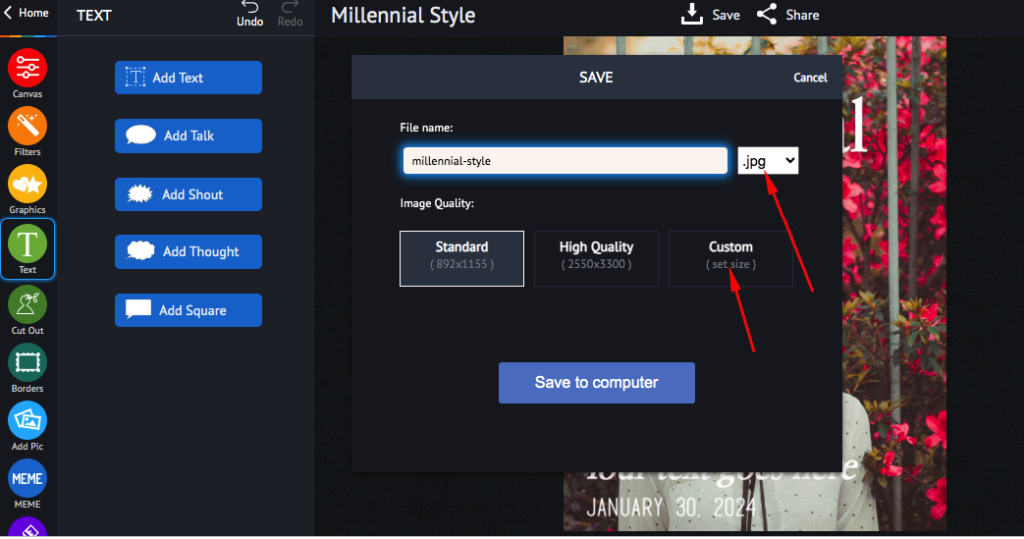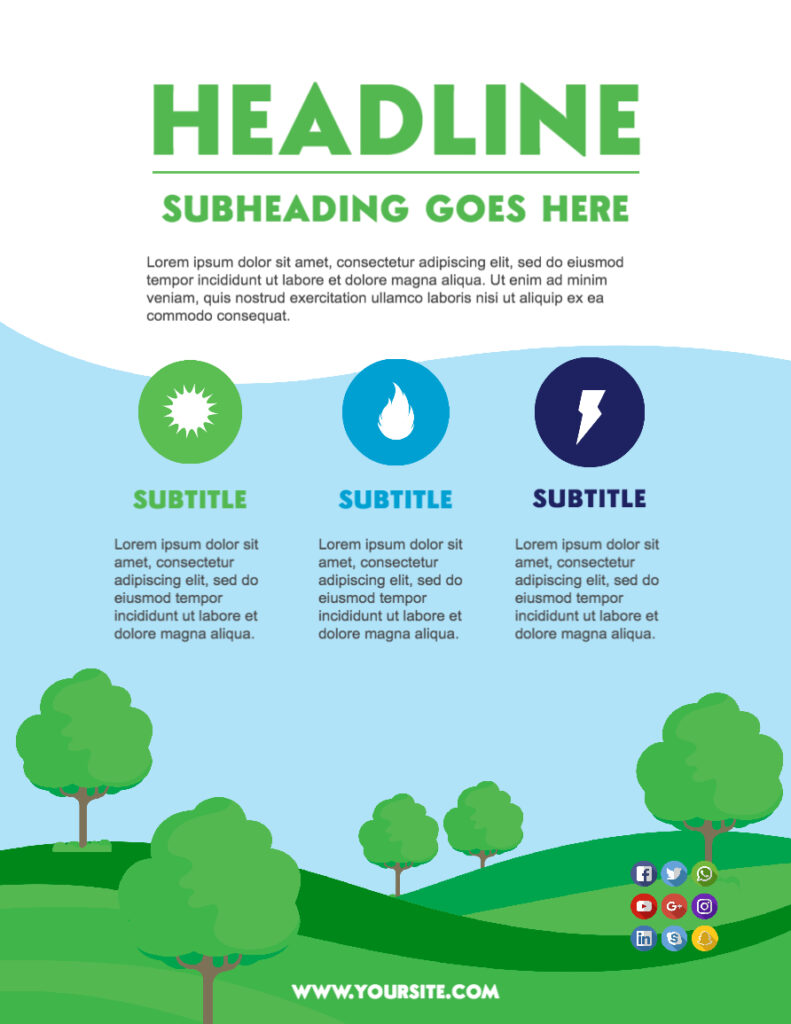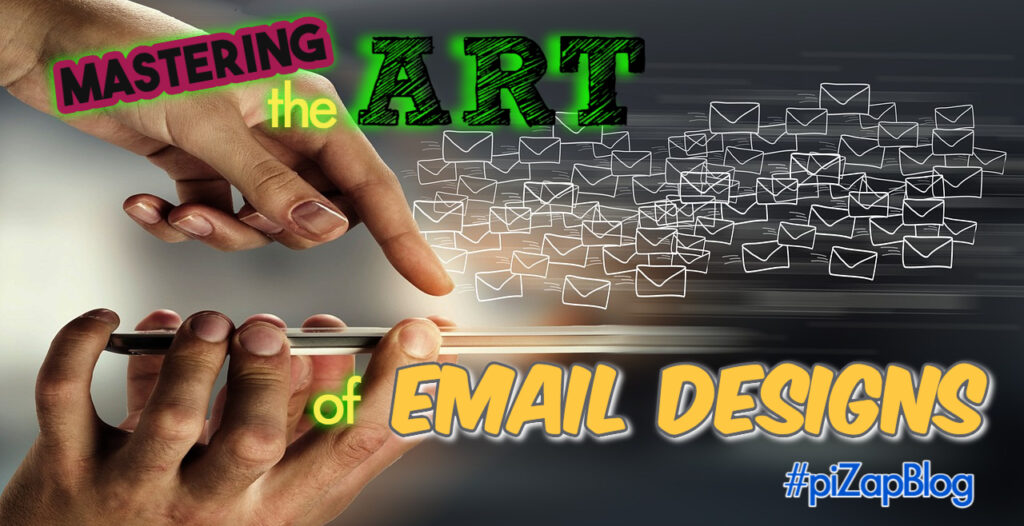
In the bustling world of digital marketing, the first impression is often the last. This is where the power of an effective email header comes into play, and piZap offers just the right tools to make this happen.

Email headers are more than just a design element; they are the gateway to your message, setting the tone for the reader’s experience. In this article, we’ll explore how piZap’s versatile features can be leveraged to create email headers that are not only visually stunning but also drive engagement.
1. Creative Email Header Graphics with piZap
piZap offers a treasure trove of creative possibilities for your email headers. Whether you’re aiming for a minimalist design or a bold, artistic statement, piZap’s suite of graphics and tools enables you to express your brand’s identity uniquely. Explore vibrant colors, dynamic shapes, and a variety of text styles to create headers that captivate your audience from the first glance.
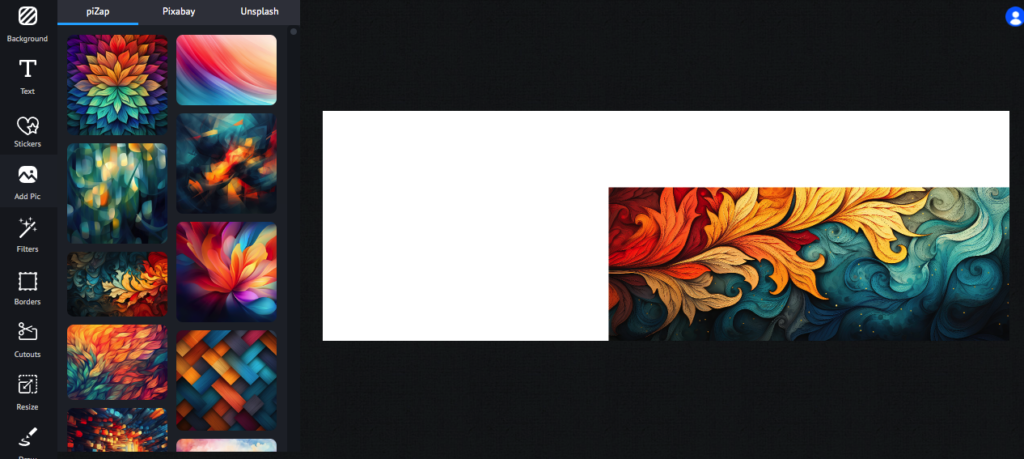
2. piZap Basic Email Template for Quick and Professional Designs
For those on a tight schedule, piZap’s basic email templates is a lifesaver. The template provides a professional foundation for your designs, ensuring that you maintain a consistent and impactful brand image. Customize this template with your images, logos, and text to create email headers that look professionally crafted in minutes.

3. DIY Email Design: Unleash Your Creativity in piZap
piZap is an ideal platform for DIY enthusiasts. Its intuitive interface makes it easy for anyone to design email headers that stand out. Unleash your creativity by experimenting with the plethora of design elements piZap offers. From simple drag-and-drop features to advanced editing options, piZap caters to all levels of design experience.
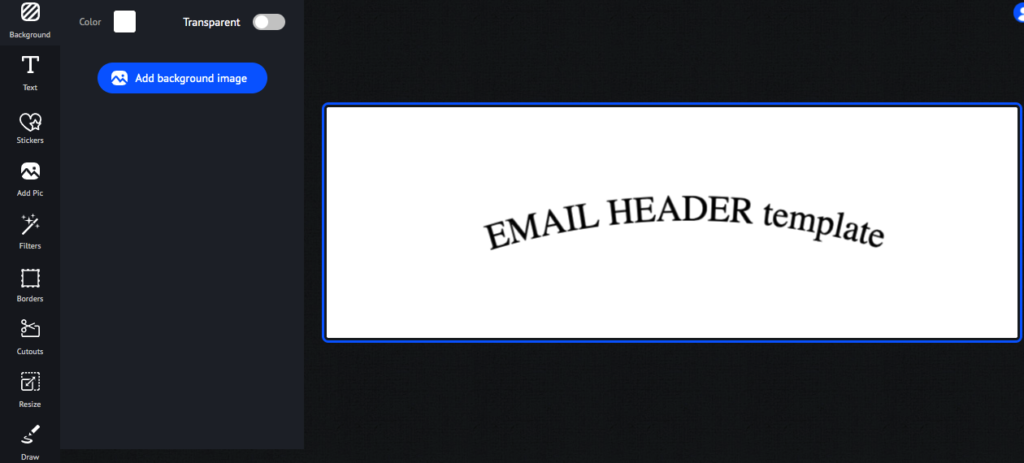
4. Free Email Header Maker: Maximizing Your Budget with piZap
Budget constraints should never be a barrier to great design. piZap’s free email header maker offers a range of features that allow you to create stunning headers without a financial investment. This is perfect for small businesses or individuals who want to make a big impact with minimal expenditure.
5. Personalizing Your Email Campaigns with Unique Headers in piZap
In today’s world, personalization is key to connecting with your audience. piZap allows you to design unique, personalized email headers that speak directly to your recipients. Tailor your designs to match the theme of your email content, whether it’s for a newsletter, a promotional campaign, or a special announcement, enhancing the overall impact of your communication.

6. Professional Email Headers with piZap: Conveying the Right Message
For businesses, the importance of professional email headers cannot be overstated. piZap provides the tools necessary to create headers that are not only aesthetically pleasing but also convey professionalism and credibility. Perfect for corporate newsletters, business announcements, and formal communications, piZap helps you maintain a polished and professional image.

Email headers are more than just the top part of your email; they are a critical element of your brand’s digital footprint. With piZap, creating email headers that are both beautiful and effective has never been easier. Whether you’re a seasoned designer or a beginner, piZap’s wide range of tools and templates provides you with everything you need to create email headers that make a lasting impression. Dive into piZap and start transforming your email campaigns today!