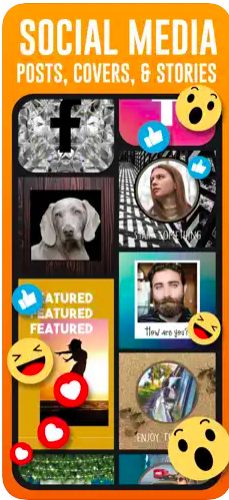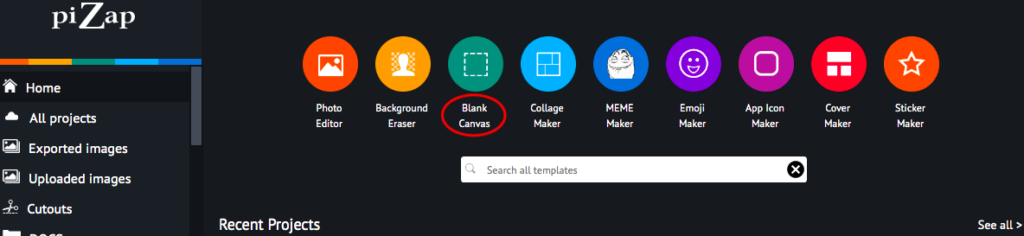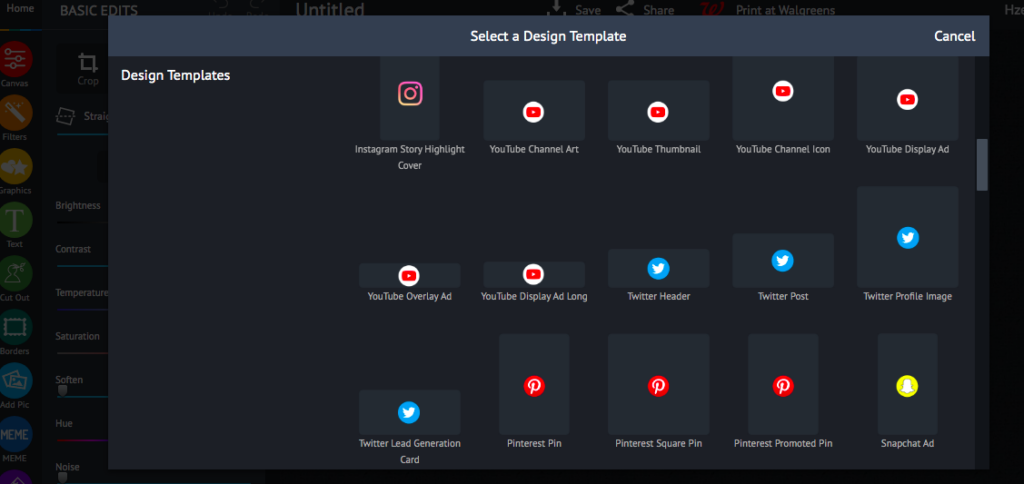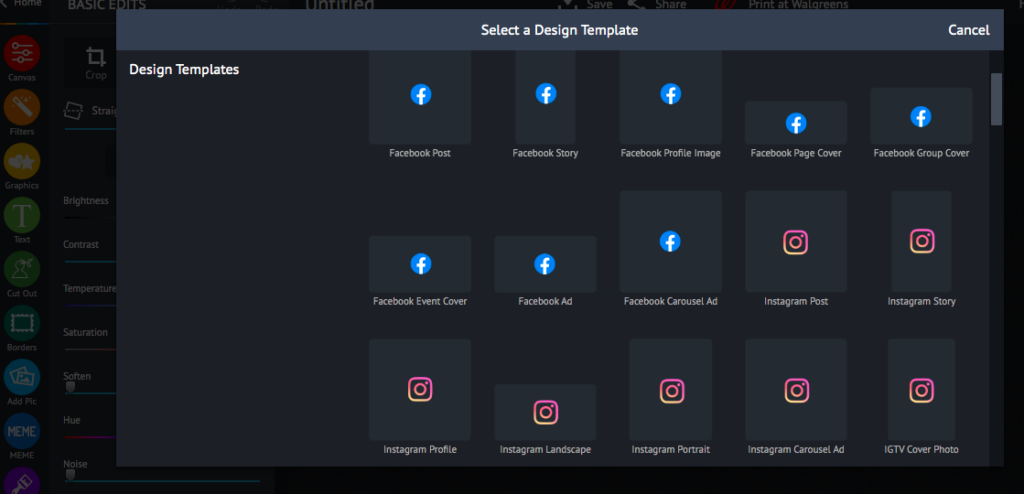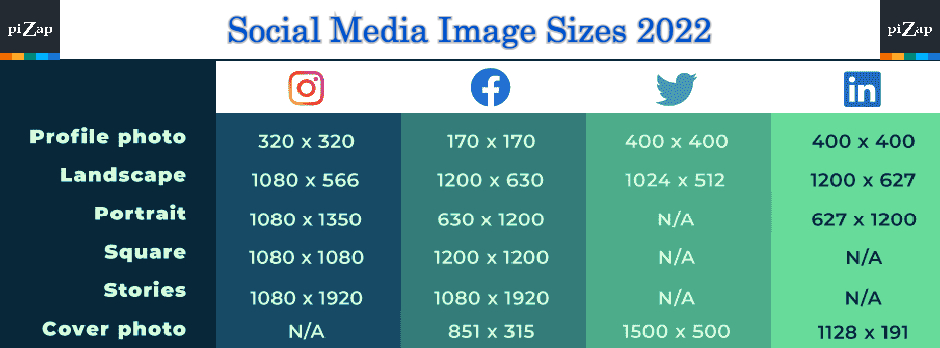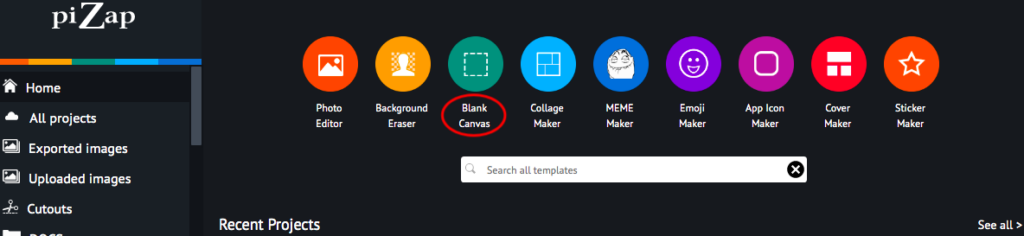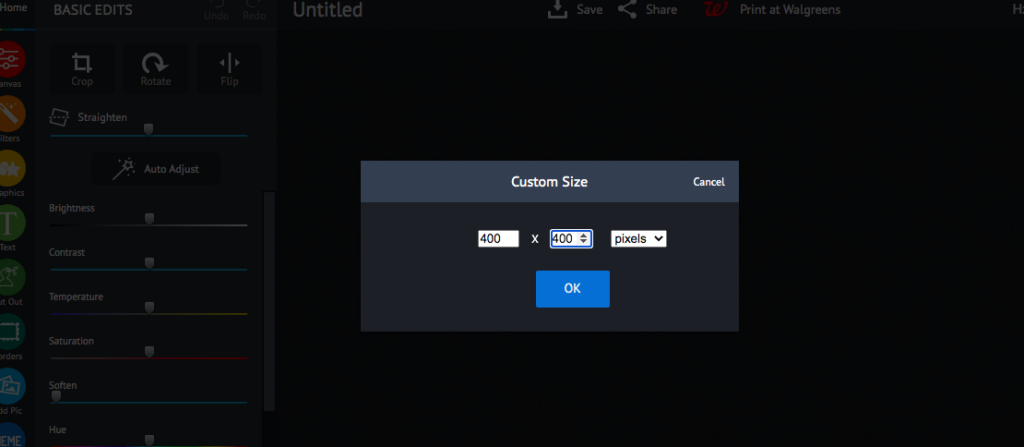In our visually-driven digital landscape, your Facebook cover photo is a powerful tool for communication and branding. For individuals and businesses alike, the right cover photo on Facebook can make a significant impact. PiZap offers an easy yet sophisticated platform for designing covers that captivate and communicate. This guide will walk you through creating the perfect Facebook cover, optimized for all viewing platforms.
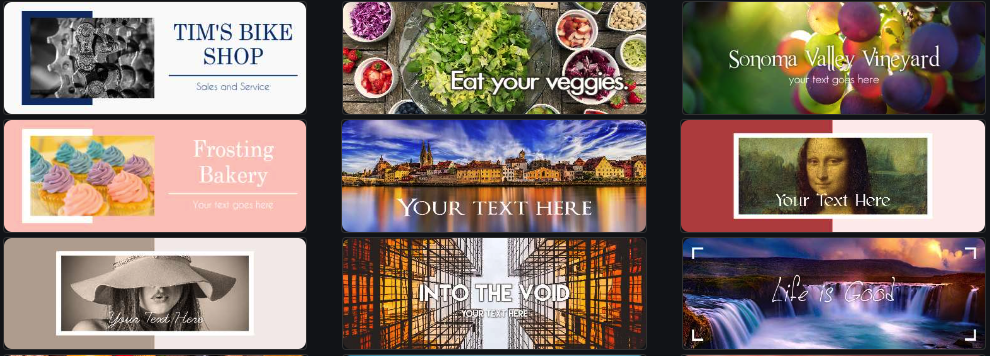
1. Why Facebook Cover Size Matters
Your Facebook cover photo is the first thing visitors see on your profile. The right size ensures your image looks great on all devices.

The example below illustrates how a well-sized and professionally designed cover photo can enhance a business page’s appeal.

2. Unleash Your Creativity with piZap
piZap is not just a tool; it’s a creative companion, offering features that make designing Facebook covers a breeze.
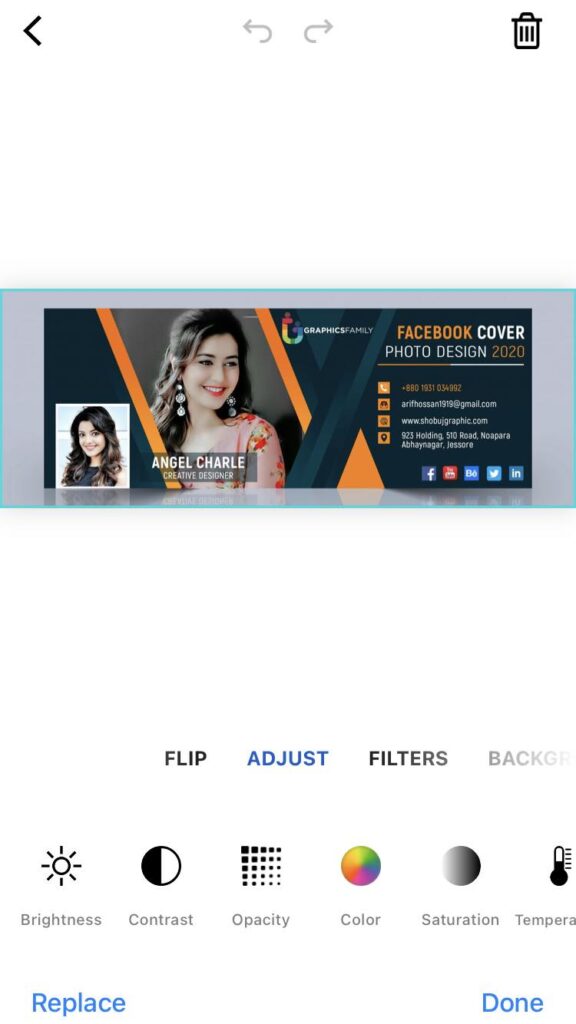
The samples below showcases the vibrant and playful design possibilities with piZap, perfect for personal, business, or creative pages.
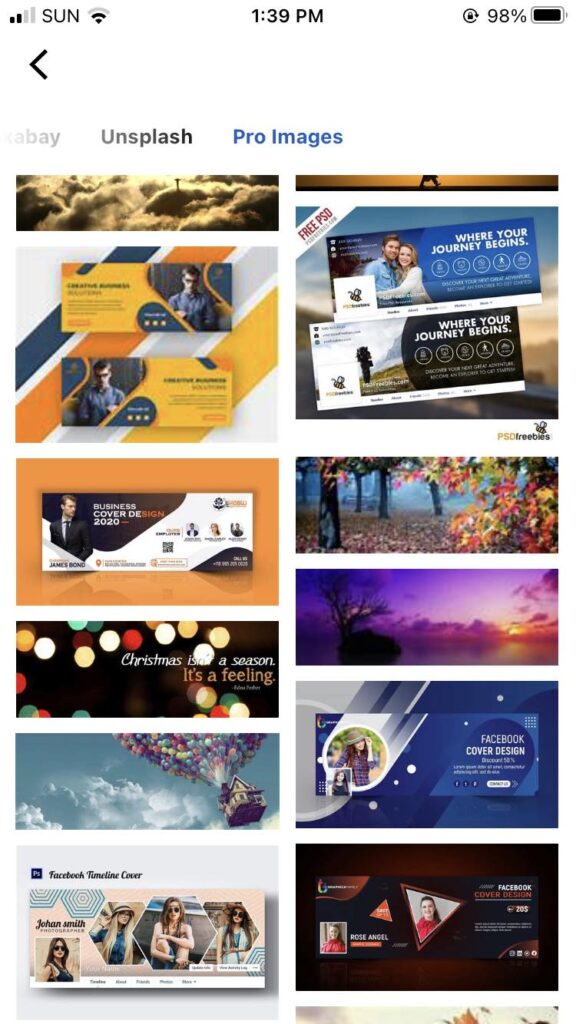
3. Best Practices for Your Facebook Cover
A good Facebook cover photo should reflect your identity, be updated regularly, and have a balanced composition.

4. Your Creative Partner in Social Media Branding
PiZap offers the tools, templates, and flexibility to create Facebook covers that are not just perfectly sized but also visually stunning and unique to your style.
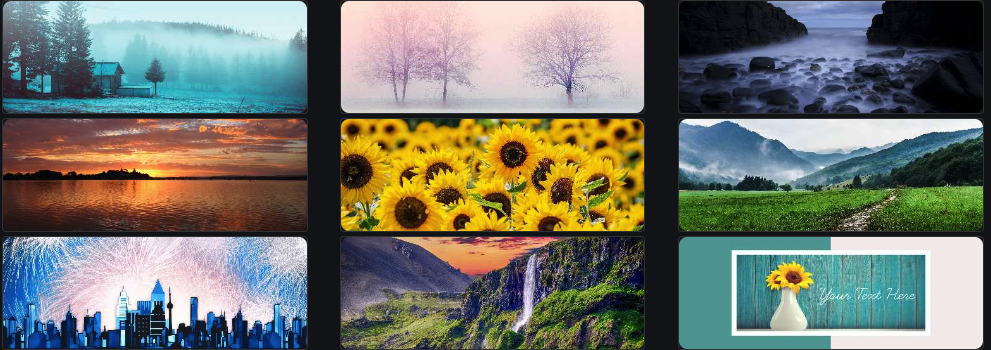
Whether you’re promoting a business or just expressing yourself, a well-crafted Facebook cover can set you apart. PiZap gives you the tools to create a cover that’s not only size-perfect but also visually stunning and reflective of your unique style. Dive into piZap and start transforming your Facebook presence!