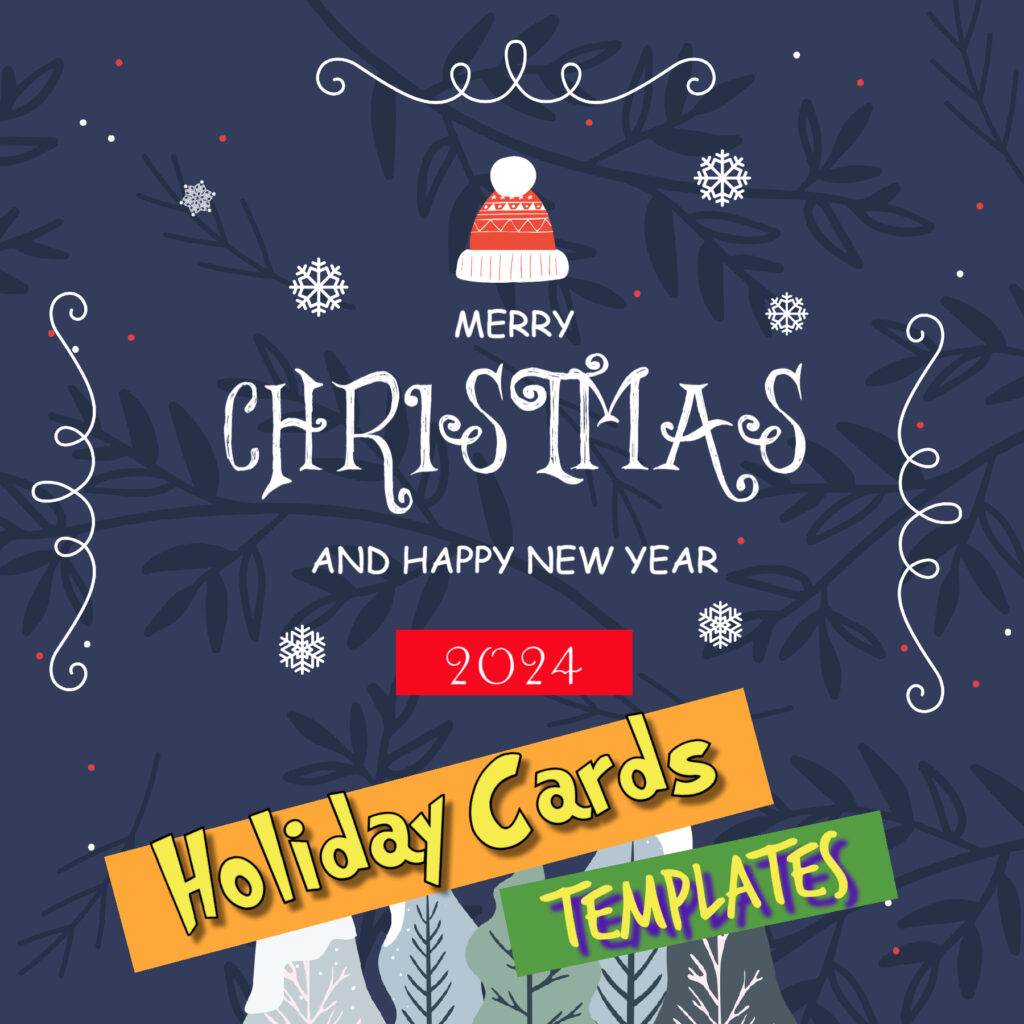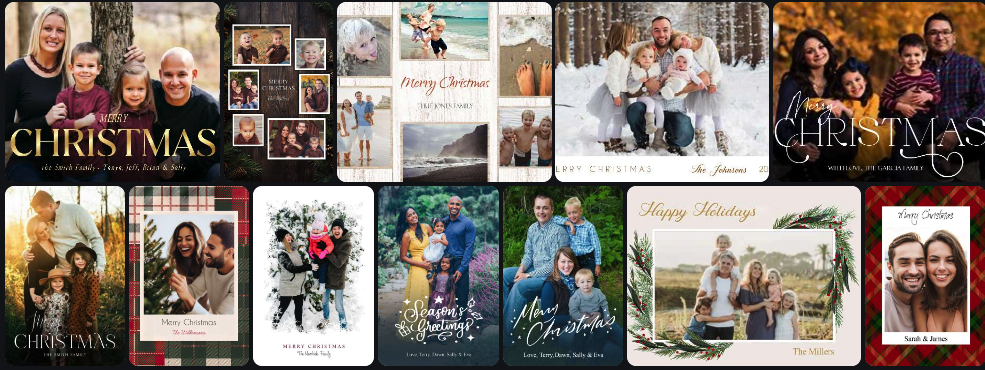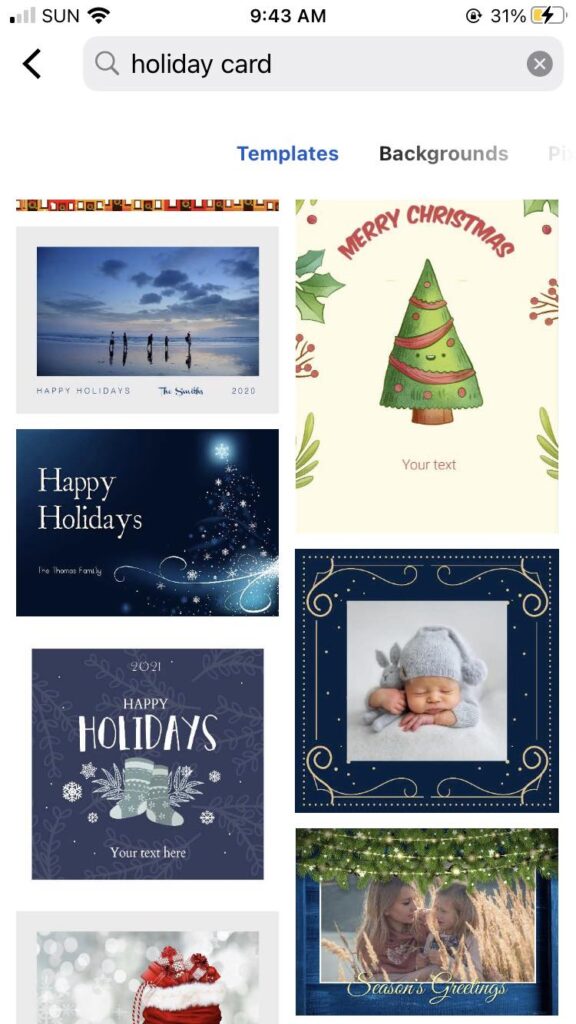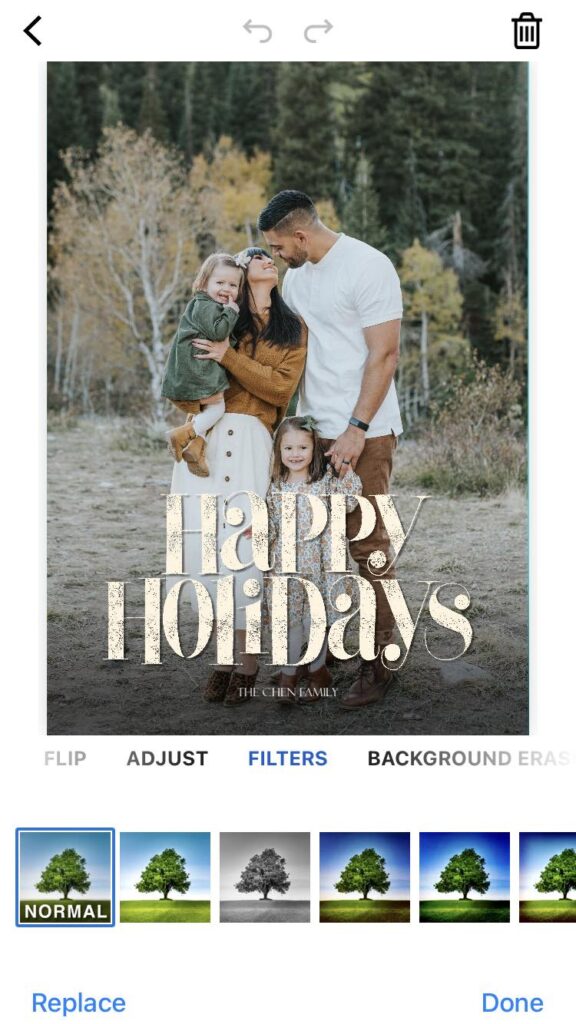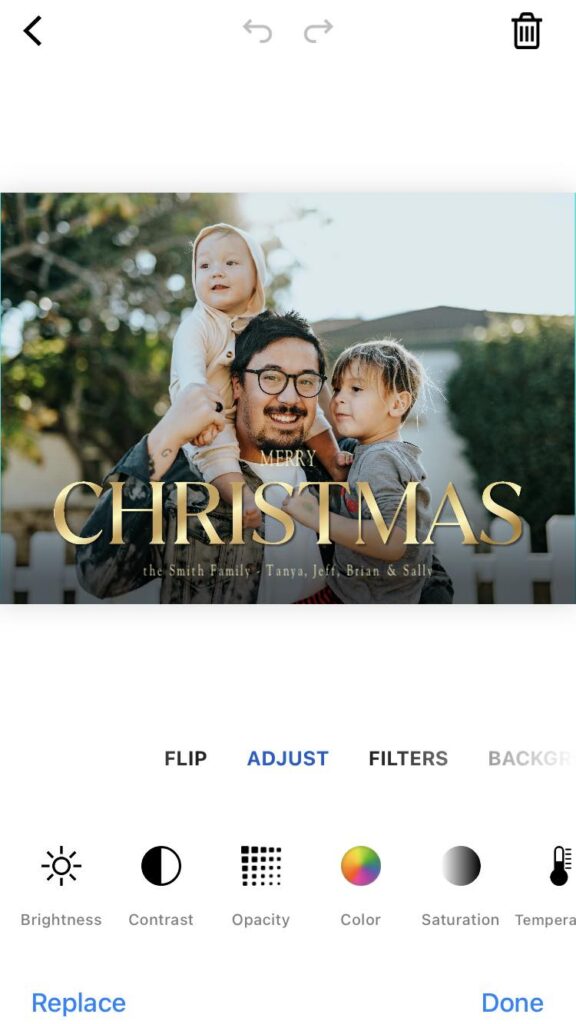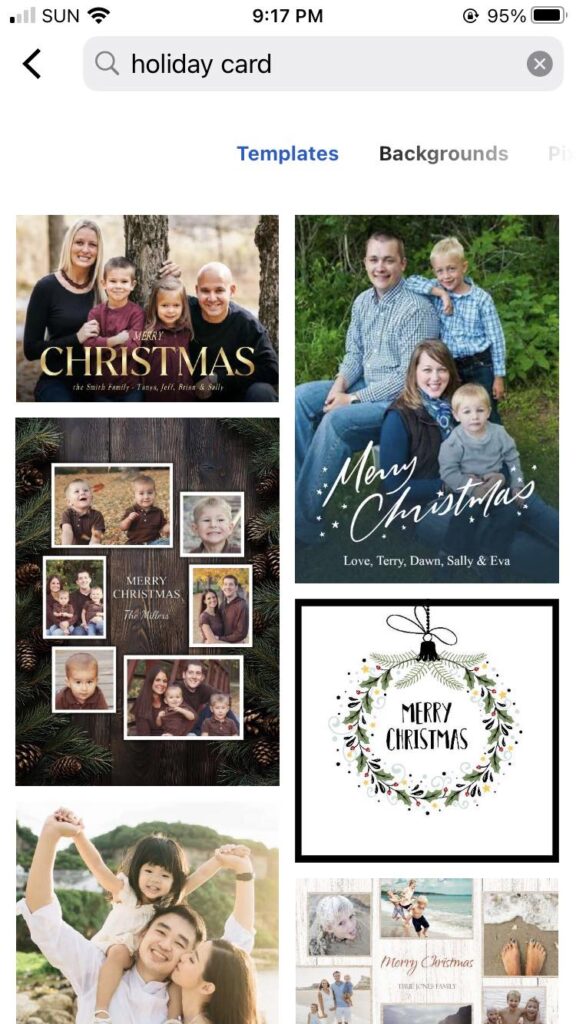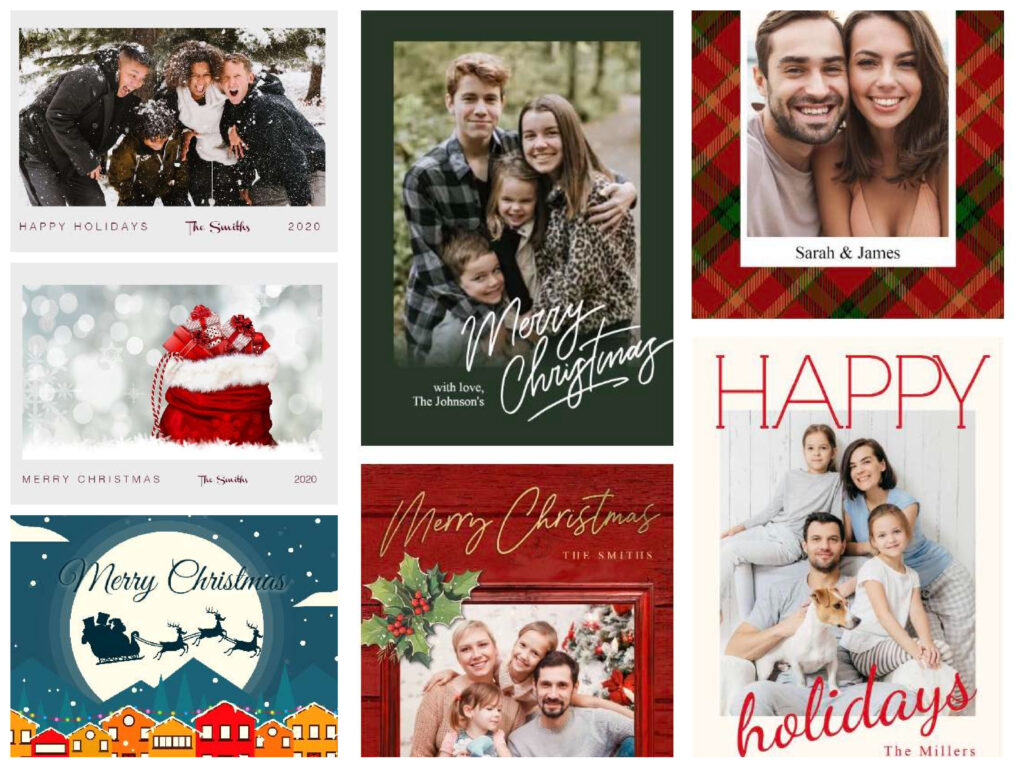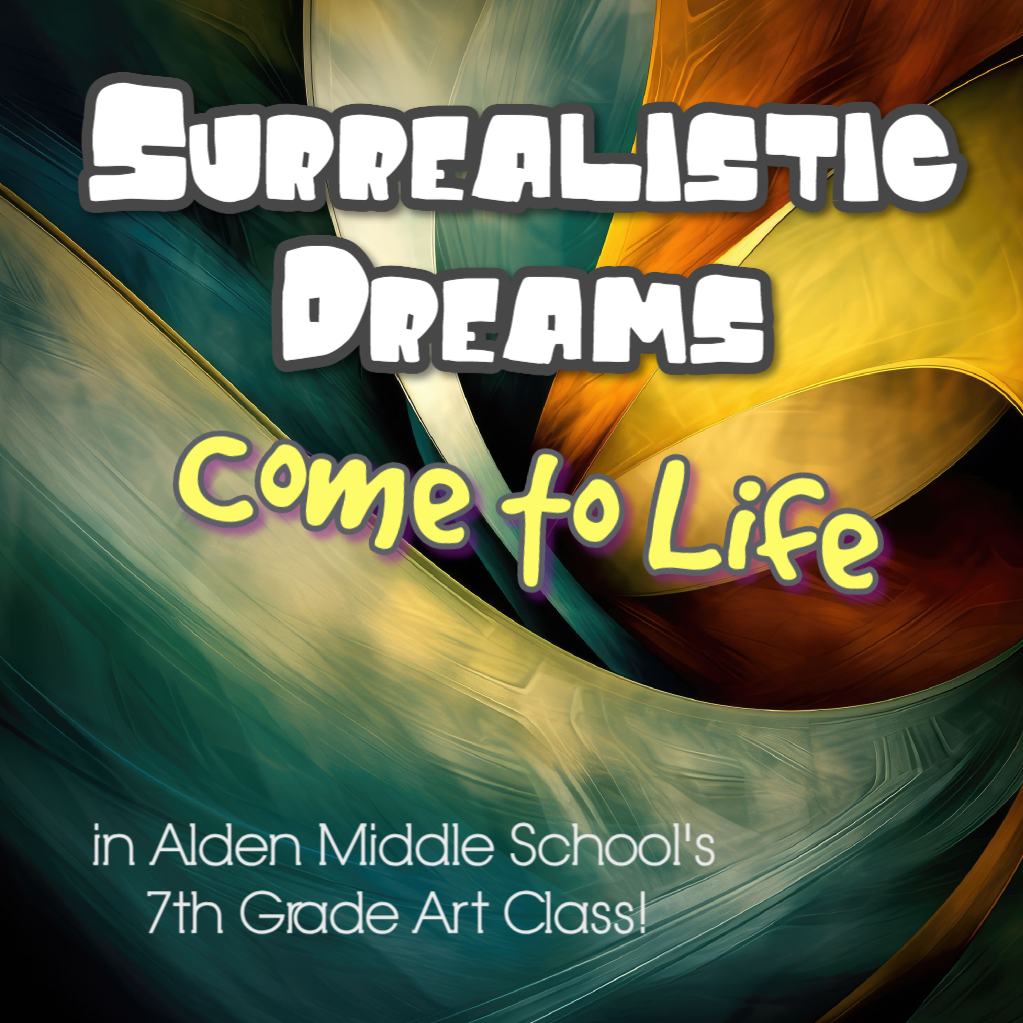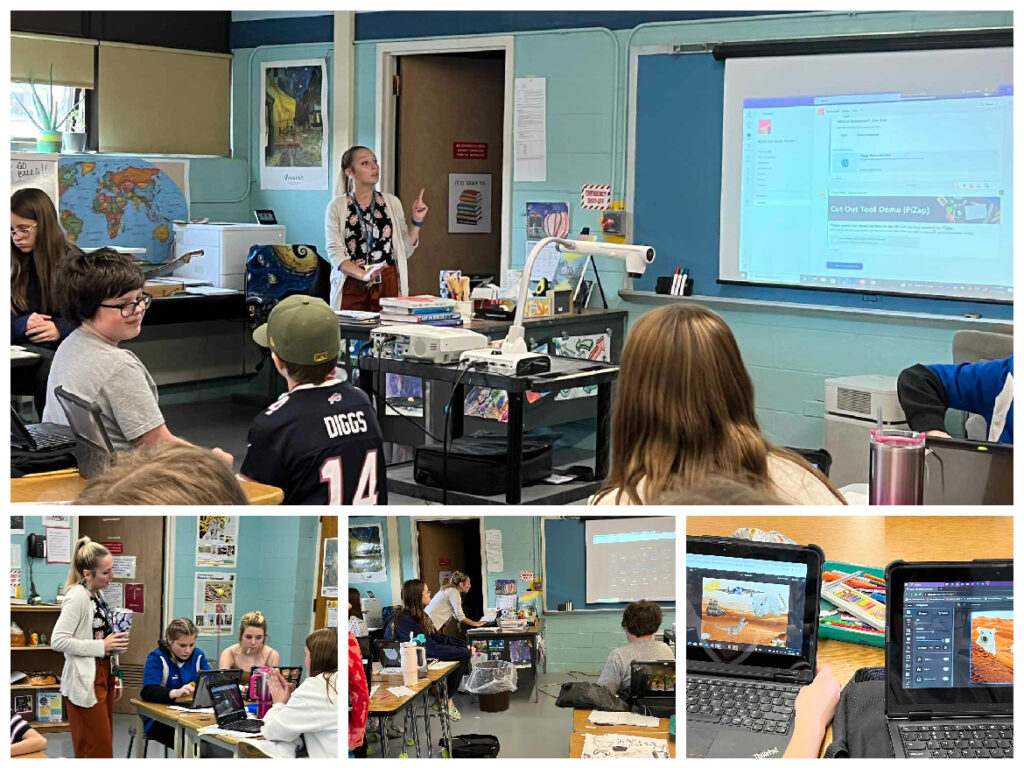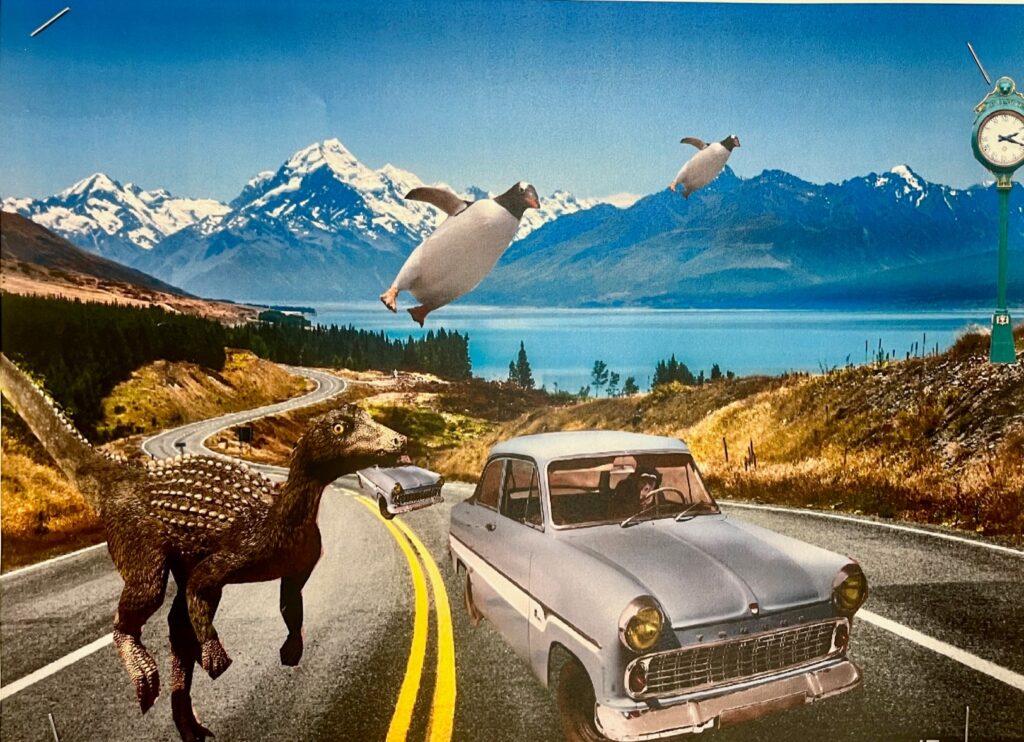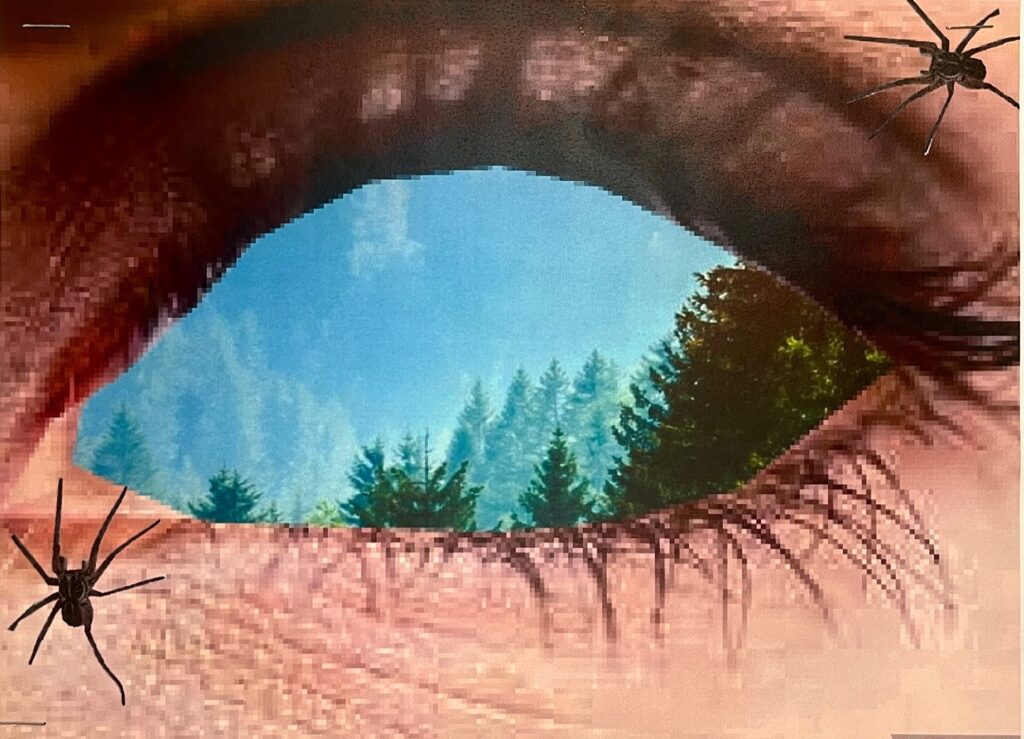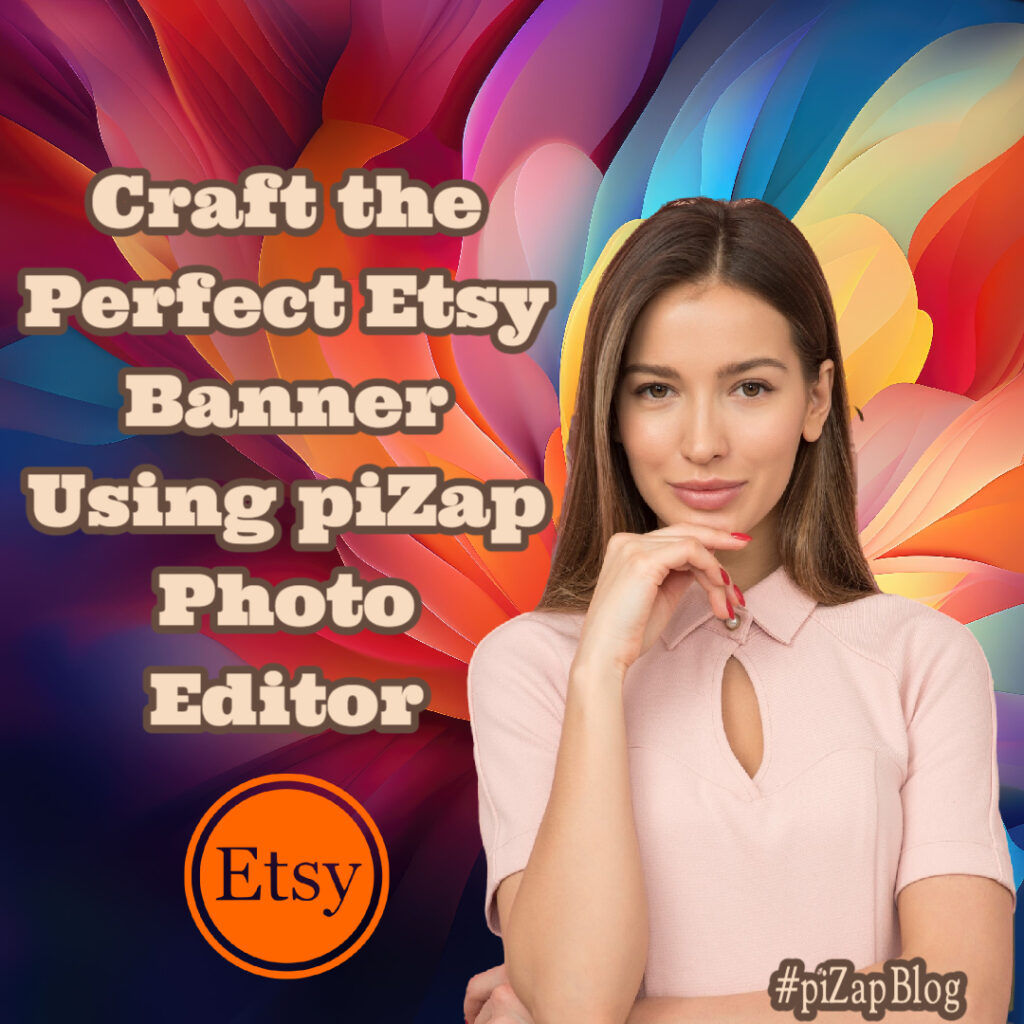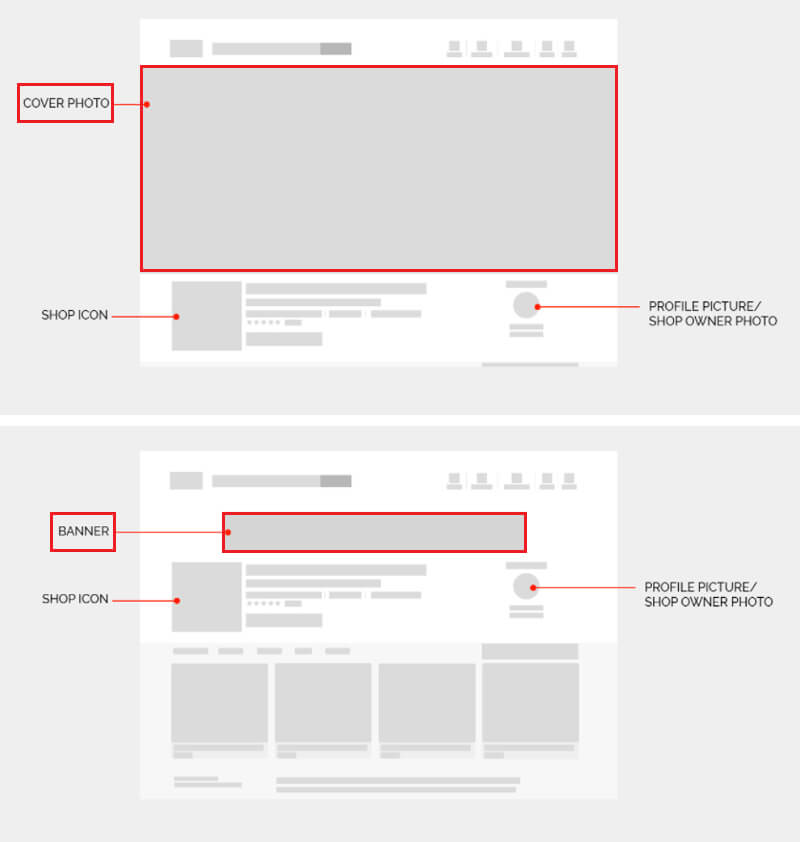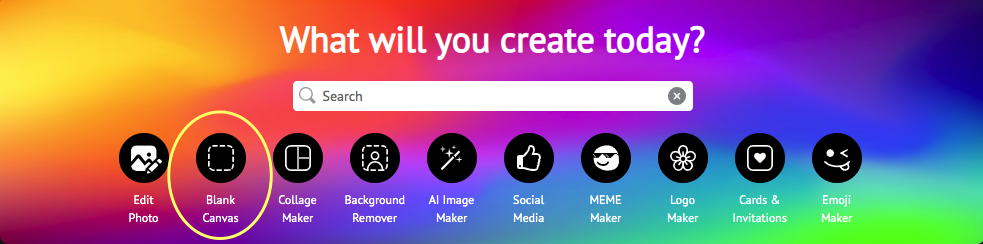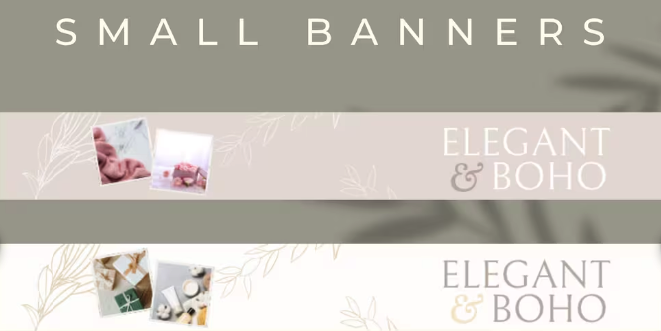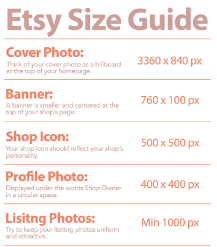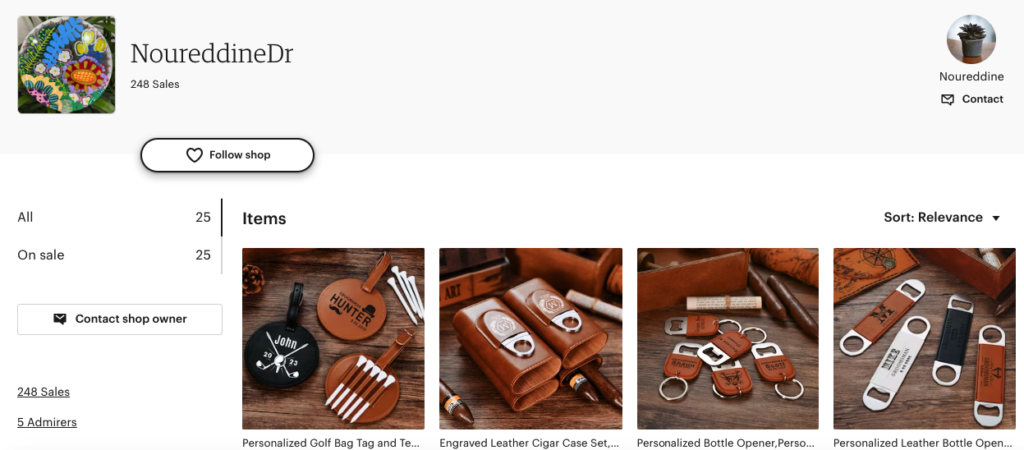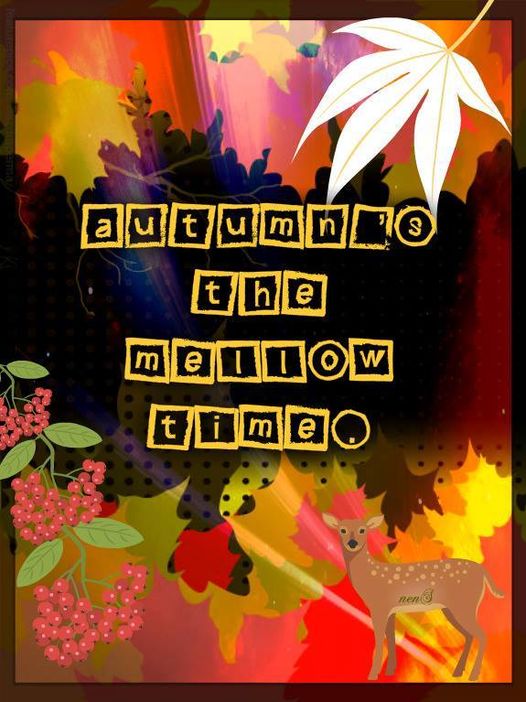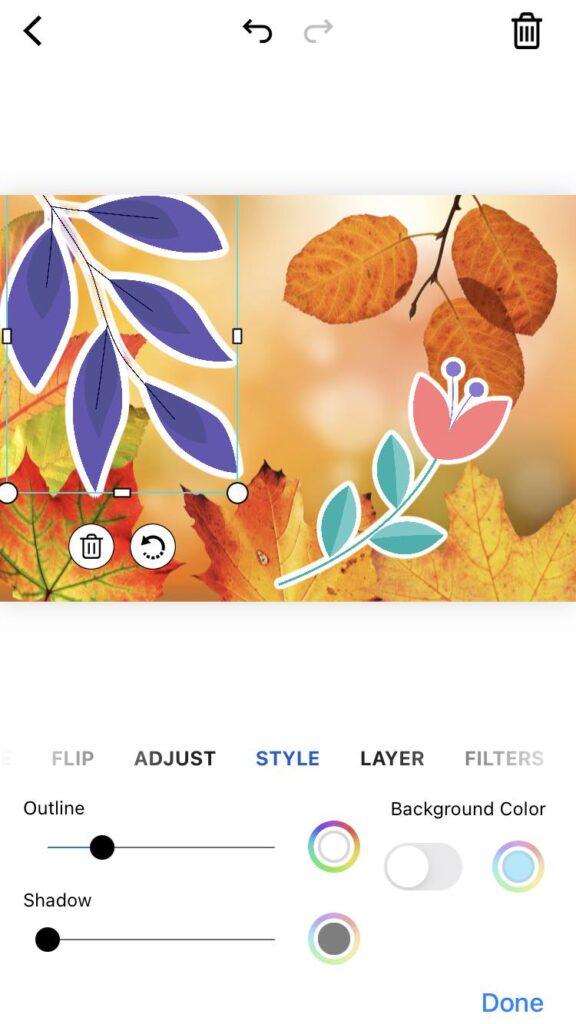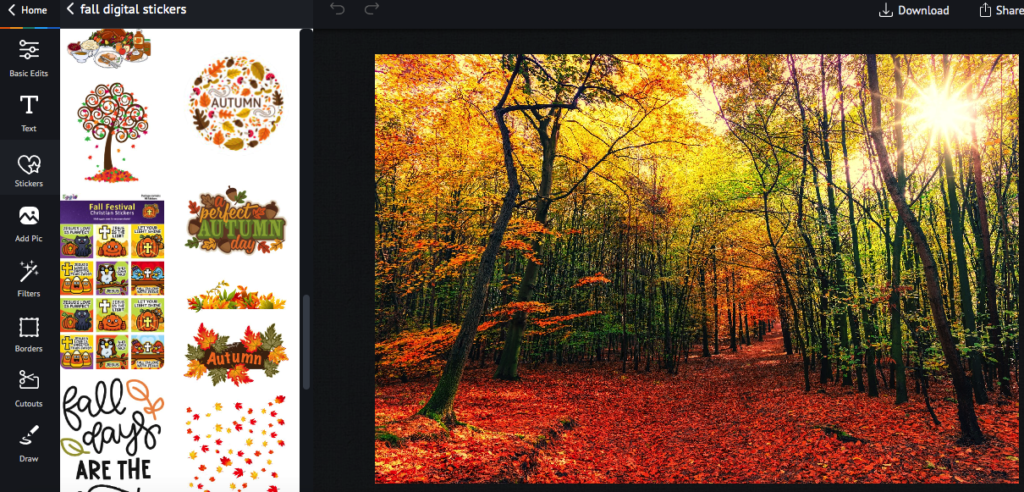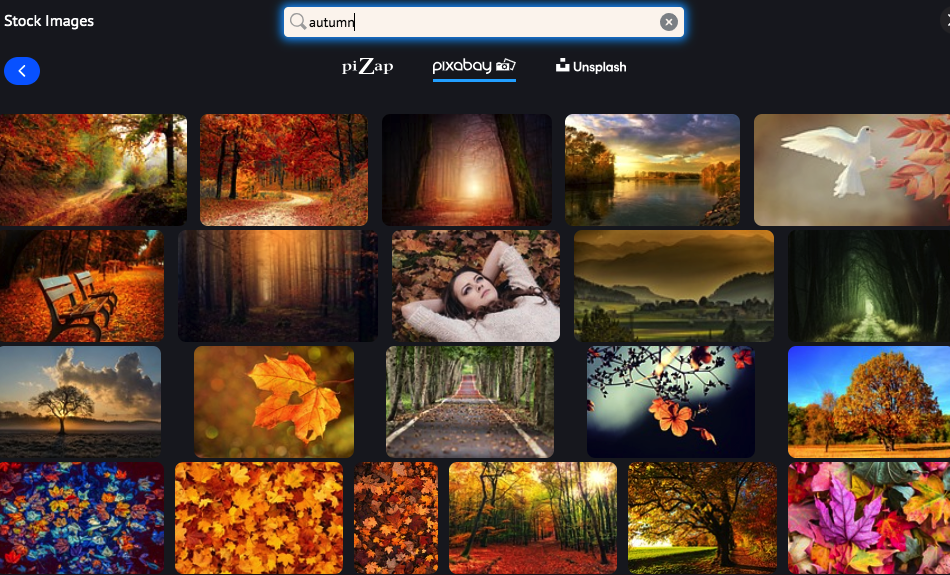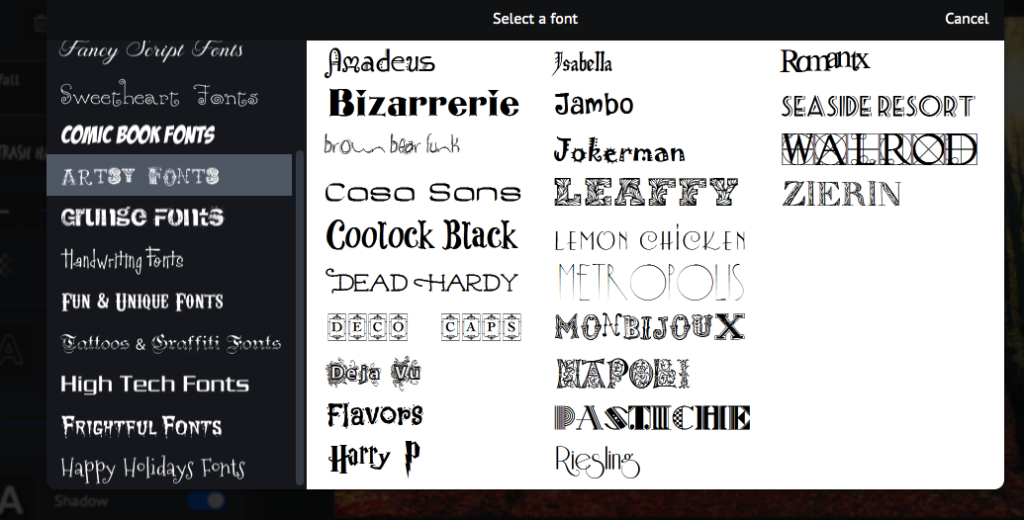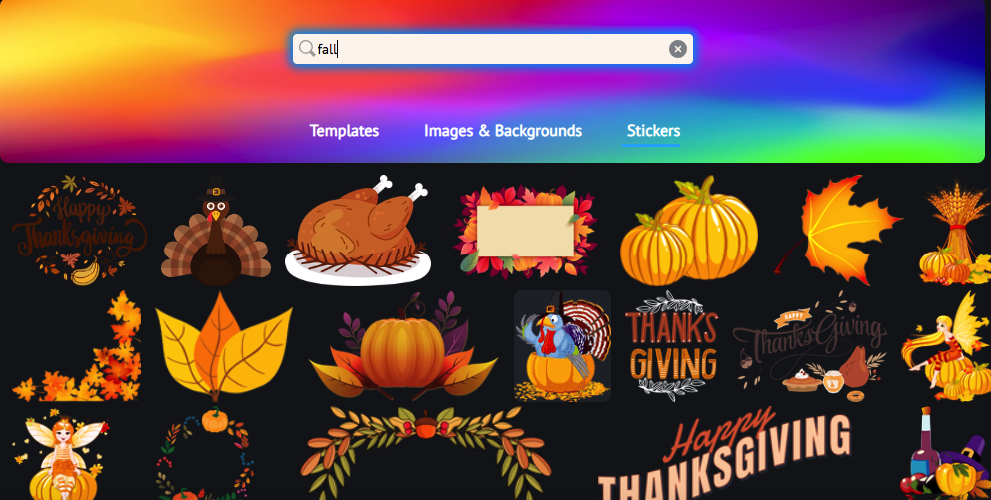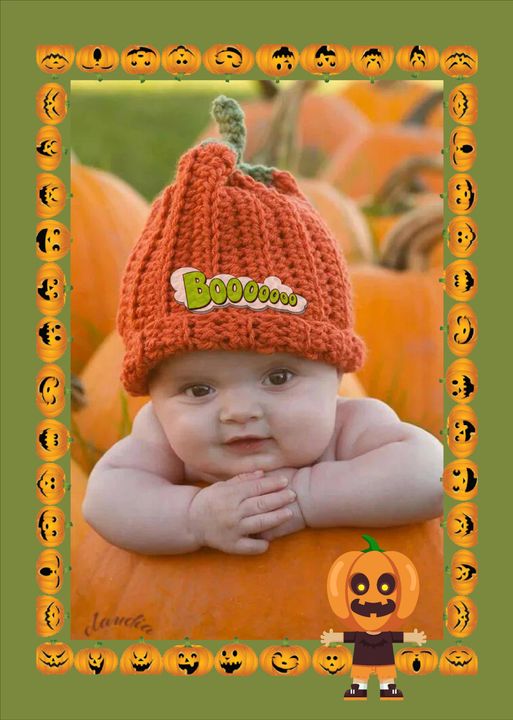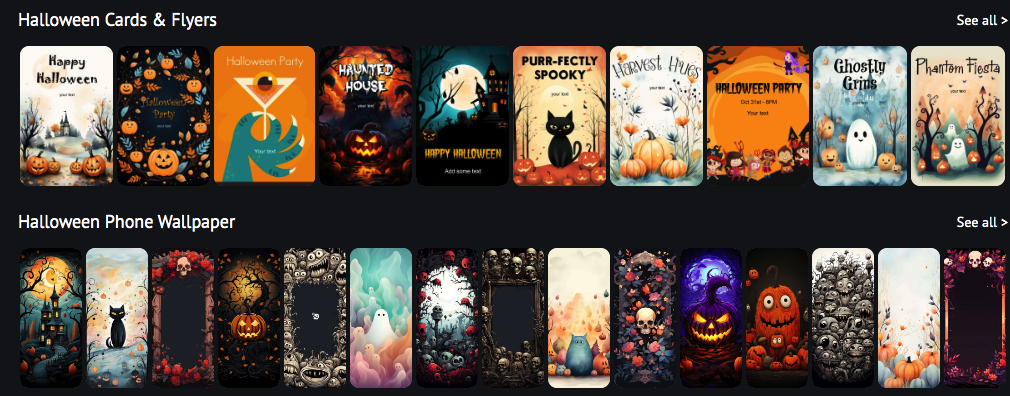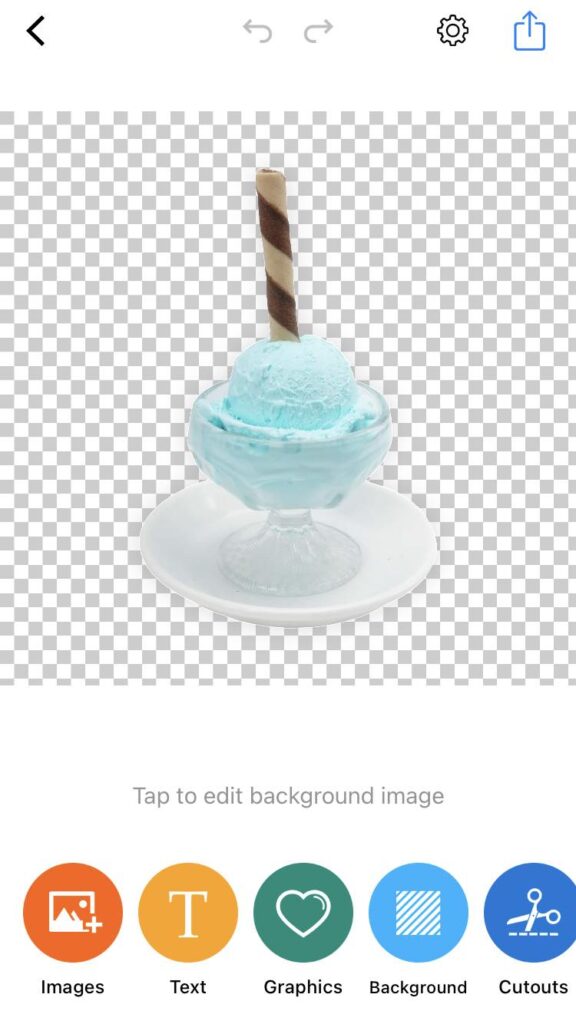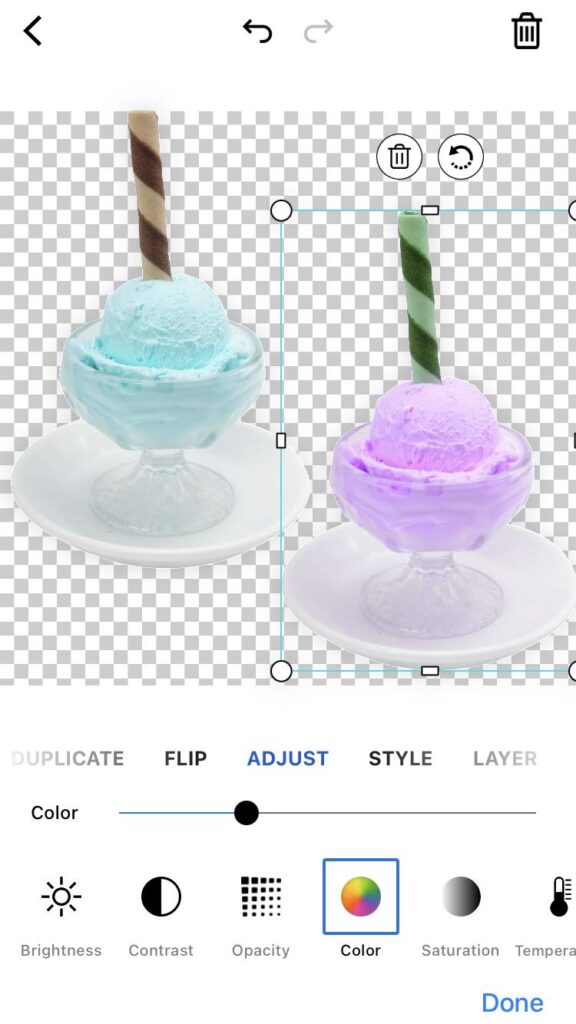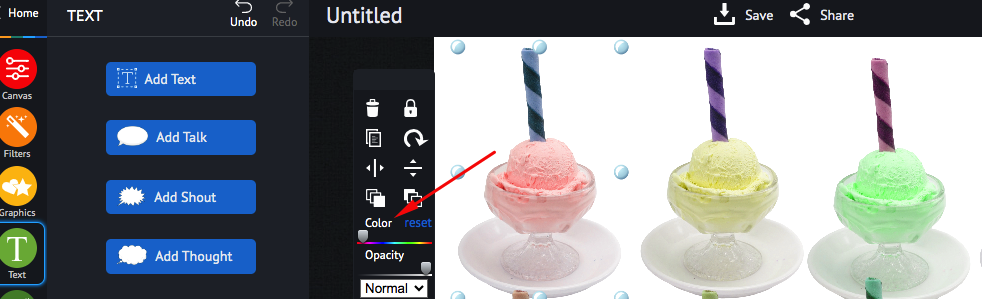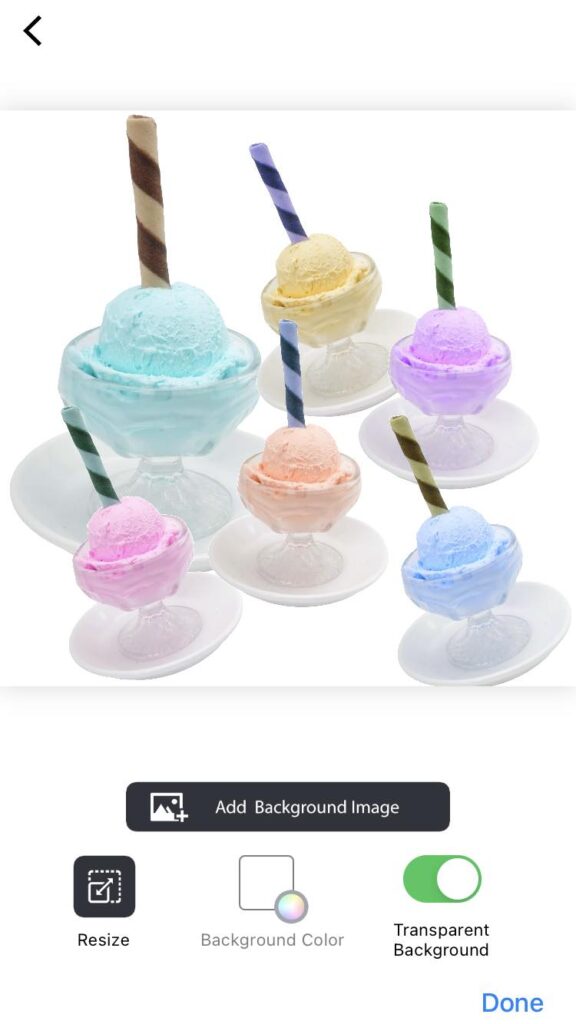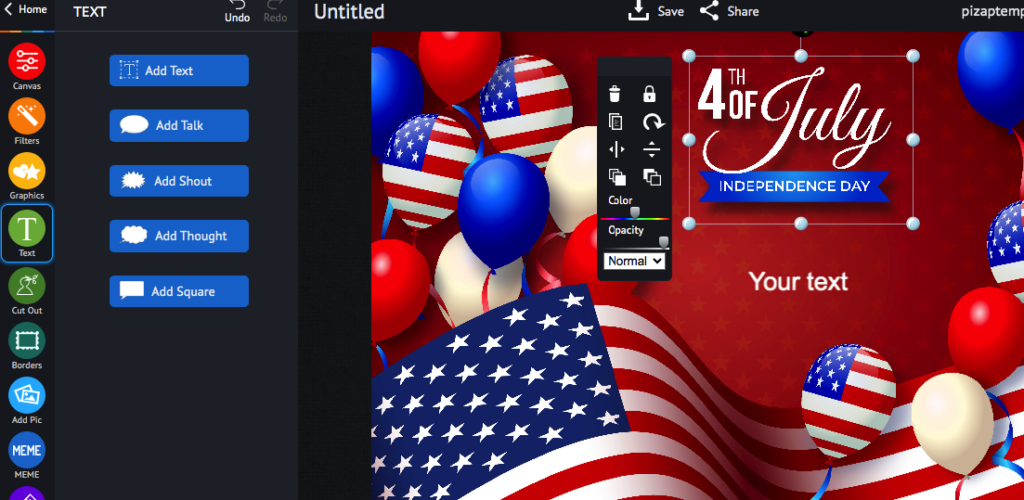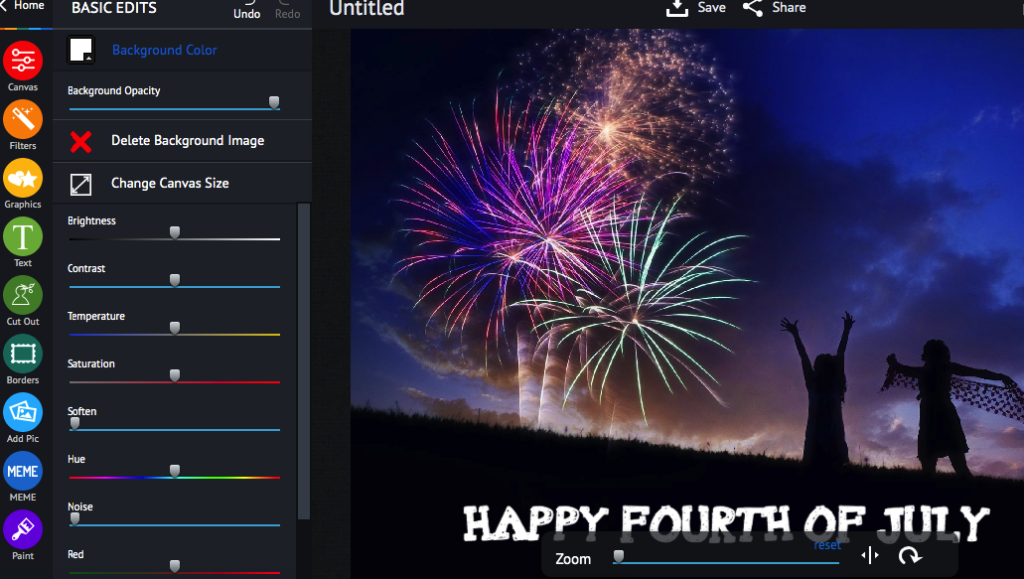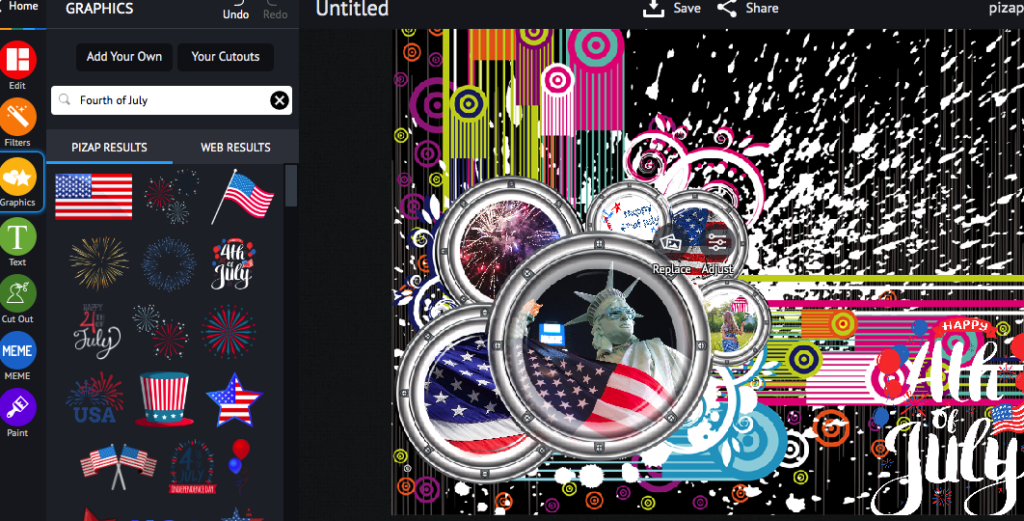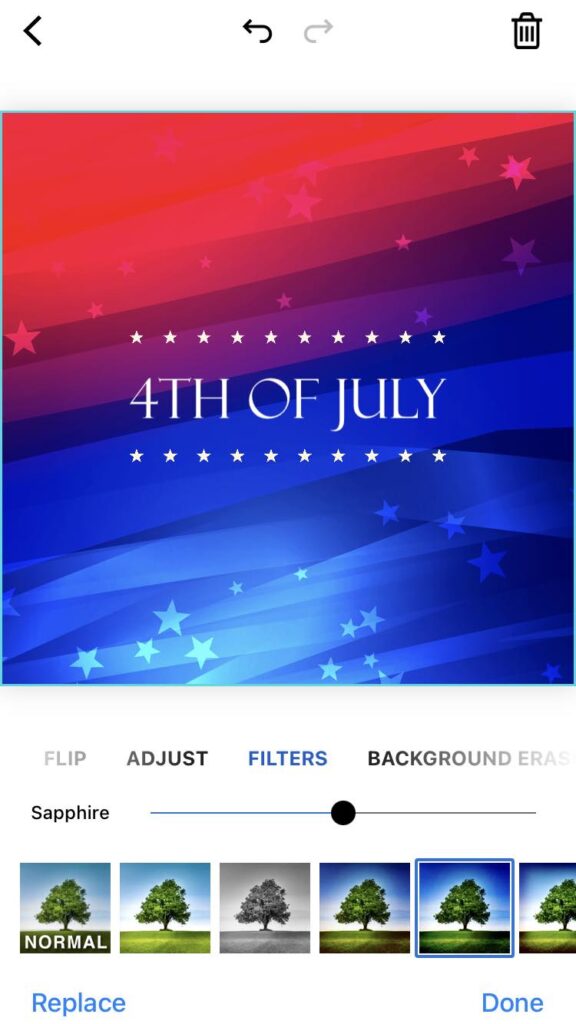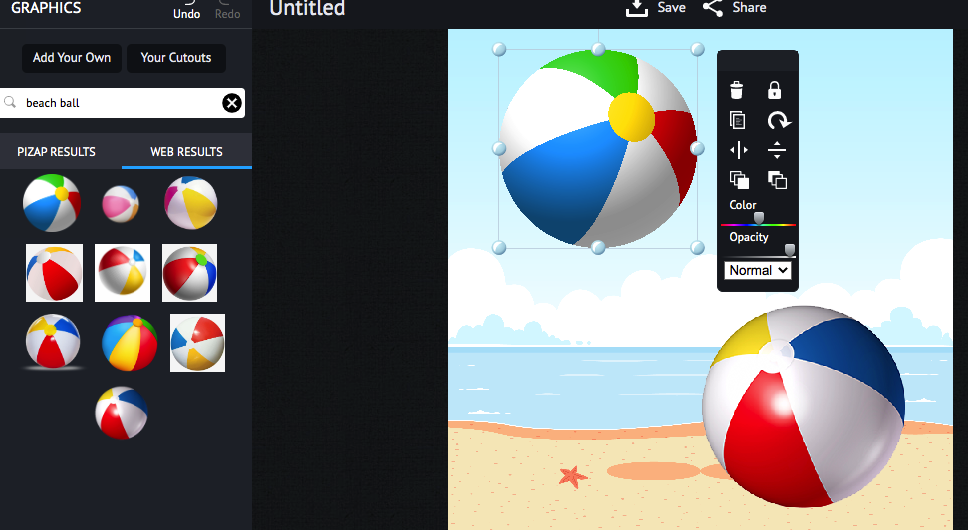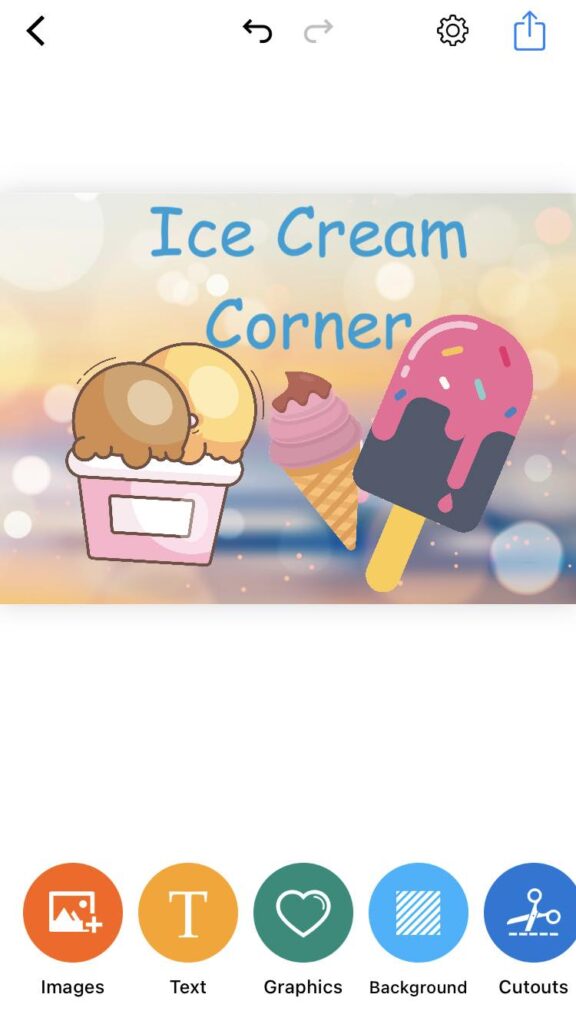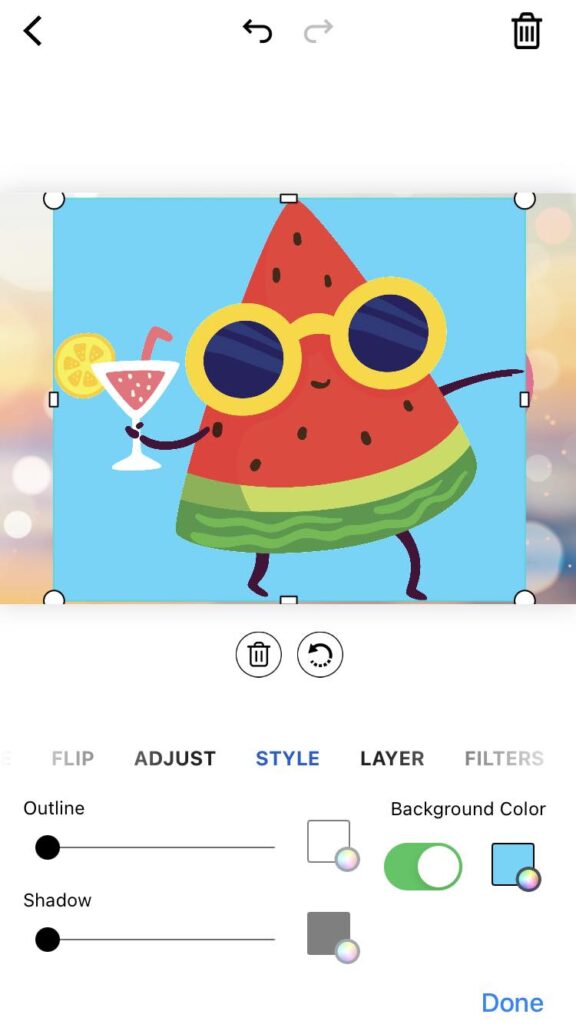In today’s digital age, where content is king, standing out in the vast sea of online media can be challenging. Social media marketers, content creators, and digital enthusiasts are constantly on the lookout for innovative tools to elevate their online presence. Enter piZap, a user-friendly photo editing platform that’s revolutionizing the way we enhance our digital content. At the heart of piZap’s cutting-edge features are AI stickers, a transformative tool designed to boost your online impact significantly.

What are AI Stickers?
AI stickers in piZap are not your ordinary digital decorations. They are powered by artificial intelligence, making them smart, responsive, and incredibly versatile. These stickers can analyze the content of your photos and suggest the most relevant, eye-catching embellishments to make your images pop. From whimsical characters to sophisticated design elements, AI stickers adapt to your content’s context, enhancing its appeal without overshadowing the original message.
Enhancing Your Content with AI Stickers
The true power of AI stickers lies in their ability to transform mundane images into captivating visuals that demand attention. Whether you’re promoting a brand, sharing a personal story, or simply looking to jazz up your social media feeds, AI stickers offer a plethora of options to enhance your visuals. Here’s how you can leverage them:
- Personalization: AI stickers can be tailored to match the mood, theme, or message of your content, providing a personal touch that resonates with your audience.
- Engagement: Visually appealing content is more likely to engage users. AI stickers add an element of fun or sophistication to your posts, encouraging likes, shares, and comments.
- Brand Identity: For businesses, AI stickers can be customized to reflect your brand’s identity, helping to maintain consistency across all online platforms.
- Time Efficiency: With AI-powered suggestions, selecting the perfect embellishments for your photos becomes a breeze, saving you time and effort in your content creation process.

Getting Started with AI Stickers in piZap
Embracing AI stickers in your digital content strategy is easy with piZap. Here’s a quick guide to get you started:
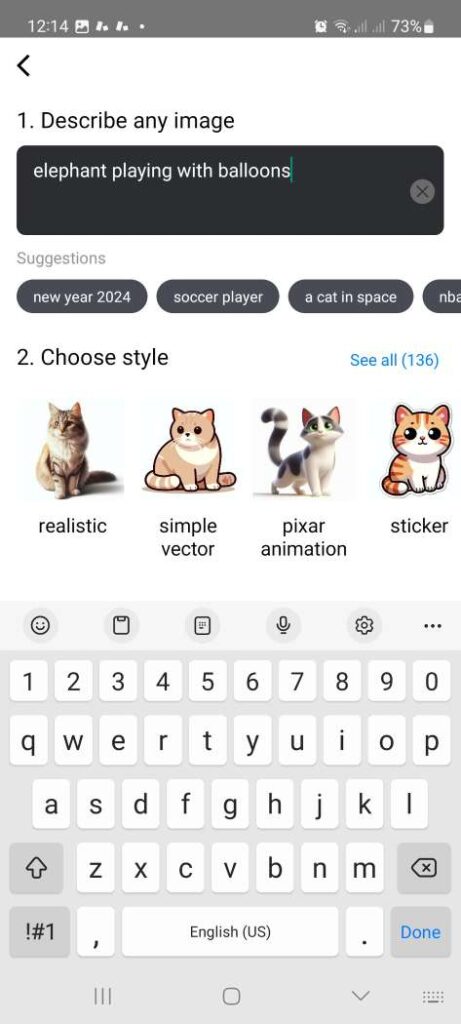
- Explore the Sticker Library: Dive into piZap’s extensive collection of AI stickers and explore the different categories available. (Total of 136 sticker styles.)
- Customize Your Selection: Use the intuitive interface to customize the stickers, adjusting size, orientation, and color to fit your image perfectly.
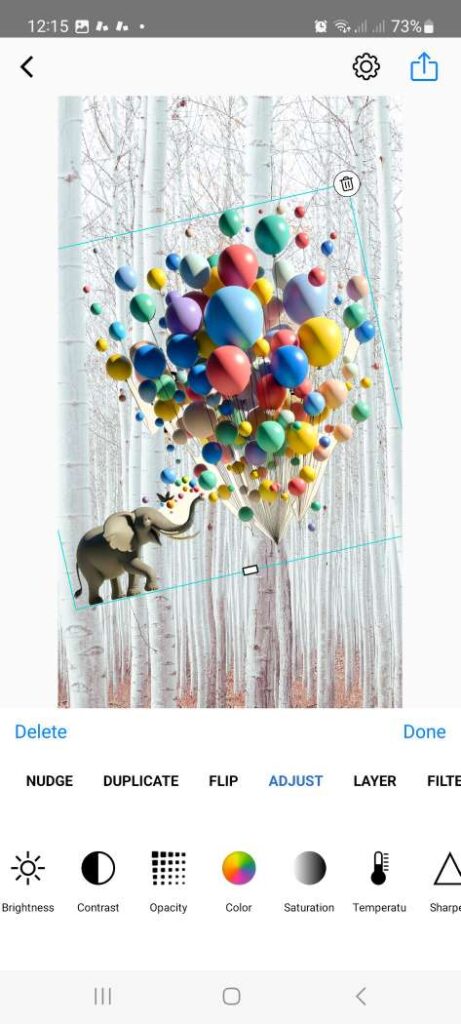
- Experiment: Don’t be afraid to experiment with different stickers and combinations. The AI’s suggestions are a great starting point, but your creativity is the limit.
- Share Your Creations: Once you’re satisfied with your enhanced image, share it directly from piZap to your social media platforms or download it for future use.
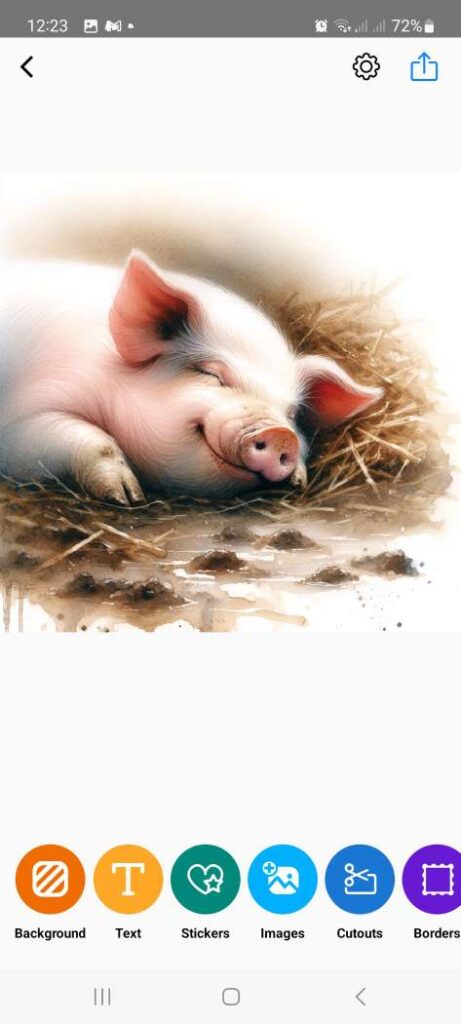
In the ever-evolving landscape of digital content creation, staying ahead of the curve is crucial. AI stickers in piZap offer a unique, impactful way to enhance your online presence. By incorporating these smart, customizable elements into your content, you’re not just sharing images; you’re telling a more compelling story that captures and holds the audience’s attention. Start leveraging AI stickers in piZap today and witness the transformative effect on your online impact.