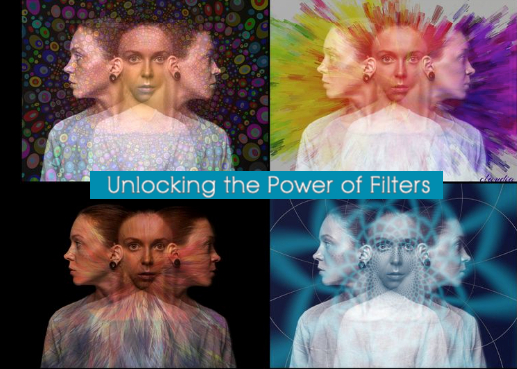
Hey there, filter fanatics and photography enthusiasts! 📸 Ready to dive into a world where your photos transform from “meh” to “wow” with just a swipe? Well, grab your smartphones and get ready to be amazed by the magical wonders of piZap – the app that turns your ordinary pics into extraordinary works of art! 🎨✨
The Filter Frenzy Begins!
You know that feeling when you take a selfie and think, “Ugh, I wish I looked as good as I do in my imagination”? We’ve all been there. But fret not! PiZap‘s got your back. With a tap-tap here and a swipe-swipe there, you can now turn your bedhead morning selfies into magazine cover material. It’s like a mini-makeover for your pixels! 💅💁♀️
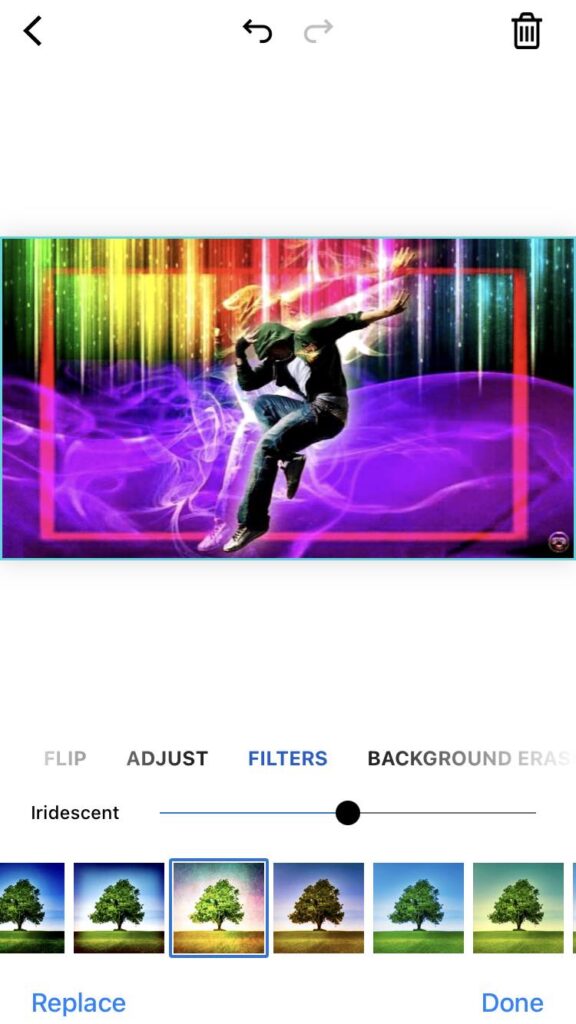
PiZap: More Than Just Filters
Hold on to your virtual hats because piZap isn’t just about slapping on a black-and-white filter and calling it a day. No, no! This app is like a creative playground for your photos. From vintage vibes to futuristic feels, PiZap offers a smorgasbord of filters that’ll make your head spin faster than a tilt-shift effect. Plus, it’s so user-friendly that even your grandma’s cat could probably figure it out. 🐱👵

How to PiZap Like a Pro
Step 1: Download the App: If you haven’t already, head to your app store and snag PiZap for iOS or Android. Trust us, it’s like adding a turbo boost to your creativity.
🌟iOS devices: https://apple.co/2kkxZaN
🌟Android devices: http://bit.ly/39sf9CT
Step 2: Select Your Photo: Pick a pic from your camera roll that needs that extra “oomph.” You know, the one that’s just a hair away from being Insta-worthy.

Step 3: Filter Frenzy: Here’s where the magic happens. Scroll through the filters like you’re choosing an outfit for a red carpet event. Feeling classy? Go for the Black Tie filter. Want to bring the beach vibes? Sandy Shores it is!

Step 4: Adjust and Play: Don’t just stop at filters. PiZap lets you adjust brightness, contrast, and saturation. Plus, throw in some stickers and doodles for a touch of whimsy.
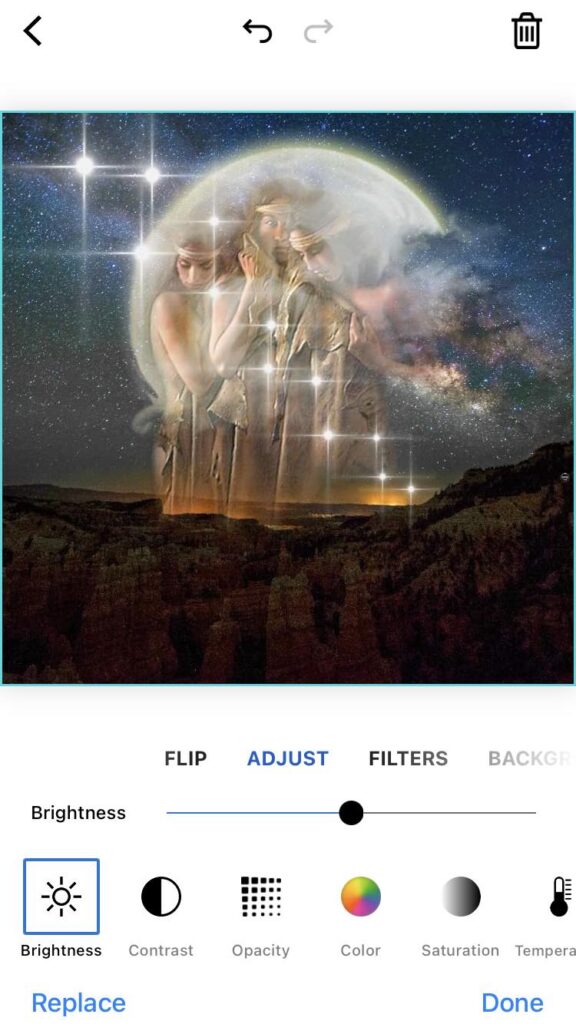
Step 5: Share the Awesomeness: Once your masterpiece is ready, it’s time to show the world what you’ve got! Share your creation on social media and prepare for the virtual applause.
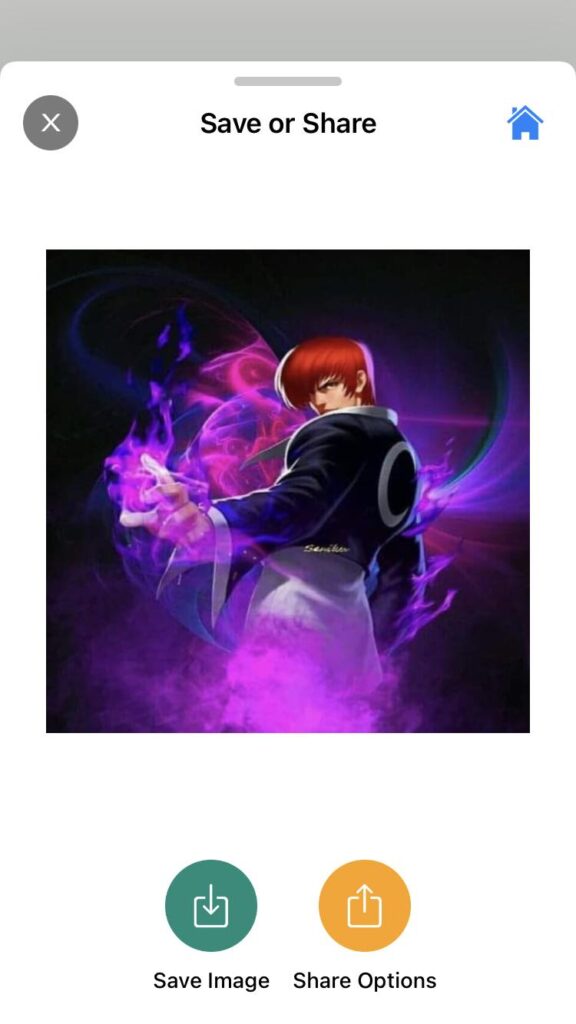
Join the PiZap Party Today!
Alright, folks, it’s time to get your filter game on fleek with PiZap. Turn your phone into a portable art studio and let your inner creative genius run wild. Whether you’re aiming for hilarious memes, breathtaking landscapes, or just some good ol’ selfie fun, PiZap’s got the tools to help you shine. 💫🎉

Don’t let your photos languish in mediocrity any longer! Download PiZap now and let your imagination soar to new heights. Your pics will thank you, and your followers will be left in awe. Get ready to #PiZapYourPic like a pro! 📱🌟
iOS or Android: We’ve Got You Covered
Got an iPhone? High-five! Rocking an Android? Fist bump! PiZap loves all the cool photo enthusiasts equally, and that’s why it’s available on both iOS and Android. No matter what is your device, your creativity deserves to run wild!
🌟iOS devices: https://apple.co/2kkxZaN
🌟Android devices: http://bit.ly/39sf9CT
Unleash Your Inner Artist: Try PiZap Today!
Ready to unlock your inner Picasso? PiZap is not just an app; it’s your ticket to a world of filter-fueled awesomeness. Download it now and watch as your photos get showered with the love they deserve.

