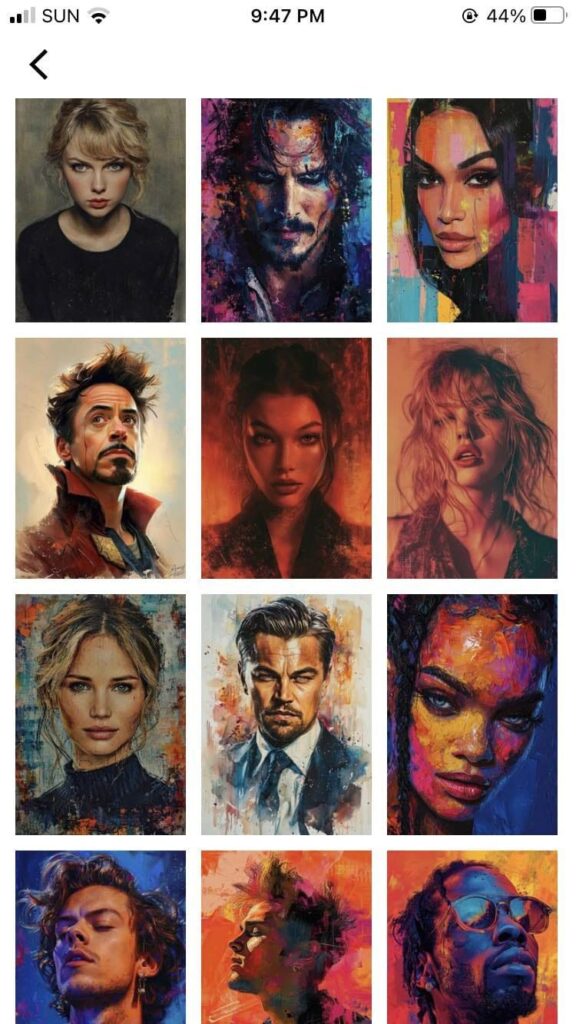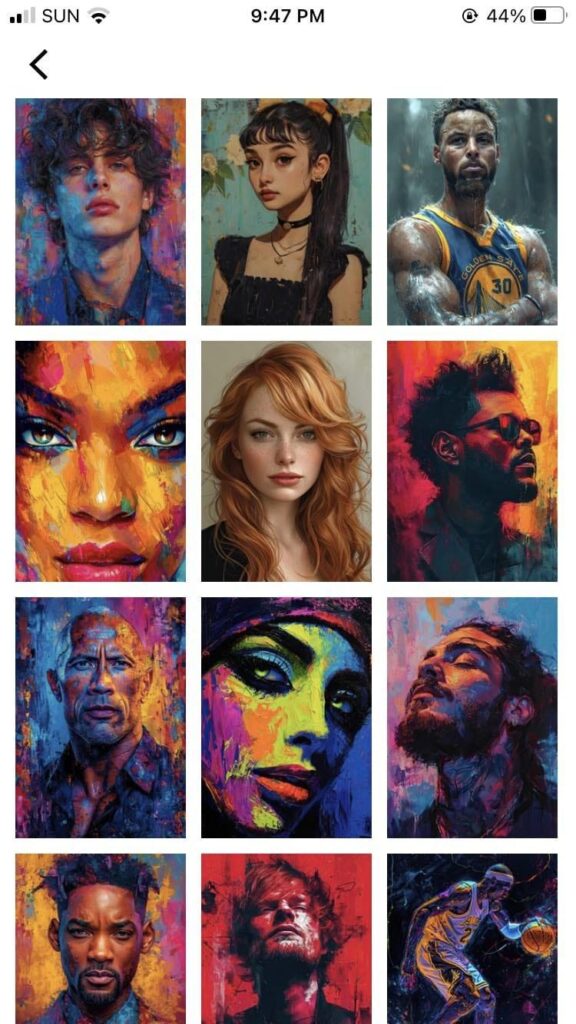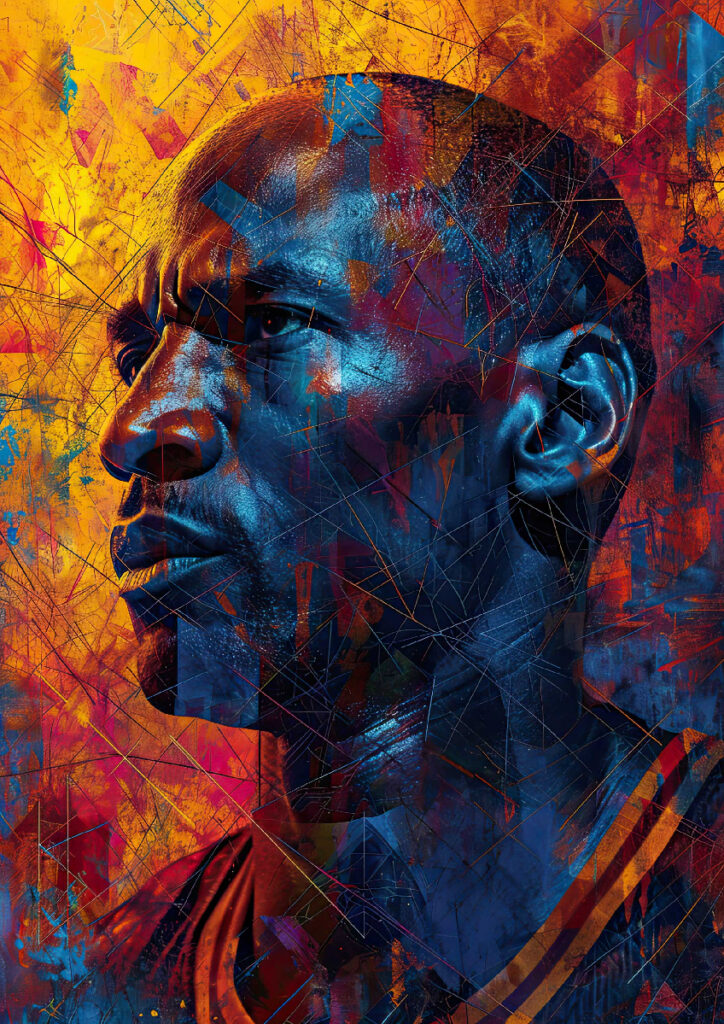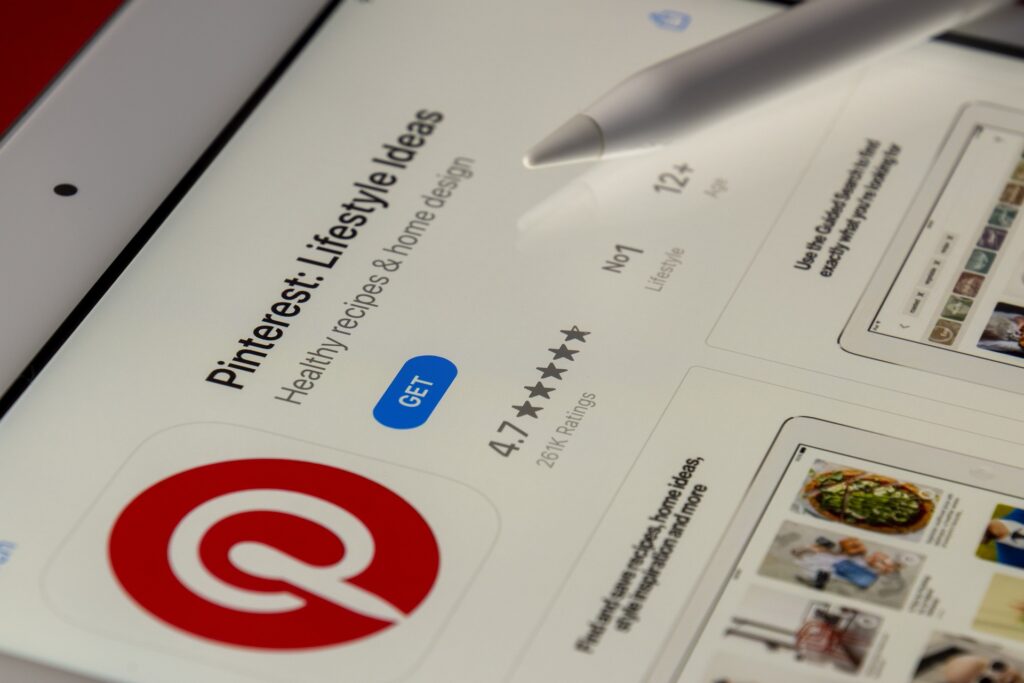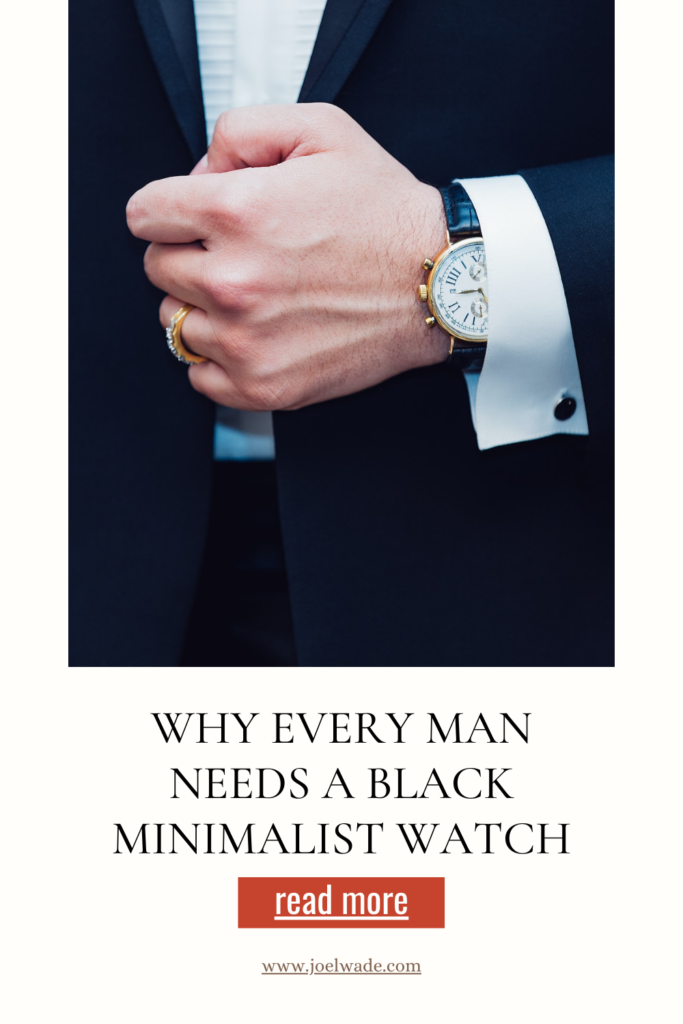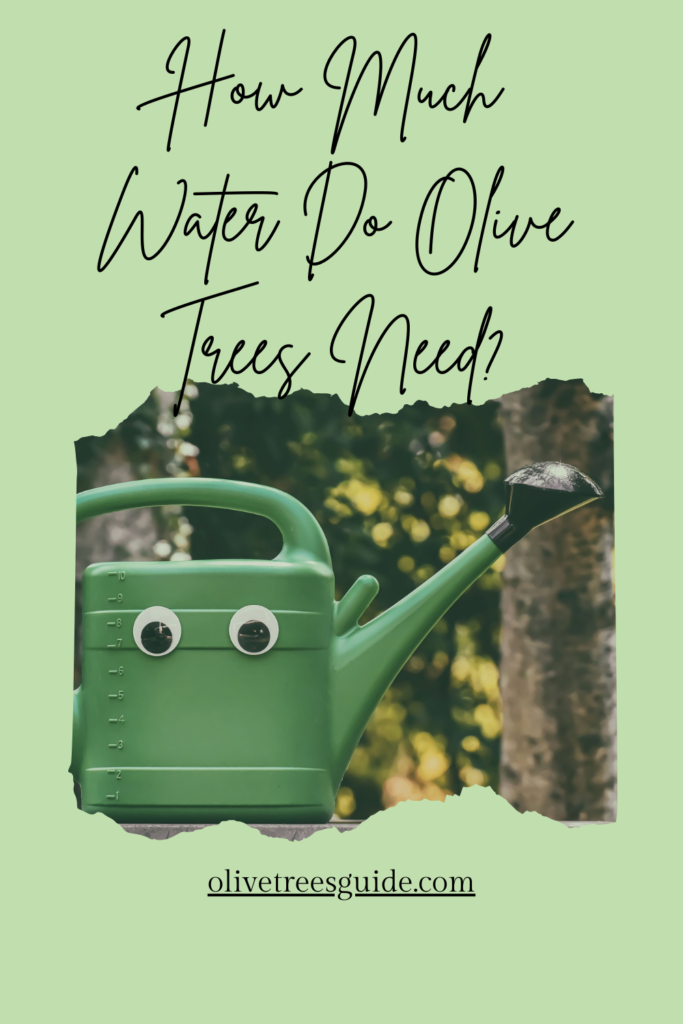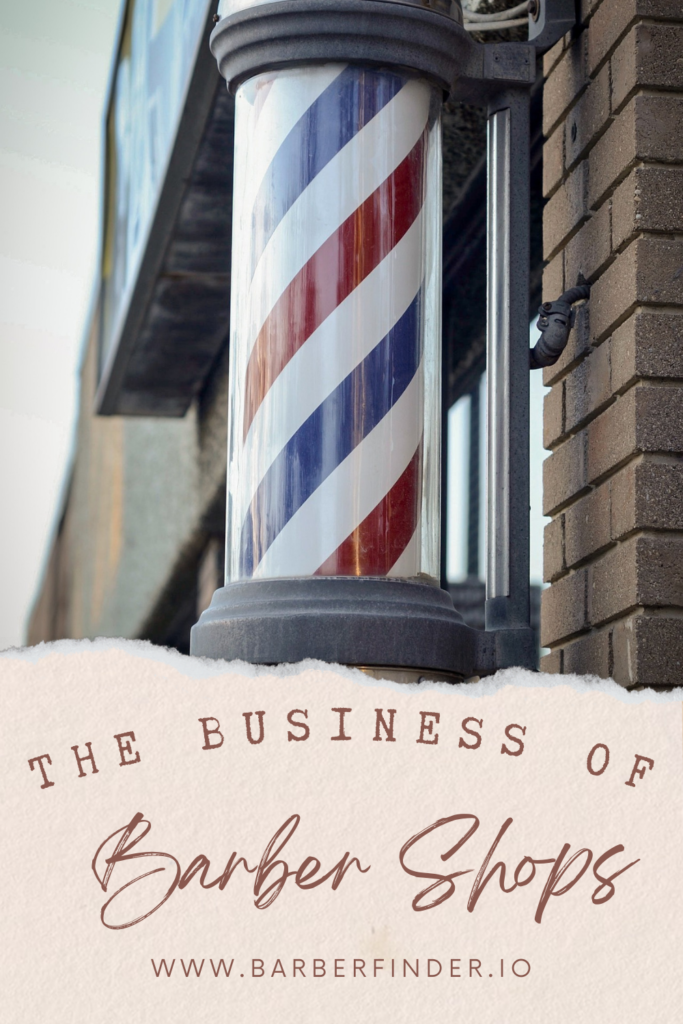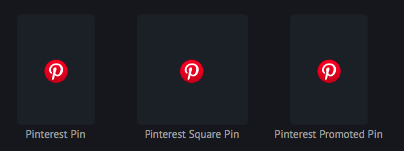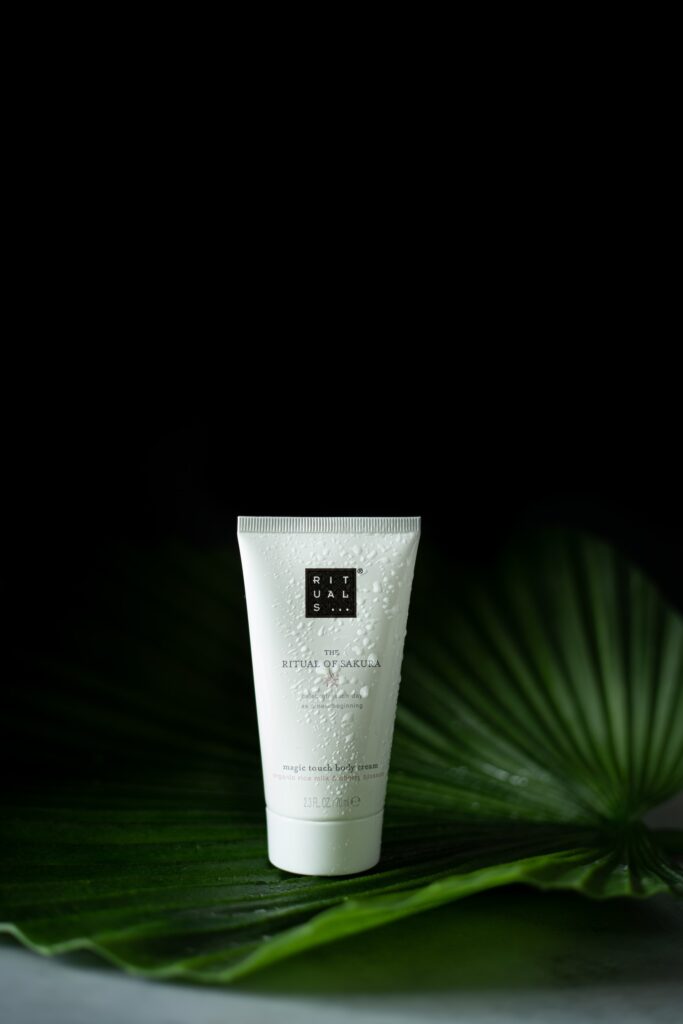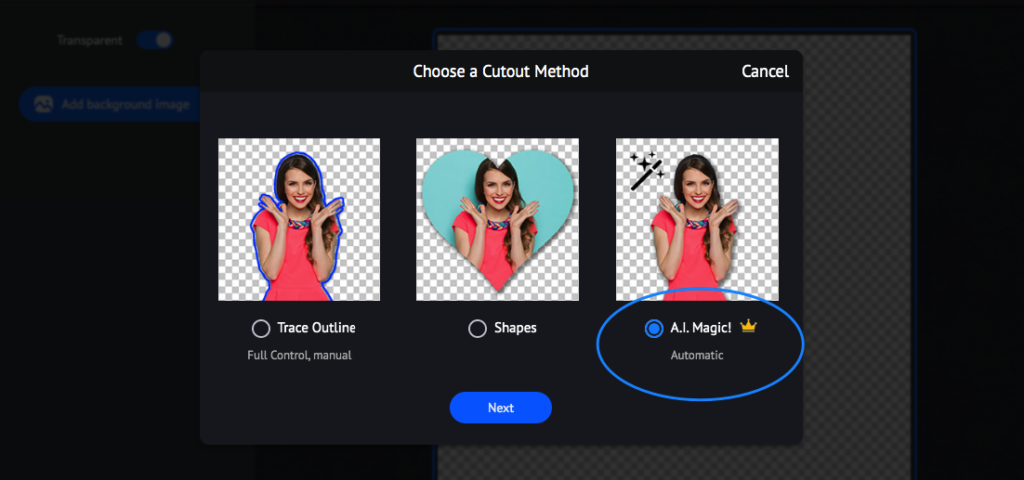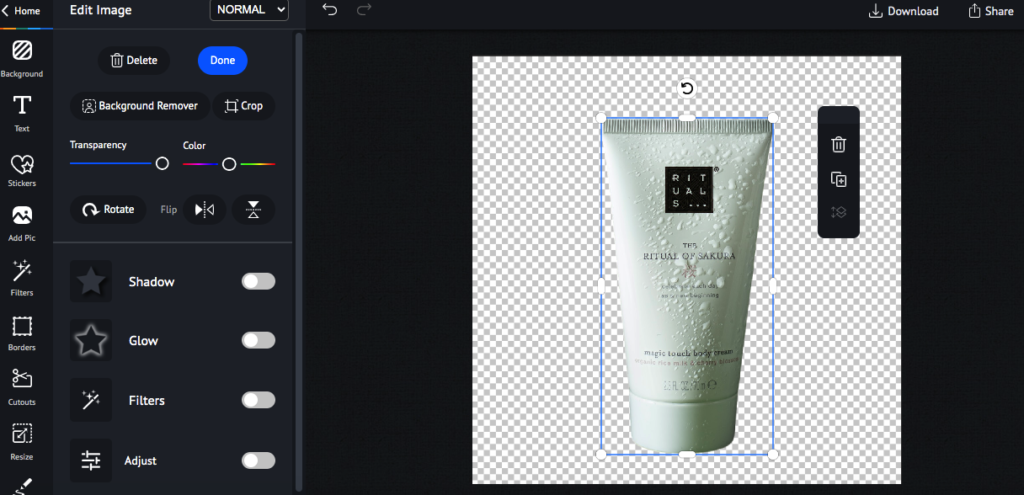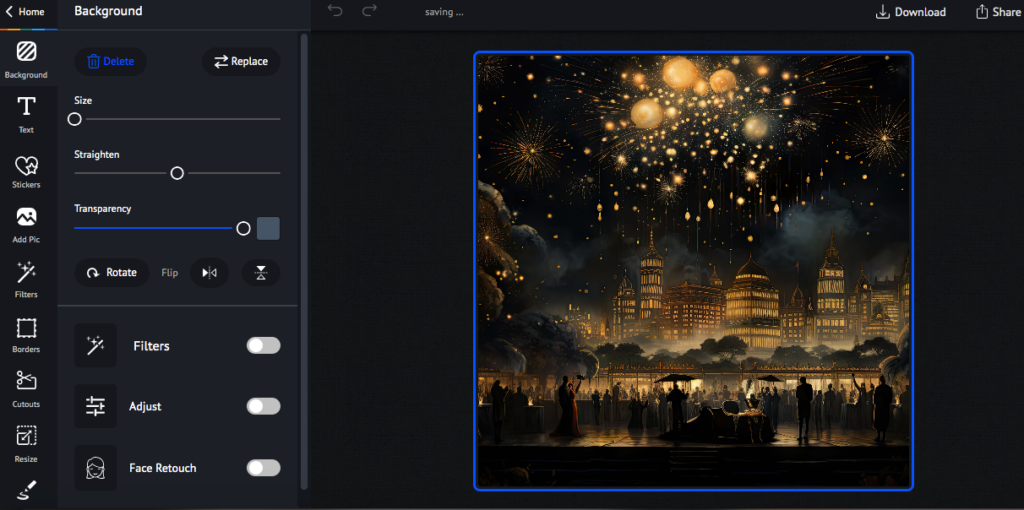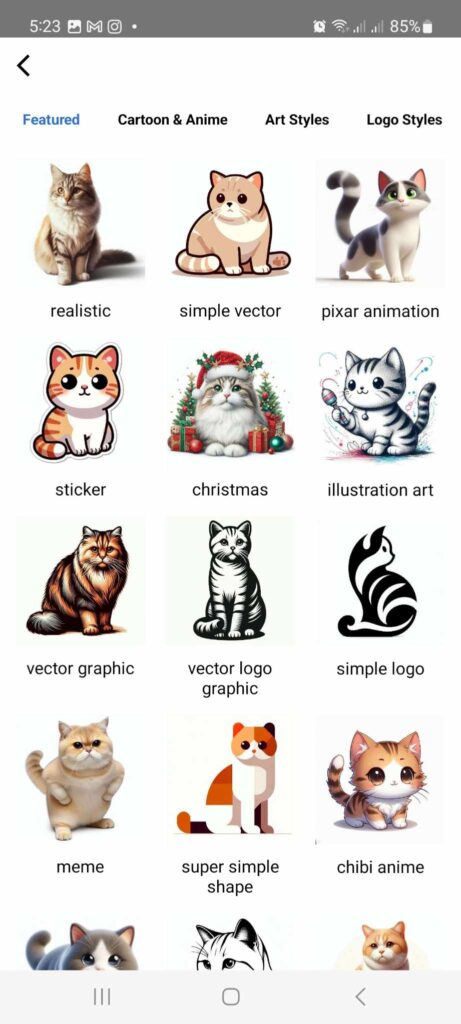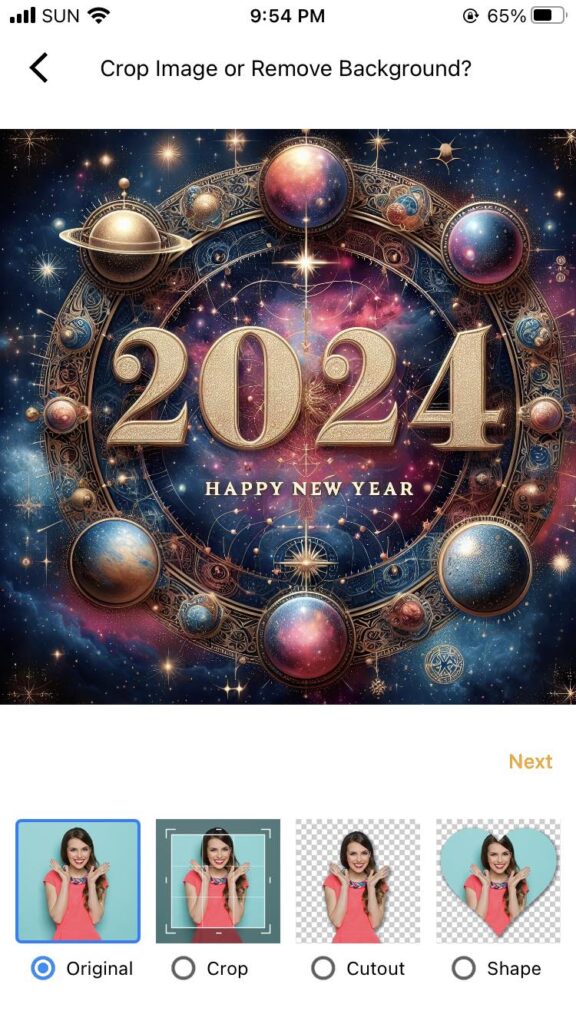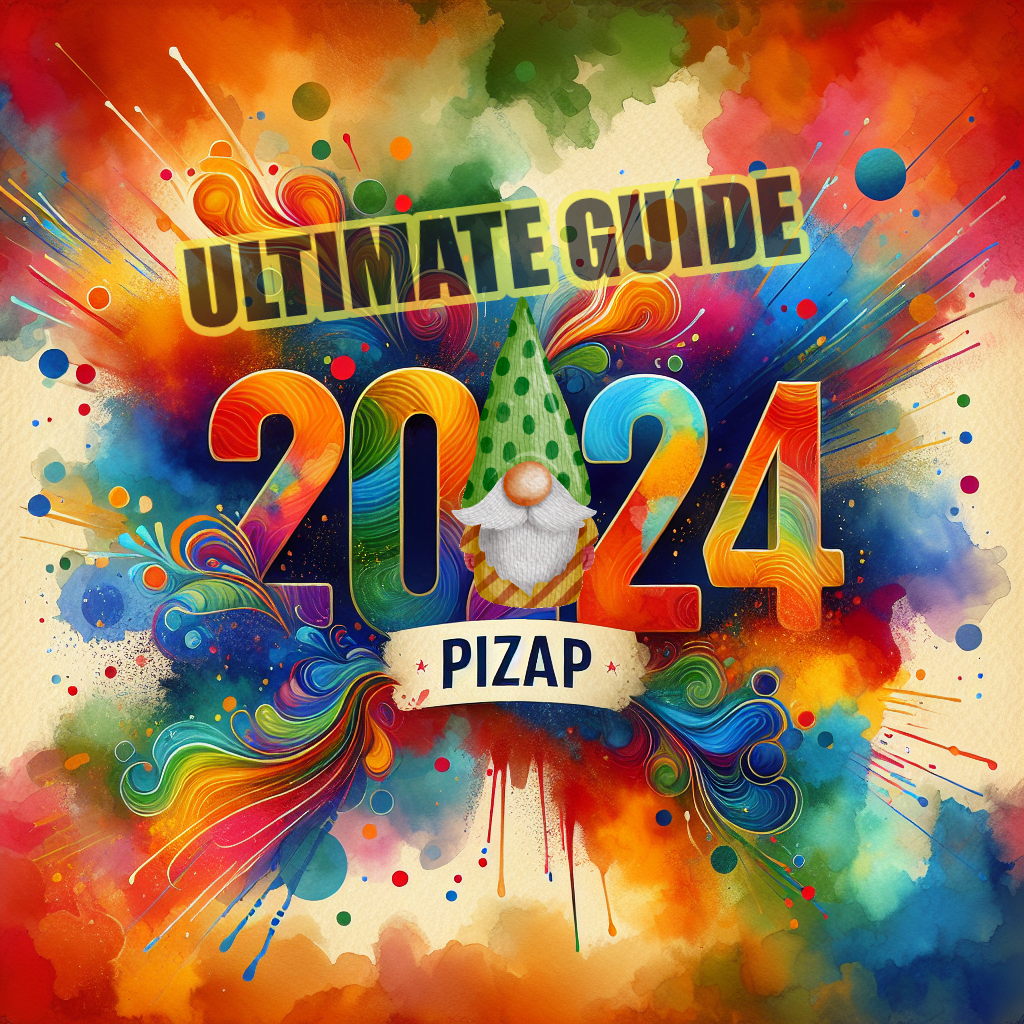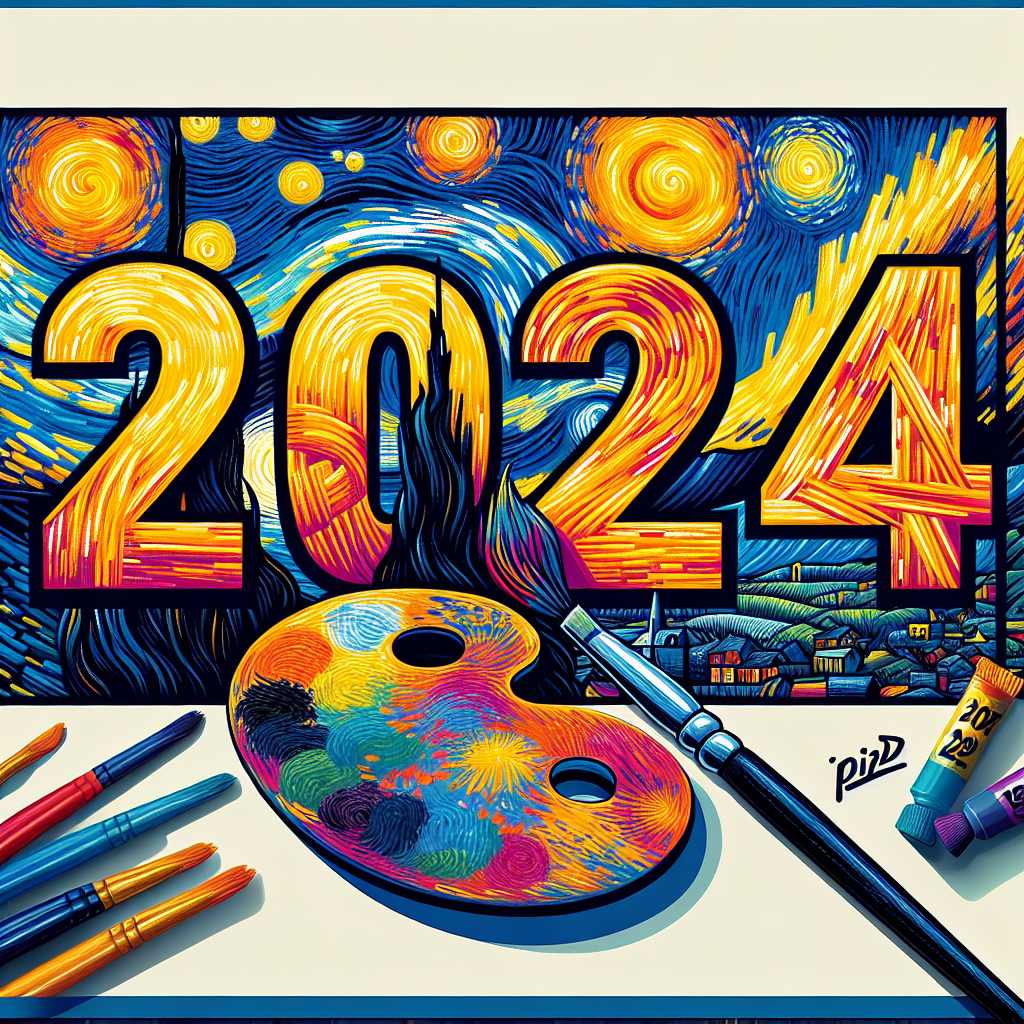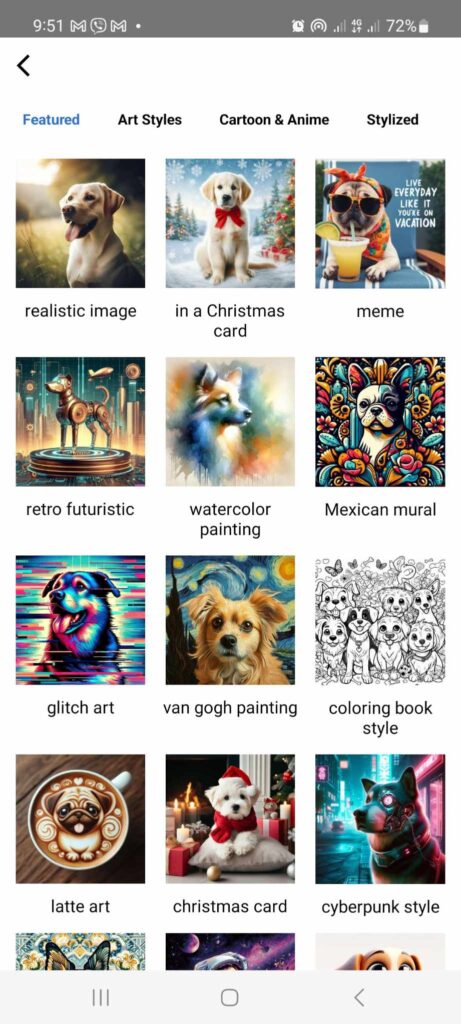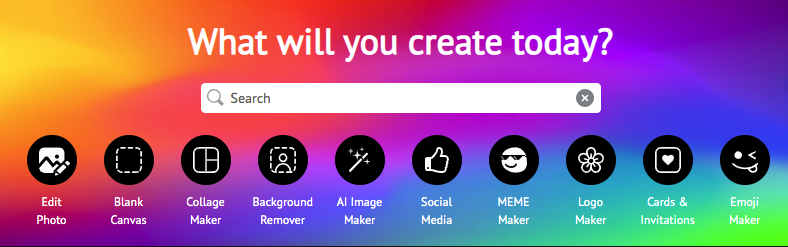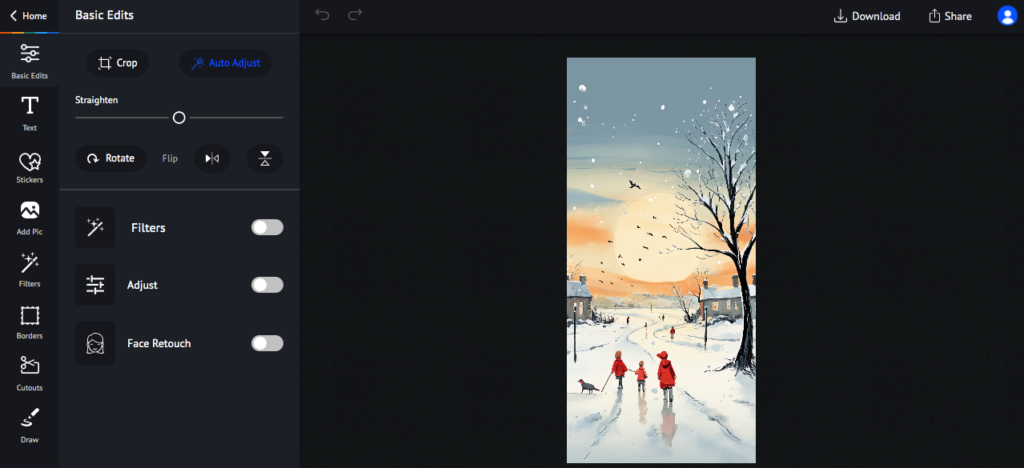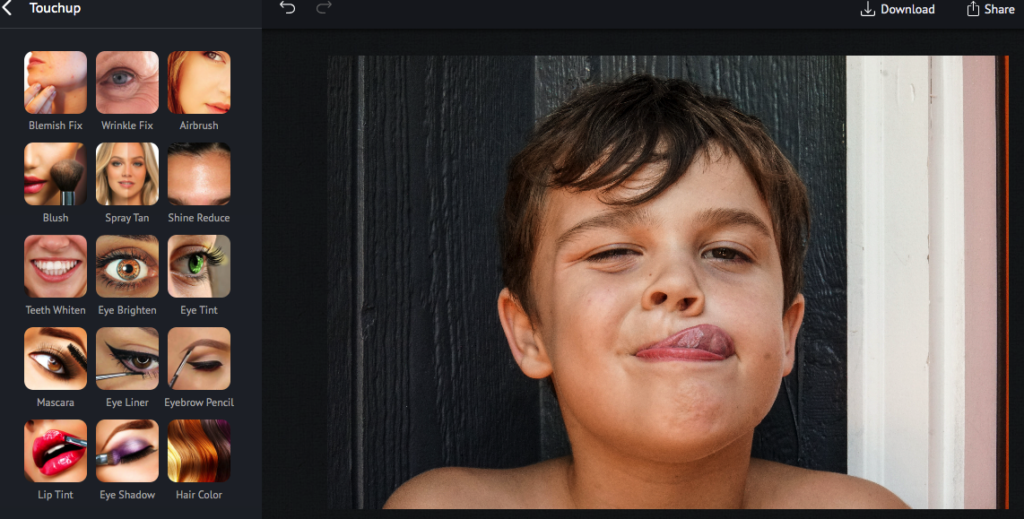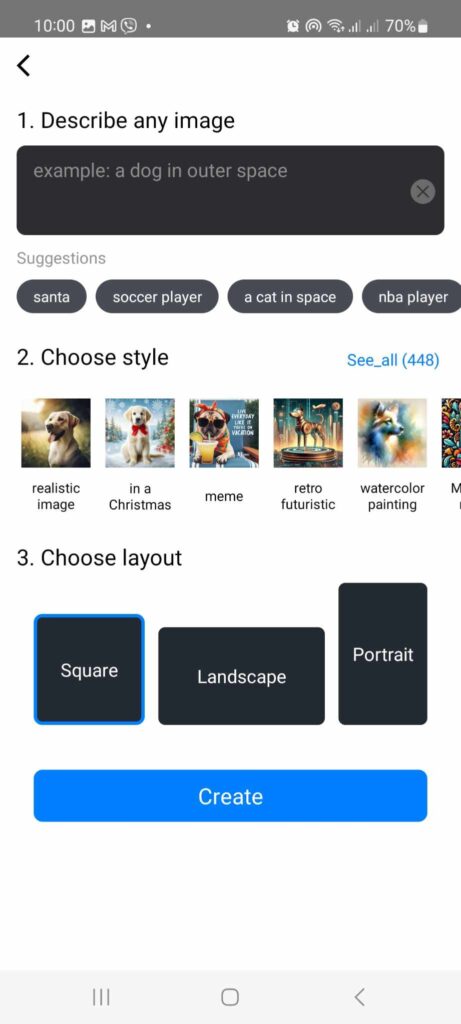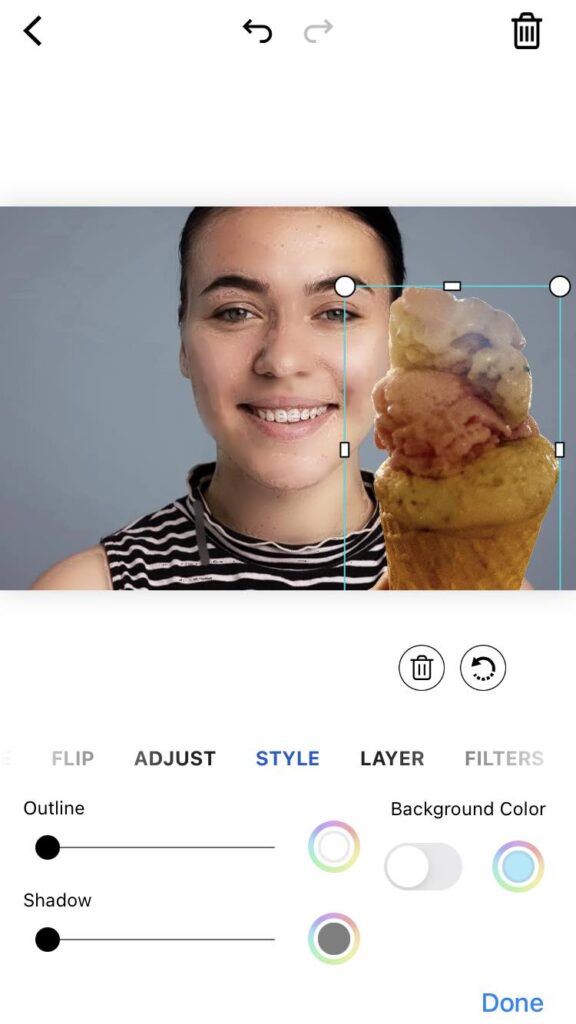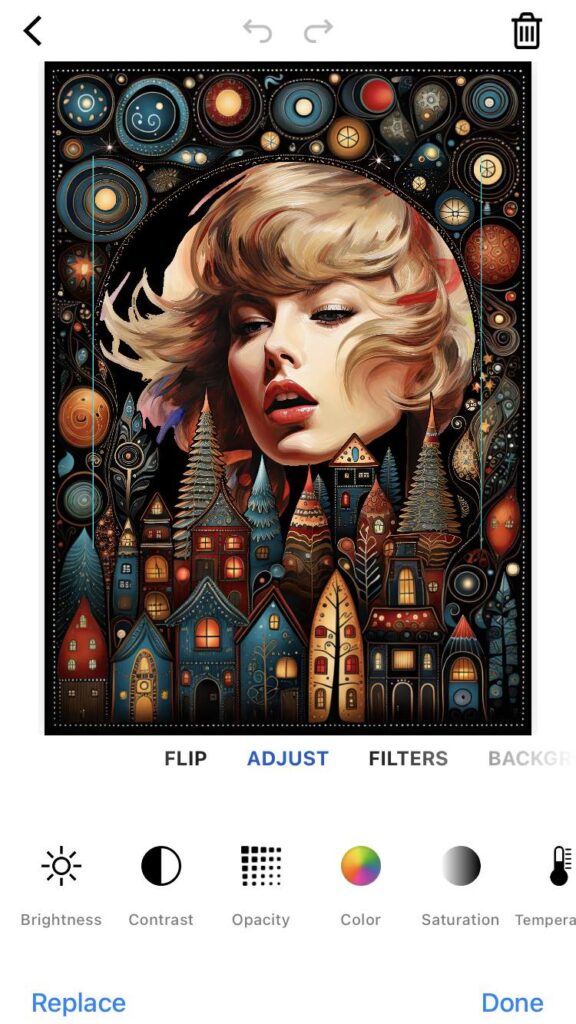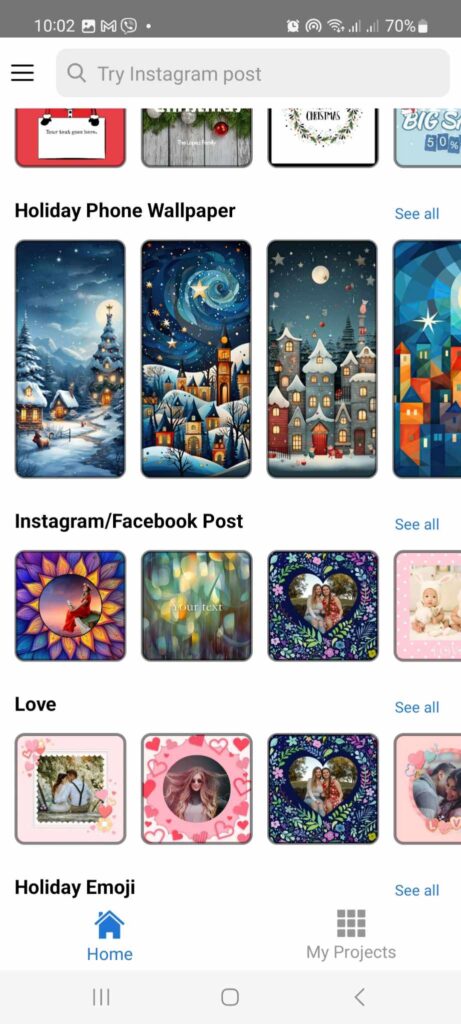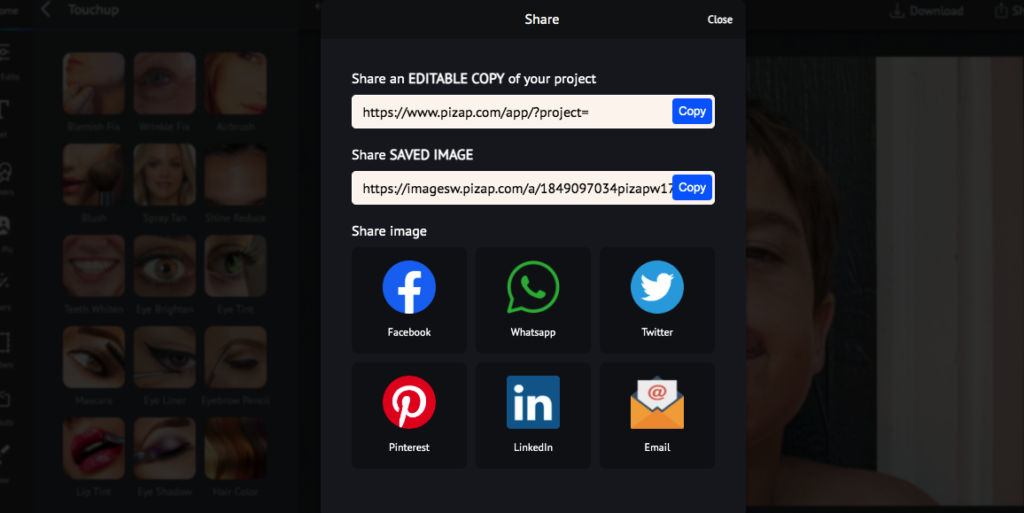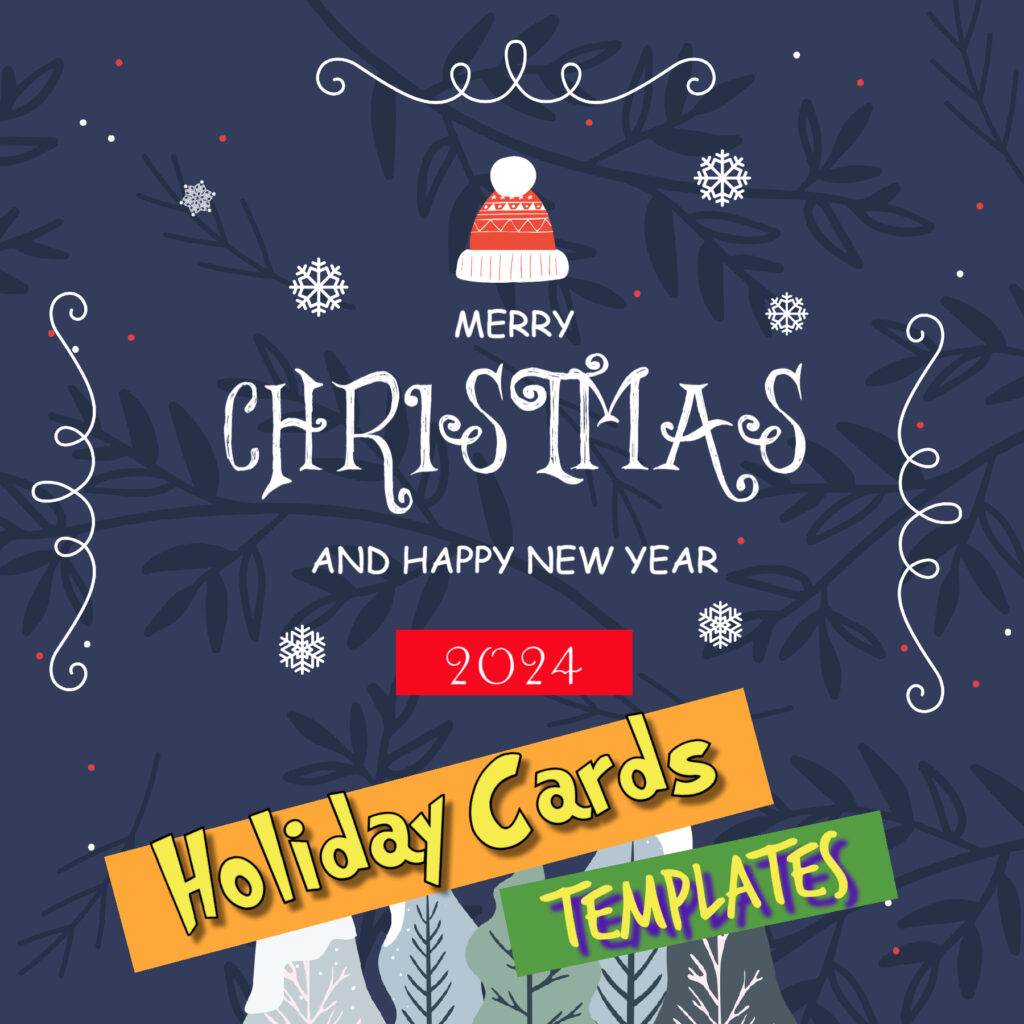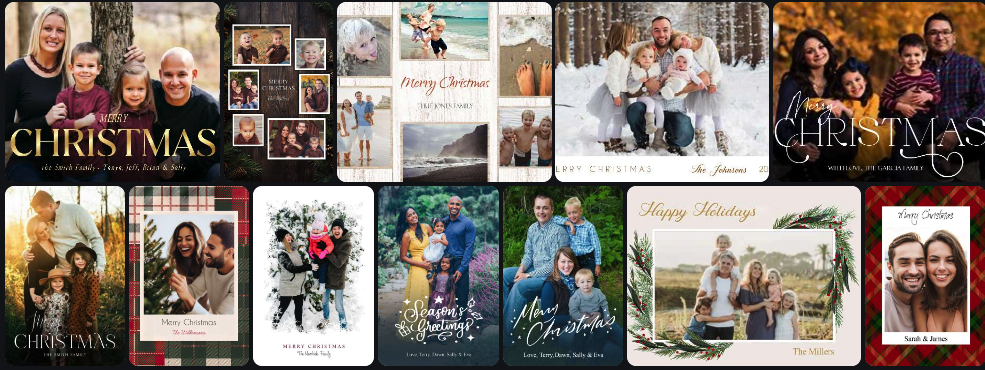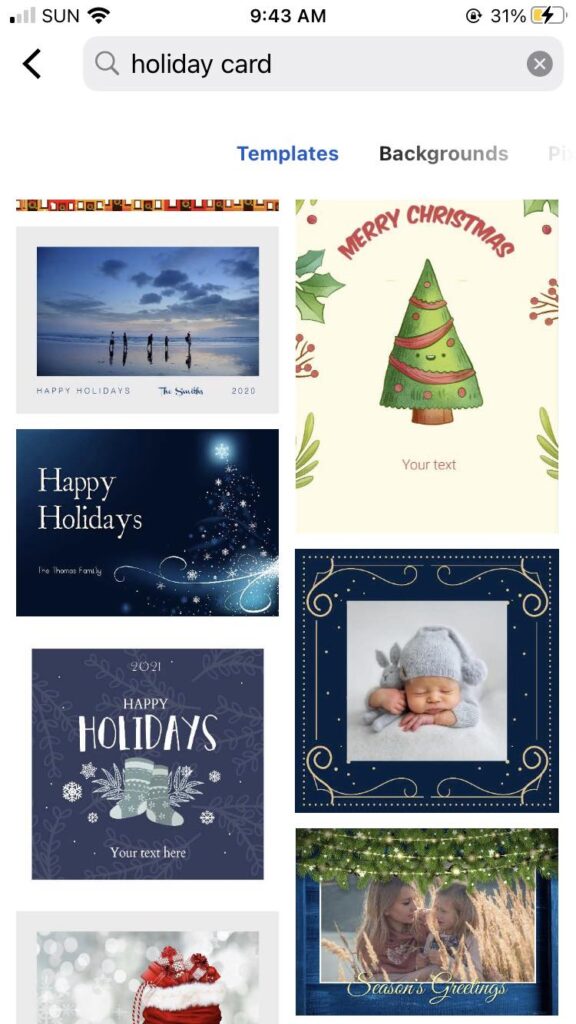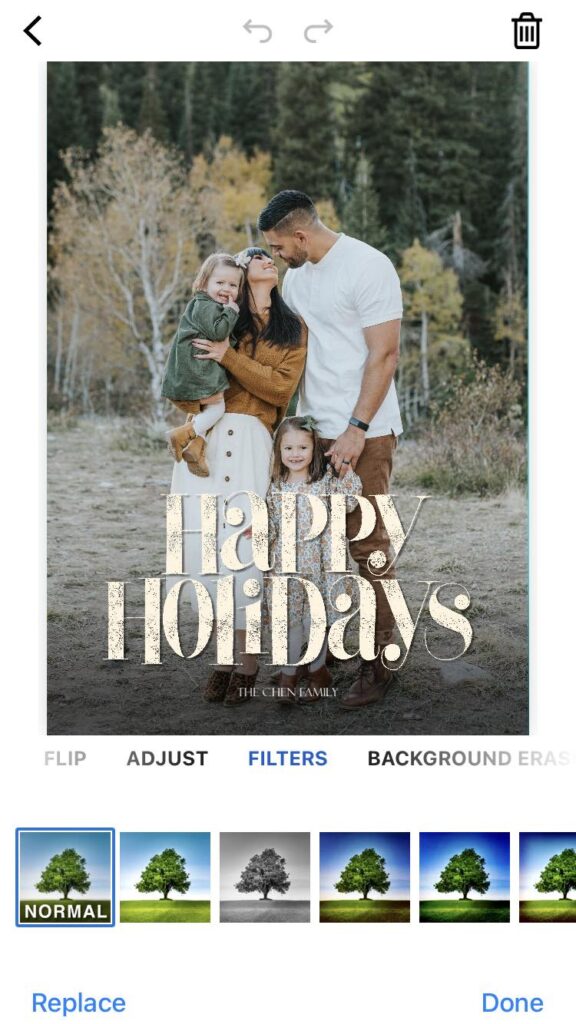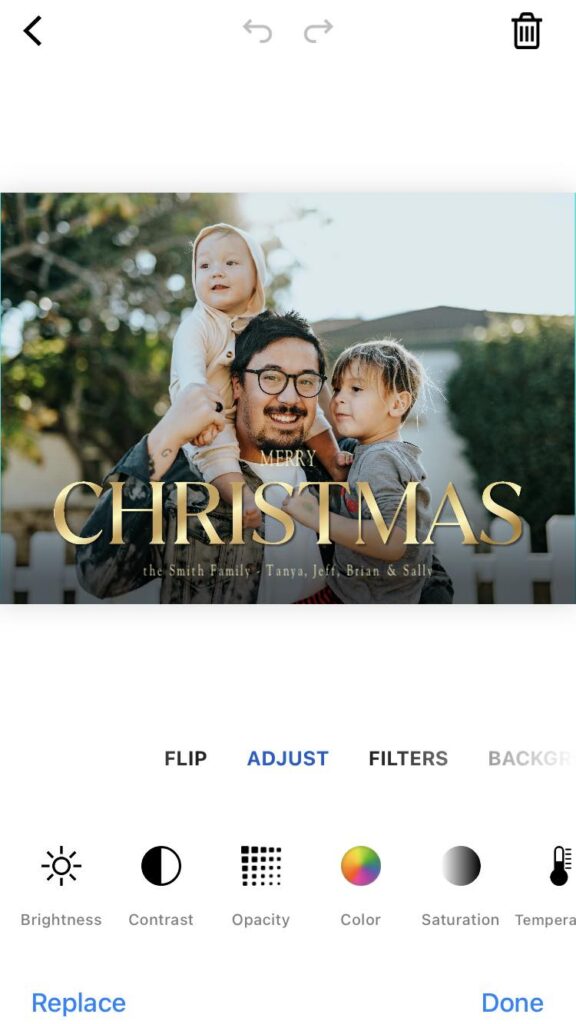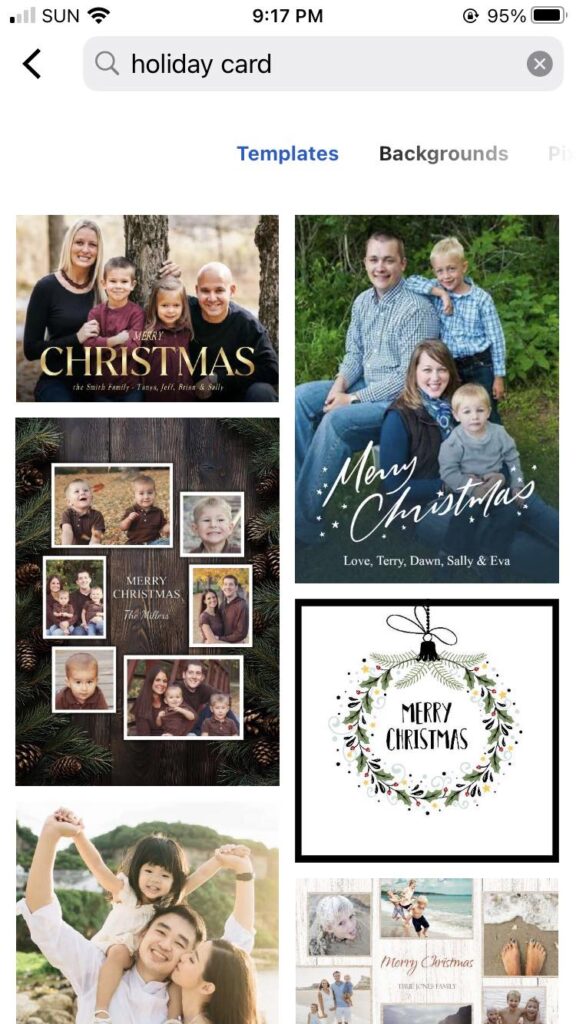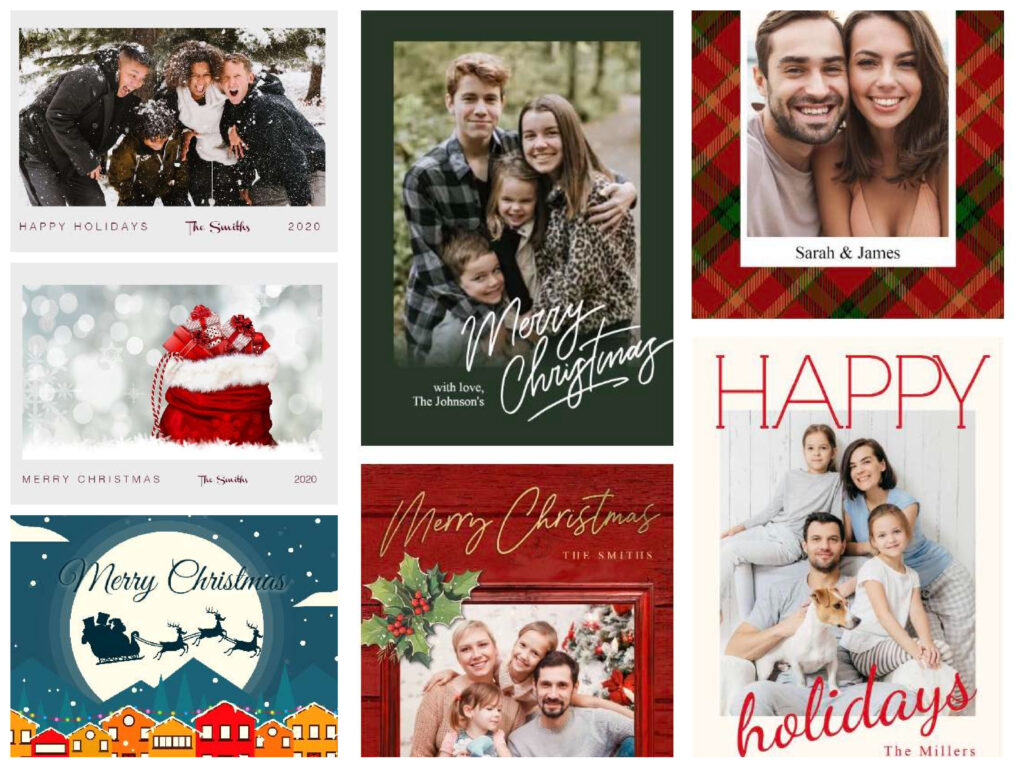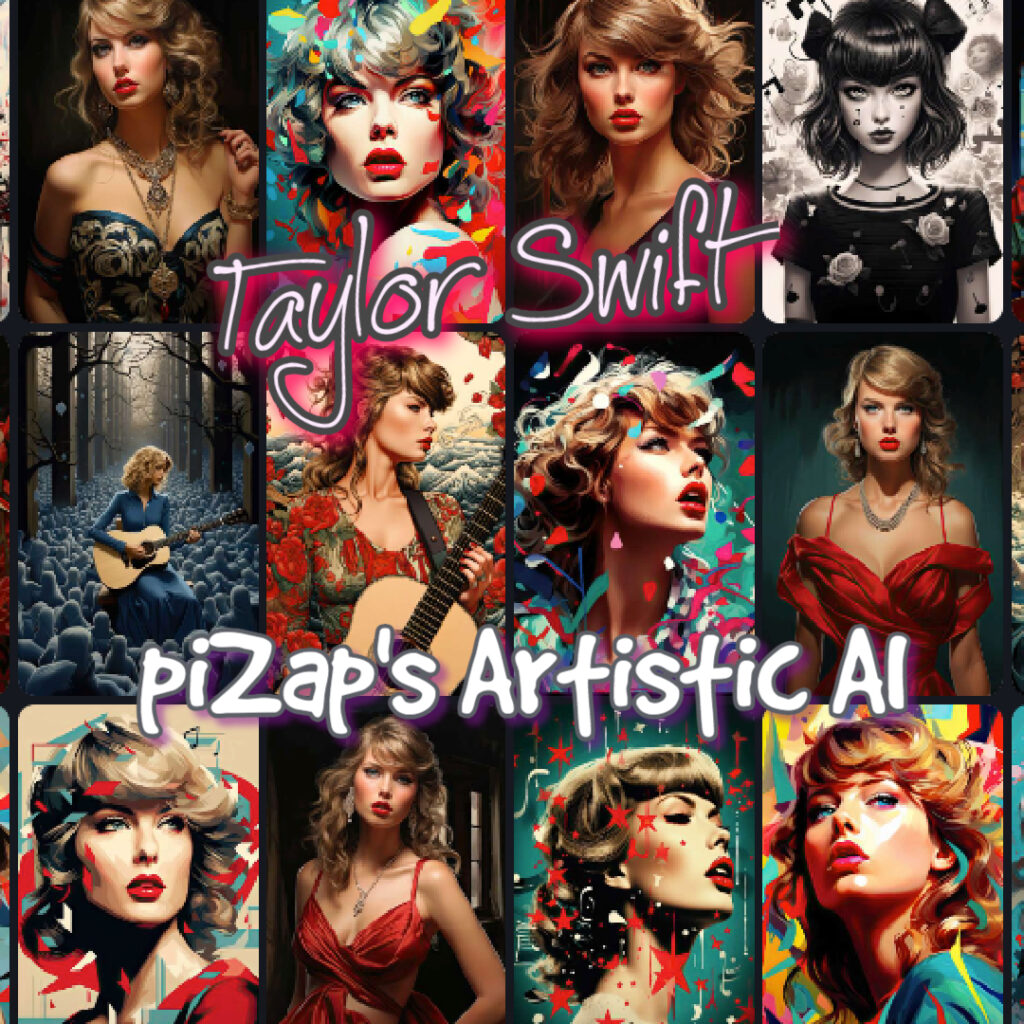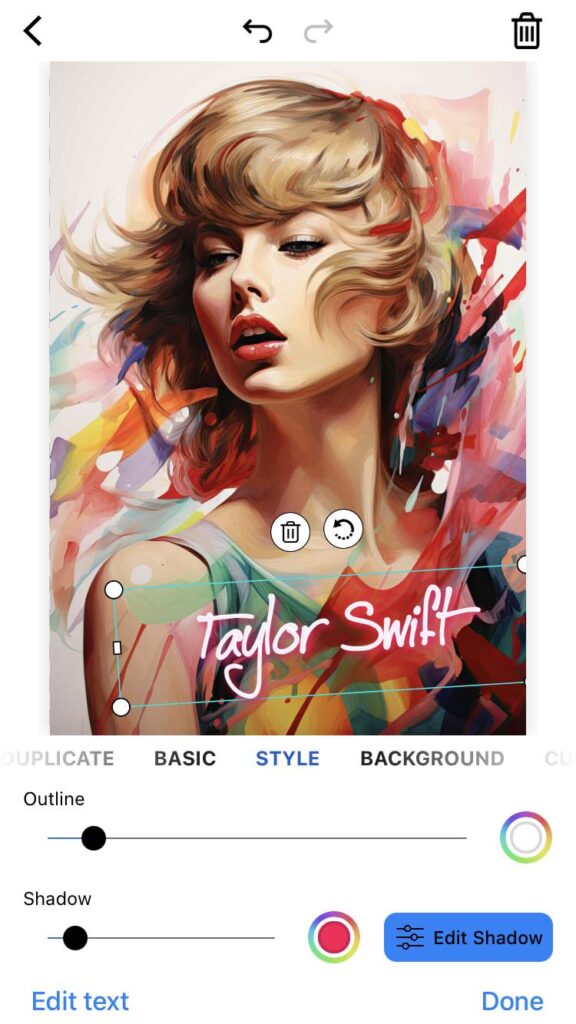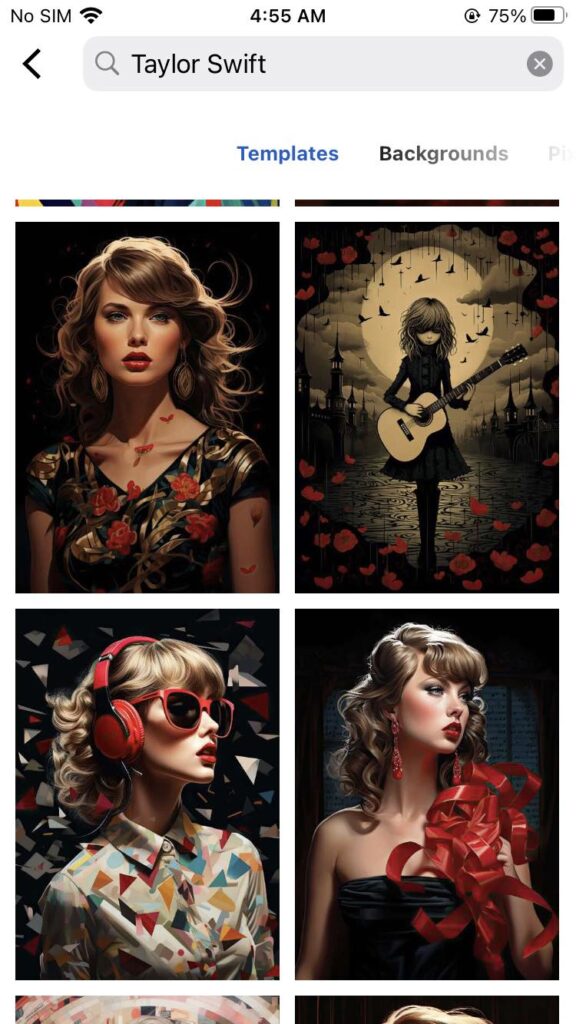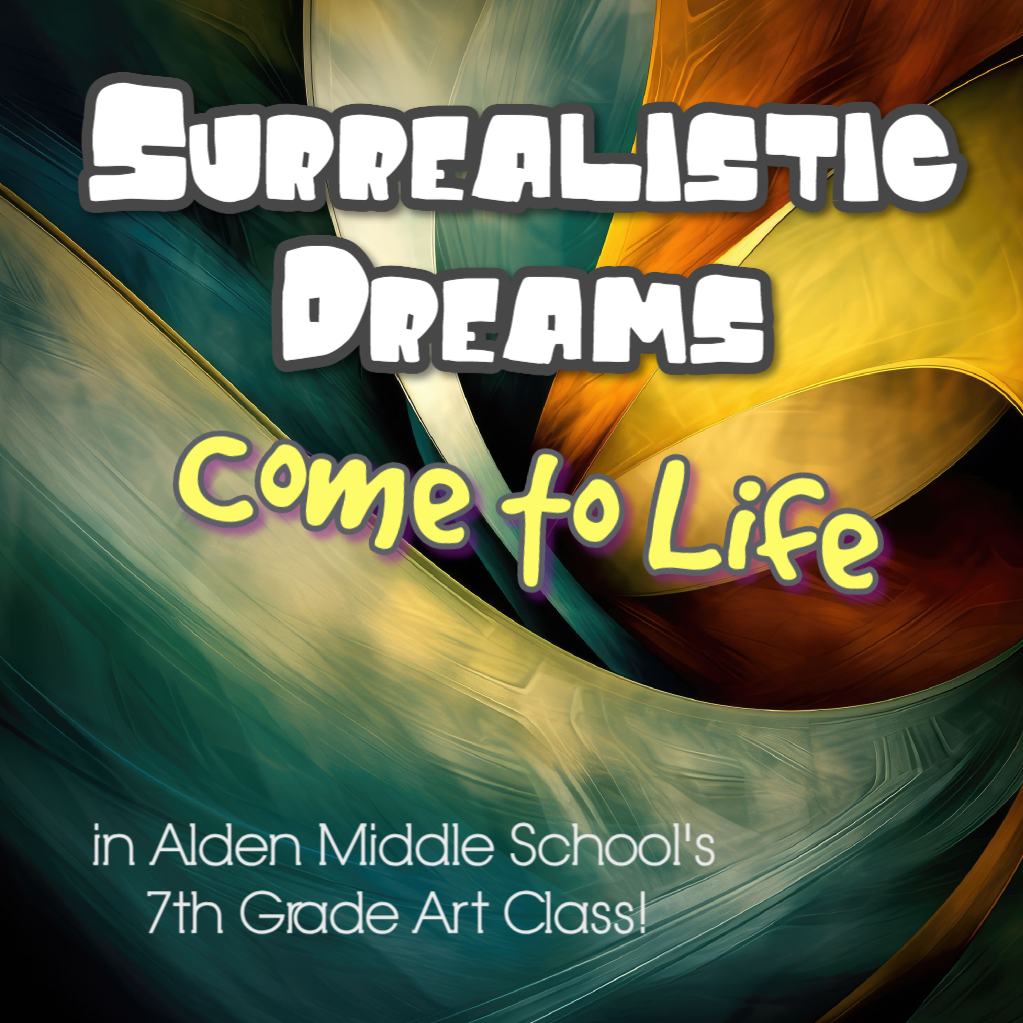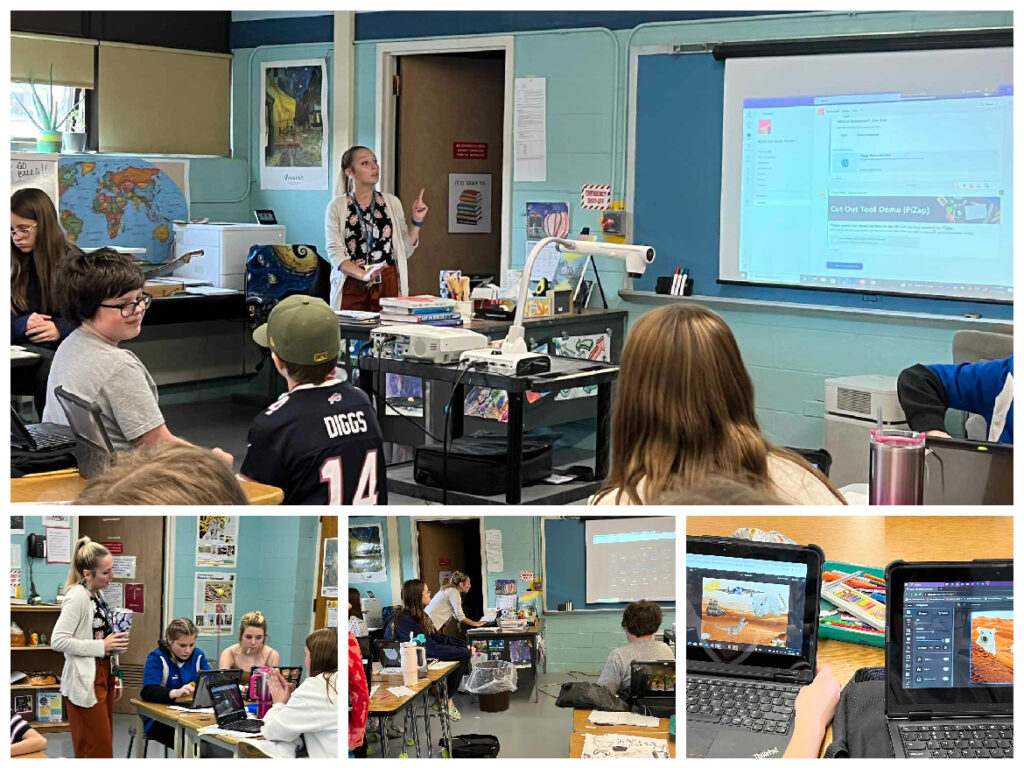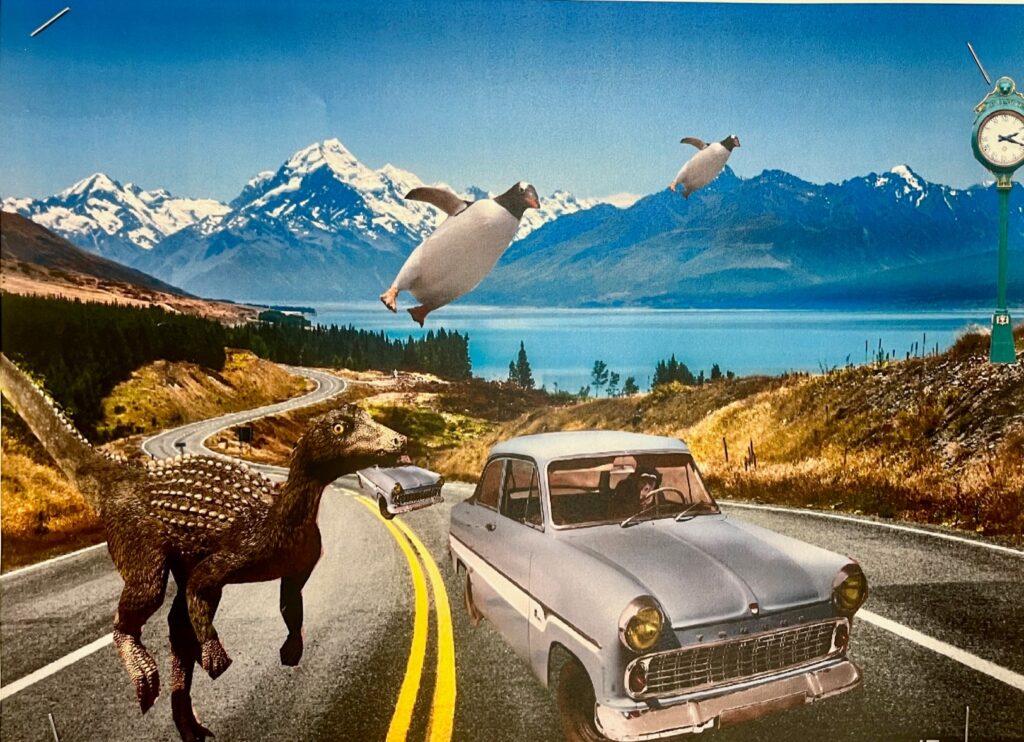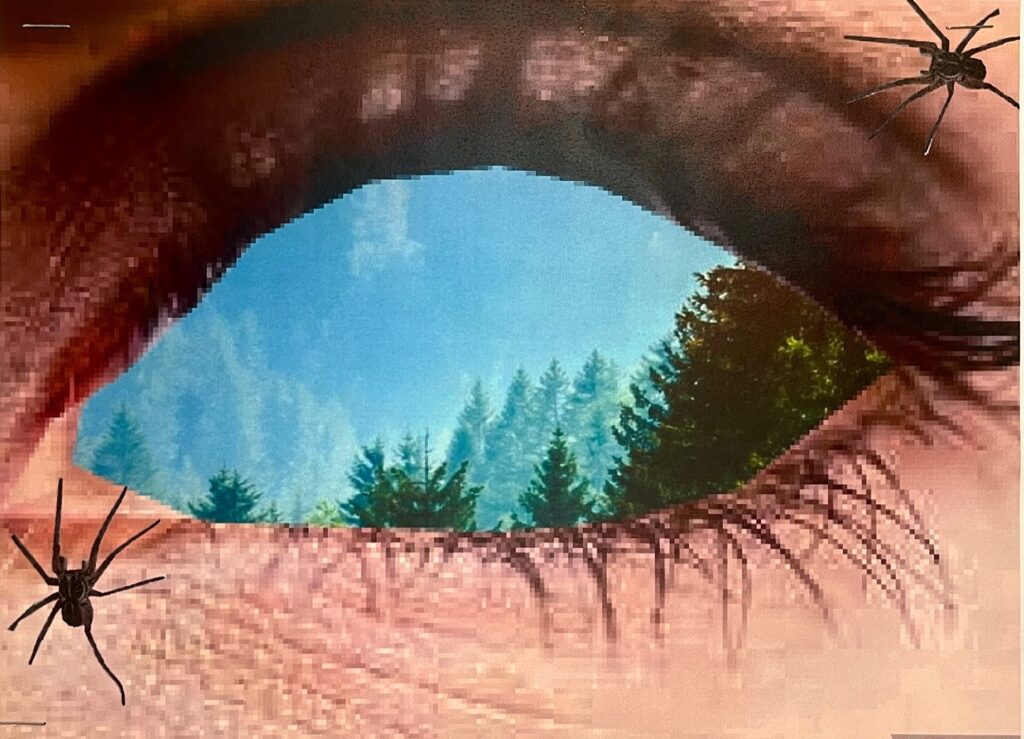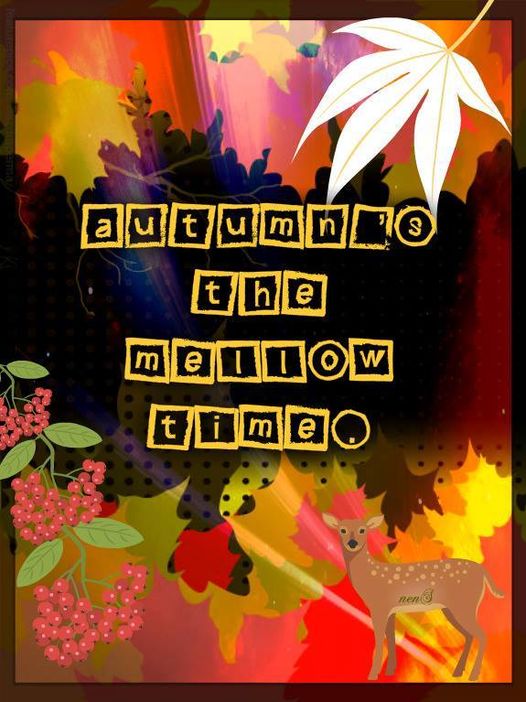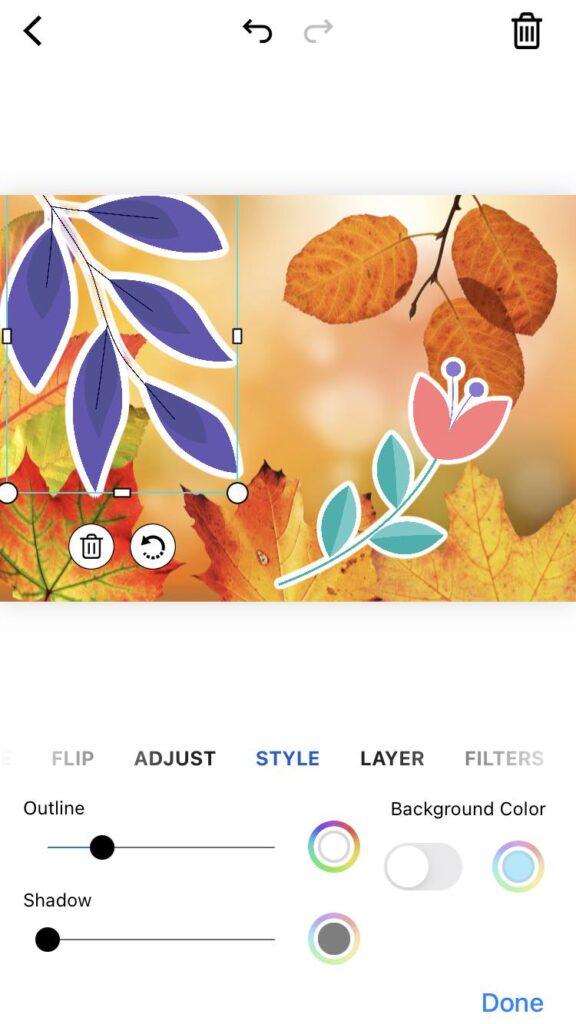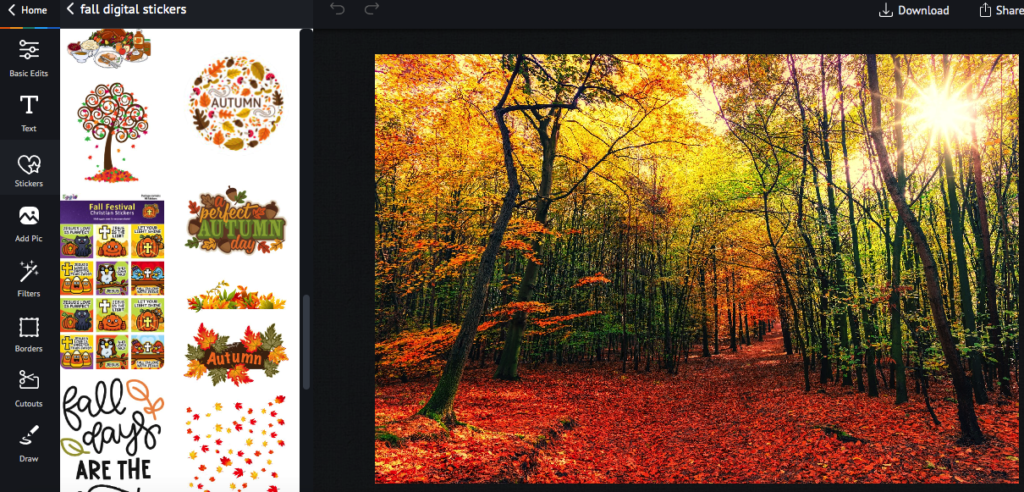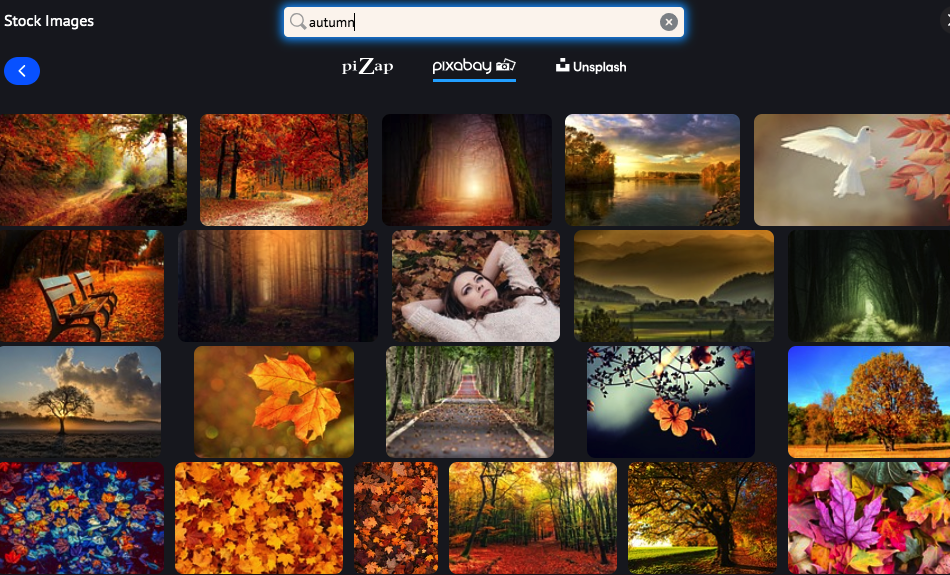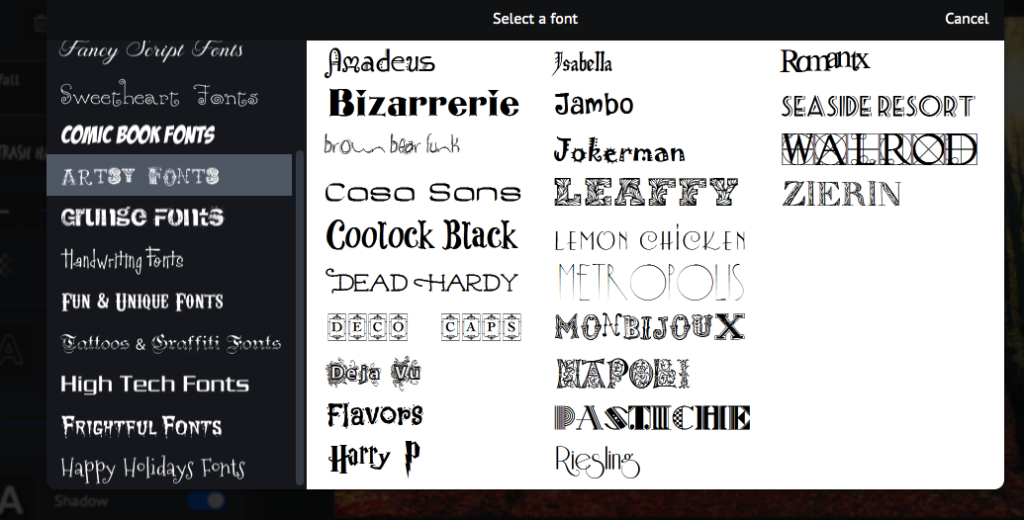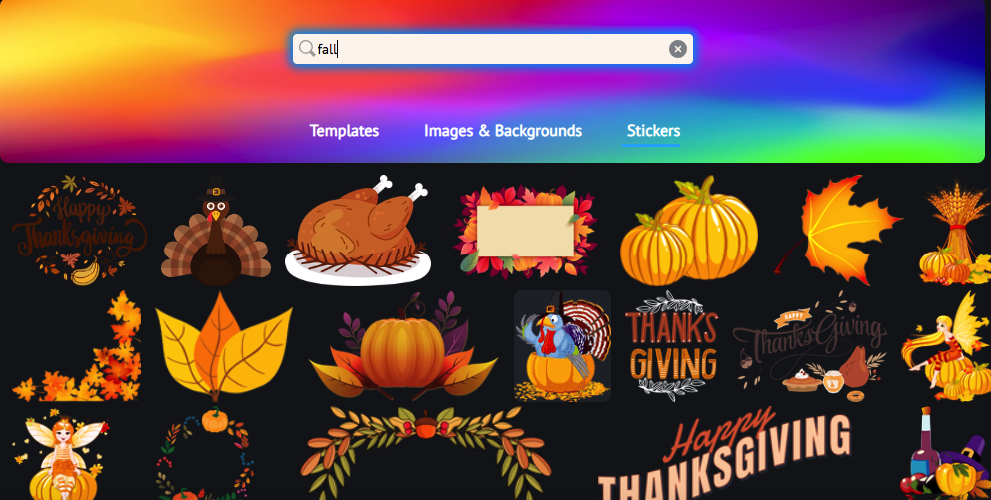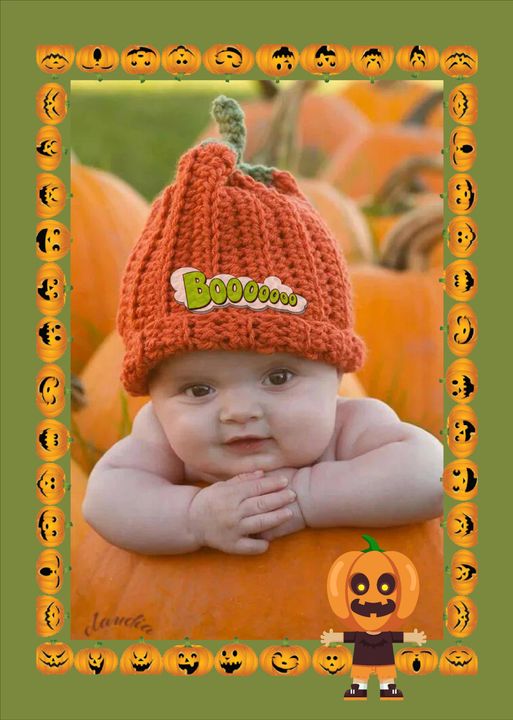In an era where digital creativity merges seamlessly with reality, the role of innovative platforms like piZap has become indispensable in redefining the portrayal of celebrities beyond their traditional images. With its advanced AI artistry, piZap offers a unique canvas for users to reimagine stars in new, imaginative realms. This transformation is not just about altering visuals; it’s about creating a new narrative that extends well beyond the spotlight, allowing fans and creatives alike to engage with stars in a more personalized and profound manner. In this article, we delve into how stars with piZap’s AI artistry are reshaping their connections with audiences, crafting new realities that transcend traditional boundaries.
The Revolution of AI Artistry in Celebrity Portrayal
piZap’s AI artistry signifies a paradigm shift in how celebrities are visualized and interacted with in the digital domain. This technology allows for the creation of images that blend reality with fantasy, offering a fresh perspective on familiar faces. Stars are no longer just subjects of admiration from afar; through piZap’s AI tools, they become integral characters in fans’ own creative stories, enabling a deeper emotional connection and engagement.

Engaging Fans with Personalized Creations
The heart of piZap’s appeal lies in its ability to personalize the fan experience. By utilizing AI-driven tools, users can craft images of stars that resonate with their own aesthetic preferences and narratives. This personalized engagement encourages a more active involvement from the audience, transforming passive viewers into active creators. The result is a vibrant community of users who share their piZap creations, fostering a new form of interaction that blurs the line between celebrity and fan.
Breaking Boundaries with Creative Freedom
piZap empowers users with an unprecedented level of creative freedom. The platform’s AI artistry tools allow for the manipulation of images in ways that were previously unimaginable, enabling users to place stars in fantastical landscapes, surreal scenarios, or even reimagined historical contexts. This creative freedom not only entertains but also sparks discussions and debates about the role of celebrities in our culture, encouraging a deeper exploration of their influence and presence.
The New Narrative: Stars as Muse and Message
With piZap’s AI artistry, stars become more than just subjects; they transform into muses that inspire creativity and convey messages. This shift allows for a more nuanced exploration of celebrity culture, where stars can be reimagined in roles that challenge their public personas or highlight causes they support. The ability to craft these narratives gives users a powerful tool to comment on and contribute to the broader cultural dialogue surrounding fame, identity, and influence.
The Future of Celebrity Engagement
The use of stars with piZap’s AI artistry hints at the future of celebrity engagement. As technology continues to evolve, the possibilities for how we interact with and represent stars are bound to expand. This could lead to more immersive experiences, such as augmented reality encounters or interactive digital exhibitions, further blurring the lines between the digital and the real. The potential for these technologies to enhance fan engagement and creativity is immense, promising a future where the connection between stars and their audiences is more interactive and personal than ever before.
Conclusion: A New Dimension of Celebrity Culture
Beyond the Spotlight: Crafting New Realities for Stars with piZap’s AI Artistry showcases the transformative power of digital creativity in redefining celebrity culture. Through the lens of piZap’s advanced AI tools, stars are not just distant figures to be admired but active participants in a shared creative process. This shift towards a more personalized and interactive engagement with celebrities represents a new chapter in the digital age, where the boundaries between creator and subject, fan and star, are continually reimagined. As we look to the future, the role of platforms like piZap in facilitating these connections will undoubtedly be pivotal, offering new avenues for creativity, engagement, and exploration in the ever-evolving landscape of celebrity culture.