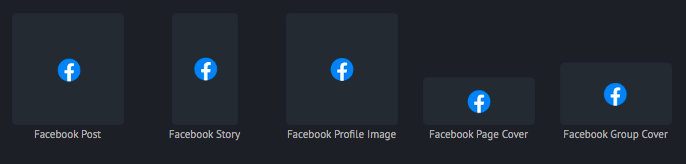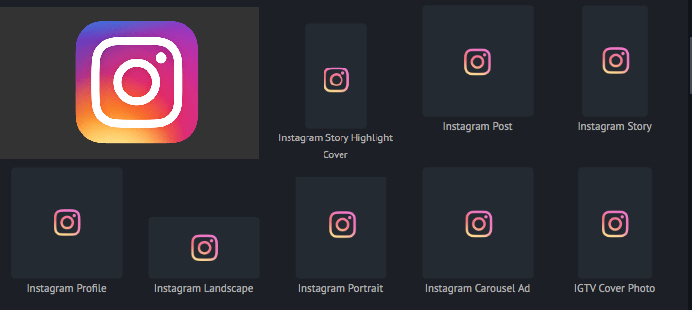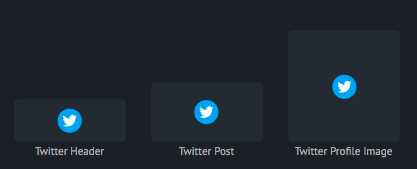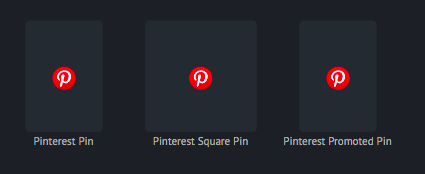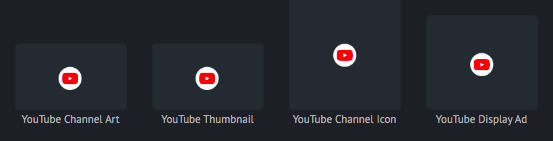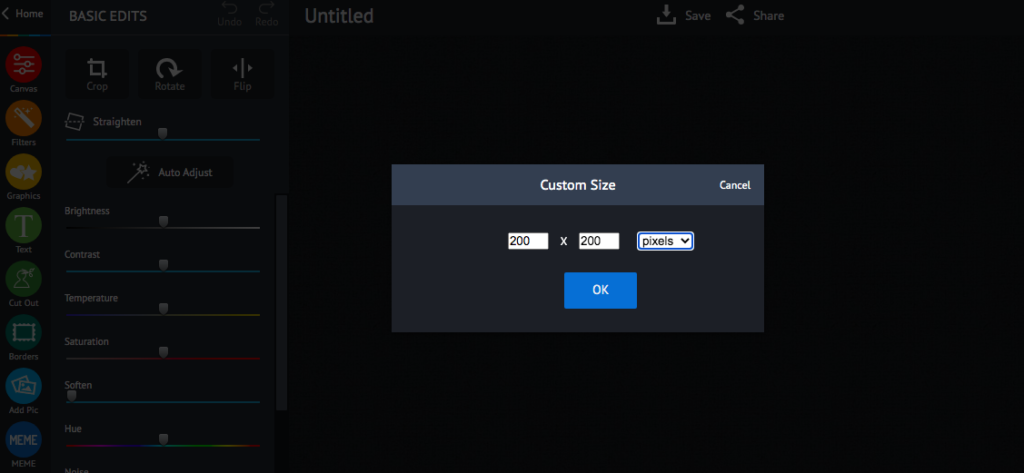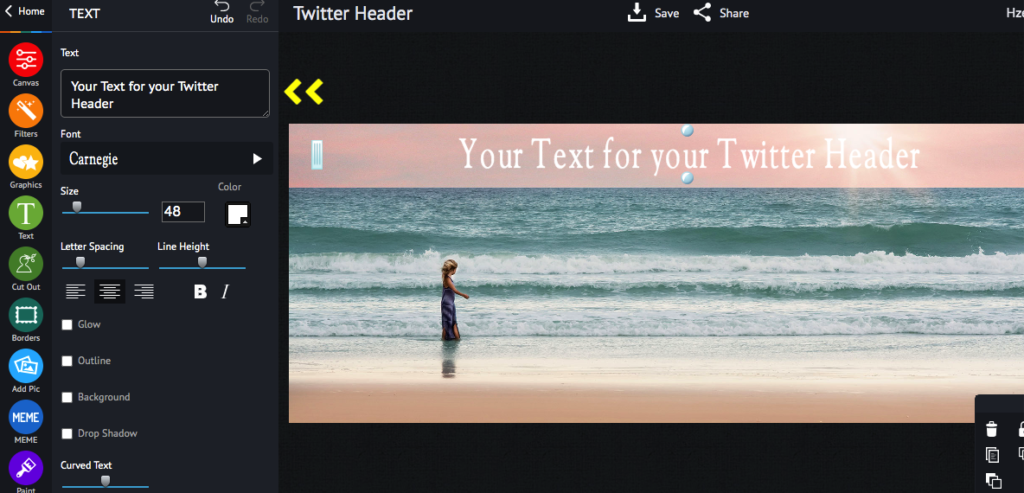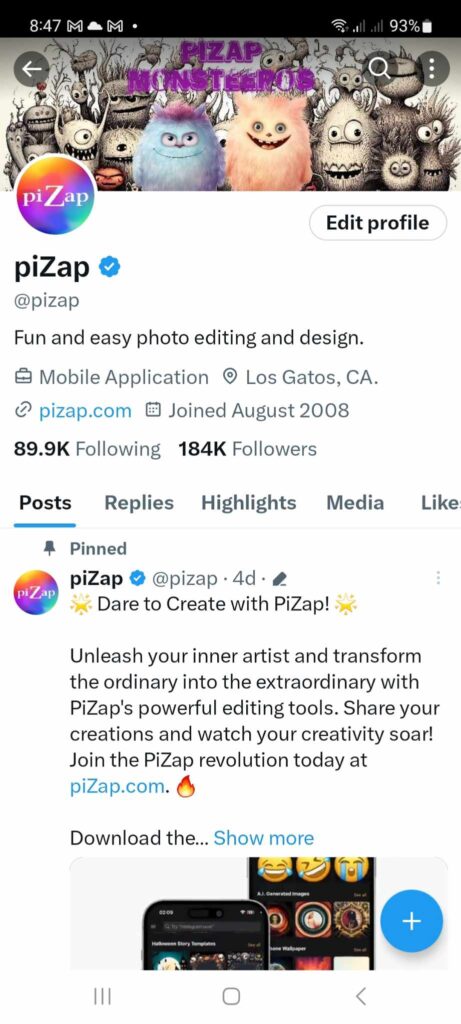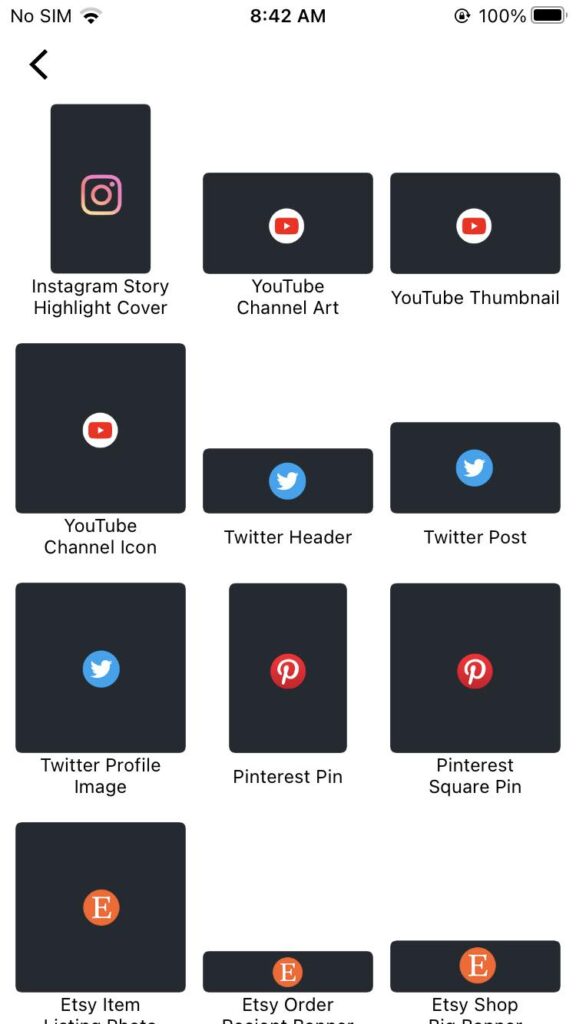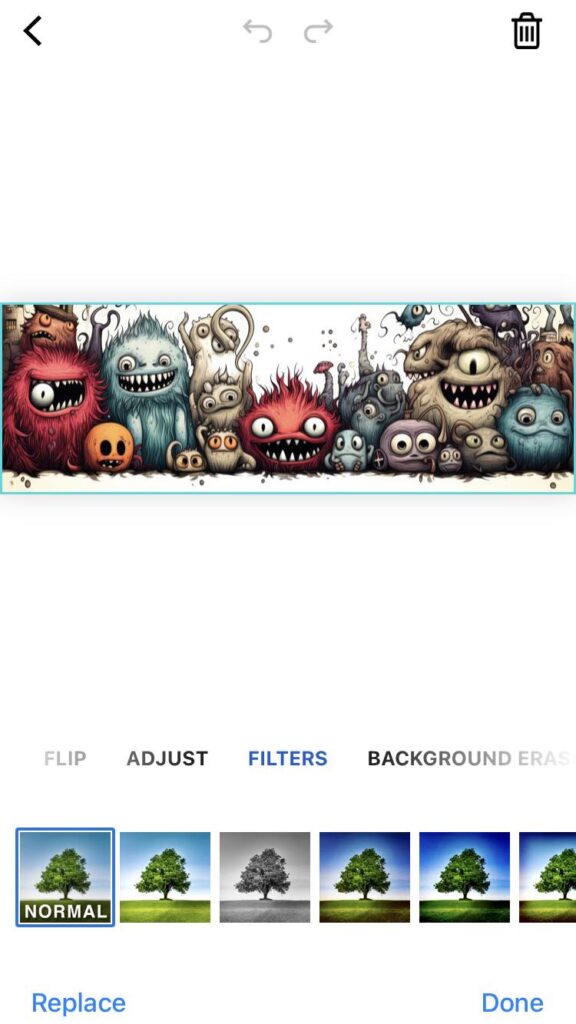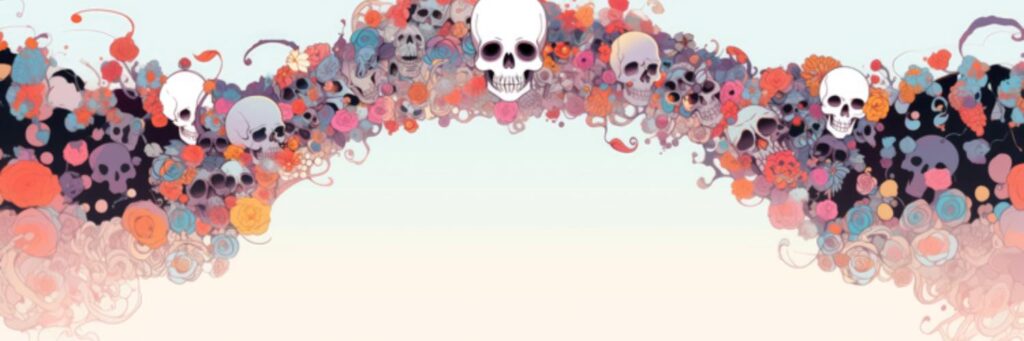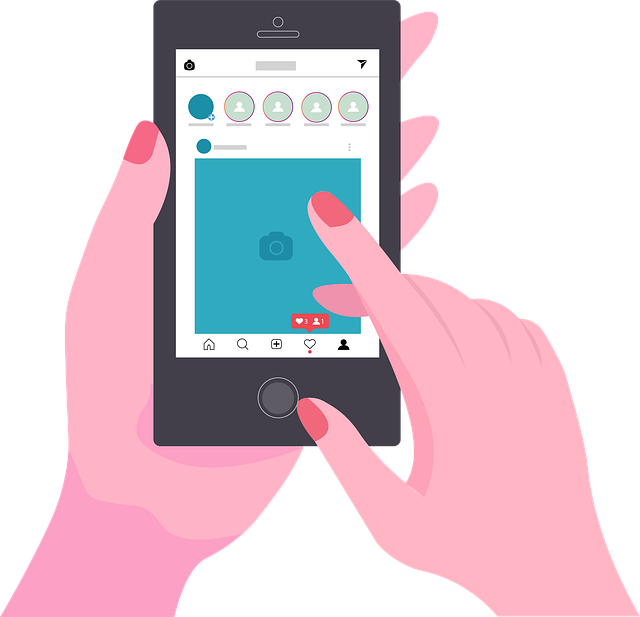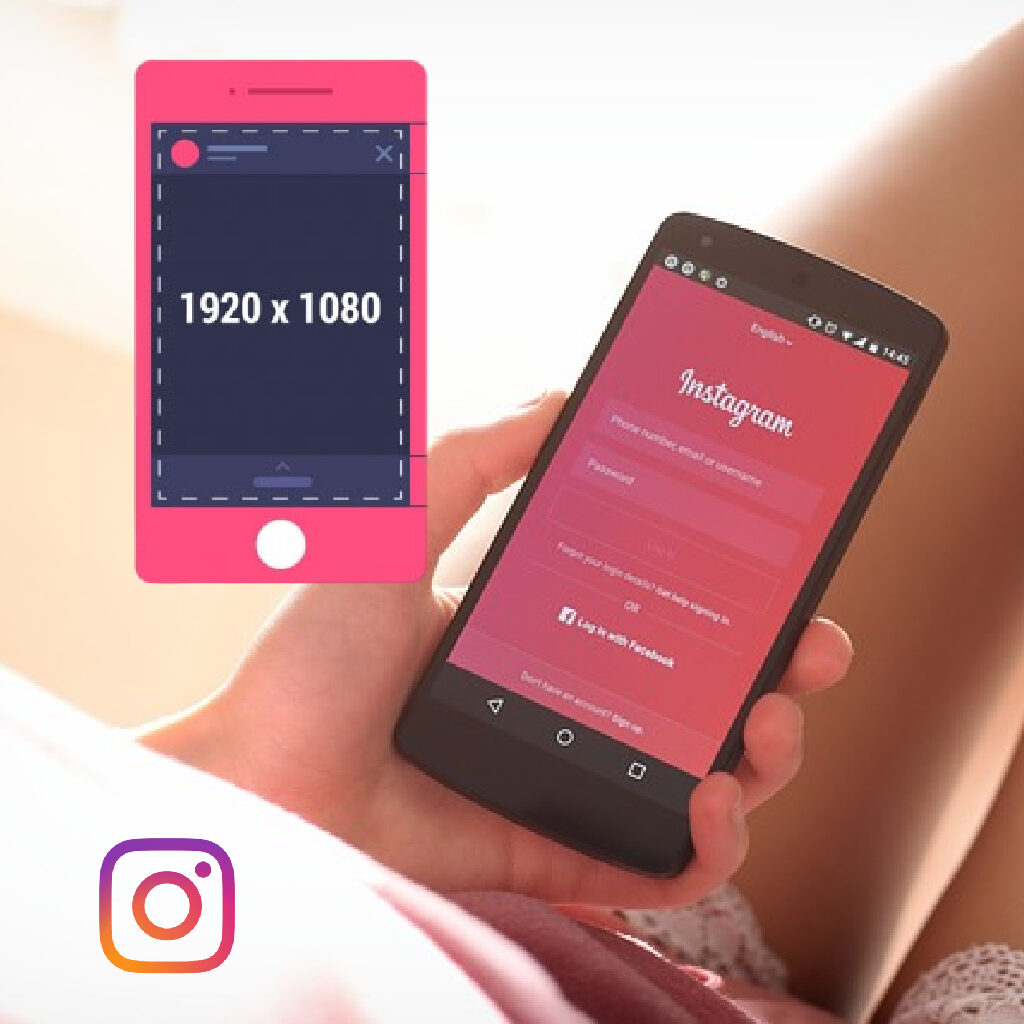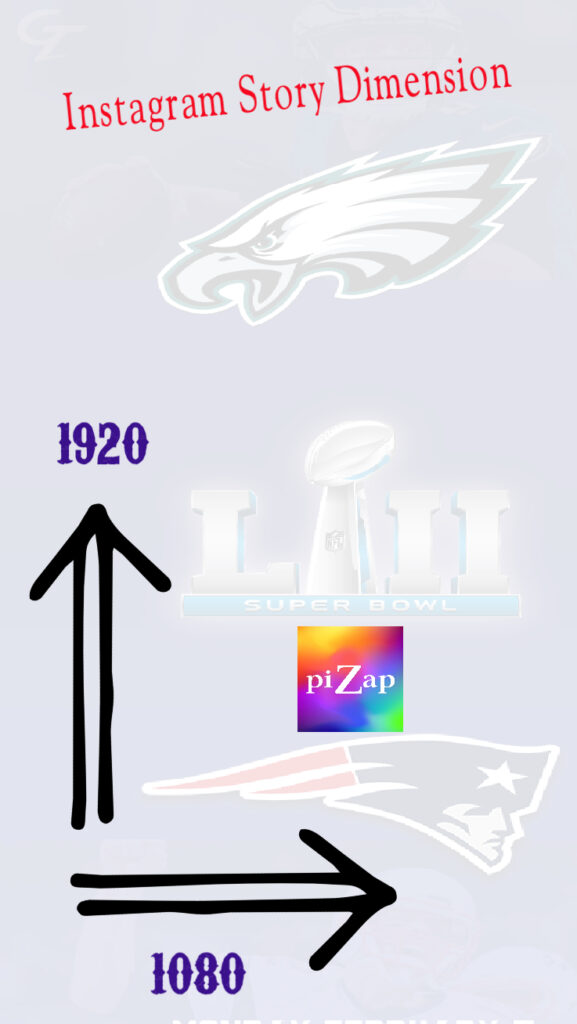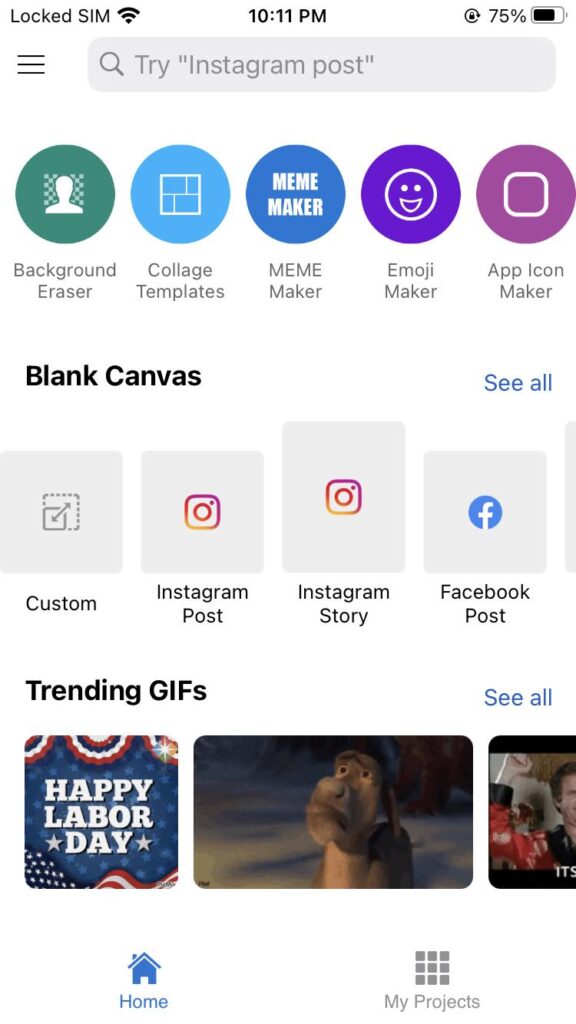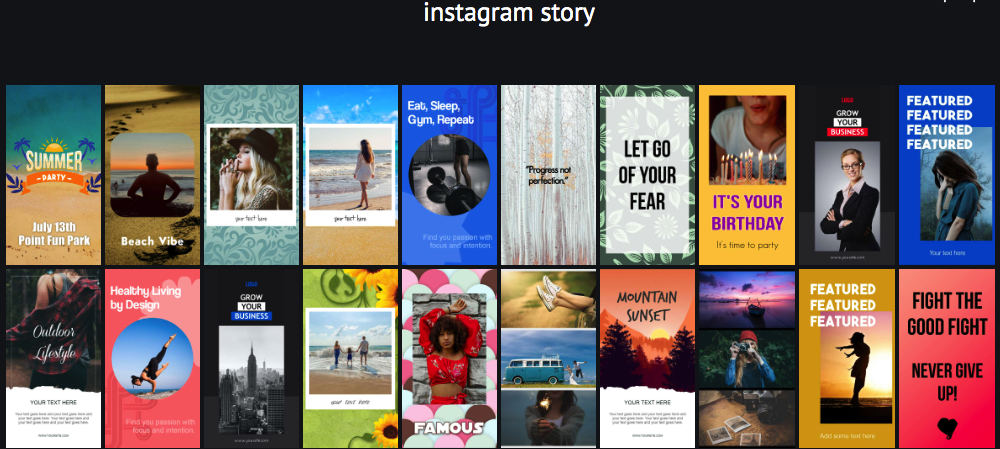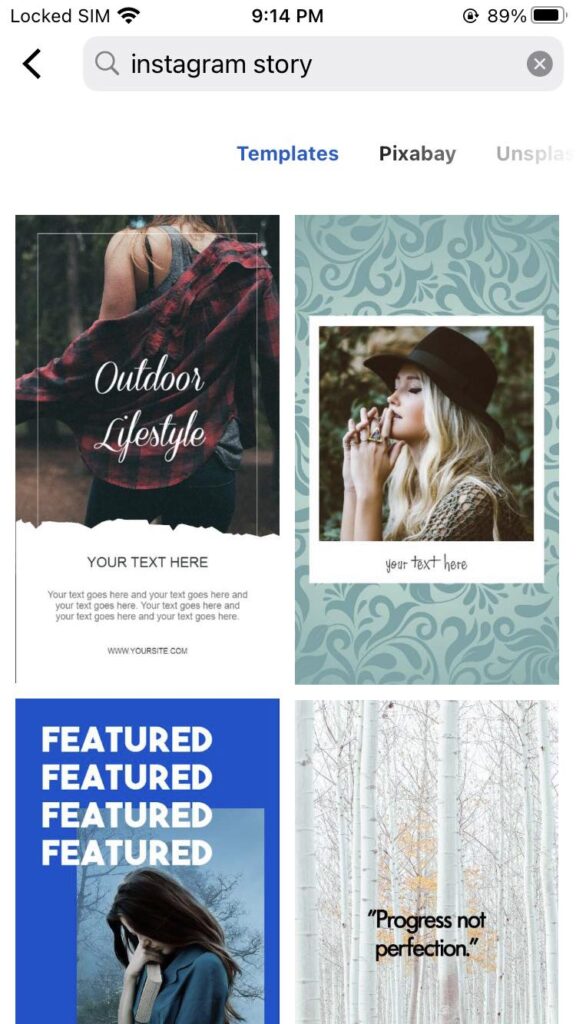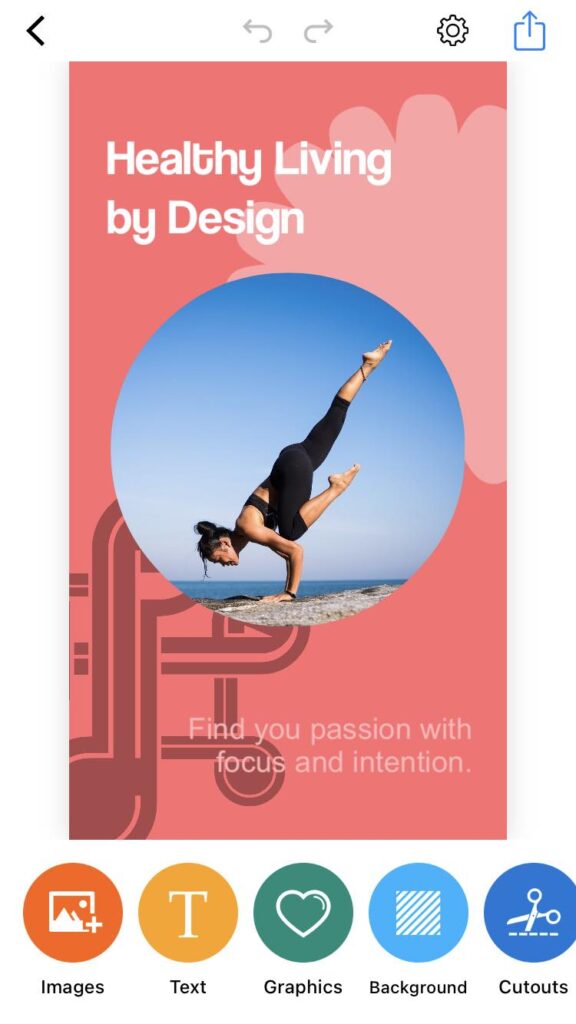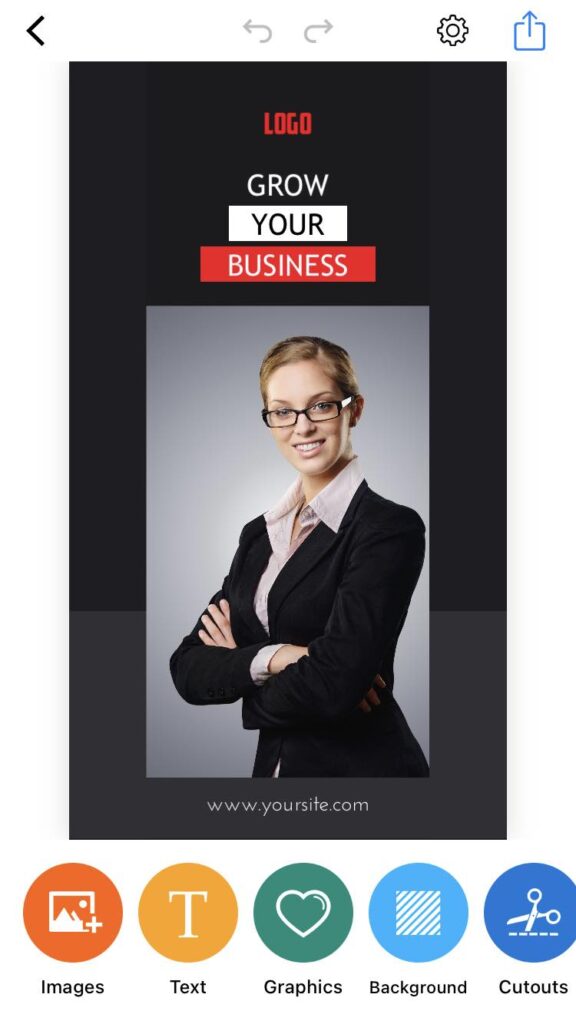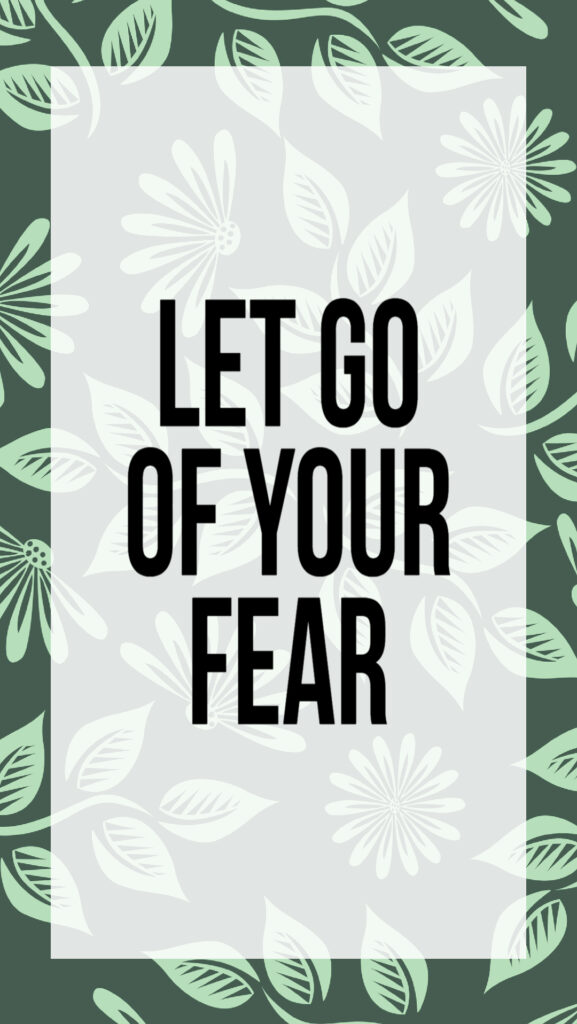Halloween is just around the corner, and it’s time to get into the spirit of this spooktacular season! Whether you’re planning to throw a haunted party, create eerie social media posts, or simply want to add a touch of Halloween to your photos, piZap has got you covered. With a wide range of Halloween-themed backgrounds, stickers, wallpapers, and borders, piZap can turn your ordinary photos into a ghoulishly delightful masterpiece. Let’s dive into the world of piZap’s Halloween magic and discover how you can make your Halloween celebration unforgettable.

Halloween Backgrounds:
No Halloween-themed photo is complete without the perfect background. piZap offers an array of eerie and enchanting backgrounds that will transport your pictures to the supernatural realm. From haunted houses and moonlit graveyards to eerie forests and mystical cauldrons, piZap’s Halloween backgrounds set the stage for some thrilling photo editing.

Spooky Cute Stickers:
Add a dose of Halloween charm to your photos with piZap’s extensive collection of stickers. From creepy spiders and spooky bats to adorable ghosts and grinning pumpkins, these stickers will bring your images to life (or should we say, afterlife?). Mix and match stickers to create your own unique and bewitching compositions.

Wicked Phone Wallpapers:
Elevate your device’s aesthetics with piZap’s Halloween wallpapers. Whether you’re decorating your phone, tablet, or computer screen, these wallpapers will give your devices a hauntingly good makeover. Choose from classic Halloween motifs or opt for a modern twist on the holiday theme.

Haunted Borders:
Frame your Halloween memories in style with piZap’s spooky borders. These borders add the finishing touch to your photos, making them scream “Halloween!” Pick from cobweb frames, pumpkin borders, or eerie graveyard designs to encapsulate the essence of this thrilling holiday.

How to Get Started with piZap’s Halloween Magic:
- Visit piZap’s website or launch the app (Android / iOS device).
- Upload your photo or choose a blank canvas.
- Explore the Halloween backgrounds, stickers, wallpapers, and borders in the “Halloween” category.
- Drag and drop your chosen elements onto your photo or canvas.
- Resize, rotate, and position them to create your desired composition.
- Experiment with filters and effects to add an extra layer of spookiness.
- Save and share your Halloween masterpiece with the world!
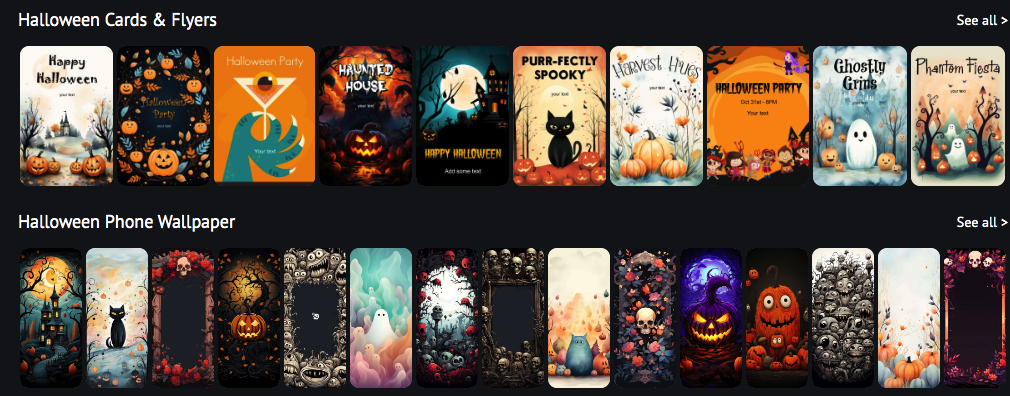
With piZap’s Halloween-themed backgrounds, stickers, wallpapers, invitations, and borders, you can transform your photos and designs into chilling works of art. Get creative, embrace the spirit of Halloween, and make this holiday season one to remember. Don’t forget to share your ghoulishly good creations on social media and tag us! Happy haunting!

👻 #piZapHalloweenFun #TrickOrTreat #HalloweenCreativity 👻