In the world of visual storytelling, Pinterest stands out as a powerful platform for sharing ideas, inspirations, and products. For businesses, bloggers, and creators, optimizing images for Pinterest is crucial to attract, engage, and convert viewers. This piZap guide delves into the intricacies of Pinterest image size optimization and best practices, providing you with the essential knowledge to elevate your Pinterest presence.

Understanding Pinterest’s Visual Landscape
Pinterest is a visual discovery engine, where the appeal and effectiveness of your content largely depend on the visual quality of your images. High-quality, well-optimized images not only stand out but also ensure a seamless user experience.
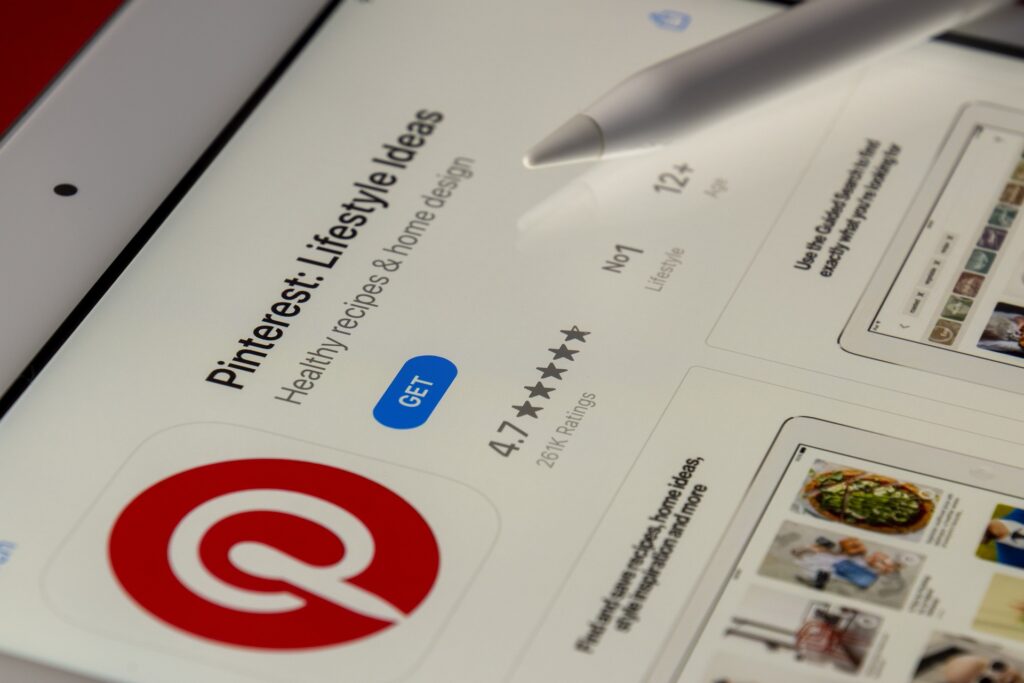
The Importance of Image Size and Quality
Image size and quality are pivotal in making your content more discoverable and engaging. Pinterest’s algorithm favors images with specific dimensions and clarity, directly impacting your content’s visibility and performance.
Key Pinterest Image Dimensions
Standard Pin Size
The recommended aspect ratio for a standard pin is 2:3 (e.g., 1000×1500 pixels). This size is optimal as it’s large enough to attract attention while fitting perfectly within the Pinterest feed without getting truncated.
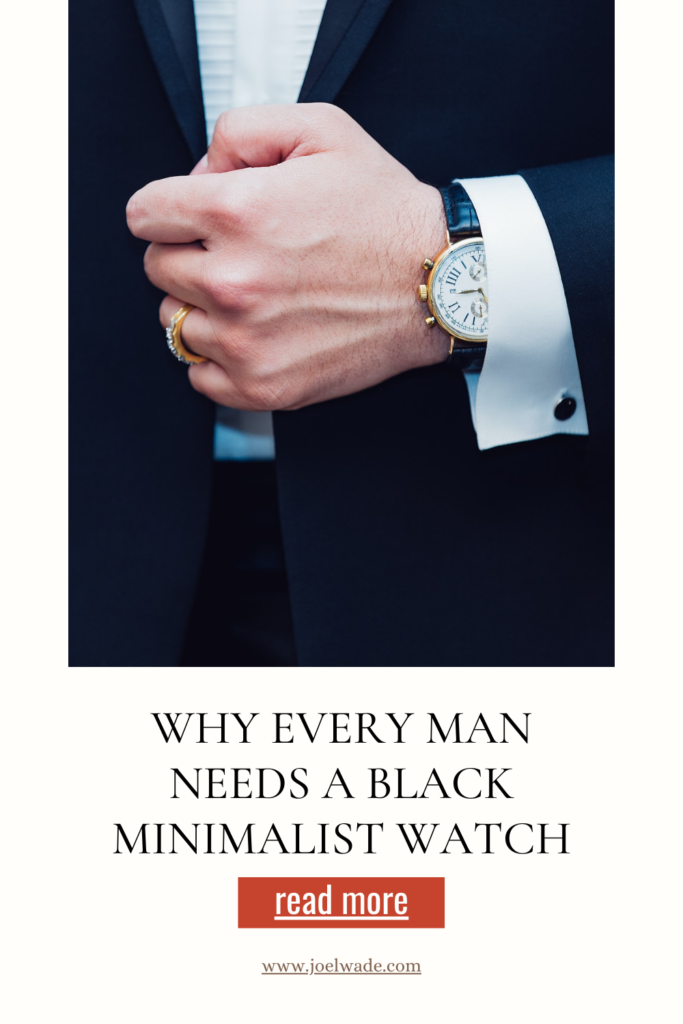
Square Pins
Square pins (e.g., 1000×1000 pixels) are also popular. Although they occupy less vertical space, they can be effective for certain types of content.
Long Pins (Infographics)
Long pins, or infographics, are typically used for step-by-step guides or detailed information. The ideal size for infographics is about 1:2.1 (e.g., 1000×2100 pixels), but be cautious as overly long pins might get cut off in the feed.
Pinterest Board Covers
Board covers (e.g., 800×450 pixels) are critical for branding your boards. They provide a cohesive look and can draw users into exploring more of your content.

Optimization Tips for Pinterest Images
Use High-Resolution Images
Always use high-resolution images to ensure clarity and sharpness. Blurry or pixelated images can detract from your content’s perceived value.
Maintain Aspect Ratios
Adhering to the recommended aspect ratios ensures your images display correctly without any awkward cropping.
Consider Mobile Users
With a significant number of Pinterest users accessing the platform via mobile devices, it’s essential to ensure your images are mobile-friendly.

Text Overlays and Readability
If you’re adding text to your images, ensure it’s readable, especially on smaller screens. Keep the text concise and use fonts that are easy to read.
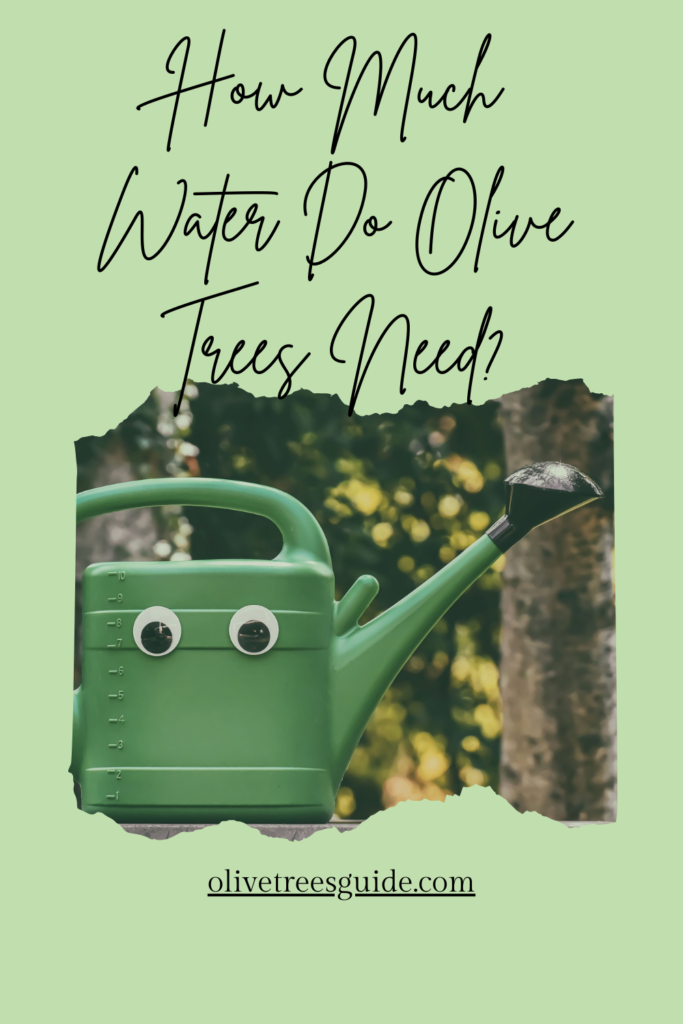
Consistency in Branding
Maintain a consistent style and branding across your Pinterest images. This consistency helps in building brand recognition and loyalty.
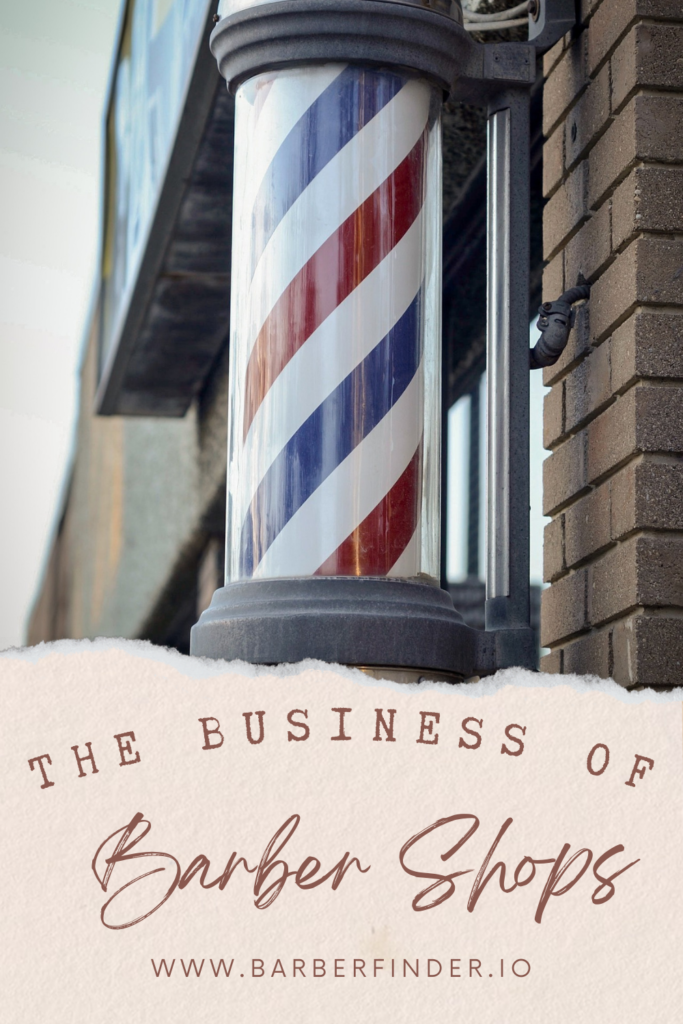
Use Rich Pins
Rich Pins provide more context as they include extra information directly on the pin. There are different types of Rich Pins like product pins, recipe pins, etc., each tailored to specific needs.
Experiment with Different Formats
Don’t hesitate to experiment with different formats and styles to see what resonates best with your audience.
Best Practices for Pinterest Image Size Optimization
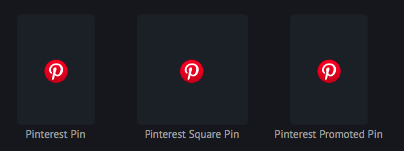
Understanding the Pinterest Algorithm
Knowing how Pinterest’s algorithm works can help you tailor your content for better visibility. High-quality, properly sized images are more likely to be favored by the algorithm.
Analyze and Adapt
Regularly analyze your Pinterest analytics to understand what works best for your audience. Adapt your strategy based on these insights.

Stay Updated with Pinterest Guidelines
Pinterest periodically updates its guidelines and best practices. Staying updated ensures your strategy remains effective.
Engage with Your Audience
Engagement is key on Pinterest. Encourage users to pin, save, and share your content. This not only increases visibility but also signals to Pinterest that your content is valuable.
Use Descriptive Captions
Captions with relevant keywords can improve discoverability. Be descriptive and use keywords naturally.
Samples of Optimized Pinterest Images
Including samples of well-optimized Pinterest images in various dimensions, showcasing how adherence to the guidelines enhances visual appeal and effectiveness.

Final Thoughts
In the constantly evolving digital landscape, mastering Pinterest image size optimization and best practices is vital for standing out. By understanding key dimensions, optimizing for quality, and adhering to best practices, you can significantly enhance your Pinterest strategy.
