Have you gotten down to the wire with your holiday cards this year? Afraid you may have missed the snail-mail delivery boat? Never fear, piZap is here! Whip up a digital Christmas card in no-time and send it to your peeps via this newfangled thing known as the internet.
Here are a few tips to get started:
1. Get Inspired – Photo Card Designs
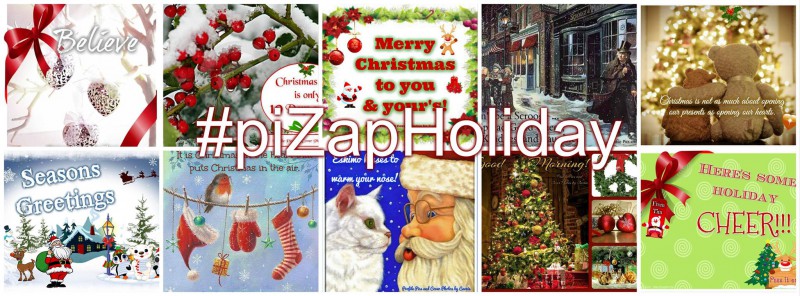
Get inspired for a design with our #pizapholiday contest. Our talented piZappers have been crafting creations left and right. We are giddy with excitement with all the creativity around here. So, if you’re feeling a little design-shy, follow this Facebook feed for inspiration.
2. Select Your Canvas Size & Shape
Options truly are limitless when you’re considering a digital holiday card. Our choices range from Square, Landscape, Portrait, or Choose Your Own Size.
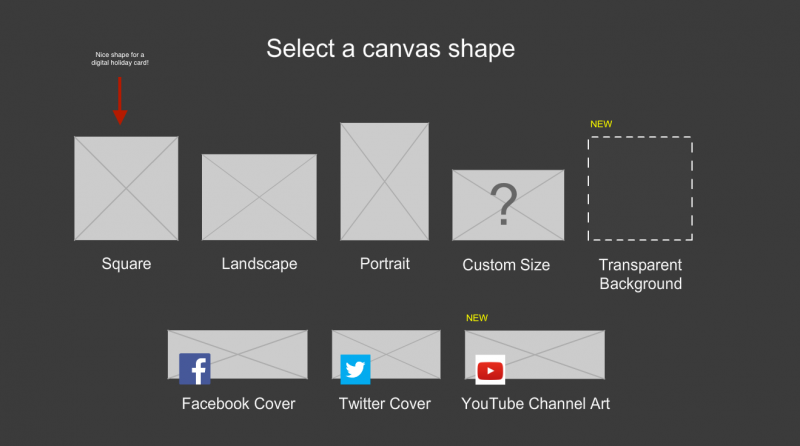
Square is a nice size to get started with. The dimensions are 2500 x 2500 pixels, or when printed 8.33 x 8.33 inches (300 dpi, Inkjet Printer).
3. Add a Background Image
There are more than 180 Christmas specific background choices built into the piZap platform – AND!, you may also choose from Google images, an image from your computer or any other background options.
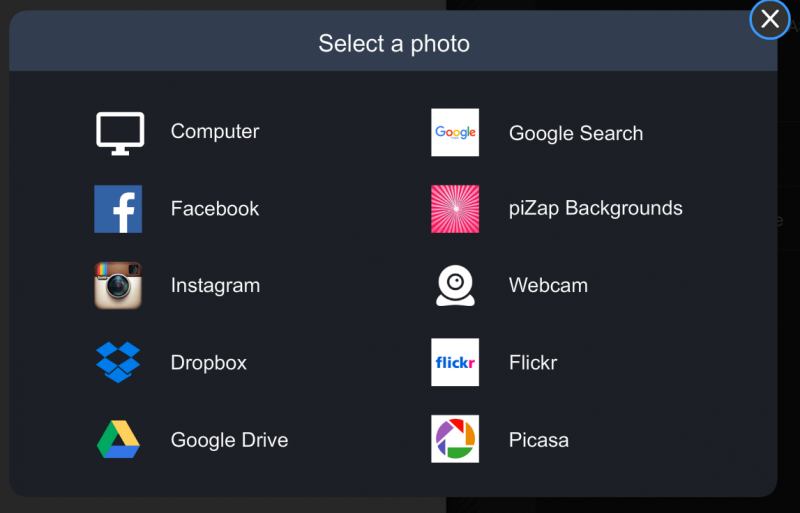
4. Add Flair with Stickers
Stickers is our word for “creativity made easy”. Choose from hundreds of options from our Stock Sticker Center, or upload your own.
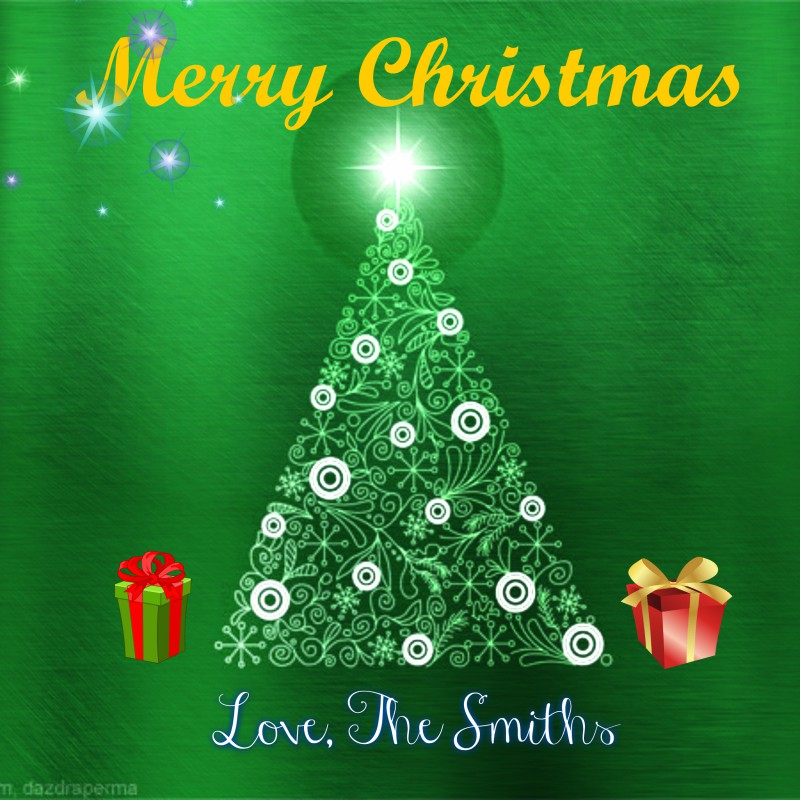
Your card can be fun and playful or stylish and sophisticated. Create one of each, even!
5. Save. Share. Celebrate!
piZap offers MANY choices for sharing your creation to save you time and headache (and, let’s face it, simplifying the holiday madness is genius.)
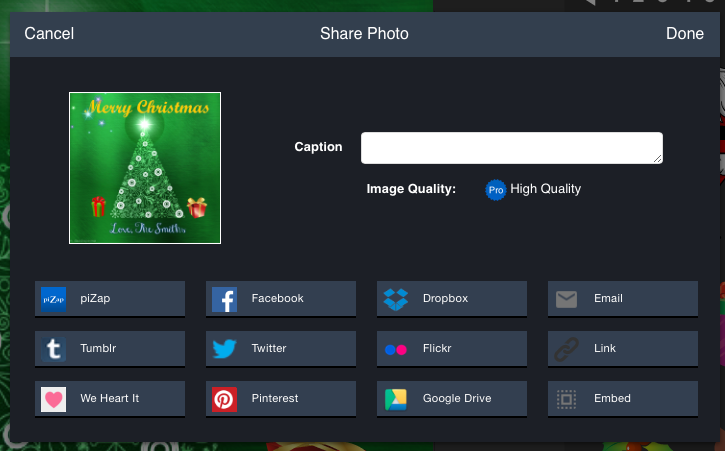
Save directly to your computer, or use one of the many share features built into piZap.
Easy to use and simple to share? Yes! Now, let’s go enjoy some eggnog!
Don’t forget to share your creations from now until December 21, 2017 – and tag #pizapholiday2017 – and you’ll be entered to win a lifetime piZap PRO account. Click this link for additional details.

